
Level Up Your Marvel Rivals Gameplay
Capture your epic wins, clutch moments, and even hilarious fails with Eklipse. Easily create and share highlight reels with your friends—even if you're not streaming!
Learn MoreEffective visual content is the cornerstone of social media engagement. Whether you’re promoting yourself as streamers, your gaming content, sharing news, or just adding some humor with memes, the right image size can make all the difference. Now, let’s keep your social media visuals sharp with these up-to-date social media image sizes guide.
This guide offers the latest social media image sizes and dimensions for various social networks (i.e. Instagram, TikTok, Facebook and YouTube), ensuring your online presence stays on top. Let’s dive in!
Facebook Image Sizes
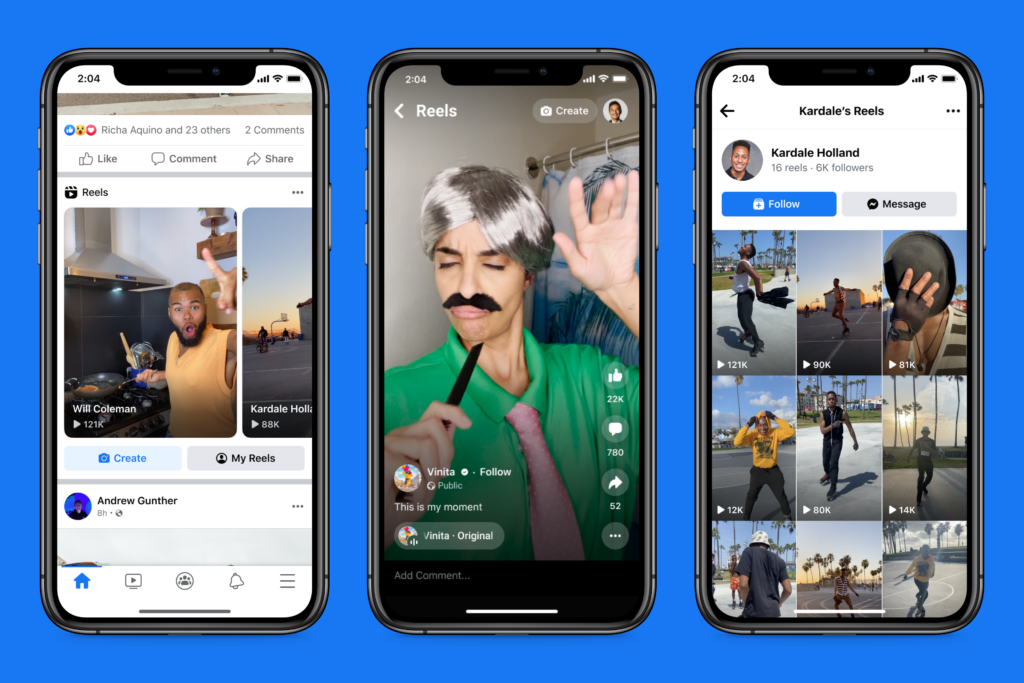
With a massive user base, Facebook is a critical platform for brand visibility. Here are the essential image sizes:
- Profile picture: 176 x 176 pixels (displays on computer), 196 x 196 pixels (displays on smartphones), 36 x 36 pixels (displays on most feature phones)
- Page cover: 400 pixels (wide) x 150 pixels (tall); 16:9 aspect ratio.
- Business page profile picture: 180 x 180 (Displays 170 x 170 on Desktop)
- Shared link images: 1,200 x 628 pixels
- Facebook fundraiser image: 800 x 300 pixels
- Facebook stories image: 1080 x 1920 pixels
- Facebook ad image: 1080 x 1080 pixels
More on Eklipse Blog >> Becoming a Facebook Gaming Partner: Your Path to Success
Instagram Image Sizes

Instagram thrives on visual content. Ensure your images look great with these dimensions:
- Profile picture: 110 x 110 pixels (maintain a 1:1 aspect ratio)
- Landscape photo: 1080 x 608 pixels (1.91:1 ratio)
- Potrait: 1080 x 1350 pixels (4:5 ratio)
- Instagram Story: 1080 x 1920 (9:16 ratio)
TikTok Image Sizes
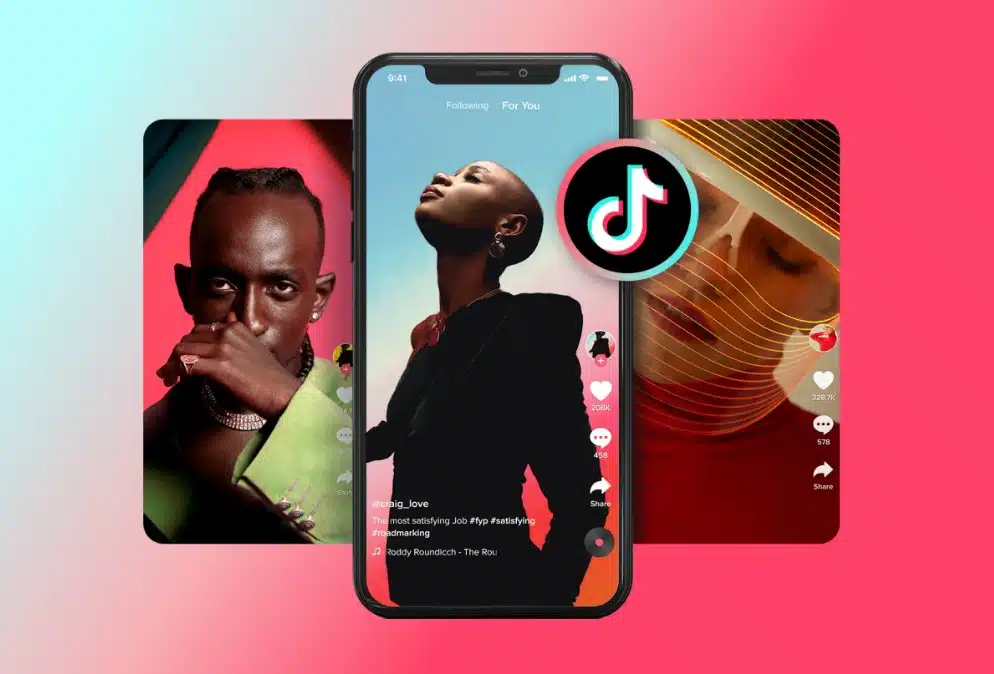
Targeting a younger audience on TikTok? Make your profile stand out with these image sizes:
- TikTok video: 1080 x 1920 pixels (margin 150 pixels (top-bottom) and 64 pixels (left-right sides); ratio 9:16).
- TikTok profile photo: 200 x 200 pixels
- TikTok in feed ad: ratio of 9:16, 1:1, or 16:9
More on Eklipse Blog >> How Long Are TikTok Videos? Best TikTok Video Length (2023)
YouTube Image Sizes

With over a billion users, YouTube is a powerhouse. Optimize your visuals:
- YouTube banner: 2560 x 1440 pixels
- YouTube profile picture: 800 x 800 pixels
- Banner in desktop display: 2,560 x 423 pixels
- Banner in tablet display: 1,855 x 423 pixels
- Banner in smartphone: 1,546 x 423 pixels
Conclusion
In the world of social media, making a good first impression with your images is crucial. Remember there are various social media image sizes rules to follow for making your visuals shine brighter. Keeping up with the latest social media image sizes and optimizing your images helps you grab attention, too. Good luck!
Maximize your Black Ops 6 rewards—Create highlights from your best gameplay with with Eklipse
Eklipse help streamer improve their social media presence with AI highlights that clip your Twitch / Kick streams automatically & converts them to TikTok / Reels / Shorts
🎮 Play. Clip. Share.
You don’t need to be a streamer to create amazing gaming clips.
Let Eklipse AI auto-detect your best moments and turn them into epic highlights!
Limited free clips available. Don't miss out!
