
Level Up Your Marvel Rivals Gameplay
Capture your epic wins, clutch moments, and even hilarious fails with Eklipse. Easily create and share highlight reels with your friends—even if you're not streaming!
Learn MoreInstagram has introduced an innovative feature – text to speech (TTS) for Instagram Reels. This feature allows users to add voiceovers to their Reels without actually speaking a single word. It opens up a world of creative opportunities for content creators and social media enthusiasts.
In this article, we’ll explore the top 5 text to speech Instagram Reels features that you should try in 2024.
How to Use Text to Speech Feature on Instagram Reels

- Open Instagram and Head Over to Reels Camera: Swipe right from your Instagram feed and tap on the Reels option.
- Record or Upload a Video: Once in the Reels camera, record a new video or upload a pre-recorded video from your phone’s gallery.
- Add Text to Your Video: Tap the “Aa” icon and type the text you want to add.
- Access the “Text to Speech” Feature: After adding your text, tap on the text bubble and select “text to speech.”
- Choose Your Voice Option: Choose between two available voice options.
- Publish Your Reel: Once satisfied with your video, text, and voiceover, tap the “Share” button.
The Benefits of Using Text to Speech on Instagram Reels
- Accessibility: Makes content more accessible for visually impaired individuals and those with other disabilities.
- Reach a Wider Audience: Enables businesses and influencers to create voiceovers in various languages and voices, reaching a global audience.
- Save Time: Streamlines content creation process, allowing users to devote more time to other aspects of their business.
Limitations of Using Instagram Text To Speech
Despite its benefits, the speech generated by this feature can sometimes sound robotic and unnatural. There may also be mispronunciations of certain words due to limitations in voice options.
How to Access and Use Voice Effects on Instagram Reels

To enhance your Instagram reel voiceover:
1. Open the app and head over to the Reels Camera
2. Record a reel or choose from pre-recorded audio clips
3. Select from various voice effects available
4. Click apply
BONUS: How to Make Reels Automatically using AI
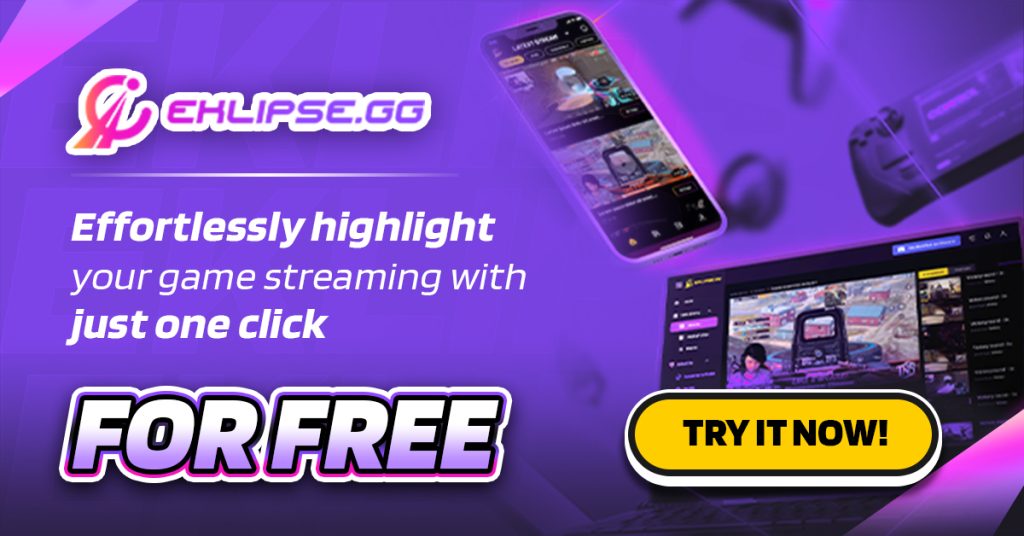
Tired of spending hours making Reels without satisfying results? Eklipse is here to help!
Create captivating TikTok/Reels/Shorts video clips effortlessly from your gaming livestreams with just one click using Eklipse. Its advanced AI algorithms intelligently scan your streams, identifying key moments of gameplay, hilarious bloopers, and chat interactions that resonate with your viewers. Share the mesmerizing content effortlessly across various platforms.
To clip your gaming stream instantly into viral Instagram Reels with Eklipse, follow these steps:
- Visit Eklipse.gg and sign up to get started.
- Connect your Twitch/YouTube/Facebook Gaming account after signing up.
- Navigate to your profile and click on “Account Settings.”
- In the “Personal Details” tab, toggle the “Auto-processing” option ON.
- Stream as usual, and Eklipse will automatically clip your stream afterward.
- To check your clips, go to Clips > Streams > “Processed” tabs.
- Choose your clips from the menu Clips > Streams > “Processed” tabs.
- Once you’ve made your selection, click the “Convert to TikTok/Shorts/Reels” button.
- Use Eklipse’s online video editor tools to customize your video.
- Select a template and layers for your face cam and gameplay.
- Add auto-captions, custom text, channel name stickers, and more.
- Click “Done” when finished. You can also post your Reels content directly from Eklipse by clicking the “Post to Reels” button.
Conclusion
In conclusion, integrating TTS technology into Instagram enhances accessibility while providing content creators with powerful tools for engaging storytelling through voiceovers.
You can also rely on Eklipse, the AI-powered tool for effortlessly turning your Twitch/Kick/YouTube LIVE moments into TikTok/Short/Reels content with just one click! This free application not only detects but also automatically creates short videos of your best live moments.
Still not convinced? Try Eklipse for free now and start becoming a viral sensation on social media!
Maximize your Black Ops 6 rewards—Create highlights from your best gameplay with with Eklipse
Eklipse help streamer improve their social media presence with AI highlights that clip your Twitch / Kick streams automatically & converts them to TikTok / Reels / Shorts
🎮 Play. Clip. Share.
You don’t need to be a streamer to create amazing gaming clips.
Let Eklipse AI auto-detect your best moments and turn them into epic highlights!
Limited free clips available. Don't miss out!
