
Level Up Your Marvel Rivals Gameplay
Capture your epic wins, clutch moments, and even hilarious fails with Eklipse. Easily create and share highlight reels with your friends—even if you're not streaming!
Learn MoreCreating engaging gaming content often feels like an uphill battle, especially when it comes to editing hours of footage into shareable kill highlights. Gamers and streamers want tools that save time and effort without compromising quality. Enter AI-powered tools for gaming kill compilations—solutions designed to automate highlight creation, letting players focus on what they do best: playing.
These tools are more than just convenience; they redefine how content is crafted. Whether you’re an aspiring streamer or a pro gamer, these AI-driven platforms will elevate your gaming montages effortlessly.

1. Eklipse

Eklipse is a top-tier tool for gamers who want their content to stand out effortlessly. Whether you’re streaming to a massive audience or just getting started, Eklipse offers intuitive features to create professional-quality highlights. Its ability to identify the most engaging moments from your gameplay and transform them into polished, shareable clips makes it a favorite among creators.
Top Features:
- Automatically detects highlights from Twitch, YouTube, and Facebook streams.
- Supports 300+ games, including popular FPS titles.
- Converts footage into vertical formats for optimized social sharing.
Pros:
- User-friendly for beginners.
- Wide game compatibility.
- Includes editing tools for customization.
Cons:
- Limited free features.
- Requires a stable internet connection for uploads.
2. Powder

For gamers who value efficiency, Powder is a go-to option. Known for its ability to detect crucial gaming moments with pinpoint accuracy, this tool allows players to transform hours of gameplay into concise, compelling clips. With its vast game compatibility and focus on simplicity, Powder bridges the gap between casual players and professional streamers.
Top Features:
- Supports over 50,000 games across platforms.
- Provides social sharing tools for instant uploads.
- Allows trimming and customization of clips.
Pros:
- Comprehensive game library.
- Perfect for multi-platform sharing.
- Intuitive interface.
Cons:
- Advanced features are behind a paywall.
- Not suitable for offline editing.
3. Sizzle.gg
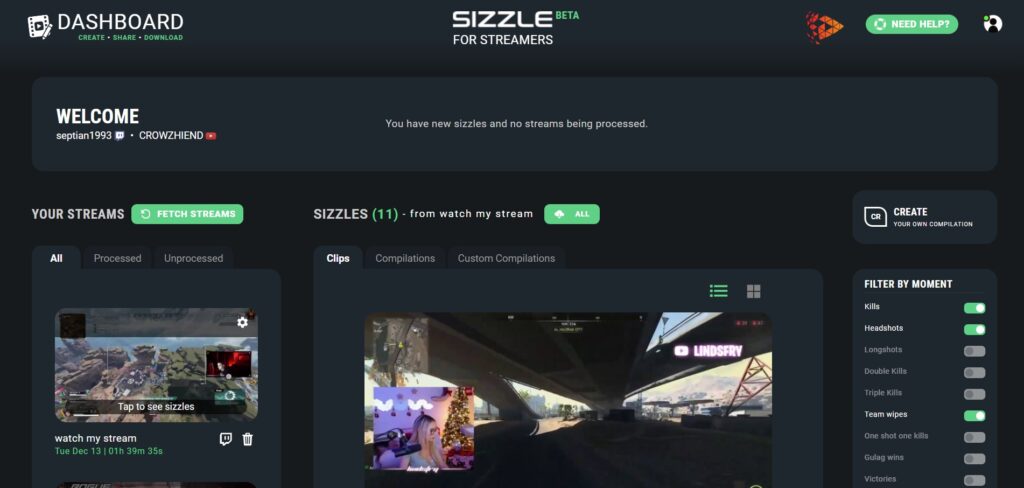
Competitive players often need tools that offer granular control over their highlights. Sizzle.gg excels in this area, enabling users to filter moments like kills, headshots, and victories. Its AI-driven approach ensures accuracy and speed, making it a valuable asset for gamers who thrive on precise performance reviews and engaging content creation.
Top Features:
- Advanced filters for kills, headshots, and victories.
- AI algorithms for accuracy.
- Ideal for team-based games like Apex Legends and CS:GO.
Pros:
- Highly customizable.
- Excellent for competitive games.
- Detailed filtering options.
Cons:
- Limited to select games.
- Steeper learning curve for advanced features.
4. Hypetrigger
If real-time content creation is your priority, Hypetrigger has you covered. This tool uses cutting-edge GPU-accelerated AI to ensure that every critical moment in your gameplay is captured and ready for sharing. Whether you’re playing high-speed FPS games or capturing intense team battles, Hypetrigger’s efficiency will keep you ahead.
Top Features:
- Optimized for FPS games like Valorant and Overwatch.
- Real-time screen capture with replay buffers.
- Offers a replay editor for refined clips.
Pros:
- Real-time detection ensures instant highlights.
- Great for fast-paced games.
- Highly efficient processing.
Cons:
- Requires high-end hardware.
- Limited compatibility with older games.
5. AssistantGG
For players who prefer a straightforward and offline approach, AssistantGG is a fantastic choice. It simplifies the clipping process by detecting highlights directly on your computer. With minimal setup required, it’s perfect for users who want to maintain control over their content while leveraging AI for efficiency.
Top Features:
- Captures match-winning goals, headshots, and other key actions.
- Compatible with PC-based games.
- Auto-saves clips in user-defined formats.
Pros:
- Offline functionality.
- High-quality capture options.
- Minimal setup required.
Cons:
- Basic editing features.
- Lacks compatibility with console games.
How to Use AI Tools for Gaming Highlights
Using AI tools to create stunning gaming montages might seem complex, but it’s remarkably straightforward. With just a few steps, you can generate professional-grade clips that are ready to share:
- Choose the Right Tool: Pick a platform that supports your game and streaming preferences.
- Set Up Your Account: Register and connect your streaming platforms.
- Customize Preferences: Adjust highlight detection settings to match your playstyle.
- Let AI Work: Stream or upload gameplay and let the tool generate clips.
- Edit and Share: Refine the clips and share them on your favorite platforms.
These steps ensure that even newcomers can leverage the power of AI for content creation.
Final Thoughts
AI-powered tools like Eklipse, Powder, and Hypetrigger are revolutionizing the way gamers create and share content. By automating highlight generation and offering intuitive editing options, these platforms make professional-quality montages accessible to everyone. Whether you’re looking to grow your audience or simply share your best moments with friends, these tools have you covered. Start creating, and let your gameplay speak for itself.
🎮 Play. Clip. Share.
You don’t need to be a streamer to create amazing gaming clips.
Let Eklipse AI auto-detect your best moments and turn them into epic highlights!
Limited free clips available. Don't miss out!
