
Level Up Your Marvel Rivals Gameplay
Capture your epic wins, clutch moments, and even hilarious fails with Eklipse. Easily create and share highlight reels with your friends—even if you're not streaming!
Learn MoreTwitch has become a top destination for streamers looking to make a fortune.
One of the reasons is that Twitch offers creators various ways to monetize their stream, and Bits is one of them.
Twitch Bits are a virtual currency that viewers can use to support their favorite streamers. They can be used to purchase emotes or to support streamers through donations.
This piece will delve into all aspects of monetizing on Twitch, specifically focusing on the value of Twitch bits. Let’s dive right in!
How Much Are Bits on Twitch?

The value of one Twitch Bit is equivalent to one penny in US currency. Therefore, 100 Twitch Bits are equal to one dollar. To determine the dollar value of a bits donation, simply add a decimal point before the last two numbers of the bits amount. For example, 100 bits would equal $1.
For a more detailed price, you can look at the comparison table below:
| Bits | Cost (In USD) |
|---|---|
| 100 | $1.40 |
| 500 | $7.00 |
| 1,500 | $19.95 |
| 5,000 | $64.40 |
| 10,000 | $126.00 |
| 25,000 | $308.00 |
Maximize your Black Ops 6 rewards—Create highlights from your best gameplay with with Eklipse
Eklipse help streamer improve their social media presence with AI highlights that clip your Twitch / Kick streams automatically & converts them to TikTok / Reels / Shorts
What are Twitch Bits?
Bits are basically the virtual currency to support Twitch creators.
For comparison, you can think about Facebook stars. It is a virtual currency and the audience can award you bits through the cheering mechanic.
They can send you Twitch bits in thousands if they wish to. In addition, viewers can also add a particular animation to their cheering message.
Viewers send these bits to their favorite streamers when they find the gameplay or the commentary entertaining.
Bits basically translate to an important source of revenue for dedicated streamers on Twitch.
How to Enable Bits on Twitch?

You need to keep in mind that you can’t use all the monetization features on Twitch when you start out in the beginning. To fully utilize all the Twitch monetization features, you’ll need to become a Twitch Affiliate or partner. To do so, you need to meet the following requirements:
- Stream for 25 hours in the last 30 days.
- Stream for 12 days in the last 30 days.
- Receive at least 75 viewers on your streams in the last 30 days.
When you meet the above requirements, Twitch will allow you to apply for the affiliate program. To become an affiliate partner at Twitch, you are required to meet some more requirements. Though completing those is much easier, especially considering the fact that by this point, you have developed a fan base. Those requirements are:

- Gain 50 followers.
- Stream for 8 hours in the last 30 days.
- Stream for 7 days in the last 30 days.
- Get three viewers on average on your streams
After achieving these, you can finally qualify for the Twitch affiliate program. Once you are an affiliate, you can enable bits by doing this:
- First, click on your profile icon.
- Then, select the Creator Dashboard from the drop-down menu.
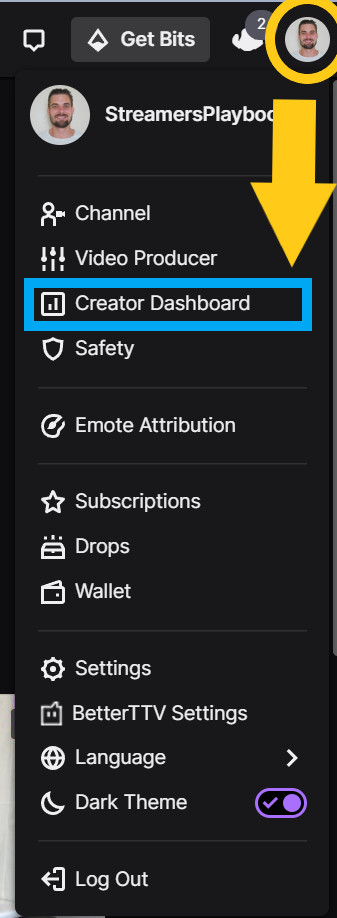
- Now click on affiliate or partner settings.
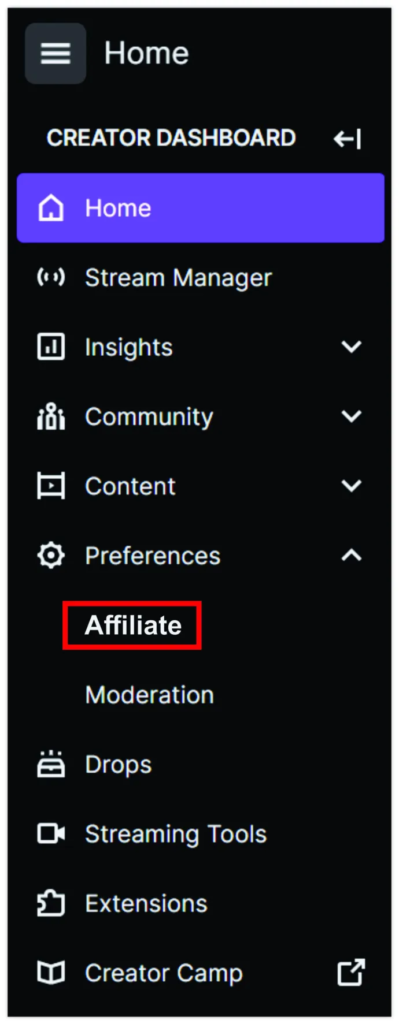
- Finally, you can now enable bits and cheering by toggling it.
How Do Bits Support Streamers?
This system supports streamers through donation-like systems. It means that by sending bits, you are supporting the Twitch streamers directly.
Though it works like a donation system, Twitch trying its best so bits can be engaging and will make the viewers feel rewarded for every donation.
So, when you are sending bits, you can choose Cheermotes and emotes will be shown on the chat.
Creators even get creative with the Bits donations with some doing a challenge, some allowing viewers to take control of something on the stream, and many more.
Sources said that creators are taking the donation fully. But, Twitch does take cuts from the initial purchase.
Conclusion
So that’s everything all you need to know about bits on Twitch. So, have you ever tried to donate your favorite streamers with this?
🎮 Play. Clip. Share.
You don’t need to be a streamer to create amazing gaming clips.
Let Eklipse AI auto-detect your best moments and turn them into epic highlights!
Limited free clips available. Don't miss out!
