
Level Up Your Marvel Rivals Gameplay
Capture your epic wins, clutch moments, and even hilarious fails with Eklipse. Easily create and share highlight reels with your friends—even if you're not streaming!
Learn MoreToday, making eye-catching videos for the internet is super important. Artificial intelligence, or AI, is a big help in creating these videos. It’s like we’re at the start of a big change in 2024, where AI tools are making video-making easier and cooler. These tools are great for showing off products and telling exciting stories about brands.
In this article, we’ll check out the seven best AI video makers. We’ll see how they work and why they’re so awesome. Let’s dive in and see how AI is shaking up how we make and watch videos online!
1. Eklipse: AI-Powered Video Editing

Eklipse leverages AI to streamline the video editing process, making it perfect for creating engaging product videos. It detects key moments and offers customizable templates, ensuring your videos are both professional and engaging. Eklipse’s social media optimization features help you tailor your content for different platforms, making it easy to share your videos widely.
Key Features:
- AI-powered video editing
- Automatic highlight detection
- Customizable templates
- Social media optimization
Pros:
- Simplifies the editing process
- Ideal for quick content creation
- Optimized for various platforms
Cons:
- Limited advanced manual editing tools
- Requires internet connection for AI features
Pricing:
- Free plan available
- Premium plans start at $19.99 per month
Availability:
- Available: Online via their web app
Visit Eklipse Seller to learn more.
2. Synthesia: Create Realistic AI Avatars
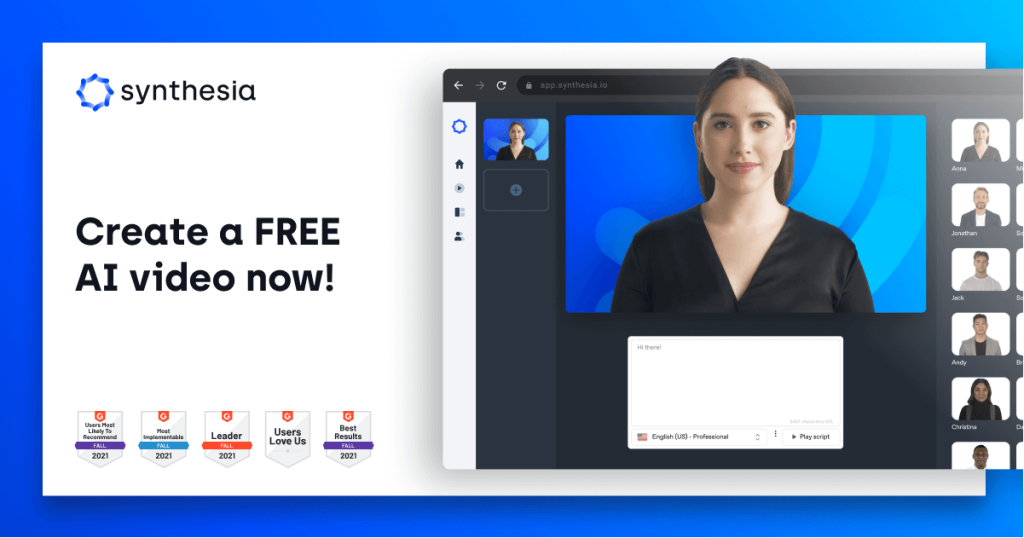
Synthesia allows users to create videos with AI avatars that can speak in multiple languages. This tool is especially useful for training, marketing, and onboarding videos. By simply entering your script, Synthesia generates a video with lifelike avatars, making it easy to convey your message in a professional manner. It’s especially beneficial for businesses looking to create multilingual content without the need for actual actors.
Key Features:
- Custom AI avatars
- Text-to-speech for voiceovers
- AI script assistant
- Built-in screen recorder
Pros:
- High-quality avatars
- Multiple language support
- Easy script creation
Cons:
- Limited customization options
- Some voices may sound robotic
Pricing:
- Plans start at $29 per month
Availability:
- Available: Online via their web app
Visit Synthesia for more details.
3. InVideo: Versatile Video Creation Tool
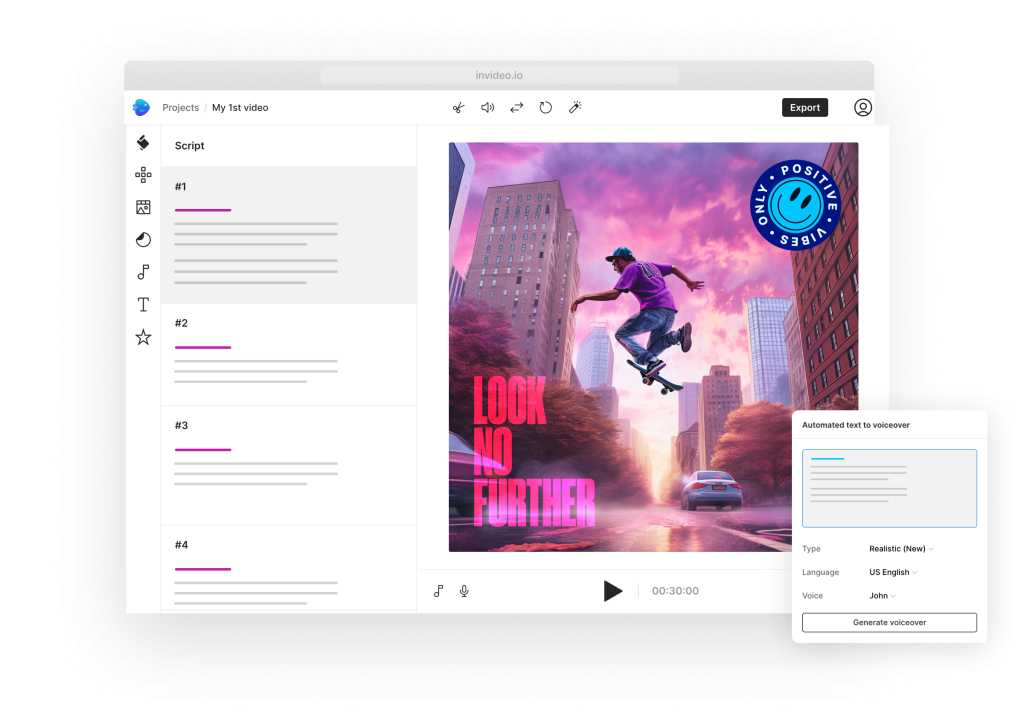
InVideo offers an extensive template library and a user-friendly interface. Its AI-powered features, such as script generation and text-to-video conversion, make it ideal for social media and content marketing videos. The platform is ideal for businesses looking to produce high-quality videos without a steep learning curve. InVideo’s collaborative tools make it easy for teams to work together on projects, streamlining the video production process.
Key Features:
- AI script generation
- Text-to-video conversion
- Extensive template library
- Team collaboration tools
Pros:
- User-friendly interface
- Wide range of templates
- Suitable for various video formats
Cons:
- Limited features in the free plan
- Navigation can be challenging
Pricing:
- Free plan available
- Premium plans start at $15 per month
Availability:
- Available: Online via their web app
Learn more at InVideo.
4. Wave Video: Comprehensive Asset Library
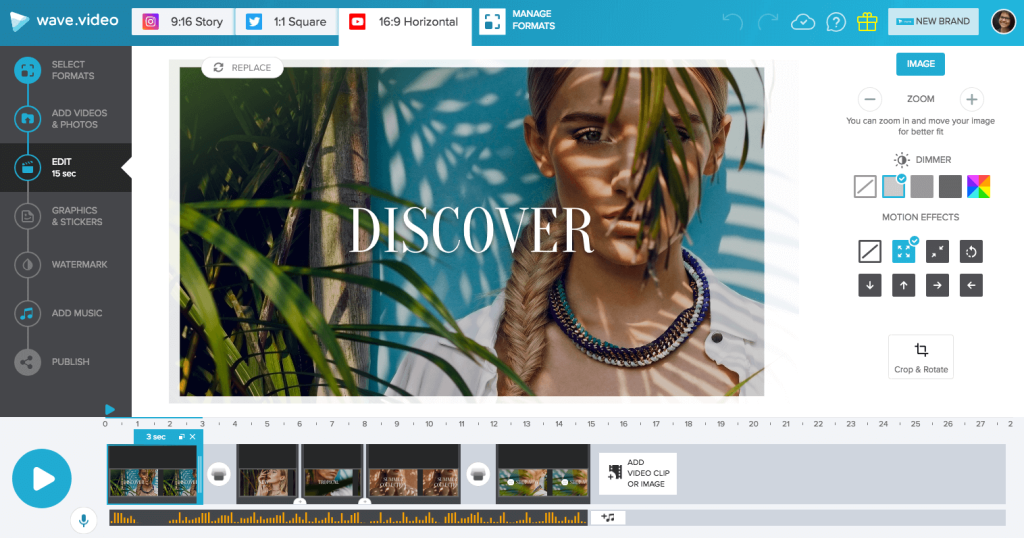
Wave Video offers a wide range of tools for creating and editing videos, including a vast library of assets. It supports text-to-video AI, making it easy to create videos tailored to specific platforms. This tool is perfect for marketers looking for a versatile video editing platform. Wave Video’s extensive stock library and customizable templates make it easy to produce professional-quality videos quickly. Its video hosting capabilities also ensure that your content can be easily shared across various platforms.
Key Features:
- Extensive stock asset library
- Text-to-video AI
- Video hosting
- Audio and voiceover tools
Pros:
- Large asset library
- Easy video hosting
- Supports multiple video formats
Cons:
- Watermark in the free version
- Some features require additional purchases
Pricing:
- Free plan available
- Premium plans start at $20 per month
Availability:
- Available: Online via their web app
Visit Wave Video for more information.
More on Eklipse.gg >>> 10 Best Wave.video Alternatives in 2024, Edit Like a Pro!
5. Pictory: AI Video Summaries and Highlights
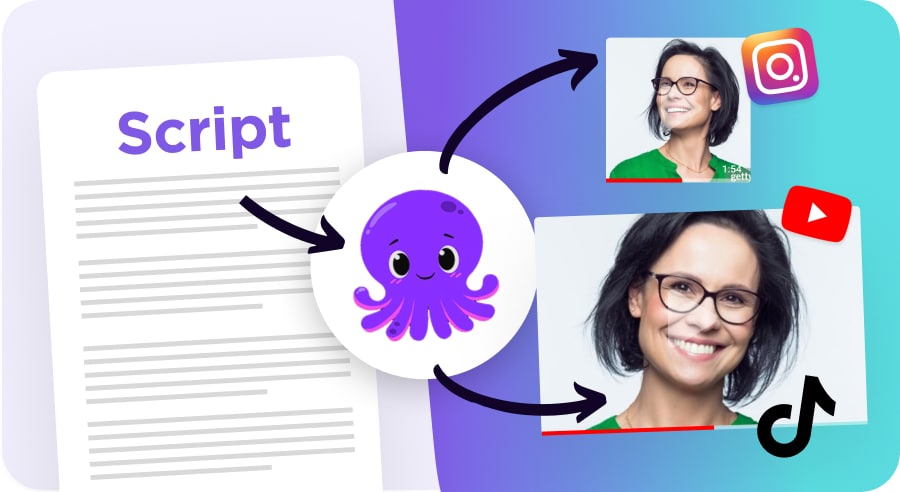
Pictory excels at creating short clips and highlight reels from longer content. It’s ideal for marketers who need to repurpose content into engaging video snippets. Pictory’s AI-driven technology helps to streamline the video editing process, making it easier for users to create professional-looking videos. Its custom branding options and music library enhance the overall production quality.
Key Features:
- AI video summaries
- Automated captions and transcriptions
- Custom branding options
- Music library
Pros:
- Easy content repurposing
- Automated video editing
- Supports multiple formats
Cons:
- Limited to three users per account
- No AI avatars
Pricing:
- Plans start at $89 per month
Availability:
- Available: Online via their web app
Visit Pictory for details.
6. Lumen5: Easy Text-to-Video Creation
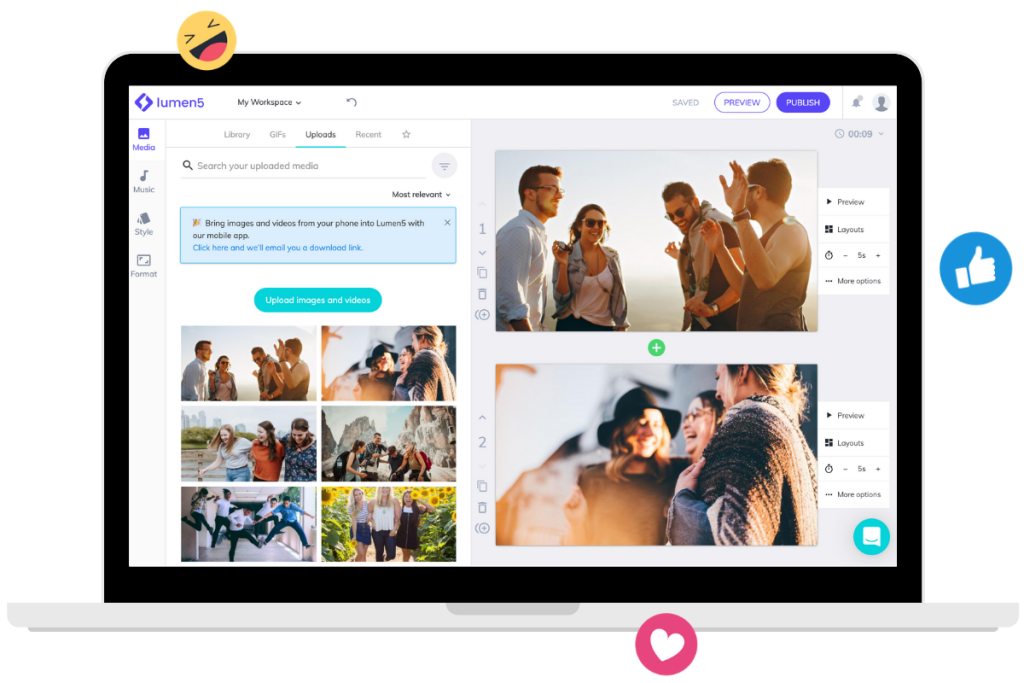
Lumen5 is a user-friendly tool that transforms blog posts and long-form content into engaging videos. It offers a drag-and-drop editor and a variety of templates, making it accessible even to those with limited video editing experience. This platform is particularly useful for content marketers who want to repurpose written content into video format. Lumen5’s multiple brand kits and customizable templates allow for consistent branding across all videos.
Key Features:
- Text-to-video conversion
- Drag-and-drop editor
- Multiple brand kits
- Customizable templates
Pros:
- Simple interface
- Great for content repurposing
- Supports multiple brand kits
Cons:
- Limited free plan
- Watermark in the free version
Pricing:
- Free plan available
- Premium plans start at $29 per month
Availability:
- Available: Online via their web app
Learn more at Lumen5.
7. Descript: Edit Video with Text
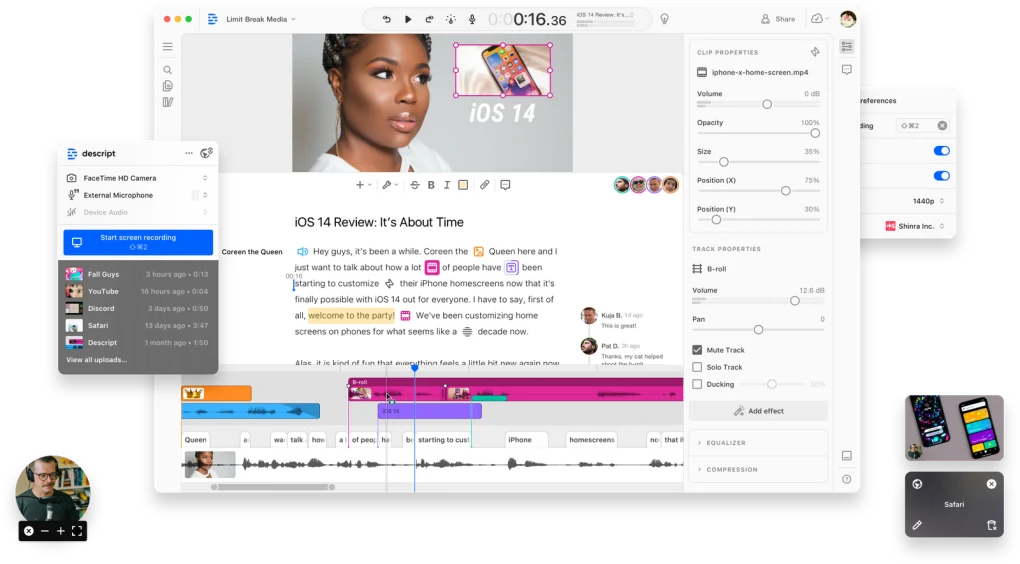
Descript combines powerful video editing with text-based editing. This unique approach allows users to edit videos by editing the script, making it a versatile tool for podcasters and content creators. Descript’s comprehensive transcription features and collaborative tools make it an excellent choice for team projects. The platform’s audio and video enhancements ensure that the final product is of high quality.
Key Features:
- Text-based video editing
- Speech-to-text transcription
- Collaborative editing tools
- Audio and video enhancements
Pros:
- Innovative text-based editing
- Comprehensive transcription features
- Easy collaboration
Cons:
- Steep learning curve
- Not suitable for all video types
Pricing:
- Free plan available
- Premium plans start at $12 per month
Availability:
- Available: Online via their web app
Visit Descript for more information.
Conclusion
Choosing the best AI product video makers can greatly enhance your marketing efforts. These tools cater to various needs, from quick edits to AI-driven features, ensuring your product videos stand out. Explore these top options and find the perfect fit for your video creation needs. With these tools, you can create dynamic, engaging content that captures your audience’s attention and boosts your brand’s visibility.
Ready to take your product video creation to the next level? Try Eklipse today and experience AI-powered editing that simplifies your workflow and enhances your video content. Visit Eklipse Seller to register and get started now!

🎮 Play. Clip. Share.
You don’t need to be a streamer to create amazing gaming clips.
Let Eklipse AI auto-detect your best moments and turn them into epic highlights!
Limited free clips available. Don't miss out!
