
Level Up Your Marvel Rivals Gameplay
Capture your epic wins, clutch moments, and even hilarious fails with Eklipse. Easily create and share highlight reels with your friends—even if you're not streaming!
Learn MoreIn today’s digital landscape, creating engaging videos can be a powerful tool to connect with your audience. However, crafting professional-looking videos will take time. This is where Wave.video steps in to help you create high-quality videos without editing experience.
But what if Wave.video doesn’t quite fit your needs? There are a multitude of reasons why you might be seeking alternatives to Wave.video. Perhaps you’re looking for a more feature-rich platform, a specific editing function, or a solution that better suits your budget.
The good news is, there’s a vast array of Wave.video alternatives out there, each catering to different requirements and skill levels.
Dive deeper into this article to explore the best options for your video creation needs, and discover the perfect platform to take your video marketing to the next level.
What is Wave.video?
Wave.video has become a popular choice for creating engaging videos without needing to be an editing whiz. This user-friendly platform boasts a wealth of tools that empower anyone to craft high-quality videos, perfect for social media marketing, presentations, or educational content.
Wave.video also stands out for its intuitive interface, making it easy to learn even for beginners. Other than that, Wave.video brings more features that are worth trying. So, what exactly can you do with Wave.video? Here are some of its key features:
- Effortless Video Editing: Wave.video allows you to resize your video canvas, add transitions between clips, and even blur sections for privacy.
- Rich Text and Animations: Bring your videos to life with a variety of text animations, stickers, overlays, and styles to match your brand identity.
- Stock Media Library: Wave.video offers a vast library of royalty-free stock videos, images, and music to elevate your video productions.
- Seamless Live Streaming: Engage your audience in real-time with Wave.video’s integrated live streaming capabilities.
- Simple Video Hosting: Easily share your creations with a custom link or embed them directly on your website.
1. Eklipse – Best Cloud-Based Editing Tool
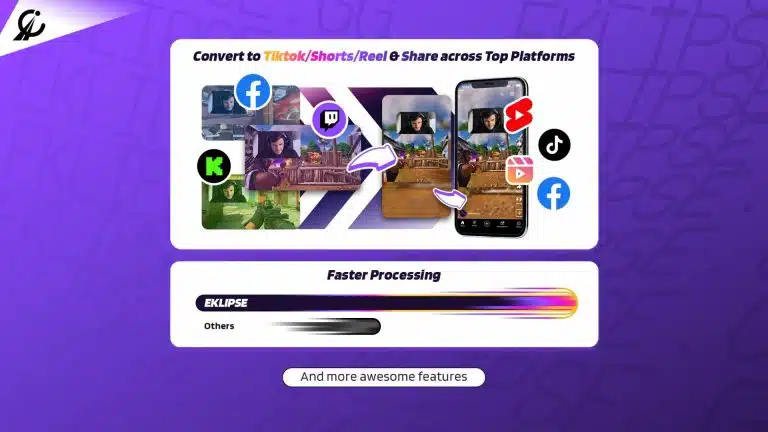
Eklipse is an AI-powered stream editing tool that makes it easy for beginners to create high-quality content. Eklipse.gg will automatically analyze your streams from Twitch, YouTube, Facebook Gaming, or Kick.
This seamless integration between highlight creation, editing, and social media optimization makes Eklipse.gg a powerful tool for streamers looking to grow their audience and presence across multiple platforms.
Key features:
- AI-powered Highlight Generation: Eklipse.gg analyzes your streams from various platforms, automatically identifying moments for highlight creation.
- Streamlined Editing Tools: Edit and enhance your clips with ease, adding captions, overlays, and adjusting video properties.
- Social Media Optimization: Share your highlights to specific platforms like TikTok and Instagram Reels with perfect video dimensions and formats.
- Multi-platform Support: Analyze streams from Twitch, YouTube Gaming, Facebook Gaming, and Kick.
- Cloud-based Editing: Access and edit your projects from any device with an internet connection.
Pros:
- Easy to use
- Friendly and intuitive interface
- AI-powered editing
- Cloud-based
- Multi-platform focus
Cons:
- Limited focus on streamers and gamers
- Free plan limitation
- Reliant on source streams
Pricing:
- Free plan available
- Premium Plan: $19.99 per month
2. Animoto: Effortless Video Creation Tool

Animoto is a well-renowned Wave.Video alternative that’s known for being feature-packed with many useful tools. With Animoto, you can quickly create videos with customized ready-made templates that cater to a wide range of purposes.
But Animoto doesn’t stop at just templates. To elevate your videos further, you have access to a treasure trove of royalty-free stock media. This includes stunning stock photos and video clips to add visual variety.
Key features:
- Drag-and-Drop Interface: Animoto boasts a user-friendly interface where you can easily add photos, videos, text, and music to create your video.
- Extensive Template Library: Choose from a vast selection of pre-designed templates for various purposes, like social media posts, presentations, and educational content.
- Royalty-Free Stock Media: Enhance your videos with access to a library of royalty-free stock photos, videos, and music tracks.
- Customization Options: Personalize your videos with brand colors, fonts, and even custom animations for a unique touch.
- Social Media Integration: Easily share your finished videos directly to popular social media platforms.
Pros:
- Beginner-friendly
- Time-saving templates
- Visually appealing results
- Diverse applications
- Social media ready
Cons:
- Limited editing features
- Free plan limitation
- Watermarks on free video
Pricing:
- Free plan available
- Basic: $8 per month
- Professional: $15 per month
- Professional Plus: $39 per month
3. Kapwing: Best Web-based Video Editor
Kapwing has emerged as a popular platform for both beginners and collaborative teams. Its focus on user-friendliness and streamlined editing tools makes it a favorite for creating social media content, explainer videos, and presentations.
Kapwing also offers a huge library of pre-built templates, stock footage, and assets that allow you to make films from scratch. All projects and work are immediately saved in the cloud because Kapwing is a cloud-based solution.
Key features:
- Intuitive Timeline Editing: Utilize a drag-and-drop timeline for easy video editing. Trim, cut, and rearrange clips effortlessly to create your desired video flow.
- Seamless Resizing and Cropping: Resize and crop your videos perfectly to fit the specific aspect ratio requirements of various social media platforms.
- AI-powered Tools: Let AI automatically make highlights from your clips, generate captions, or even create a social media video based on a simple text prompt.
- Rich Text Overlays and Animations: Customize fonts, colors, and styles to match your brand identity and enhance viewer engagement.
- Collaboration Features: Kapwing allows multiple users to access and edit the same project simultaneously
Pros:
- Free version with basic features available
- Easy to use
- Wide range of video editing tools
- Compatible with MP4s, GIFs, and JPEGs, etc
- No need to download and install software
Cons:
- Occasional glitches and issues
- Watermark in the free version
- Limited functionality in the free version
Pricing:
- Free plan available
- Pro: $16 per month, billed annually
- Teams: $16 per user per month, billed annually
4. Canva: Best AI Storyboard Generator
Canva, a design powerhouse widely known for its user-friendly AI storyboard tools, might surprise you as a viable alternative to Wave.video. While Wave.video excels in video editing, Canva has steadily expanded its capabilities to include intuitive video creation features.
Canva’s drag-and-drop interface and vast library of pre-designed templates allow you to craft engaging video content in minutes. Canva makes it all possible for social media posts, short explainers, or even presentations brought to life with animation and visual effects.
Key features:
- Drag-and-Drop Editing: Canva’s signature drag-and-drop interface translates seamlessly to video editing, making it accessible for beginners.
- Pre-designed Templates: Jumpstart your video creation with a vast library of pre-designed video templates for various purposes.
- Stock Media Library: Elevate your visuals with access to a treasure trove of royalty-free stock photos, videos, and music tracks directly within Canva.
- Animations and effects: Bring your videos to life with a diverse selection of animations and effects.
- Social Media Optimization: Resize and format your videos perfectly for specific social media platforms
Pros:
- Effortless for beginners
- Template advantage
- All-in-one design solution
- Free plan with generous options
- Social media integration
Cons:
- Limited advanced editing
- Watermark on free video
- Scalability for high-volume
Pricing:
- Free plan available
- Canva Pro: $14.99 per user per month
- Canva for Teams: $24.99 per 5 users per month
5. VEED: All-in-One Cloud Editing Studio
VEED is another online editor that allows you to create videos with very convenient services and a friendly interface. In its simplicity, there are many great things to help you make high-quality video content.
The simple and intuitive interface in VEED makes video editing accessible even for beginners. Plus, their vast library of pre-made templates offers a head start on creating polished videos without extensive design skills.
Key features:
- Basic editing tools: You can cut, trim, and crop your videos, as well as add text, images, and music.
- Auto-subtitles: Veed can automatically generate subtitles for your videos, which can help make your content more accessible.
- Stock footage and music: Veed provides a library of stock footage and music that you can use in your videos.
- Templates: Veed offers a variety of pre-made templates that you can use to get started on your videos quickly and easily.
- Social media optimization: You can easily resize your videos to fit the aspect ratio of different social media platforms.
Pros:
- Generous free plan features
- Intuitive drag-and-drop interface
- Pre-made video templates are available
- An expansive array of royalty-free assets
- Screen recording and webcam integration
Cons:
- Limited free plan cloud storage
- Lacks advanced editing features
- Limited export options
Pricing:
- Free plan available
- Basic: $12 per user per month, billed yearly
- Pro: $24 per user per month, billed yearly
- Business: $59 per user per month, billed yearly
6. WeVideo: Best Tool for Beginner Creators
WeVideo caters to creators seeking more granular control over their video editing process. Multi-track editing allows for precise layering of video clips, audio tracks, and graphics. Motion graphics and advanced trimming tools provide even greater creative freedom.
WeVideo goes beyond simple video creation. Its social media scheduler allows you to schedule your video posts directly to various platforms like Facebook, YouTube, and Instagram, streamlining your content marketing workflow.
Key features:
- Intuitive Interface: Just like Wave.video, WeVideo boasts a user-friendly interface that makes it easy for beginners to jump right in and start creating videos.
- Advanced Editing Tools: Motion graphics capabilities and advanced trimming tools unlock greater creative control, ideal for those seeking more nuanced editing.
- Extensive Stock Media Library: Fuel your creativity with a vast library of royalty-free stock photos, videos, and music tracks directly within WeVideo.
- Seamless Live Streaming: Engage with your audience in real-time with WeVideo’s integrated live streaming capabilities.
- Enhanced Social Media Integration: The integrated social media scheduler allows you to schedule video posts directly to popular platforms.
Pros:
- Easy to learn
- Rich media library
- Live streaming capabilities
- Streamlined social media marketing
- Cost-effective options
Cons:
- The learning curve for advanced features
- Free plan limitations
- Scalability for high-volume content
Pricing:
- Free plan available
- Power: $9.99 per month
- Unlimited: $15.99 per month
- Professional: $39.99 per month
- Business: $73.99 per month
7. Pictory: Repurpose Text into Engaging Videos
Pictory stands out as a unique video creation tool, empowering you to transform existing text and media into captivating video content. This makes it a game-changer for content creators seeking to efficiently repurpose content into new video formats.
Its user-friendly interface, AI assistance, and social media integration make it a valuable tool, particularly for those who prioritize efficiency and ease of use. Overall, it offers a compelling solution to bring freshness into existing content.
Key features:
- Text-to-Video Conversion: Pictory’s core strength lies in its ability to convert your written content into a video script.
- AI-Powered Media Suggestions: The AI suggests royalty-free stock media like images, video clips, and music to visually enhance your video.
- Intuitive Editing Interface: Pictory offers a user-friendly interface with drag-and-drop editing for easy customization of your video.
- Diverse Audio Library: Complement your visuals with a rich library of royalty-free music tracks and sound effects
- Social Media Optimization: Easily tailor your video content for various social media platforms.
Pros:
- Content repurposing made easy
- AI-powered assistance
- Intuitive drag-and-drop editing tools
- Royalty-free stock media
- Integration with different social media platforms
Cons:
- Limited customization for advanced editing
- Reliance on AI suggestions
- Free plan limitations
Pricing:
- Free plan available
- Starter: $19 per month
- Professional: $39 per month
- Teams: $99 per month
8. Filmora: Powerful Editing for Aspiring Filmmakers
Filmora has carved a niche as a powerful video editing software catered towards creators seeking more than basic editing functionalities. Filmora empowers users with a comprehensive toolkit to craft professional-looking videos.
You can record a video with voiceover right through your webcam, and then edit it to your heart’s desires. But if you already have footage, Filmora’s got you covered too! Simply add visual and audio effects to level up your videos and make them look like a pro-created.
Key features:
- Rich Editing Tools: Offers a comprehensive set of editing tools for cutting, trimming, splitting, and merging video clips.
- Multi-track Editing: Filmora allows for precise layering of video clips, audio tracks, and graphics on multiple timelines.
- Extensive Effects Library: Infuse your videos with creative flair! Filmora boasts a vast library of effects, transitions, and motion graphics.
- Color Grading and Audio Mixing: Elevate the aesthetics of your videos with advanced color grading tools and audio mixing functionalities.
- Motion Tracking: Track the movement of objects within your video and attach text, effects, or graphics to them, creating dynamic visuals.
Pros:
- Rich features of editing tools and functionalities
- Good performance on most mid-range computers
- Ideal for intricate video productions
- Built-in social advertising
- Affordable paid subscriptions
Cons:
- Limited free features
- Watermark in the free version
- Performance issues for complex projects
Pricing:
- Free plan available
- Individual: $39.99 per year (Windows), $44.99 per year (Mac)
- Student: $7.99 per month
- Business: $155.88 per year
9. RunwayML: Best Machine-learning Platform
RunwayML is a machine-learning platform for both beginners and seasoned content creators. It distinguishes itself by offering a vast library of pre-trained machine-learning models that can be seamlessly integrated into your video editing workflow.
With this AI-powered editing tool, you can add realistic special effects, generate captivating visuals based on text prompts, or even manipulate existing video content. However, it’s important to note that RunwayML requires a basic understanding of AI concepts.
Key features:
- Pre-trained Machine Learning Models: These models can perform a wide range of tasks, from generating special effects.
- Intuitive User Interface: The interface provides visual guidance and simplifies the process of integrating these models into your video.
- Community-Driven Content: RunwayML benefits from a vibrant community of creators who share and develop new AI models.
- Customization and Experimentation: You can fine-tune the parameters of AI models, tweak settings, and experiment to achieve unique visual effects.
- Open-Source and Paid Plans: RunwayML offers an open-source core platform with access to a limited number of models.
Pros:
- AI-powered creativity
- User-friendly interface
- Community-driven innovation
- Personalized visual effects
- Open-Source option
Cons:
- Technical expertise required
- Limited features on the free plan
- Processing power requirements
Pricing:
- Free plan available
- Standard: $12 per month
- Pro: $28 per month
- Unlimited: $76 per month
10. Vimeo: Professional Platform for Video Hosting
Vimeo excels as a high-quality video hosting platform, offering creators a professional space to showcase their work. It goes beyond simple storage, providing advanced analytics to track video performance and audience engagement.
This valuable data allows creators to refine their content strategy and understand their viewers better. Overall, Vimeo plays a crucial role in the video editing and sharing ecosystem, making it a popular choice for professional video creators, filmmakers, and businesses.
Key features:
- High-Quality Video Hosting: Vimeo prioritizes video quality, offering superior encoding and playback compared to many free hosting platforms.
- Advanced Analytics: Vimeo provides detailed analytics to track video views, demographics, and audience behavior.
- Privacy and Security Controls: Set privacy settings to public, private, or password-protected.
- Monetization Options: Monetize your video content through various features like pay-per-view, subscriptions (VOD), or tip jars.
- Livestreaming Capabilities: Engage your audience directly with live-streaming functionalities.
Pros:
- Superior encoding and playback
- Actionable audience insights
- Customizable privacy settings
- Monetization potential
- Real-time engagement
Cons:
- Limited free plan storage
- Focus on professional content
- Monetization features are limited to paid plans
Pricing:
- Free plan available
- Pro: $20 per month
Final Thoughts
In the ever-evolving world of video creation, there’s a perfect platform for everyone. While Wave.video remains a strong contender for user-friendly social media video creation, exploring alternatives can unlock a wider range of creative possibilities.
Ultimately, the best platform depends on your specific goals, skill level, and desired features. Consider what type of video content you want to create, how important ease of use is, and where you plan to share your videos.
This list provides a variety of free video editing software as Wave.video alternatives. Hopefully, it helps you find the perfect tool for your videos. If you found this article helpful, visit Eklipse.gg to find out our articles related to streaming, gaming, and more!

🎮 Play. Clip. Share.
You don’t need to be a streamer to create amazing gaming clips.
Let Eklipse AI auto-detect your best moments and turn them into epic highlights!
Limited free clips available. Don't miss out!
