
Level Up Your Marvel Rivals Gameplay
Capture your epic wins, clutch moments, and even hilarious fails with Eklipse. Easily create and share highlight reels with your friends—even if you're not streaming!
Learn MoreGreat editing software is essential for producing high-quality and professional videos. But sometimes, software that offers advanced features requires you to have deep pockets. Fortunately, free video editing software can be a good solution for you.
Although some free software has limited features, you can still find some that are helpful and comprehensive for crafting content for social media.
Let’s take a look at them and find one suited perfectly to what you want to say the loudest.
1. Eklipse: The Best Free Video Editor For PC Without Watermark
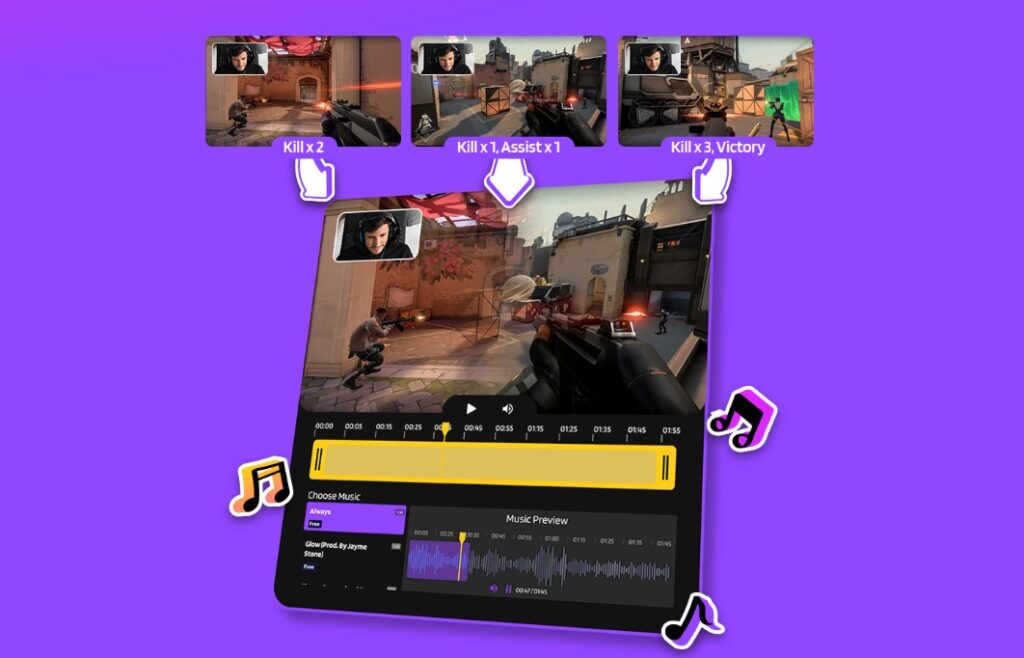
Free, simple, and robust features, that’s what Eklipse offers you. Eklipse is not precisely a free video editor online. It’s an AI-based clip maker that will help you capture the best moment from your streaming videos.
Converting clips into TikTok, Reel, or Shorts will be so much easier with Eklipse. You’ll only need several clicks and boom! Your clip is ready to publish everywhere! Feel like creating a montage or clip on the go? Try its mobile app version. Grab it from the Google Play Store now!
Key features:
- AI-powered Highlights: Eklipse.gg uses AI to automatically generate highlights and capture in-game moments from your streams or YouTube videos.
- Free & Customizable Editing Tools: The platform offers various free, constantly-updated constantly updated features to customize your clips.
- Social Media Friendly: You can directly schedule and share your edited content to popular social media platforms like TikTok, Instagram Reels, and YouTube Shorts.
- Effortless Content Creation: Eklipse.gg saves you time and effort by automating the highlight creation process, allowing you to focus on other aspects of content creation.
- Supports Various Content Types: The platform can handle highlights from gaming streams, YouTube videos, and even podcasts.
Pros:
- Easy to use with a friendly interface
- Automatically clips and converts video
- Offers a wide range of TikTok templates
- Allows users to adjust the feed, and clip length, and add music
- Instant sharing
Cons:
- The editing tools are not complete
- Long processing time
Pricing: $19.99 per month for Premium Plan
Available on: Windows, Mac, Linux, Chromebook
More on Eklipse Blog >> How To Create Highlights for Console Streams with Eklipse.gg
2. DaVinci Resolve: Best Pro Video Editing

The filmmaking process is complex, but it doesn’t have to be. The free and professional quality video editing tools from DaVinci Resolve can do the heavy lifting for you with just a few clicks of your mouse.
DaVinci’s editing and trimming tools make it an excellent choice for both offline and online work, or even for low-end PCs. Its high-performance playback engine saves time when editing footage faster than ever before, even with processor-intensive file formats like H264 or RAW.
Key features:
- Collaboration Tools: Work with others in real-time on the same project (Studio version only).
- Motion Graphics: Includes tools for creating motion graphics, VFX, and compositing.
- Audio Mixing: Features a Fairlight audio mixer for mixing, editing, and mastering audio.
- Editing Workflow Boosts Streamlined features like multi-user timeline backups and automatic subtitles.
- Broader Platform Support: 10-bit viewers on Windows and Linux, and Apple Neural Engine acceleration.
Pros:
- Different templates
- Cloud-based
- 4K resolution
- No watermark
- Audio post-production
Cons:
- Audio-related issue
- Has no integration with any external software
- The advanced features could be difficult for a beginner
Pricing: $295 per month for Davinci Resolve Studio
Available on: Windows, Mac OS X, Linux, iPad
3. Lightworks: Best Free Non-linear Editor
Lightworks is perfect for beginners venturing into video editing. Its intuitive interface ensures a smooth and straightforward experience, devoid of any complex processes or steep learning curves.
Lightworks also provides a wealth of online tutorials to support you throughout your journey. This, coupled with its user-friendly interface, solidifies it as our top recommendation when selecting a Linux-based program for self-teaching the intricacies of video editing.
Key features:
- Non-linear editing: Freely assemble clips and edit in any order.
- Proxy editing: Work with lower-resolution files for smoother editing on less powerful machines.
- Color grading tools: Adjust colors to achieve a specific look.
- Multitrack audio editing: Edit and mix multiple audio tracks.
- Export to various formats: Export your video in different formats for different uses.
Pros:
- Provides ease of use
- Supports direct exportations to YouTube
- Web-based tool
- Can be accessed through mobile phone
- Professional-quality video editing
Cons:
- Smaller user base
- Require updates for extra tools
- Unable to export to 1080p or above
Pricing: $5.49 per month for Create and $13.20 for Pro
Available on: Windows, MacOS, and Linux
4. HitFilm Express: Popular Free Video Editing Software
While video editing may appear daunting, free software such as HitFilm Express can assist you in attaining professional-looking results. HitFilm Express boasts a user-friendly interface suitable for beginners, requiring no prior experience.
Unlike certain free software that necessitates social media promotion, HitFilm Express provides full access to its features without any such obligations. With it, you can incorporate Hollywood-style visual effects (VFX) into your videos, such as flying spaceships or mind-bending glitches.
Key features:
- Free and User-Friendly: HitFilm Express offers a user-friendly interface and doesn’t require prior video editing experience.
- Advanced Features for Free Software: Despite being free, HitFilm Express includes powerful features like Hollywood-style visual effects (VFX) and compositing tools for layering video clips and graphics.
- Great for Creative Video Editing: These features make HitFilm Express a suitable choice for aspiring anyone who wants to add creative elements to their videos.
- Non-Linear Editing: HitFilm Express allows you to freely arrange and edit clips in any order on the timeline for maximum flexibility in your project.
- Lightweight Performance: HitFilm Express is known for being relatively lightweight, making it a good option for users with less powerful computers.
Pros:
- Provides numerous VFX tools
- No need to install many other plugins
- 2D and 3D compositing
- No harsh requirements for exporting format
Cons:
- Watermark for the free version
- Crashing happens occasionally
- Not support .mov files directly
Pricing: $7.99 per month for Creator, $12.99 per month for Pro.
Available on: Windows, Mac OS
More on Eklipse Blog >> 7 Best AI Video Generator For Text To Video to Try in 2023
5. VideoPad: Best for Beginner Video Projects
Source: FixThePhoto
VideoPad is a free video editing program that provides numerous simple and user-friendly features, including 3D video capabilities and a library of sound effects, perfect for those eager to experiment with various styles of music or voiceovers.
With VideoPad, you’ll discover a plethora of straightforward and accessible features, such as 3D video composition tools and an effects library complete with sound effects, all geared toward turning your creative visions into reality.
Key features:
- Easy-to-Use Interface: VideoPad offers a user-friendly interface that caters to beginners and casual editors.
- Multitrack Editing: VideoPad allows you to edit multiple video and audio tracks simultaneously, offering more control over your project’s audio and visuals.
- Transitions and Effects: The software includes a library of transitions and effects to enhance your videos and add creative flair.
- Text Overlays and Titles: You can create titles, captions, and text overlays to add information or branding to your videos.
- Import and Export Various Formats: The software supports importing and exporting videos in a wide range of formats, ensuring compatibility with different devices and platforms.
Pros:
- Easy to use
- Support various format
- Compatible with Windows and Mac
- Supports 3D video editing
- Produce high-resolution output
Cons:
- The free version has limited features
- The Windows version has more complete features than the Mac version
- Potential stability issues
Pricing: $7.72 per month for Master’s Edition Quarterly Plan, $59.95 per month for Home Edition, and $99.00 per month for Master’s Edition.
Available on: Windows, Mac, Mobile
6. OpenShot: The Easiest Video Editing Tool

Looking for a flexible cloud video editor? Give OpenShot a try. Packed with advanced tools like special effects, transitions, green-screen effects, and 3D animated titles, it elevates the professional look of your videos.
You can export your creations to various formats, including Xbox 360, DVD, YouTube, and Vimeo. However, OpenShot may be overwhelming for beginners.
Key features:
- Free and Open-Source: OpenShot is a completely free and open-source video editor, making it a great choice for budget-conscious creators.
- Unlimited Tracks: The software boasts unlimited video and audio tracks, giving you the freedom to create complex projects with multiple layers.
- Trim, Cut, and Slice Tools: OpenShot provides essential editing tools for trimming, cutting, and slicing clips to precisely edit your footage.
- Transitions and Effects: A library of transitions and effects is included to add polish and creative flair to your videos.
- Keyframe Animations: OpenShot allows for keyframe animations, letting you animate the properties of clips and effects over time for a more dynamic look.
Pros:
- 100% free and open-source software
- Allows export to many devices
- Featured numerous advanced editing tools
- Supports most audio and video formats
- Available for Windows, Mac, and Linux
Cons:
- A bit technical for beginners
- A bit laggy and buggy
- Limited advanced features
Pricing: Free to use.
Available for: Windows, macOS, Linux, Chrome OS
7. iMovie: Best Video Editor for iOS
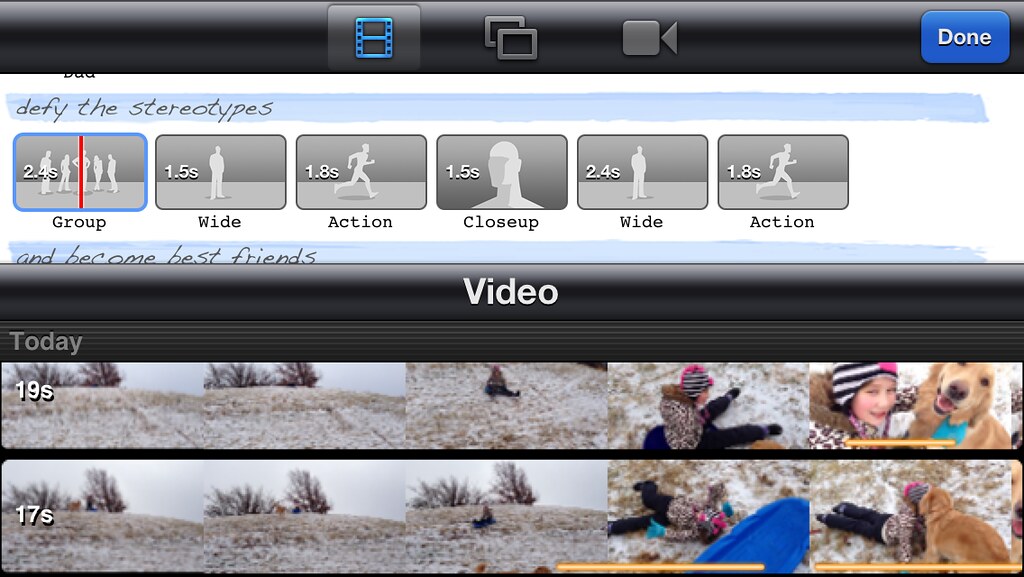
Source: GSMArena
For Apple users, you must be familiar with this free video editor for Mac and other iOS devices. It’s free and doesn’t require downloading since it’s built-in software. Despite its cost, iMovie empowers you to create Hollywood-style videos in 4K resolution, offering a plethora of features.
You can add filters, transitions, and themes, as well as rotate and trim videos at your discretion. Importantly, it doesn’t imprint a watermark on your video.
Key features:
- Drag-and-Drop Editing: The software utilizes a drag-and-drop approach, allowing users to easily add, arrange, and edit clips on the timeline.
- Pre-made Templates & Themes: iMovie offers a library of pre-made templates and themes that can quickly enhance your videos with a professional look and feel.
- Green Screen Editing: iMovie allows you to utilize green screen technology to replace the green background with other visuals for creative effects.
- Sound Effects and Music Library: Access a built-in library of sound effects and royalty-free music to add audio elements to your videos.
- Video Stabilization: The software can help stabilize shaky footage captured handheld or with unstable cameras.
Pros:
- Offers plenty of essential editing tools
- Supports 4K editing
- Provides 100+ soundtrack
- Enables users to create Hollywood-grade films with ease
- Pre-made contents
Cons:
- Only available for Apple devices
- Difficult to use the color correction feature
- Limited customization
Pricing: Free to use.
Available on: Mac and iOS
8. KineMaster: Free Video Editing Software for Mobile

Short on time but eager to create videos? No problem. With KineMaster, you can now easily create and edit videos on the go! Despite being designed for mobile devices, KineMaster boasts a wide range of powerful features.
From adding filters, transitions, text, and stickers, to music, it offers everything you need. Save your edited videos in different qualities and formats, then share them directly on platforms like YouTube or Facebook.
Key features:
- Multi-layer Editing: KineMaster allows you to edit with multiple video, image, and audio tracks, providing flexibility for creating complex projects.
- Precise Editing Tools: Offers trimming, cutting, splitting, speed adjustments, and volume controls for precise editing of your footage and audio.
- Chroma Key (Green Screen): The app supports green screen editing, enabling you to replace the green background with other videos or images for creative effects.
- Blending Modes and Overlays: Experiment with various blending modes and overlays to create unique visual styles and composite elements within your videos.
- Asset Store: Access a library of royalty-free music, sound effects, stickers, and animations to enhance your video projects.
Pros:
- Intuitive interface
- Easy for beginners
- Supports 4K editing
- Has a stock of music, text font, stickers, and more
- Instant sharing to social media
Cons:
- Steeper learning curve
- Resource intensive
- Watermark on the free version
Pricing: $8.99 per month for KineMaster Premium
Available on: Mobile (Android and iOS)
Final Thoughts
In this article, we have showcased a diverse array of free video editing software, each offering unique features to cater to your creative endeavors. Whether you’re a beginner or a seasoned editor, there’s something for everyone on this list.
So, what do you think about the list of free video editing software above? We hope it helps you in choosing the best application for your needs. If you like this article, be sure that you check other articles on Eklipse.gg that are related to streaming, games, and other stuff.

🎮 Play. Clip. Share.
You don’t need to be a streamer to create amazing gaming clips.
Let Eklipse AI auto-detect your best moments and turn them into epic highlights!
Limited free clips available. Don't miss out!
