
Level Up Your Marvel Rivals Gameplay
Capture your epic wins, clutch moments, and even hilarious fails with Eklipse. Easily create and share highlight reels with your friends—even if you're not streaming!
Learn MoreCreating highlights for console streams can be a challenge due to limited customization options, performance issues, and the absence of capture cards. However, Eklipse.gg offers a solution. This AI-powered platform automatically detects and clips the best moments from your console streams, transforming them into short, shareable videos perfect for platforms like TikTok, Reels, and Shorts.
With Eklipse.gg, streamers can easily enhance their gaming content and create engaging highlights without the usual technical hurdles. Ready to elevate your stream highlights? Here’s how to create highlights for console streams with Eklipse.gg.
What is Eklipse?

Eklipse.gg is a game-changer for console streamers looking to transform their live gameplay into engaging highlights. Eklipse uses advanced AI to automatically detect key moments in your stream.
Whether it’s an epic win, a hilarious fail, or a jaw-dropping play, the AI identifies these instances without you having to sift through hours of footage manually. Our advanced AI supports more than 200 games. So no matter what you’re playing, Eklipse can create highlights that resonate with your audience.
In essence, Eklipse streamlines the process of creating professional-looking highlights from your console streams, making it easier to grow your audience and share your gaming experiences.
More on Eklipse Blog>>> What is Eklipse.gg? A complete info guide
Step-by-Step Guide to Create Highlights from Console Streams with Eklipse
Here is the step-by-step guide to seamlessly turn your console streams into compelling social media highlights.
Step 1 – Sign Up for an Eklipse Account
- Visit eklipse.gg and sign up to create your Eklipse account.
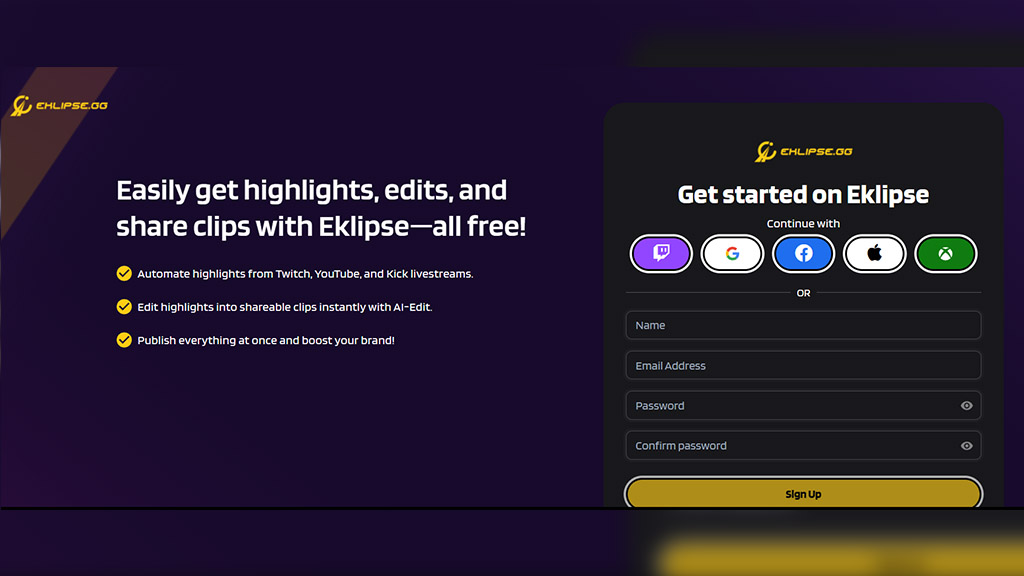
Step 2 – Connect your console streaming platform to Eklipse
Eklipse supports popular streaming platforms like Twitch, YouTube, and Facebook Gaming. After registering, link your gaming account to Eklipse. This step is essential to allow the tool to access your streams and analyze your gameplay effectively.
2. Click the Cable icon on your Eklipse dashboard.
Source: Eklipse.gg Screenshots
3. Click the Connect Now button next to the platform you want to connect.
4. You’ll be redirected to the sign-in page of the platform you want to connect.
5. Sign in with your credentials.
Step 3 – Start streaming!
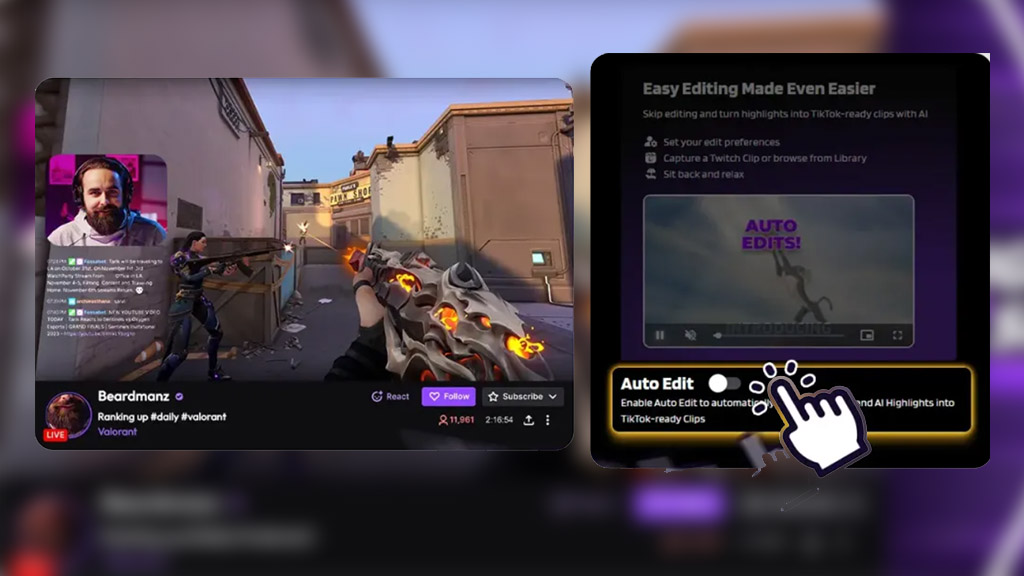
How to stream console games can be different depending on the console and the platform you use. Some consoles like Nintendo Switch do not have built-in streaming capabilities, requiring streamers to purchase a capture card.
Other consoles, however, like Xbox and PlayStation, don’t need a capture card. You only need to link your streaming platform, like Twitch, directly to your consoles. But you still need to prepare a microphone, webcam, and headphones for a great streaming experience.
Here’s a guide on how to stream to Twitch from a PlayStation:
6. First you need to log into your Twitch account using a web browser or Android/iOS phone.
7. Link your Twitch account on PlayStation by following the directions on your screen and scanning the QR code or inputting the code provided to twitch.tv/activate.
8. Play your game. Press the Share button on your controller while playing, and select Broadcast Gameplay from the Share menu > select Twitch.
9. Choose your video options, give your stream a title, and add in your PlayStation camera if available.
10. Click Start Broadcasting, and now you’re live!
11. To stop streaming, press the Share button on your controller > Broadcast Settings > Stop Broadcasting.
You can also follow the guide in our article Step-by-Step Guide: How to Stream Console Games on Twitch for a more detailed guide.
Step 4 – Customize Your AI Highlights
How do you make stream highlights using Eklipse? By connecting your streaming platform, Eklipse can automatically process those streams. So now, you’ll only need to head to Eklipse.gg to process your streams from earlier.
Once your moments are captured, Eklipse offers editing tools to add a personal touch. You can enhance your clips with captions, overlays, and channel stickers to make them stand out.
Here’s how to create highlights for console streams PS4 and more:
12. Navigate to Eklipse’s dashboard > Clip Library > Stream/Video > Select the stream you want to edit more by clicking Get Clip.
13. Eklipse’s AI will automatically process your streams into several clips. Choose which clip you want to edit more.
14. Click Convert to TikTok/Shorts/Reels. If you want to trim the video first, click the Trim button.
15. Choose the pre-made template available > Continue Editing.
16. Edit the webcam spot > Next.
17. Edit your game feed > Next.
18. Choose the language for Auto Caption > Continue.
19. Edit the Clip Title and video resolution. You can also add Channel Name Stickers, Text, Theme, and more in this step > Confirm when you are done.
Step 5 – Review and share your clips
Now that your highlights are ready, it’s time to share them with your audience on TikTok, Reels, and Shorts. Eklipse can directly share your clips to Facebook, Instagram, YouTube Shorts, and TikTok. Here’s how:
20. Navigate to Edited Clips and select the clip you want to share.
21. Choose the platforms.
22. Edit the Date & Time if you want to schedule a post, or click Share Now to instantly share your content.
23. Fill in the post title and description > Schedule.
More on Eklipse Blog>>> How to Make Highlight Videos Using Eklipse: Say Bye to Manual Editing!
Final Thoughts
Eklipse makes creating highlights for console streams easier than ever before. This AI-driven tool allows streamers to effortlessly craft compelling highlights for their audiences.
By following the simple steps on how to create highlights for console streams with Eklipse.gg, you can boost your social media presence and engage your followers. Eklipse simplifies content creation, eliminating the need for hours of video editing.
Ready to enhance your stream and captivate your viewers with unforgettable highlights? Visit Eklipse.gg and sign up for free!
The free plan lets you create amazing clips, while the Premium plan, priced at $19.99 per month or $149.99 per year, unlocks additional features for streamers looking to go even further.
Don’t miss out! Eklipse.gg is the game-changing tool every console streamer needs to craft the perfect highlight reel.
🎮 Play. Clip. Share.
You don’t need to be a streamer to create amazing gaming clips.
Let Eklipse AI auto-detect your best moments and turn them into epic highlights!
Limited free clips available. Don't miss out!
