
Level Up Your Marvel Rivals Gameplay
Capture your epic wins, clutch moments, and even hilarious fails with Eklipse. Easily create and share highlight reels with your friends—even if you're not streaming!
Learn MoreAnimoto is a widely used video creation platform that has captured the attention of individuals and businesses alike with its user-friendly interface and extensive features. As the demand for video content continues to rise, many users are seeking out Animoto alternatives that offer even more features, better pricing, or a more streamlined experience.
In this article, we will take a closer look at the other powerful video editors with more affordable options and a different pace. Without further ado, let’s just get started.
What is Animoto?
Animoto is an online video maker that allows users to create a variety of videos, including promo videos, slideshows, social media videos, tutorials, birthday videos, graduation videos, and more. It’s a cloud-based platform, which means you can access it from any device with an internet connection. Whether you’re a teacher, student, or business owner, Animoto simplifies the video creation process by providing templates, drag-and-drop interactivity, and a wealth of available media.
However, Animoto isn’t perfect. Therefore, if you require more video customization options, including special effects, overlays, and branding control, you might explore alternatives. That’s why some users seek alternatives with advanced features beyond Animoto’s capabilities.
Here are some options for Animoto alternatives you might want to consider:
1. Eklipse – Animoto Alternative For Clipping Streams
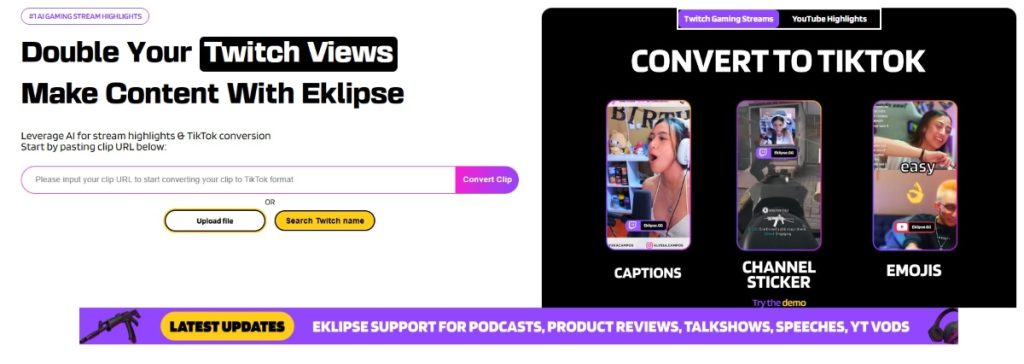
Eklipse is a video editing tool designed to simplify the process of creating stream highlights. Unlike traditional manual editing, Eklipse leverages powerful AI algorithms to automatically identify and capture the best moments from your stream.
Eklipse can help analyze your stream and select the most engaging moments without any manual intervention. This saves time and ensures that you don’t miss out on exciting content.
Getting started with Eklipse is also straightforward. A few clicks are all it takes to set up the tool and begin capturing highlights from your streams. While Eklipse automates the selection process, it also allows for customization. You can add a channel name sticker, background music, and auto-captions to enhance your clips.
Eklipse also recognizes the popularity of platforms like TikTok, Reels, and YouTube Shorts. It enables you to convert your clips into bite-sized, vertical videos optimized for these platforms. That way, you can focus on content rather than technical details. Feel free to explore Eklipse and see how it fits into your workflow!
Pros:
- Easy to use and offers a friendly interface
- Provides a wide scoop of templates
- Automatic clipping
- Free and no watermark
- Time-saving
- Cloud-based
- Enable to convert the clip to TikTok/Reel/Short
Cons:
- The use case may be too specific for streamers
- The editing tools are not quite complete
Pricing: $19.99 per month

2. Clideo – Most Versatile Video Editor
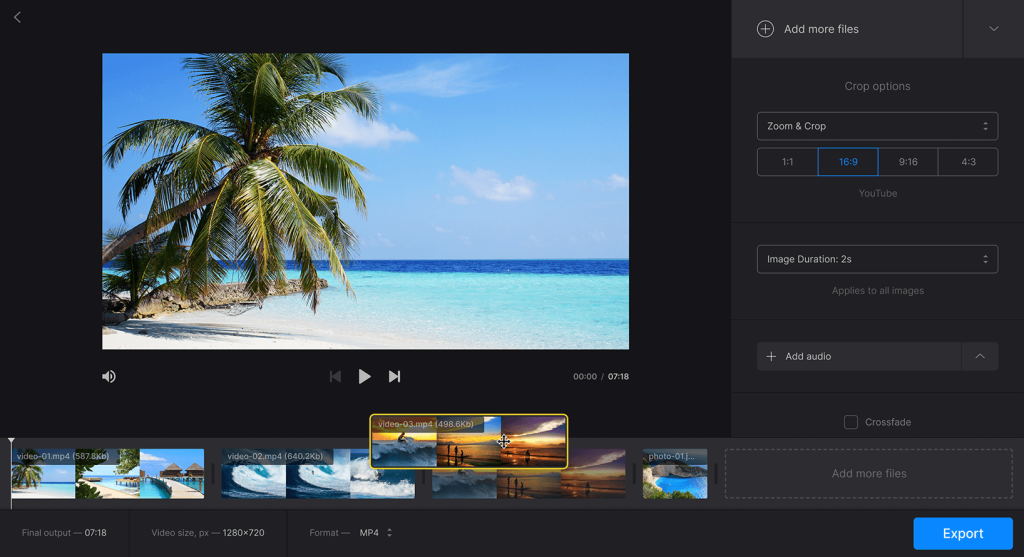
Clideo is an amazing video editing platform that takes care of all your needs by providing you with a convenient interface and diverse editing tools. With Clideo, you can work on your video project in your browser. You don’t need to download the software to make it work. This video editing app allows you to edit, compress, compile, and crop your videos.
It has a very convenient drag-and-drop feature that you can use to edit your videos, photos, and gifs conveniently. Clideo is available on your Windows, Mac, Linux, Android, and any other device with a browser. It supports many formats and always gives you high-quality videos. You can save your downloads to Google Drive or Dropbox.
Pros:
- Free open-source video shaper
- Exact cutting by outline
- Switch between Keyframe and Normal cut modes
- Load videos for cutting by URL
- Basic cuts with handles or time arrows
- Supports single and multiple jump cuts
- 4K video cutting is possible on older PCs
Cons:
- Sometimes can’t capture frames accurately.
- No option to cut the video by setting the time manually.
- Supports MP4, AVI, and MOV cutting, but only outputs in MP4.
- Sticking the URL for video cutting doesn’t work, no error message.
Pricing: $9 per month for the Clideo Pro Plan.
More on Eklipse Blog>>> 7 Best Clideo Alternatives For Video Creators
3. WeVideo – Best for Beginner Editors

WeVideo is an online video editing software that is convenient for beginner video editors. The best part about using WeVideo is its simple interface and ease of access. You will find everything you need in WeVideo. It’s free and available for everyone to use. Furthermore, several people can work on a single video and save it to Google Drive.
You can instantly publish your edited videos to your YouTube, Instagram, Facebook, TikTok, and other social media platforms. WeVideo allows you to optimize your video for any social media platform by providing you with square, vertical, and horizontal video aspects. You can always use WeVideo’s stock content in your videos and make them look professional.
Pros:
- User-friendly interface with a moderate learning curve.
- Vast template library and over 1 million stock media.
- Supports webcam screen recording.
- Multi-track editing for audio and visual effects.
- Android and iOS apps are available.
Cons:
- A cluttered UI may be challenging for beginners.
- Limited free plan, 480p max video res, 5-min monthly limit, no simultaneous recording.
Pricing:
- For Educators: $89 per year for Teachers and $299 per year for Classrooms.
- For independent creators/businesses: $4.99 for the Power subscription, $7.99 per month for the Unlimited subscription, $19.99 per month for the Professional subscription, and $36.99 per month for the Business subscription.
4. Wideo – Best for Easy Corporate Videos
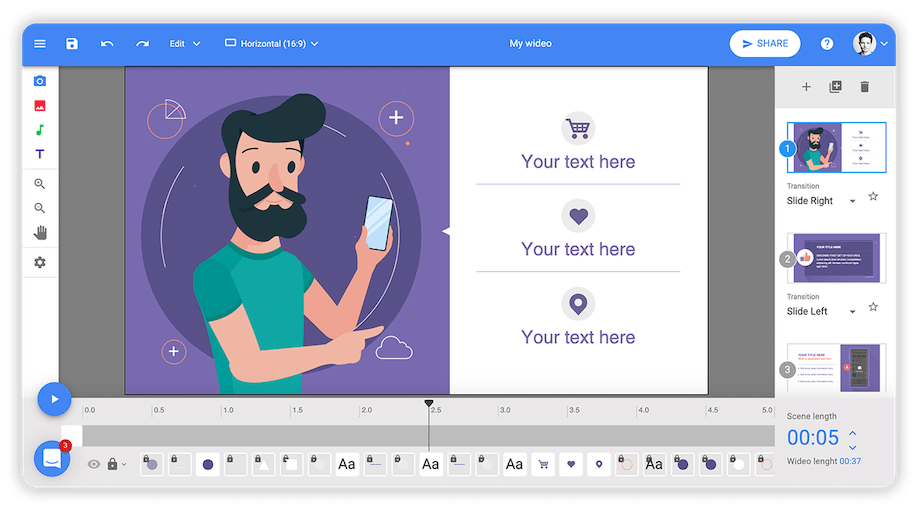
Wideo caters to both standard editing and animation creation. Its intuitive drag-and-drop interface makes edits a breeze, while a vast library of pre-made elements lets you craft professional-looking animations quickly. The best part? You can reuse these elements endlessly, saving you time and effort.
You can also create professional-looking presentations using Wideo’s built-in themes and tools. You don’t even need to be an expert at editing or animation to make these videos. Wideo’s interface is intuitive, and anyone can learn to make eye-catching animated content using Wideo.
When it comes to animated content, Wideo is one of the best software out there.
Pros:
- Easy to use
- Free plan available
- No limits on animations.
- Perfect for demos, presentations, announcements, and more.
- Share within your team or promote on your website.
Cons:
- Templates are not as high quality as other video makers.
Pricing: $19 per month for Basic Plan, $39 per month for Pro Plan, and $79 per month for Pro+.
5. Kapwing – Best for Team Collaboration
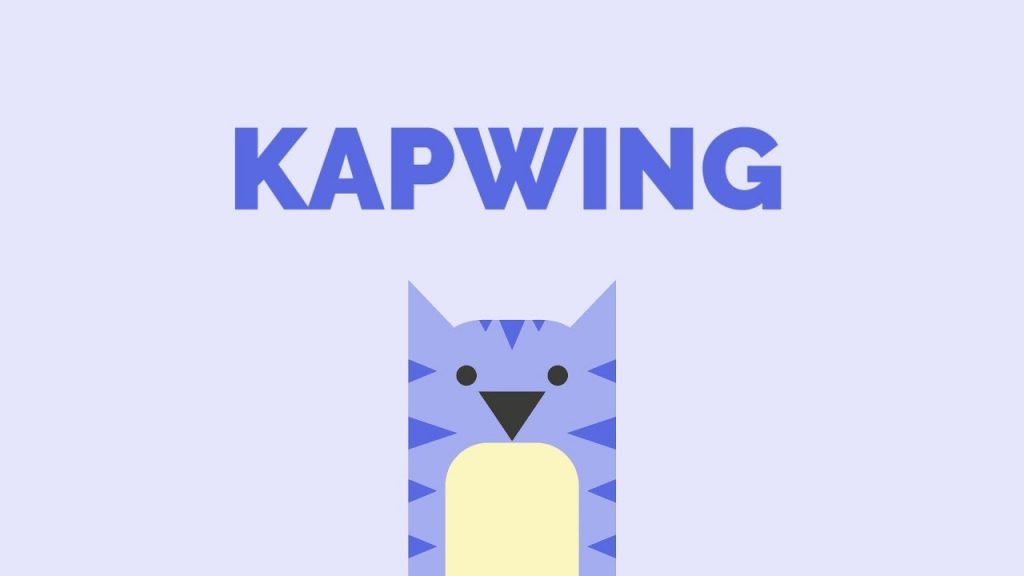
Kapwing is a famous online video editing software. The best part about using Kapwing is automation. It has auto subtitles and the editor takes care of the background for you. This automation makes the editing process much faster and easier for editors. Whether you’re a casual video editor or a professional, Kapwing will serve you well.
Furthermore, Kapwing allows you to convert your videos into a different format. You can convert your mp4 or other format videos into GIFs, slideshows, and mp3 music files. Just upload a video and select your preferred file format to convert a video into that format.
Pros:
- Offers intuitive interface
- Provides complete editing features
- Enables users to import files or drop the URL link
Cons:
- Doesn’t offer an instant sharing feature
- Focus on the manual editing process
- The paid version is sort of pricey
Pricing: $16 per month for the Pro plan, and $50 per month for the Business plan
More on Eklipse Blog>>> Top 7 Kapwing Alternatives You Need To Try In 2024
6. Filmora – Best for Professional Filmmakers
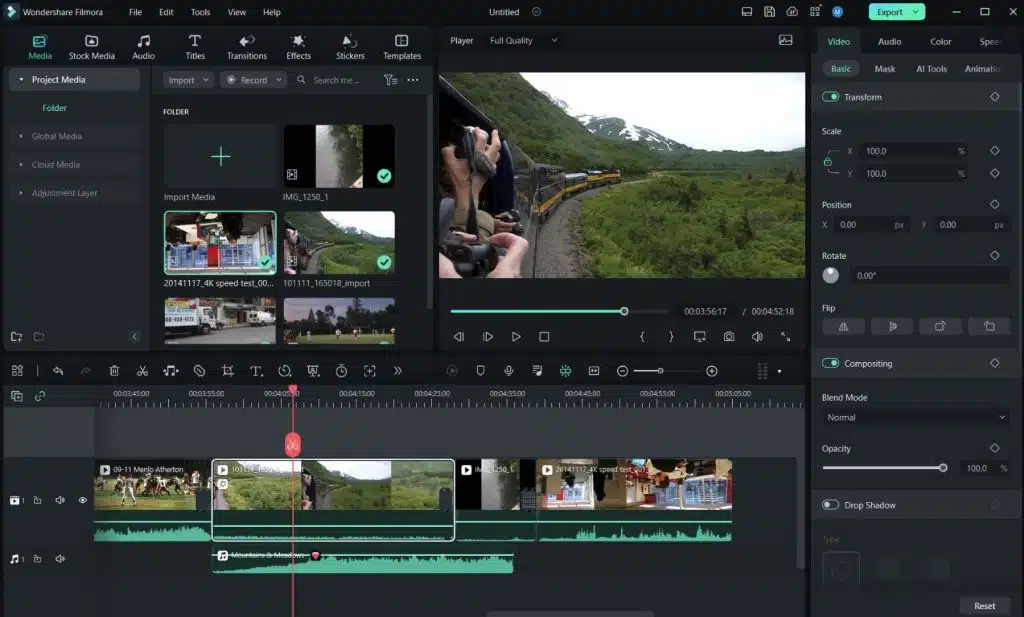
Filmora is a bad-ass video editing software that can go toe-to-toe with pricey options like Adobe Premiere Pro. You can record a video with voiceover right through your webcam, and then edit it to your heart’s desires. But if you already have footage, Filmora’s got you covered too!
You can use its templates, fancy text, video customization options, sweet overlays, animations, transitions, and visual and audio effects to level up your videos and make them look like a pro-created them.
Pros:
- Customizable animation presets, video/audio effects
- Built-in social advertising, multi-channel marketing
- Exclusive transitions, filters, titles, motion elements
- Affordable, with advanced editing features (keyframing, green screen, color correction)
- Integrates with YouTube, Vimeo, Instagram, Facebook, Twitter
- Supports many languages (including Chinese, German, and Japanese)
- 4K editing support
Cons:
- No free version, only a free trial
- Not budget-friendly for small biz
- The steep learning curve for beginners
- Watermarked videos with trial
- Requires strong system specs (10 GB free space, 8 GB RAM, Win 7/Mac 10.13+)
- Lags with large files
Pricing: $79.99 for the Perpetual Plan, $69.99 per year for the Cross-Platform Plan, and $49.99 per year for the Subscription Plan.
7. Lumen5 – Best for Converting Blog Posts to Video

Lumen5 is an easy-to-use cloud-based video editor that caters to teams and individuals with a small marketing budget. It excels in creating slideshow-style videos using an intuitive AI-powered system, pre-designed templates, transitions, and a vast music library.
Pros:
- Great for beginners.
- Efficient for repurposing content.
Cons:
- Less control over editing.
- Some features are available only to paid users.
- Limited free plan options.
Pricing: $19 per month for the Basic plan, $59 per month for the Starter plan, and $149 for the Professional plan.
8. InVideo – Best for Social Media Marketing
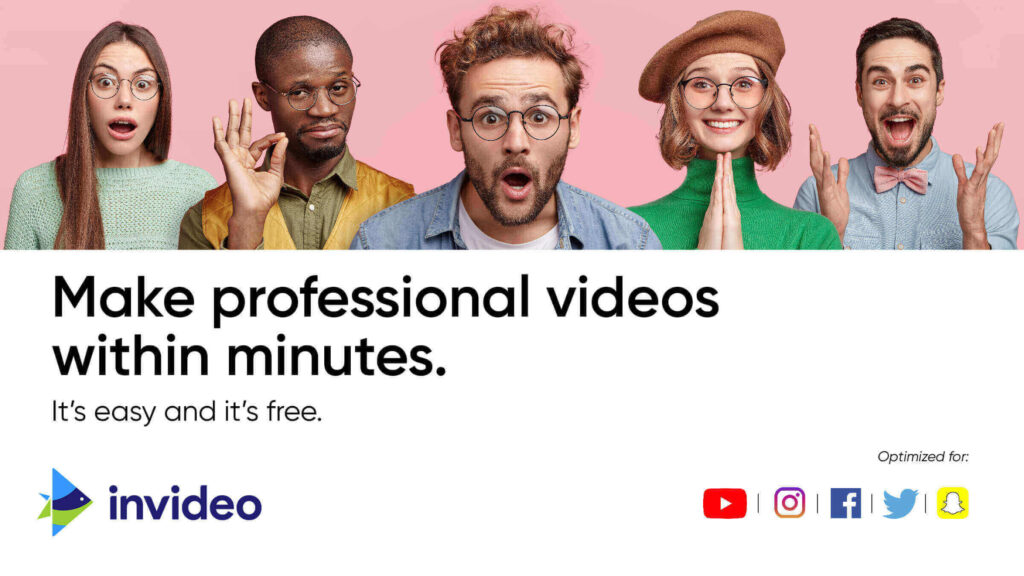
InVideo is a highly intuitive online video editor that enables you to create professional videos in minutes, even if you’ve never edited a video before.
Unlike Animoto, InVideo allows complete customization of videos. InVideo works equally well for both professional and personal use. Whether you’re a social media marketer, business owner, or YouTube creator, InVideo’s templates and stock assets cater to diverse needs.
Pros:
- Mix and match templates for unique videos.
- Intuitive interface.
- Suitable for professionals and personal use.
Cons:
- Very few ready-to-use templates compared to some other platforms.
- No stock videos are available.
Pricing: $20 per month for the Plus plan, and $48 per month for the Max plan.
More on Eklipse Blog>>> InVideo Alternative for Video Editors
9. Biteable – Best for Short Projects
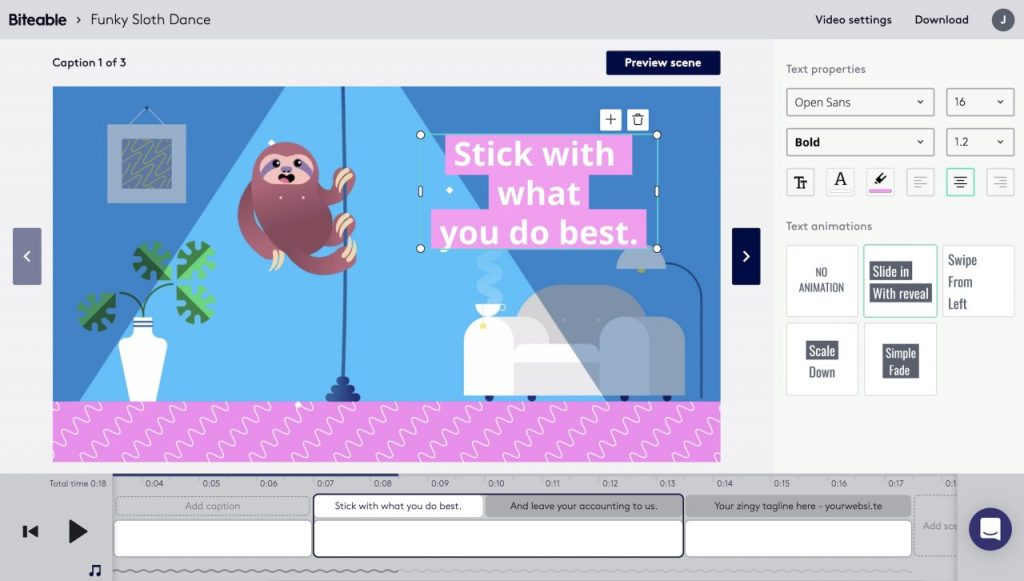
Biteable is a cloud-based video editing platform that allows users to create engaging videos quickly. It is popular for its unique collection of features and assets, making it a preferred choice for motion graphic videos.
Biteable offers hundreds of ready-made animations suitable for various purposes. With 1000+ customizable templates, users can create videos for different industries and use cases.
Pros:
- Access to 1.8 million stock images and videos (live-action, animated, and claymation).
- Suitable for beginners
- Biteable is intuitive and has a short learning curve.
- Offers various animation styles.
Cons:
- Biteable can be relatively expensive.
- Less control over editing compared to some alternatives.
- Limited music options.
Pricing: $588 per year for the Pro plan, and $1.188 per year for the Premium.
10. Camtasia – Best for Tutorial Videos
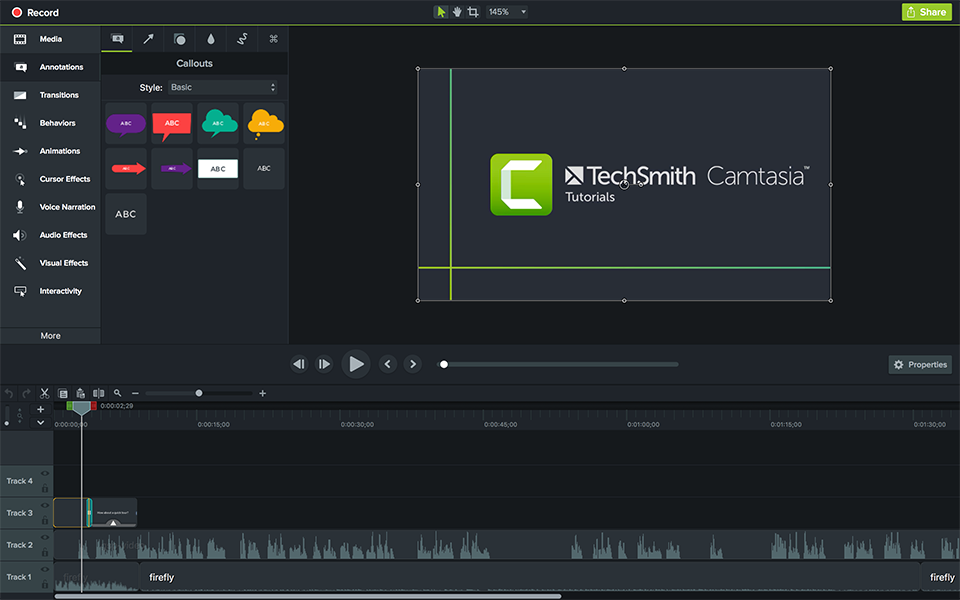
Camtasia is well-known for its powerful screen recording capabilities. It allows you to capture your screen activity, making it ideal for creating software tutorials, educational videos, and demonstrations.
You can work with multiple tracks (video, audio, and effects) simultaneously. It also includes a library of stock media assets (music, images, and video clips).
Pros:
- Professional Quality
- Screen Recording
- User-Friendly Interface
Cons:
- The price can be expensive for some users
- Requires a powerful computer for smooth performance.
- Fewer templates compared to some other platforms.
Pricing: $199.67 per year for Individual subscription, $329.87 per user for Camtasia + Audiate, and $479.86 per year for Camtasia + Assets + Audiate.
Final Thoughts
Whether it’s for personal or professional use, each of these platforms has unique features that cater to specific needs. We explored 10 fantastic options, each with its strengths, from super-easy drag-and-drop interfaces to animation powerhouses.
While all these Animoto alternatives are great, Eklipse truly stands out as the most user-friendly and powerful option. With the right choice, you’ll be able to produce high-quality videos that capture your audience’s attention.
Don’t just take our word for it, jump over to Eklipse, register for free, and start creating stunning videos yourself – you won’t be disappointed!
🎮 Play. Clip. Share.
You don’t need to be a streamer to create amazing gaming clips.
Let Eklipse AI auto-detect your best moments and turn them into epic highlights!
Limited free clips available. Don't miss out!
