
Level Up Your Marvel Rivals Gameplay
Capture your epic wins, clutch moments, and even hilarious fails with Eklipse. Easily create and share highlight reels with your friends—even if you're not streaming!
Learn MoreHave you ever struggled to make your streams stand out with visuals that truly grab your audience’s attention? Many streamers face the challenge of balancing cost and creativity, often settling for overlays that fail to impress. But what if creating stunning, animated stream overlays didn’t require expensive software or professional skills?
In this guide, you’ll discover how to craft professional-looking overlays for free, transforming your stream into a visually captivating experience. Let’s get to know more and start building your unique streaming brand!

Why Does Stream Overlays Matter?
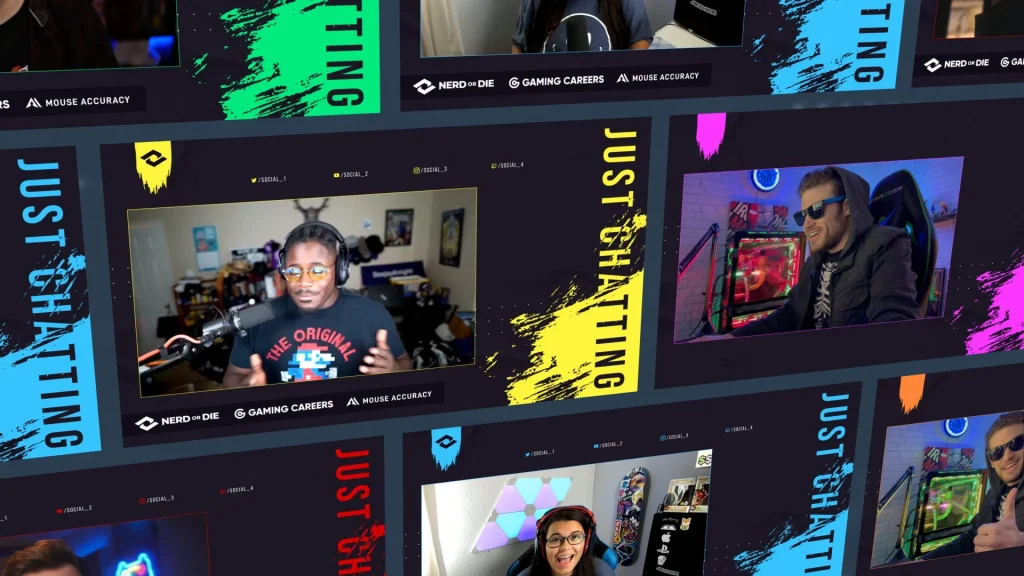
Stream overlays are more than just visuals; they’re an essential part of your branding and viewer engagement. Animated overlays, in particular, add a dynamic touch that keeps your audience invested in your content. Whether you’re streaming on Twitch, YouTube, or Facebook Live, professional overlays can:
- Enhance visual appeal
- Showcase your personality and brand
- Highlight important information like recent subscribers or donations
- Keep viewers engaged with a polished, professional look
Best Free Tools for Creating Animated Stream Overlays

Here are three of the best free tools you can use to create professional-looking animated stream overlays:
1. Canva
Canva is a versatile graphic design platform that offers pre-designed templates for stream overlays. With its drag-and-drop interface, even beginners can create stunning designs.
How to Use Canva for Overlays:
- Look for “Twitch overlay” or “animated overlay” templates.
- Add your branding elements, such as logos, colors, and fonts.
- Use Canva’s animation features to make elements dynamic.
- Download your design as a video file or GIF.
Pros:
- User-friendly interface
- Extensive library of free templates
- Animation options included
Cons:
- Limited advanced customization
2. StreamElements
StreamElements is a streaming-focused platform that provides free tools for creating overlays and widgets tailored to platforms like Twitch and YouTube.
How to Use StreamElements:
- Sign up and link your streaming platform.
- Choose from pre-made animated overlays.
- Use the online editor to tweak colors, text, and animations.
- Copy the overlay URL into your streaming software.
Pros:
- Designed specifically for streamers
- Real-time overlay integration
- No need to download files
Cons:
- Requires internet connection for use
3. Adobe Express
Adobe Express is another excellent tool for creating overlays with its easy-to-use design features and animation capabilities.
How to Use Adobe Express:
- Start with a blank canvas or use a ready-made overlay template.
- Add text, shapes, and images that match your brand.
- Use the animation tools to bring elements to life.
- Export your design as a video file or GIF.
Pros:
- Powerful customization options
- Seamless integration with other Adobe tools
Cons:
- Requires Adobe account registration
Tips for Designing Effective Overlays
Creating a visually appealing overlay doesn’t have to be complicated. Here are some tips to keep in mind:
- Keep It Simple: Avoid cluttering your screen with too many elements.
- Use Branding: Incorporate your logo, colors, and fonts to reinforce your identity.
- Prioritize Information: Highlight key details like your social handles, recent donations, or chat alerts.
- Test Visibility: Ensure text and graphics are clear against your gameplay or camera feed.
- Optimize for All Platforms: Check how your overlay looks on different screen sizes.
Final Thoughts
With free tools like Canva, StreamElements, and Adobe Express, creating professional animated stream overlays is easier than ever. By following this guide, you can design overlays that not only enhance your stream’s aesthetics but also keep your audience engaged. Don’t let budget constraints hold you back—start crafting your custom overlays today and elevate your streaming game!
🎮 Play. Clip. Share.
You don’t need to be a streamer to create amazing gaming clips.
Let Eklipse AI auto-detect your best moments and turn them into epic highlights!
Limited free clips available. Don't miss out!
