
Level Up Your Marvel Rivals Gameplay
Capture your epic wins, clutch moments, and even hilarious fails with Eklipse. Easily create and share highlight reels with your friends—even if you're not streaming!
Learn MoreCan you download videos from Shopee? Yes, absolutely! The popularity of Shopee videos has surged, as they provide an engaging way for sellers to showcase their products directly on the platform. However, many users are still searching for ways to download Shopee video without watermark. This is important because Shopee applies watermarks to every video uploaded on its platform to protect the copyrights of creators.
In this article, we will explore various methods to download Shopee videos without watermarks, ensuring that you can save high-quality content for your personal use or promotional efforts. We will cover techniques for both mobile devices and PCs, including methods that do not require additional applications.
1. How to Download Shopee Videos within the Shopee App

There are two easy ways to download Shopee videos on iOS and Android devices within the Shopee app: using the long press method and the share button method.
Here are the steps for each method:
Long Press Method:
- Open the Shopee app installed on your smartphone.
- Go to Shopee Video on the bottom screen.
- Select the video you want to download.
- Press and hold the screen for a few moments.
- A “Save Video” option will appear; click that button.
- Your Shopee Video will be automatically saved in your phone’s gallery.
Share Button Method:
- Open the Shopee app installed on your phone.
- Go to Shopee Video on the bottom screen.
- Select the video you want to download.
- Click the “Share” button on the bottom right of the Shopee Video.
- Next, select the “Save” button.
By following these steps, you can easily download Shopee videos on your device.
2. How to Download Shopee Videos on Android via Browser (No App Needed)

How to save Shopee videos is something that many users are searching for. If you’re using an Android device, you can easily download videos from the Shopee app through your browser. Here are the steps:
- Open the Shopee app.
- Select the product whose video you want to download.
- Copy the link of the product.
- Open a browser like Google Chrome.
- Paste the copied link into Google Chrome.
- Click on the “Zoom” button.
- Long press on the video.
- Tap on the “Download video” button.
- Wait for the downloading process to finish.
By following these steps, you can easily download videos from the Shopee app without a watermark on your Android device.
More on Eklipse Blog >>> Best Gaming Recording Software in 2024: Capture Your Gameplay Glory
3. How to Download Shopee Videos on iPhone via Browser
For iPhone users, downloading videos from the Shopee app is also easy and can be done without any additional apps. Here are the steps:
- Open the Shopee app.
- Find the product video you want to download.
- Tap on the arrow icon (Share) in the top right corner.
- Tap on “Copy Link”.
- Open your browser on your iPhone.
- Paste the copied link into your browser.
- Play the desired product video.
- Tap on the three-dot icon in the bottom left corner of the video.
- Tap on “Download”.
By following these steps, you will be able to download videos from the Shopee app without a watermark on your iPhone.
4. How to Download Shopee Videos with an App
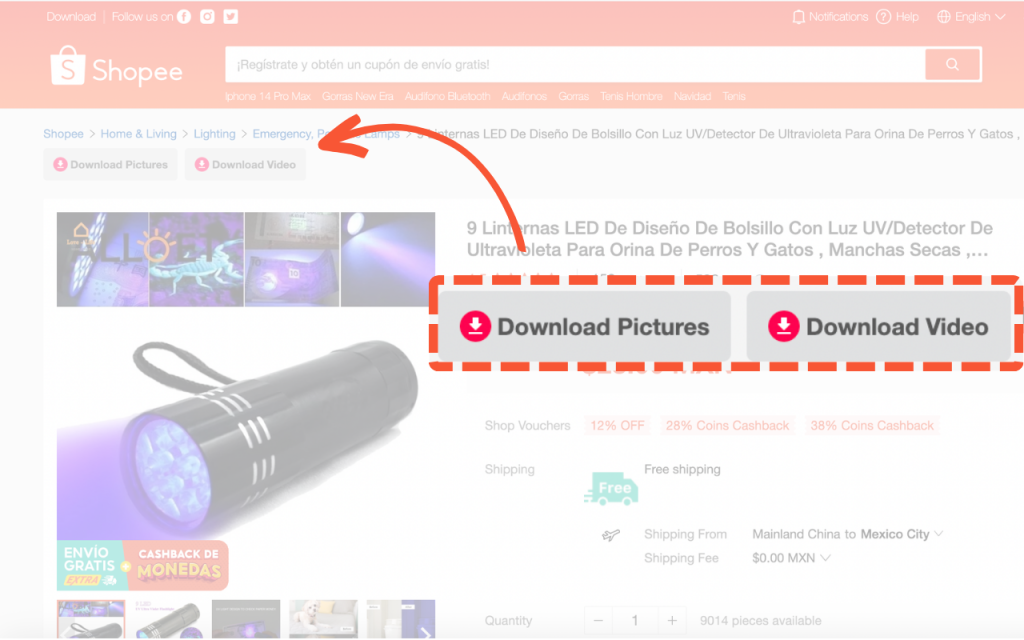
In addition to the previous methods, you can also use a video downloader app to download videos from Shopee. One such app is the Shopee Video Downloader. Here are the steps:
- Download the Shopee Video Downloader app here.
- Extract the downloaded file.
- Open the Shopee Video Downloader folder.
- Find and open the file named “shoload”.
- A URL box will appear for you to enter the Shopee video URL.
- Open the Shopee app and find the product video you want to download.
- Copy the video link from the address bar.
- Paste the link into the URL box in Shopee Video Downloader.
- Press the “Download” button.
- Wait for the download process to complete.
By using the Shopee Video Downloader app, you can easily download videos from Shopee without a watermark.
5. How to Download Shopee Videos on PC

If you prefer using a PC or laptop, don’t worry! You can also download videos from Shopee easily. Here are the steps:
- Open the Shopee website in your installed browser on your PC or laptop.
- Search for and select the product whose video you want to download.
- Play the product video and click on the vertical three-dot icon in the bottom left corner of the video.
- Choose the “Download” option and wait for the downloading process to finish.
By following these steps, you can easily download videos from Shopee without a watermark using your PC or laptop.
More on Eklipse Blog >>> 7 Best Free AI Video Generators Without Watermark in 2024
6. How to Download Shopee Videos on PC using Chrome Extension
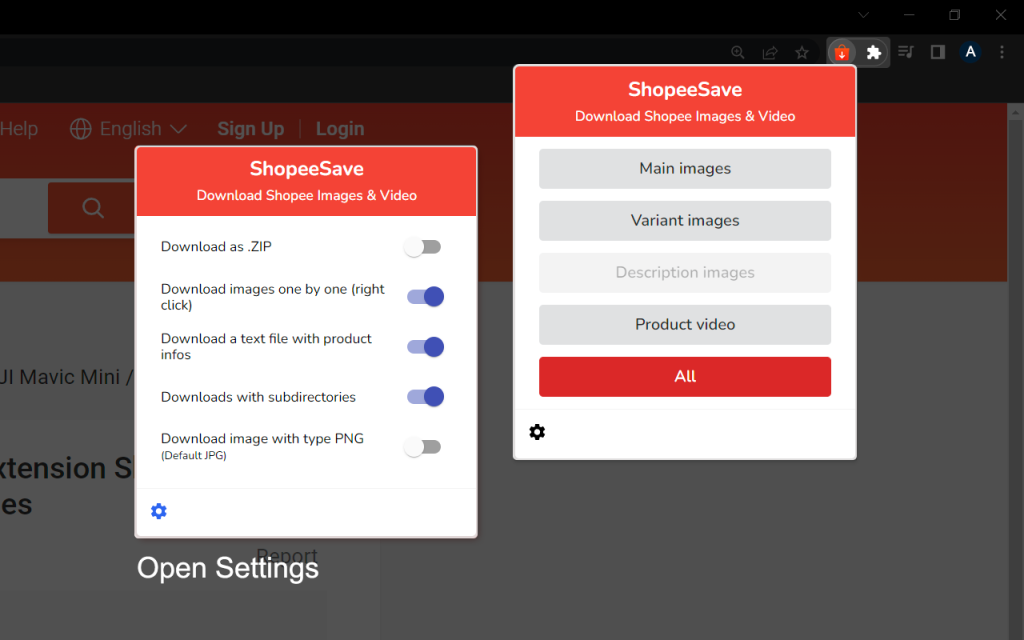
Downloading Shopee videos using the extension called “Shopee Save – Download Product Images & Video” will be easier and time-saving. Here are the simple steps to follow:
- Install the extension by clicking the “Add to Chrome” button.
- Open a Shopee product page.
- Click on the download buttons next to the product images.
FAQ
1. What are the video requirements for Shopee?
Videos must be a maximum of 30MB, with a resolution up to 1280 x 1280px and a duration of 10-60 seconds. Only MP4 format is supported.
2. How do I download an image from Shopee?
Right-click on the image, and then click “Save Image As”.
3. Is Shopee seller free?
Creating an account and listing products on Shopee is free, but a commission fee is applied for each product sold.
4. Can I download videos from Shopee Live?
Using Shopee Downloader allows you to easily download any video or image from Shopee so you can view them offline or save them for future reference.
Final Thoughts
We have provided a comprehensive guide on how to effectively download Shopee videos without watermarks on Android, iOS (iPhone), or PC. You can easily save any Shopee video using either the long-press method or by utilizing a downloader app. Always keep in mind to respect copyright regulations, particularly if you plan to share or re-upload the content.
Are you interested in creating engaging Shopee videos that boost your sales? Consider tryingEklipse for Seller, a quick and free tool designed for crafting captivating marketing videos for your products. Enhance your marketing strategy today and differentiate yourself from the competition!
🎮 Play. Clip. Share.
You don’t need to be a streamer to create amazing gaming clips.
Let Eklipse AI auto-detect your best moments and turn them into epic highlights!
Limited free clips available. Don't miss out!

