
Level Up Your Marvel Rivals Gameplay
Capture your epic wins, clutch moments, and even hilarious fails with Eklipse. Easily create and share highlight reels with your friends—even if you're not streaming!
Learn MoreKick.com offers an exciting platform for streamers, but it lacks a built-in option to download VODs (videos on demand). If you’re wondering how to download Kick VODs and clip, there are several practical solutions you can use. Tools like Google Chrome extensions and VLC media player allow you to save your favorite streams for offline access, making the process simple and efficient.
For users who also enjoy streaming on Twitch, a kick VOD downloader can be a helpful tool for saving content. This article provides a clear, step-by-step guide to help you download Kick VODs, ensuring a seamless experience when watching your favorite streams offline.
How to Download Kick VOD Using Streams Charts
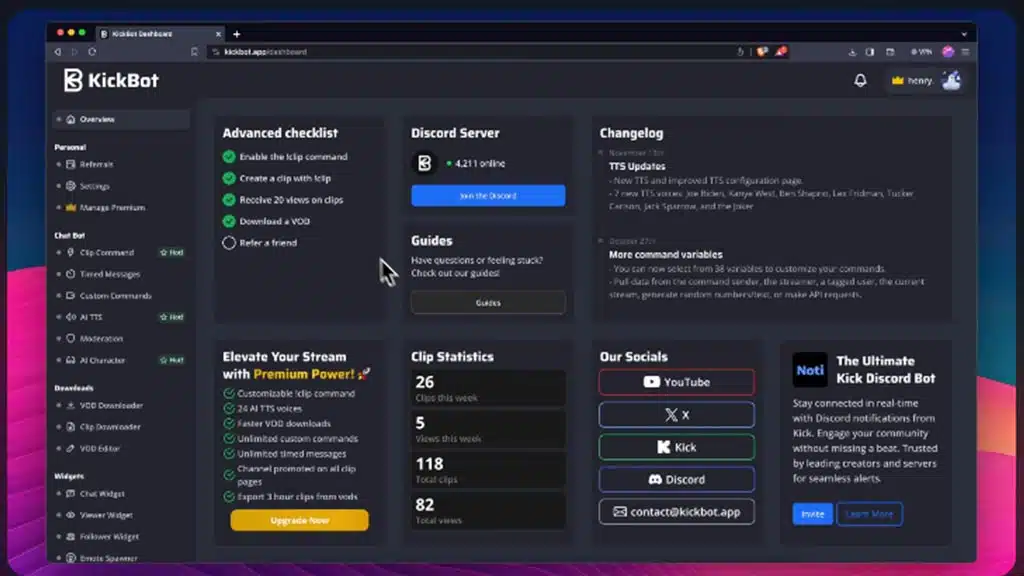
If you’re looking to download Kick VODs, Streams Charts offers a simple and efficient way to do so. Follow these easy steps to save your favorite VODs for offline viewing. Here’s a quick guide to help you get started.
- Sign up at kickbot.app if you don’t have an account yet.
- Use your Discord account to log in for quick access.
- Find the “VOD Downloader” under the “Downloads” section on the dashboard.
- Paste the Kick VOD URL into the “Kick VOD URL” field.
- Select the resolution you want for the download.
- Click “Download” to begin. Downloads typically finish in about 10 minutes, and you don’t need to keep the browser open.
How to Download Kick VOD on PC
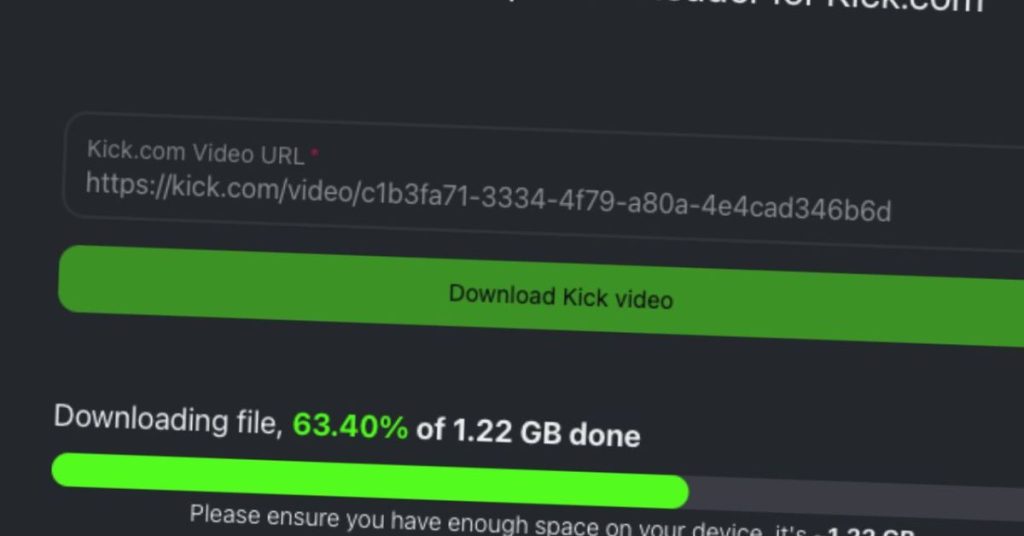
There are two steps to download a Kick VOD. Each step has detailed instructions that you can read below. Here’s how to download Kick VODs Reddit:
Step 1: Extract Kick VOD URL Using Google Chrome Extension
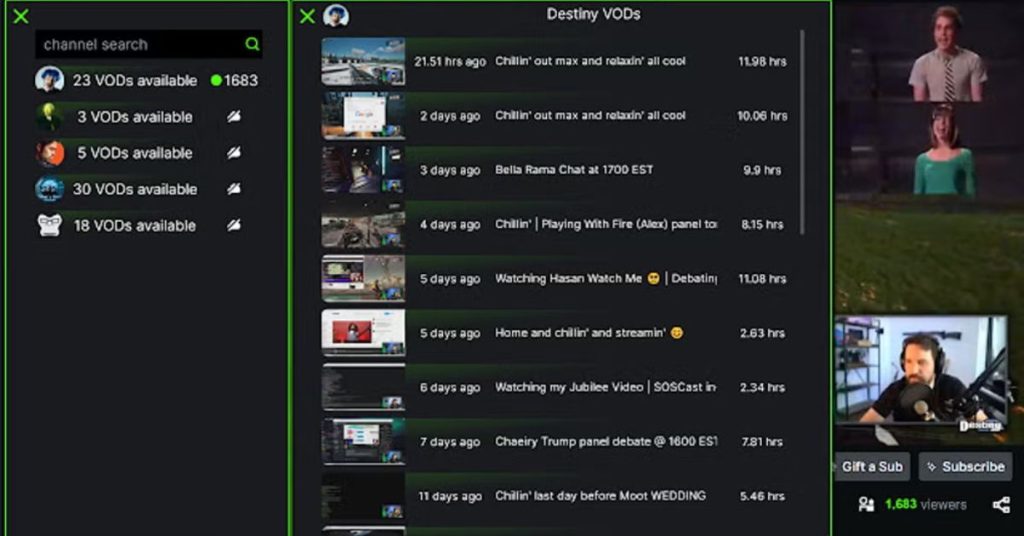
To download Kick VODs, you’ll need to download and install the “Video Download Helper” extension on your browser first. Here are the step-by-step instructions to use the Kick VOD downloader extension:
- Go to downloadhelper.net then choose your browser.
- Download and install the extension.
- Go to your Kick channel, and click the “Videos” tab.
- Choose the VOD you want to download.
- Click the puzzle icon on the top right of your browser, and choose Video DownloadHelper.
- Choose the .mp4 file, then click the “Copy URL” option.
The first step is done, now onto the next step of downloading the Kick VOD!
Step 2: Download Kick VOD Using the VLC Media Player
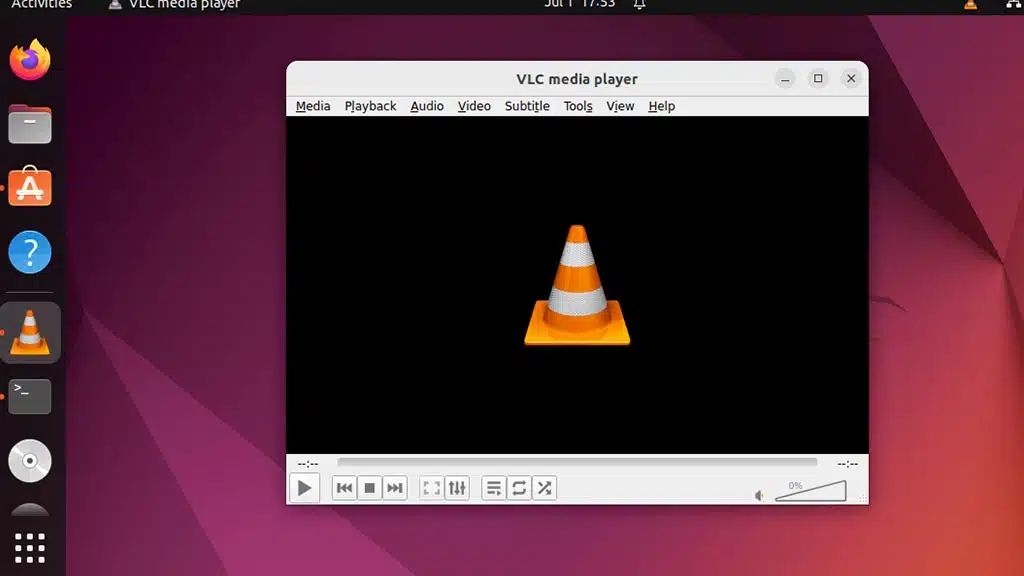
Now that you have the URL of your VOD, the next step is to download VLC Media Player, so you can have the best video quality for your Kick VOD. Once you have completed the download, simply paste your Kick VOD URL into VLC and download it.
Here are the step-by-step instructions to Kick videos download in mp4 format:
- Go to videolan.org/vlc, download, and install the app.
- Open VLC and click on “Media” on the top bar menu, then select “Convert / Save”.
- Go to the “Network” tab and paste your Kick VOD URL into the designated box.
- Click “Convert / Save”.
- Set your video output as desired:
- Choose a profile to select a video file format.
- Click “Browse” to set the destination folder for your downloaded VOD video file.
- Click “Start” to begin the download of your Kick VOD.
More on Eklipse Blog >> How to Clip Kick Stream Automatically: Create Content in Seconds!
How to Download Your Kick Replays using Third Party App
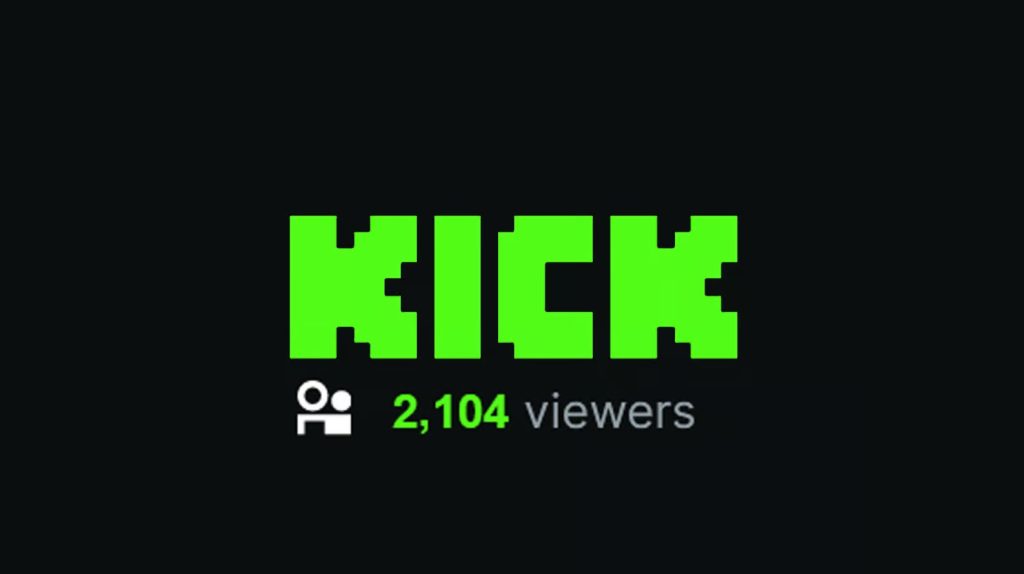
Another method to download your stream replays/VODs is using third-party software. Here, you will need to install 2 tools, JDownloader and Kick Tools. Here’s how to use Kick Download PC:
- Copy the URL of the VOD that you want to download.
- Go to KickTools, paste the URL in the designated box, and click “Get m3u8 URL”. This will let you find the m3u8 file for the replay.
- Copy the m3u8 link.
4. Open JDownloader and click on “Add New Links”.
6. Paste the m3u8 link in the first box and click “Continue”.
8. Choose the resolution you want to download.
9. Right-click the resolution and start downloading.
How to Download Kick VOD Archive and Clip
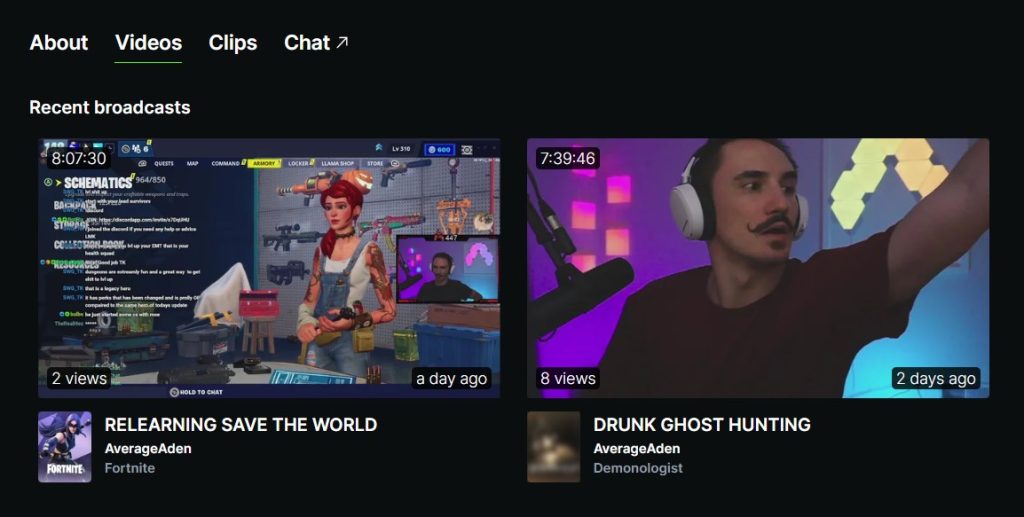
Downloading Kick clips is even easier. Follow these steps:
- Go to your Kick profile.
- Choose the “Clips” tab and select the Kick clip you want to download.
- Right-click on the clip and select “Save video as” from the dropdown menu.
- That’s it! Now you just need to wait for the clip to download.
Bonus Tips: Repurposing Kick VOD and Clips with Eklipse
After downloading your Kick stream VODs and clips, here are some tips for repurposing them as social media content:
1. Clip Your Stream VOD Automatically Using AI Highlight Generator
Use an AI highlight generator like Eklipse.gg to quickly and easily create short clips highlighting the most interesting and engaging parts of your VOD. Eklipse also allows you to use Google Drive for AI processing.
2. Convert Your Kick Clips to Vertical Format for Social Media Like TikTok, Shorts, and Reels
TikTok is one of the fastest-growing social media platforms that has made vertical video the hottest content in social media! So, converting Kick clips to this format can help you reach a wider audience and increase your channel’s visibility.
Eklipse.gg also has tools that can easily edit your horizontal clip into a vertical TikTok-style video. Simply upload your clip to Eklipse Studio and follow the process to convert it.

FAQs
1. How long do VODs last on Kick?
Most Twitch Partners, as well as Prime and Twitch Turbo users, will have their past broadcasts stored for 60 days before deletion, while all other broadcasters will have their past broadcasts saved for 7 days before they are removed.
2. Can you keep VODs forever?
No, you cannot keep VODs forever on Kick, as they are only available for a limited time based on your verification status.
Final Thoughts
Although Kick doesn’t offer a built-in feature to download VODs, there are still ways to save your favorite streams. If you’re curious how to download Kick VODs and clip, it’s simple to download clips directly from your Kick profile. For a more comprehensive solution, tools like browser extensions or third-party software can help.
You can also repurpose your Kick VODs into social media content using Eklipse.gg. With Eklipse’s AI highlight system, you can generate clips and transform them into TikTok-style videos. Additionally, using a kick VOD downloader or JDownloader can improve your content management. Sign up for Eklipse today and watch your content grow.
Maximize your Black Ops 6 rewards—Create highlights from your best gameplay with with Eklipse
Eklipse help streamer improve their social media presence with AI highlights that clip your Twitch / Kick streams automatically & converts them to TikTok / Reels / Shorts
🎮 Play. Clip. Share.
You don’t need to be a streamer to create amazing gaming clips.
Let Eklipse AI auto-detect your best moments and turn them into epic highlights!
Limited free clips available. Don't miss out!
