
Level Up Your Marvel Rivals Gameplay
Capture your epic wins, clutch moments, and even hilarious fails with Eklipse. Easily create and share highlight reels with your friends—even if you're not streaming!
Learn MoreAs a hardcore fan of Fornite who regularly use TikTok, you might often wonder how to stream Fortnite on TikTok, right? Well, basically streaming mobile games on TikTok is pretty common to do. However, it’s worth noting that Fortnite is not a mobile game. So, can you really stream it on your mobile?
Luckily, it’s definitely possible to stream Fortnite on TikTok though it will take a long ride to go. For starters, you can try the Streamlabs to connect to your TikTok account easily. Without further ado, let’s get a closer look at the workaround.
How to Stream Fortnite on TikTok Using Streamlabs
Before streaming your gameplay on your TikTok, make sure that you already got 1,000 followers. Then, you can move to the next steps. Here we go!
- To begin with, install and launch the Streamlabs OBS on your PC.
- Then, click on Select Platform and choose TikTok to log in with your TikTok account.
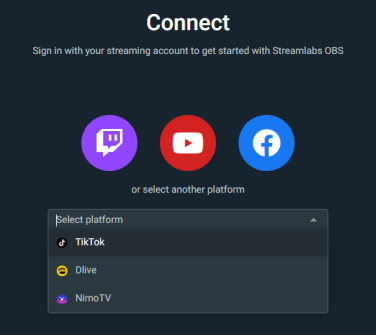
- Hit Authorize to authorize the Streamlabs web.
- Afterwards, click on the Go Live button on your new project sheet.
- In the pop-up screen, hit Locate my Stream Key to access your stream key and Server URL.
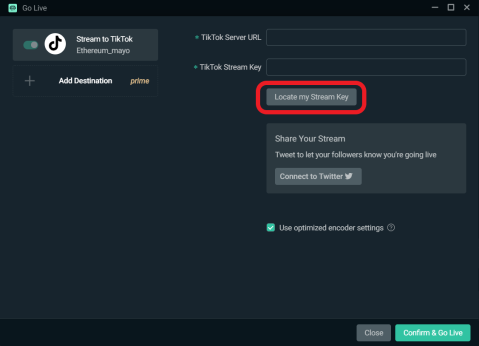
- Next up, copy and paste them to the Streamlabs Desktop.
- Write a title for your stream and change the image cover > Save.
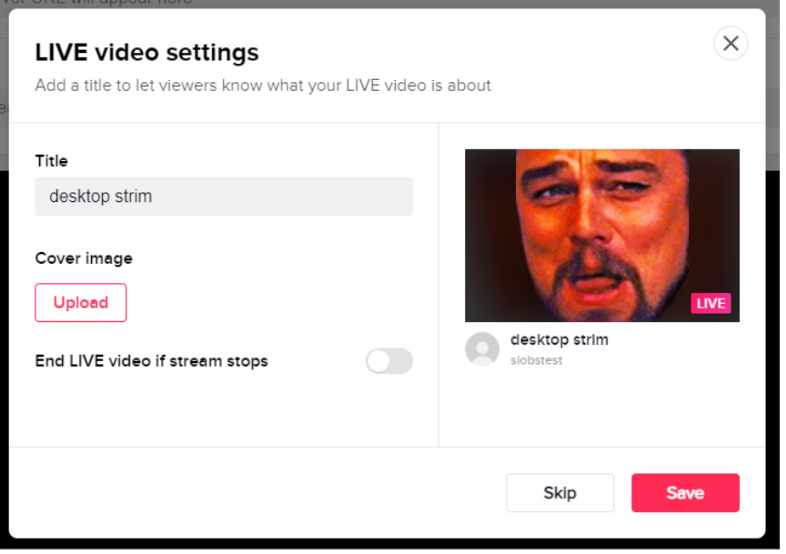
- Don’t forget to launch your Fortnite game.
- Finally, click on the Confirm & Go Live button to start streaming your gameplay.
How to Stream on TikTok Using Loola
In addition to Streamlabs OBS, you are also able to use Loola to stream your Fortnite gameplay onto TikTok. However, it might take longer steps than using Streamlabs, but it’s actually worth trying. So, stay tuned and let’s see how it works.
- First, go to Loola.tv on your chrome browser.
- Then, sign in to Loola.tv using your Google account.
- Click Allow in the pop-up message in the upper-left-hand corner.
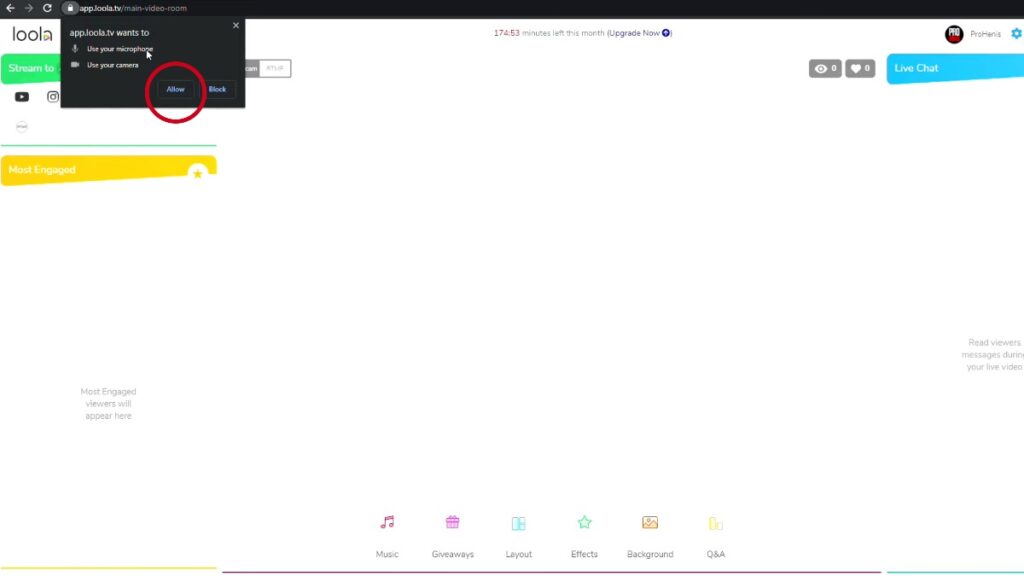
- After that, quickly select the RTMP tab.
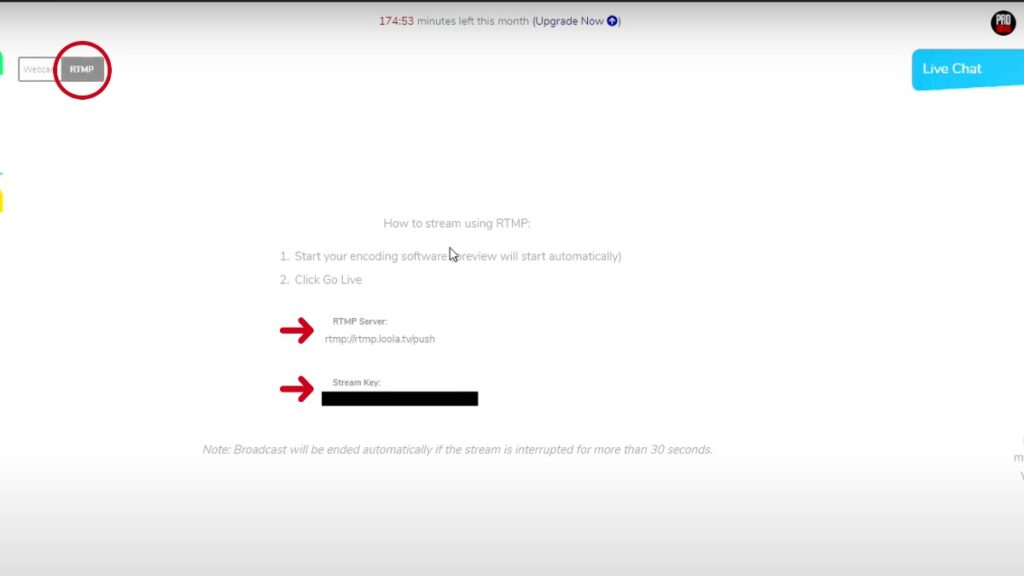
- You’re going to see the RTMP server, as well as the Stream Key.
- Next up, open the OBS Studio > hit Profile tab > New.
- Hit the Scene Collection > New.
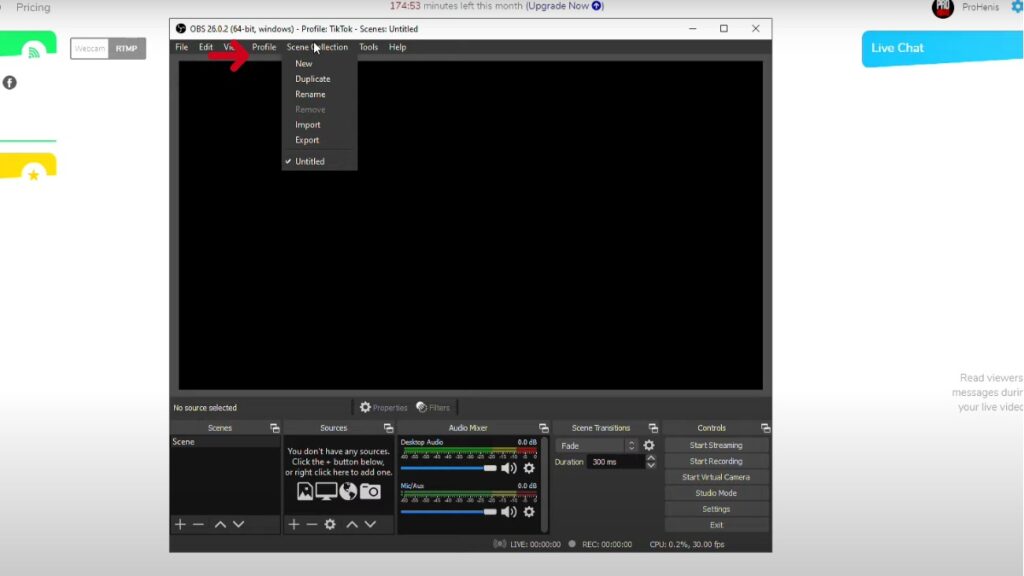
- Furthermore, hit Settings and go to the Video tab.
- Change the canvas resolution to 1080 x 1920, and other stuff just like in the picture below > Apply.
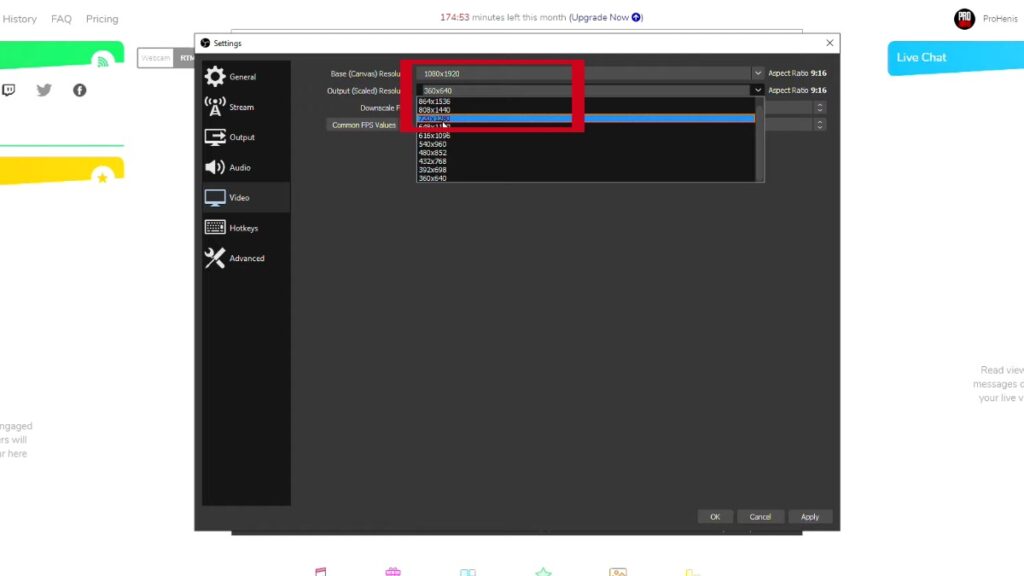
- Afterwards, navigate to the Stream tab and change the service to Custom.
- Paste the copied RTMP server and the Stream Key from Loola.tv > Apply > OK.
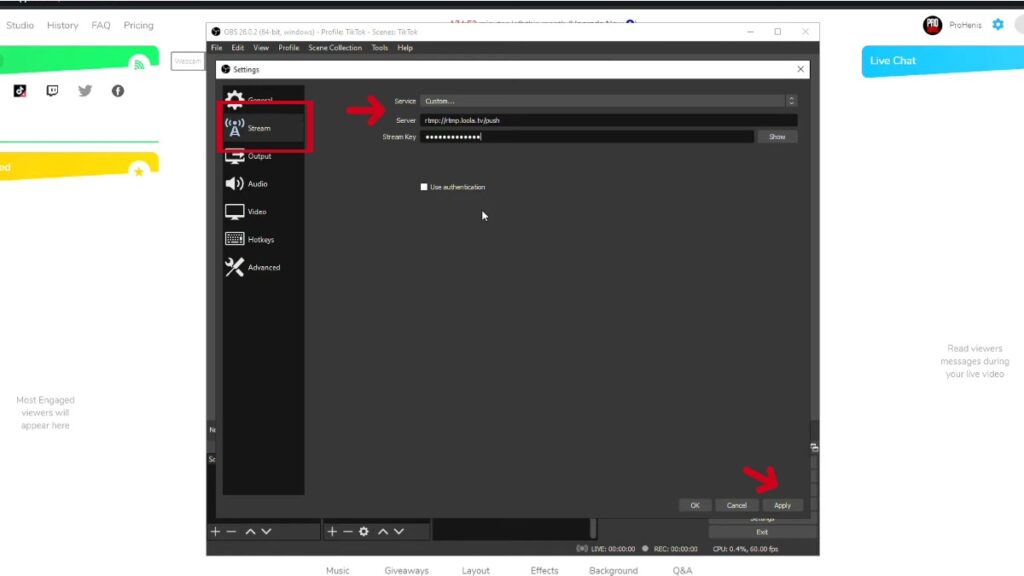
- Then, add any layer for your TikTok show and back to Loola.tv to link to your TikTok.
- On Loola, navigate to the TikTok icon in the upper left-hand corner.
- Log in to your TikTok account and hit the Connect button.
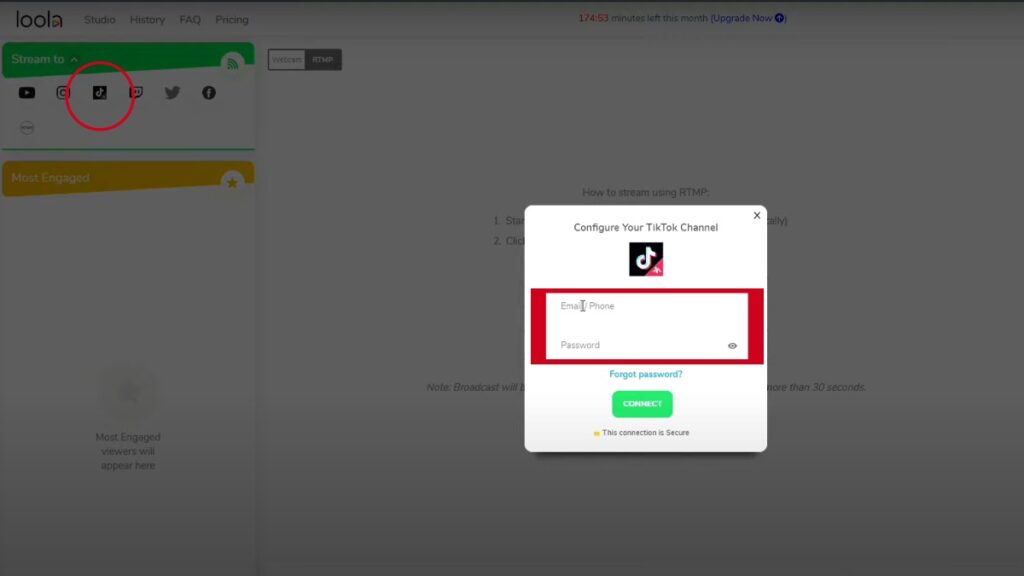
- Once it’s connected, you are now officially ready to stream your game on TikTok.
- Launch your Fortnite game, back to OBS and click Start Streaming.
- Lastly, go back to Loola and hit the Go Live button in the upper right-hand corner.
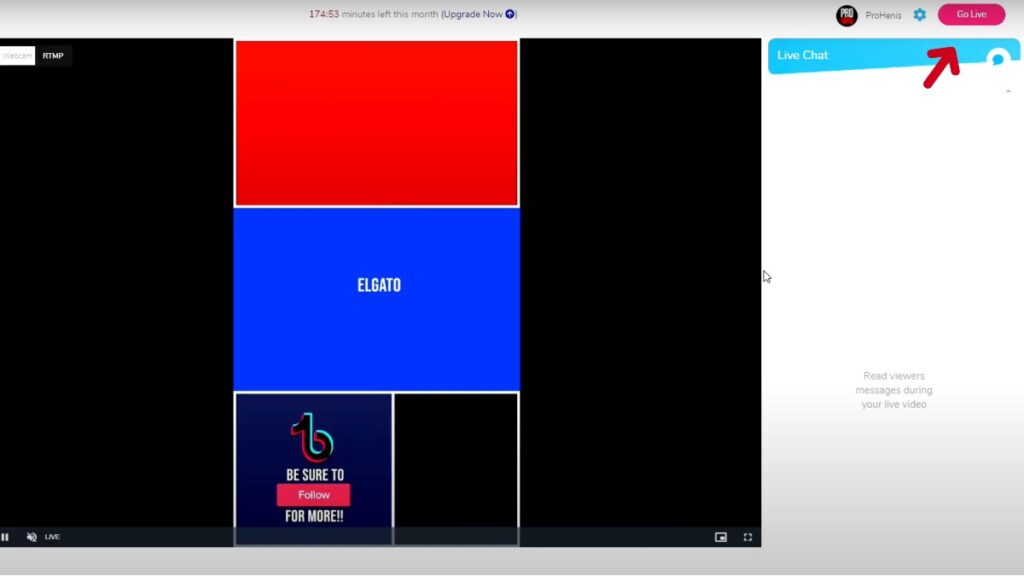
Conclusion
So, that’s how to stream Fortnite on TikTok using Streamlabs OBS and Loola.tv. Don’t forget to clip your Fortnite streaming using Eklipse so that you can share any epic moments of your gaming scene on other social media. Happy streaming!
🎮 Play. Clip. Share.
You don’t need to be a streamer to create amazing gaming clips.
Let Eklipse AI auto-detect your best moments and turn them into epic highlights!
Limited free clips available. Don't miss out!
