
Level Up Your Marvel Rivals Gameplay
Capture your epic wins, clutch moments, and even hilarious fails with Eklipse. Easily create and share highlight reels with your friends—even if you're not streaming!
Learn MoreAre you an avid gamer looking for how to stream games on TikTok? Then, you’re in the right place! Here, we have the complete tutorial for effortlessly streaming games on TikTok.
TikTok just added a cool new feature where you can play games live on the app. With this feature, gamers can connect with their fans in real-time. Even though this is new, lots of people are already posting gaming content on TikTok. Therefore, you cannot miss out and should start live-streaming games on TikTok, just like them!
In this article, we’ll explain how to stream games on TikTok 2024. Let’s go!
How to Stream Games on TikTok Live

Requirements
Before doing a gaming live stream on TikTok, it turns out that there are several requirements that content creators need to follow, which are:
- Make sure you have a TikTok account.
- Update the TikTok application to the latest version.
- Have at least 1000 followers on TikTok.
- Download or install a screen recorder application that will be used for live streaming which is CameraFi.
Guide to Stream Games on TikTok
An example of a game that is often played by TikTok users is League of Legends Wild Rift or LoL in short. Here’s how to stream games on TikTok PC for the LoL game:
- Open the CameraFi Live app.
- Click the ‘Screen’ menu and select ‘Custom RTMP’.
- Then two columns will appear, namely the RTMP URL and the Streaming Button.
- Open the TikTok application and select the ‘Live’ menu.
- Select ‘Broadcast on PC/MAC’.
- Then a streaming key will appear containing the Server URL and Streaming key code.
- Copy Server URL code from TikTok to RTMP URL on CameraFI Live.
- Copy TikTok Streaming Key code to CameraFi Live Streaming button.
- Click the ‘Start’ button on CameraFi Live.
- Then reopen the TikTok application, click, then click the Live circle logo in the corner of the screen and click ‘GO’.
- Click ‘Start’ to start your live stream.
More on Eklipse Blog >> How To Stream On TikTok with Streamlabs OBS: 7 Easy Steps
How to Stream PC Games with TikTok Live Studio
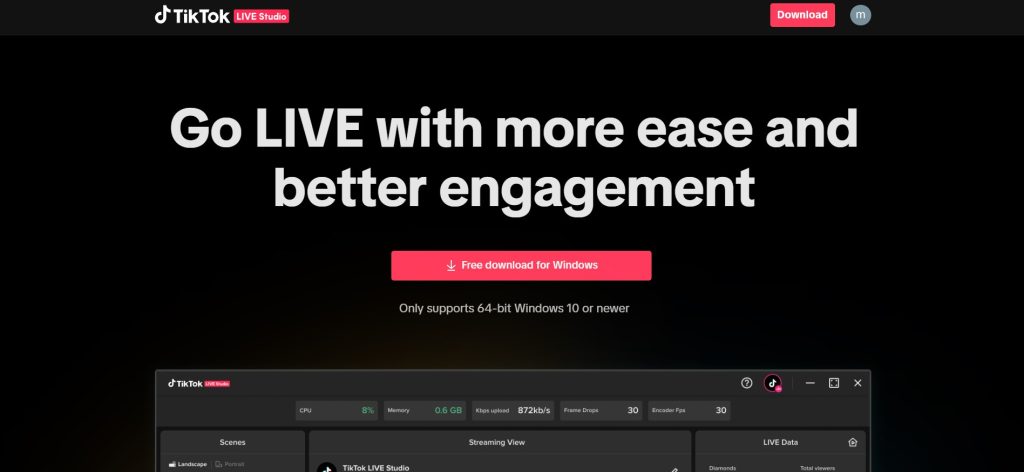
TikTok LIVE Studio is a powerful platform that allows you to create and stream live content to engage with your audience on TikTok in real-time.
Whether you’re a seasoned content creator or new to live streaming, this guide will walk you through the steps to download, set up, and start your live broadcasts using TikTok LIVE Studio.
Download and Setup
- Download TikTok LIVE Studio
- Download or login to TikTok LIVE Studio. If you can’t find the link anywhere, it might not be available in your region or at the moment.
- Installation and Login
- Install the software (Windows only). After installation, log in to your TikTok account.
Setting Up Your LIVE
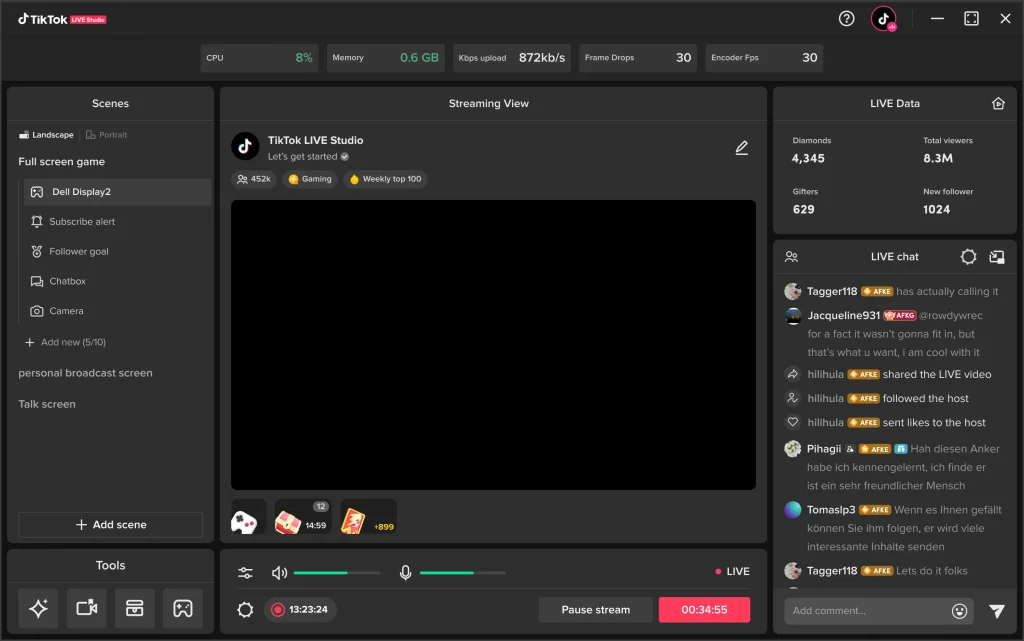
- Microphone and Camera
- Choose your audio and video sources.
- LIVE Video Quality
- Adjust video quality settings.
- Scene Settings
- Configure your scenes.
Explore LIVE Studio
- Customize scenes and sources.
- Manage LIVE information and settings.
- Monitor LIVE data and chat with viewers.
Start Your LIVE
- Click “Go LIVE” at the bottom, confirm your info, and begin.
Building Your TikTok Game Stream Audience
Building an audience on TikTok can be a challenge, but with the right strategies and tools, you can quickly grow your following and become a popular game streamer on the platform. Here are some tips and strategies for building your TikTok game stream audience:
1. Create Engaging and Shareable Content
To capture the attention of viewers and keep them engaged, your game streams should be creative, entertaining, and informative. You can use various editing tools to add special effects, graphics, and soundtracks to your streams, making them more visually appealing and shareable.
2. Collaborate with Other Creators
Collaborating with other TikTok creators is a great way to expand your reach and build your following. You can team up with other game streamers to create joint streams or challenges that showcase your skills and personalities. Collaborating with other creators also allows you to tap into their followers and expose your content to new audiences.
3. Use Hashtags and Other Discoverability
Tools TikTok is all about discoverability, and using relevant hashtags, trending topics, and other discoverability tools can help your game streams reach a wider audience. You can research popular hashtags related to your game genre or content type and use them in your video descriptions, making it easier for users to find your content.
4. Engage with Your Audience
Engaging with your audience is crucial for building a loyal following on TikTok. Responding to comments and feedback, asking for input on future streams, and addressing any concerns or questions from your viewers can help you foster a sense of community around your content.
5. Use Eklipse To Repurpose Game Streams Into Shareable Content
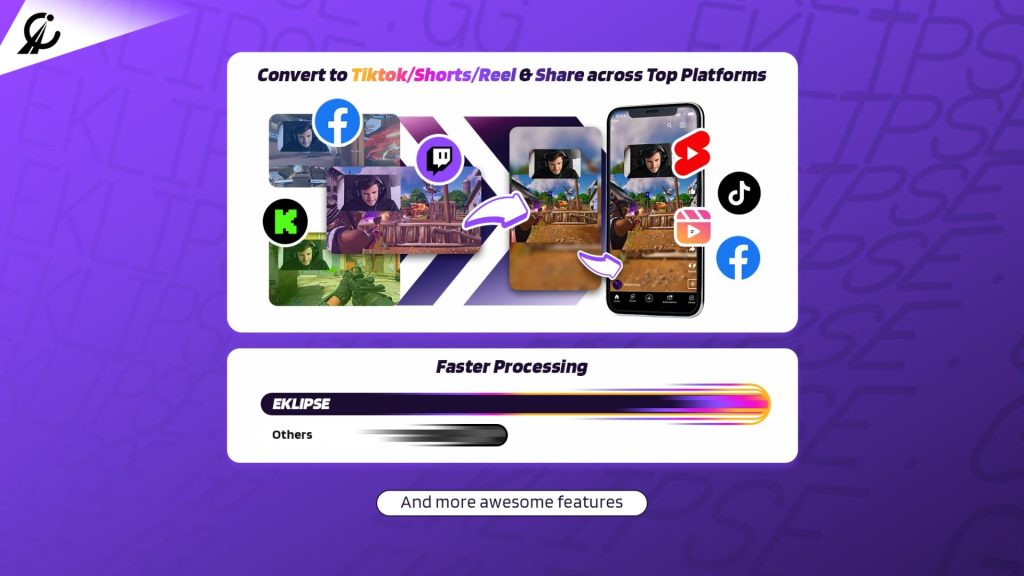
Eklipse can help you take parts of your game streams and share them on TikTok and other social media. This can make more people see your stuff and become your fans.
While some people looking for how to stream games on TikTok Streamlabs, Eklipse offers you more than just regular advantages. With Eklipse.gg‘s software, it’s easy to pick the best moments from your game streams and share them, so viewers can find and enjoy your content more easily. Try it today now!
Maximize your Black Ops 6 rewards—Create highlights from your best gameplay with with Eklipse
Eklipse help streamer improve their social media presence with AI highlights that clip your Twitch / Kick streams automatically & converts them to TikTok / Reels / Shorts
More on Eklipse Blog >> 5 Content Repurposing Tips: Long Videos to Vertical Content
Conclusion
So, that’s about how to stream games on TikTok mobile and PC. Before streaming, remember that you need to fulfill some requirements as a content creator.
In addition, you can also use OBS to make your TikTok live more interesting. This tool is known to be powerful and versatile, that’s why we recommend you to check our article: How to Stream to TikTok from OBS: a Complete Guide to start using it.
Have fun and let games let your awesome stream grow!
🎮 Play. Clip. Share.
You don’t need to be a streamer to create amazing gaming clips.
Let Eklipse AI auto-detect your best moments and turn them into epic highlights!
Limited free clips available. Don't miss out!
