
Level Up Your Marvel Rivals Gameplay
Capture your epic wins, clutch moments, and even hilarious fails with Eklipse. Easily create and share highlight reels with your friends—even if you're not streaming!
Learn MoreHow to keep talking on stream? Live streaming offers a unique way to connect with your audience, but keeping the conversation flowing can be a challenge when you’re talking to virtual usernames and emojis.
But don’t worry. In this blog, you’ll discover useful tips for smoothly managing ongoing chats in your live broadcasts. Let’s get started!
More on Eklipse Blog >> 4 Practical Steps to Improve Live Streaming Quality [Update 2023]
1. Inviting Guests to Elevate the Conversation

How to keep talking on stream? The first strategy you can use is by inviting guests to your live session. Inviting guests to join your live stream is an excellent way to inject fresh perspectives and energy into your content.
Whether it’s a fellow streamer, a content creator, or an expert in your niche, having someone to converse with can naturally spark engaging discussions. Guests provide additional viewpoints, banter, and even moments of shared laughter that enhance the overall viewer experience.
2. Strategic Planning: Conversation Starters
Strategically planning conversation starters is akin to having a roadmap for engaging interactions. List topics related to your content, current events, or even personal anecdotes that resonate with your audience.
These conversation prompts ensure a continuous flow of dialogue and prevent awkward silences. By being prepared, you’re better equipped to guide the conversation and maintain viewer interest.
More on Eklipse Blog >> Tips Live TikTok – 5 Mistakes to Avoid for Maximum Engagement
3. Leverage Your Smartphone for Topic Ideas
Your smartphone can be a goldmine of inspiration. Use the notes app to jot down potential topics, questions, or interesting facts as they come to mind.
This helps you capture ideas on the go, ensuring you always have a well of conversation starters to draw from. By leveraging your smartphone’s convenience, you’re ready to keep the conversation engaging and spontaneous.
4. Real-Time Interaction: Keep Up with Your Chat
The next tip on how to keep talking on stream is by treating your live stream chat like an ongoing conversation with friends IRL. Respond promptly to comments, questions, and reactions from your viewers. Engage directly with their input, acknowledging their presence and contributions.
Just as you wouldn’t leave guests hanging in a face-to-face conversation, active interaction with your online audience keeps them invested and encourages ongoing participation.
5. Embrace Live Streaming Etiquette
Engaging in live streaming etiquette shows respect for your viewers and fellow creators. Address your audience by name, express gratitude for their support, and respond to constructive feedback.
Remember, your actions set the tone for a positive community experience, fostering deeper connections and encouraging viewers to return.
6. Give the Play-by-Play: Elevate Your Content
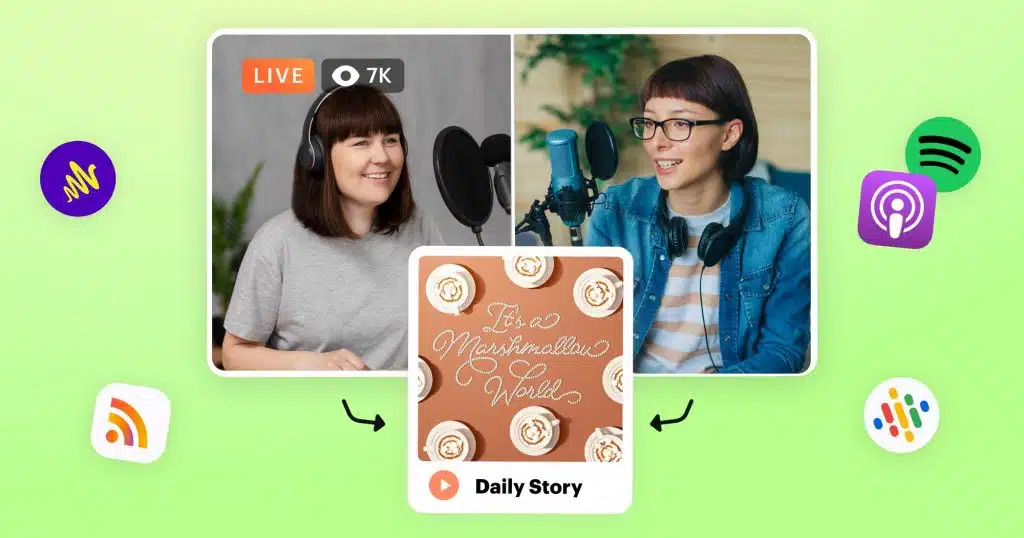
Whether you’re gaming, cooking, or performing any activity, offering a play-by-play commentary adds depth to your content. Describe your actions, thought processes, and decisions in real time.
This not only keeps the conversation going but also provides valuable insights that resonate with viewers who share your interests.
More on Eklipse Blog >> Instagram Reels Hashtags Tips: Get More Views and Followers
7. Sharing Personal Stories: Forge Deeper Connections
Your viewers are curious about the person behind the screen. Sharing personal stories or experiences creates relatable moments that forge connections.
Stories add authenticity to your content, making you more than just a streamer; you become a storyteller who captures your audience’s imagination and emotions.
8. How to Keep Talking on Stream: Use Engaging Narratives
Narratives are a powerful tool for captivating your audience. Craft a compelling story, whether it’s about a recent adventure, a life lesson, or a humorous anecdote.
Weave your narrative with vivid details, relatable emotions, and a hint of suspense to hold your audience’s attention and create memorable content.
9. Focus on the Storytelling Experience
When sharing your personal stories or discussing topics, approach your content as if you’re crafting a story. Set the scene, introduce characters or elements, and build tension or excitement.
A well-structured storytelling approach adds depth and entertainment value to your conversations, making them more engaging and enjoyable for your viewers.
10. Eliminate Distractions: Turn Off Viewer Count
Constantly checking the viewer count can divert your focus from meaningful conversations. Turning off the viewer count allows you to concentrate solely on interacting with your audience and delivering valuable content.
Engaging discussions are the heart of a successful live stream, and freeing yourself from distractions ensures you’re fully present for your viewers.
More on Eklipse Blog >> What is YouTube Super Chat? Engaging Monetization for Viewers
11. Enhance Engagement by Focusing on Content
Ultimately, the cornerstone of keeping the conversation flowing is the quality of your content. Prioritize creating informative, entertaining, and relatable material that resonates with your viewers.
When your content is engaging, your audience is naturally drawn into the conversation, resulting in a dynamic and memorable live stream experience.
Conclusion
We’ve observed how to keep talking on stream session. Keeping your audience engaged by talking with them regularly is crucial for building a lively community around your live broadcasts.
Now you can embrace these tactics and enter each stream confidently. Good luck!
Maximize your Black Ops 6 rewards—Create highlights from your best gameplay with with Eklipse
Eklipse help streamer improve their social media presence with AI highlights that clip your Twitch / Kick streams automatically & converts them to TikTok / Reels / Shorts
🎮 Play. Clip. Share.
You don’t need to be a streamer to create amazing gaming clips.
Let Eklipse AI auto-detect your best moments and turn them into epic highlights!
Limited free clips available. Don't miss out!
