
Level Up Your Marvel Rivals Gameplay
Capture your epic wins, clutch moments, and even hilarious fails with Eklipse. Easily create and share highlight reels with your friends—even if you're not streaming!
Learn MoreYour Twitch profile pictures is the face of your streaming identity, distinguishing you and ensuring instant recognition in the expansive Twitch community. However, only a handful of streamers know the art of crafting an extraordinary Twitch profile picture for their channel.
Don’t worry if you’re uncertain about creating a unique profile picture. We’ll explore top tips for designing a memorable Twitch logo or profile picture that truly reflects your identity. Let’s dive in and make your Twitch channel stand out!
How to Create the Best Twitch Profile Pictures
Step 1: Utilize Twitch Profile Pictures / Logos Websites
Unleash your creativity by using Twitch logo creator websites like OWN3D, Nerd or Die, or Placeit. These platforms offer a wide range of pre-designed logos and profile pictures.
With just a few clicks, you can find the perfect fit or even customize your own unique design.
Step 2: Optimal Dimensions and File Size
Ensure that your Twitch profile pictures meets the required dimensions of 256×256 pixels. Also, keep the file size under 100 MB to ensure smooth uploading and display.
More on Eklipse Blog >> Twitch Size Guide: Panel, Profile Banner, and More
How to Change a Profile Pictures on Twitch?

- Logging into your Twitch.tv account.
- Navigate to your profile setting.
- Click on your current profile picture.
- Select “Upload Profile Picture”.
- Choose the desired image or logo from your device.
- Crop it if necessary.
- Click “Save”.
Can You Resize a Twitch Profile Picture?
The answer is yes, you can. There are two simple ways to resize your Twitch profile pictures:
- Automatic resizing: Just upload an image of any size, and Twitch will automatically adjust it to fit the dimensions of 256×256 pixels.
- Image restrictions: Crop your profile picture by yourself, but ensure the size does not exceed 100 MB for smooth uploading.
How to Change a Profile Picture on Apple Devices?
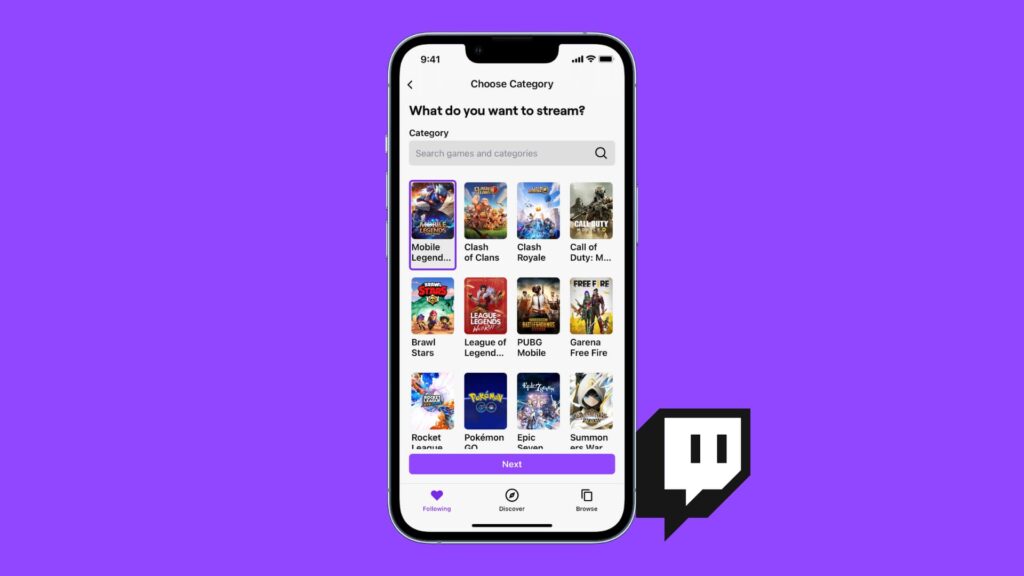
- Open the Twitch app > navigate to your profile picture.
- Click on the gear icon or setting option.
- Select “Account” or “Edit Profile”.
- Choose “Select Image”.
- Choose a new picture from your device.
- Click “Save”.
Conclusion
Your Twitch profile pictures is a visual representation of your streaming identity, so make it count! Let your profile picture reflect your streamer persona and set you apart from the crowd. Level up your Twitch channel with an epic profile picture today!
Maximize your Black Ops 6 rewards—Create highlights from your best gameplay with with Eklipse
Eklipse help streamer improve their social media presence with AI highlights that clip your Twitch / Kick streams automatically & converts them to TikTok / Reels / Shorts
🎮 Play. Clip. Share.
You don’t need to be a streamer to create amazing gaming clips.
Let Eklipse AI auto-detect your best moments and turn them into epic highlights!
Limited free clips available. Don't miss out!
