
Level Up Your Marvel Rivals Gameplay
Capture your epic wins, clutch moments, and even hilarious fails with Eklipse. Easily create and share highlight reels with your friends—even if you're not streaming!
Learn MoreReady to unlock a whole new dimension of the Marvel Rivals experience? Connecting your Marvel Rivals account to Twitch and Discord isn’t just about ticking boxes; it’s your gateway to exclusive rewards, exciting community events, and deeper engagement with fellow players. Whether you’re dreaming of becoming a streaming sensation, diving into challenging quests, or simply joining the fun, linking your accounts is a straightforward way to elevate your gaming experience.
This guide simplifies the process, cutting through the technical jargon, so you can connect with ease and get right back to the action.

Benefits of Connecting

Why bother connecting your accounts? Let’s be real, it’s not just about the bragging rights. There’s a whole host of perks waiting for you.
- Unlock Rewards: Imagine snagging rare in-game items just by watching your favorite streamers or participating in Discord events! That’s the magic of linking your accounts. Get ready to gain access to Twitch Drops and Discord-exclusive quests, making your hero even more awesome.
- Create Stunning Highlights with Eklipse.gg: Ever pulled off an epic move and wished you had it on camera? With Eklipse.gg, you can! Easily capture and edit your best Marvel Rivals moments to share on Twitch and Discord. Forget complicated editing software—Eklipse automatically transforms your gameplay into professional-quality clips, perfect for streaming and engaging with the community. It’s like having your own personal hype man.
- Community Engagement: The heart of any great game lies in its community. Connect with the vibrant Marvel Rivals community on Discord, join lively discussions, and stay updated with all the latest news. It’s where the real conversations happen.
- Streamline Gameplay: If you’re looking to share your skills with the world, enjoy seamless integration with Twitch for enhanced visibility and immersive gameplay. Get ready to show off your best moments!
Steps to Connect to Twitch
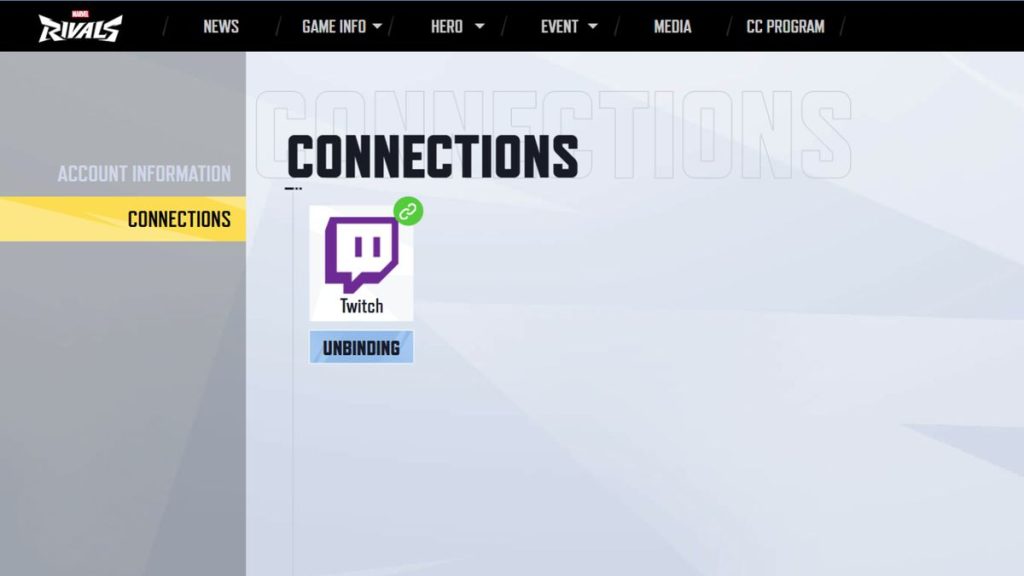
Ready to get your Twitch account linked? Here’s the simple step-by-step guide to get you connected and earning those drops:
- Visit the Marvel Rivals Website: Head to www.marvelrivals.com, the official site for all account settings and integrations. This is your mission control for connecting your accounts.
- Log In to Your Account: Click Log In in the top-right corner and use your credentials for your gaming platform (Steam, PlayStation, Xbox, or Epic Games Store). Make sure you’re logged into the account you use to play Marvel Rivals.
- Access Account Settings: After logging in, select My Account from the dropdown menu under your profile name. This is where the magic happens.
- Navigate to Connections: In the settings menu, locate and click the Connections tab. We’re getting closer!
- Link Your Twitch Account: Find the Twitch logo and click Connect. Log in to your Twitch account and click Authorize to grant access. It’s time to make things official!
- Confirm Your Connection: A success message will confirm that your Twitch account is now linked to Marvel Rivals. Get ready for those sweet rewards!
Steps to Connect to Discord
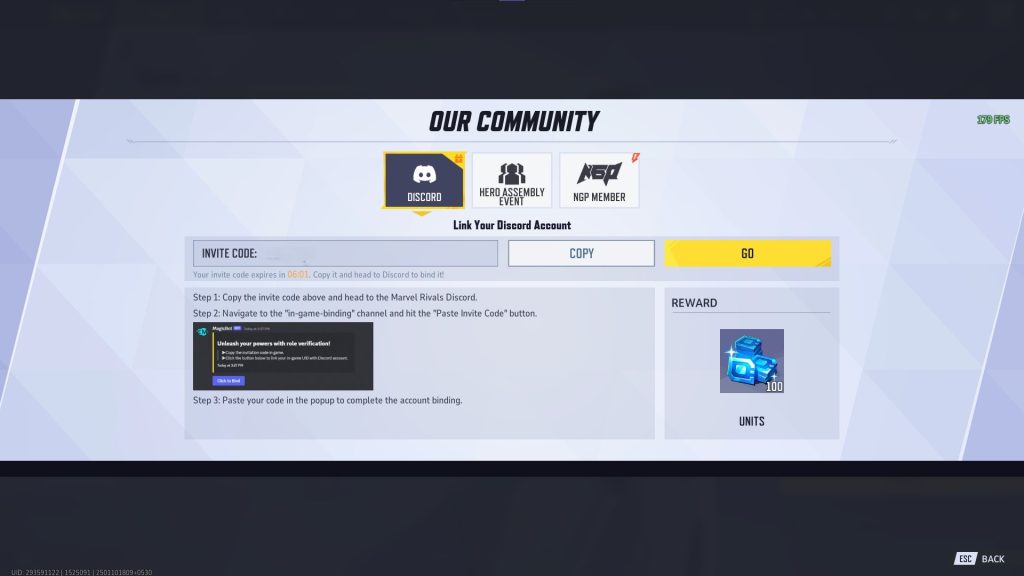
Linking up with Discord is just as simple, and there are two ways to do it. Choose the method that works best for you:
Method 1: In-Game (Preferred)
This method is the quickest and most reliable, bringing you straight to the action:
- Launch the Game: Open Marvel Rivals on your preferred platform. It’s time to dive back into the game!
- Open Options Menu: Access the Options menu from the main screen or in-game menu.
- Generate a Binding Code: Navigate to Community > Discord to generate a unique code for linking your account. Remember, the code will expire after a short time, so be ready to use it!
- Join the Marvel Rivals Discord Server: Use this link to join the official server: discord.gg/marvelrivals. Get ready to mingle with fellow heroes!
- Enter the Code: Go to the #in-game-binding channel in the server and paste your binding code. Press Enter to complete the process. It’s like giving the secret handshake.
- Verify the Connection: Your accounts will link automatically after a successful code entry. Congratulations, you’re officially connected!
Method 2: Via Website (Alternative)
If needed, linking through the Marvel Rivals website is also possible, but the in-game method is faster and more reliable. Consider this your backup plan if the in-game method doesn’t work for you.
Exclusive Rewards
It’s not just about linking your accounts, it’s about what you get in return. Here’s a taste of the goodies that await you:
Marvel Rivals Twitch Drops
Earn exclusive items just by watching Marvel Rivals streams on Twitch during Drop-enabled events. Think of it like getting a reward for being a dedicated fan! For example:
- Hela Will of Galacta Spray: Watch 30 minutes.
- Hela Will of Galacta Nameplate: Watch 1 hour.
- Hela Will of Galacta Costume: Watch 4 hours.
Claim your rewards via the Twitch Inventory page after meeting the viewing requirements. It’s like a treasure hunt, but without the map!
Discord Quests
Participate in special in-game quests by linking your Discord account. For example, playing for 15 minutes during an event can earn you the Jeff the Land Shark avatar decoration. Stay active in the server to track upcoming rewards and opportunities. It’s all about being in the know and participating!
Troubleshooting Tips
Sometimes things don’t go as planned. Here are a few tips to tackle common connection issues:
- Expired Binding Codes: Generate a new code in-game if the previous one expires. They’re like cookies, they expire fast!
- Connection Issues: Ensure a stable internet connection and double-check your credentials. Sometimes the simplest solutions are the best.
- Authorization Problems: Make sure you grant all required permissions during the linking process. Don’t be stingy with those permissions; it’s all part of the process!
Community Engagement and Future Benefits
Connecting your Marvel Rivals account to Twitch and Discord isn’t just about the rewards, it’s about the future. You’re also taking your content creation to the next level using Eklipse.gg. This powerful tool automatically highlights your best in-game moments, making it easier than ever to share professional-quality clips across platforms. Whether you’re showcasing epic plays or hilarious moments, Eklipse ensures your content shines.
Conclusion
Don’t miss out on the rewards and opportunities that come with connecting your Marvel Rivals account to Twitch and Discord. From Twitch Drops to exclusive Discord quests, these integrations enhance your gameplay and community involvement. Follow this guide, link your accounts today, and take your Marvel Rivals journey to the next level. It’s time to unlock your full potential!
Eklipse.gg is an AI-powered tool that simplifies editing and creates Marvel Rivals clips. Save up to 90% of your editing time by generating viral clips effortlessly. Try Eklipse for free and access expert tips on their blog to enhance your streaming.
🎮 Play. Clip. Share.
You don’t need to be a streamer to create amazing gaming clips.
Let Eklipse AI auto-detect your best moments and turn them into epic highlights!
Limited free clips available. Don't miss out!
