Online video editor no watermark can be the best alternative if you need editing software with convenient use. Sometimes, launching any editing applications on your device need much effort. Besides, it will also use your memory storage. Therefore, many people have moved on to better options.
Video editor no watermark online is an online tool you can use freely. If it says free, then it’s free. Most of those tools require just your account information to sign up, and then you’re ready to go. You can use all the advanced features to make your video looks more interesting. However, some online video editors also offer you plans along with their pricing.
It’s actually a preference and optional. Those who need more complete services can pay for a subscription to certain versions. Other than that, we have made a list of the best free online video editor with a comprehensive explanation. Let’s check the list below and see what you can find here.
WeVideo

If you want a robust and easy to use online video editor online free that lets you edit a video without a watermark, you can try WeVideo. It has a lot of features you’d want in video editing software. The best part about it is that since it’s an online service, you don’t have to install anything else again because you can just boot up your browser and start editing right away.
Although, if you want to use it with all the features it has, you have to pay a subscription. They have a lot of subscription plans that you can choose from, from $4 a month up to $36 a month plan targeted for teams of professionals. That said, you can still try it for free with a lot of limitations, including a watermark on your finished video.
Movie Maker Online: Free Video Editor No Watermark

Movie Maker Online is the service you’d want to know if you need a quick and simple online video editor without watermark for PC. The best thing about it is you don’t have to register or subscribe to it because it offers you the service for free. Even more amazing it lets you do all that without having an annoying watermark on your final product.
Since it’s an online service, you can access it wherever you want on whatever device as long as it has a browser and internet access. It also has an extensive library of free stock photos and music.
Clipchamp
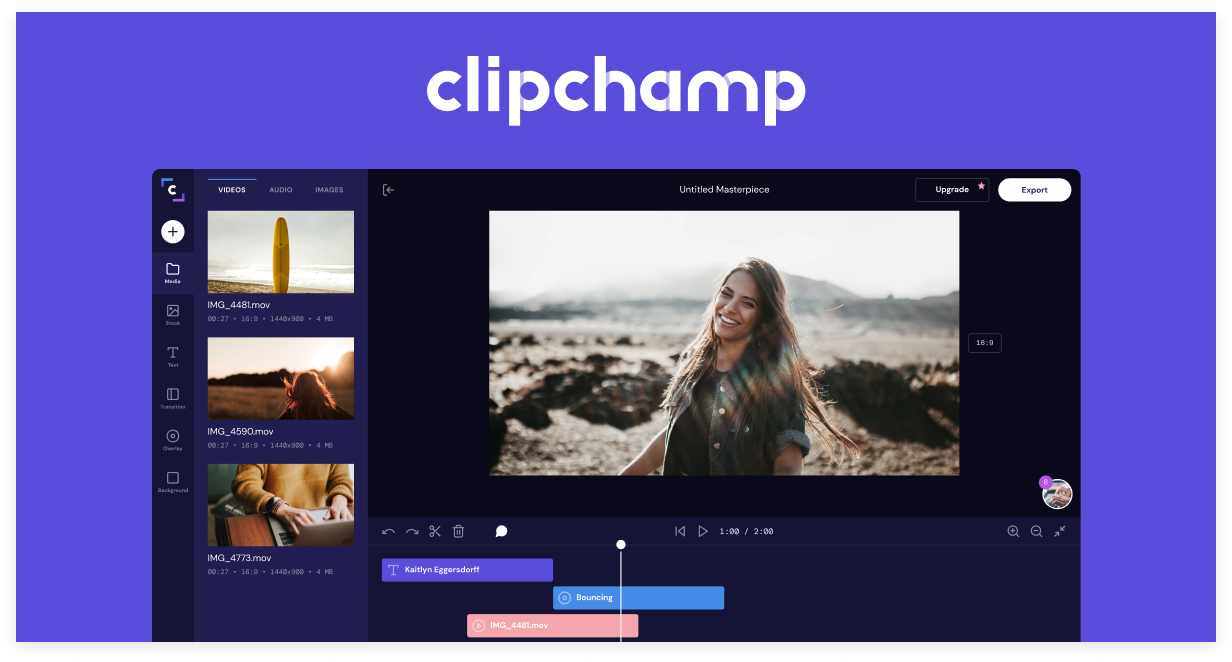
Clipchamp is another good online video editor no watermark free you should have on your list. Despite you can use it for free, to download your video without a watermark you have to subscribe. The feature that stands out from others is that Clipchamp has a lot of video templates for a lot of purposes, this lets you edit your video faster and more efficiently.
Along with various templates, it also has an extensive collection of stock pictures, videos, and audio for you to enhance your videos. Clipchamp also has its own cloud storage so you don’t have to upload it to another place that might cost you another subscription.
FlexClip

Flexclip is another contender for an online video editing service. It offers you no subscription plan at all since it offers it for free. The good thing is, that the final product you’ll download will not have any watermarks. It is also geared towards entrepreneurs since it has a lot of templates to promote a product.
However, it still has the features you’d want in a video editor, along with cut, trim, and other crucial features, it also lets you record your screen, so you can capture meetings, games, and anything you want.
Eklipse: The Best Online Video Editor No Watermark

If you are looking for a free online video editor that is easy to use and has no watermark on the final output, Eklipse is the best answer. This tool generates with an advanced AI. With this, you don’t have to do anything but sit and wait for your video result. This is what you call the Premium Edit feature in Eklipse.
On top of that, you can also have the best highlights from your video automatically only by doing a few clicks. Eklipse can provide you with several cool clips you can choose, from or many automatic AI compilation videos. This tool has made your life a lot easier.
Additionally, all the features in Eklipse are free to use. No need for any payments, even when you are going to take the Premium Edit service. Despite its free, do not worry about the result, because you won’t find any watermarks on your video.
Magisto

Magisto would probably be called a premium online video editor service since it doesn’t have any free plans at all. That said, if you do subscribe to them you’d get one of the best online video editors on the net. Magisto is loaded with a lot of features and templates, ranging from fitness, and cooking, to specialized templates for ads that can be used on youtube and Facebook.
Although it is a paid service, Magisto is one with a good value. Magisto offers you plans that include cloud storage so you don’t have to subscribe to another service dedicated to it. On top of that, it also gives you access to probably the best stock library in the world, iStock.
Renderforest: Another Online Video Editor No Watermark

Renderforest is a specialized online video editor that lets you edit your video in a very easy way. While you need to have a subscription to export it without watermarks, you can see from the features that it offers, that it is very much worth it.
Renderforest allows you to select from a lot of video resources you can use to enhance your video with stuff like logo animation, motion titles, presentation pack, and even mockups template and your own website. If you don’t want to subscribe, it also lets you use the service for free albeit limited in some way, or you can choose the pay-per-product scheme instead.
Conclusion
So that’s all the best recommendations for online video editor no watermark you can try. Though some of the tools still require you to pay for a subscription to take out the watermark, all of them are really worth trying. Besides the friendly interface, they have their best feature to support you in terms of video editing. Wich one of the software you wanna try?

Almira spends most of her time reading, writing, and playing games with her cats. She enjoys playing console games like GTA and Resident Evil. But among all those popular games, it’s always Cooking Mama that captures her heart.
