
Level Up Your Marvel Rivals Gameplay
Capture your epic wins, clutch moments, and even hilarious fails with Eklipse. Easily create and share highlight reels with your friends—even if you're not streaming!
Learn MoreNothing is more annoying than connection errors when you are playing your favorite game. It’s including the Valorant connection error. Imagine being in the middle of a game and out of nowhere, you receive an error and you get cut off from other players. This does sound aggravating right? Well, here are Valorant connection errors.
Luckily, this article will show you some easy fixes to deal with issues in Valorant. If you overcome the “Valorant has encountered a connection error, please relaunch the client to reconnect” message, just follow this guide immediately.
What is Valorant Connection Error?
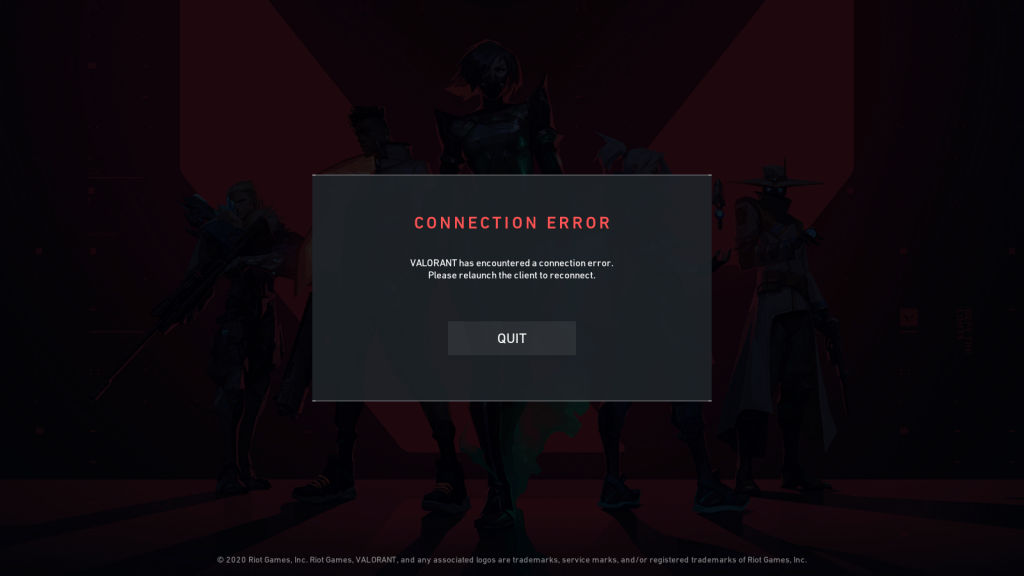
Valorant connection error simply indicates that your client is unable to properly connect to the servers. You may get it when you start a match or during the gameplay. Either way, this is pretty annoying and can take away from your gaming experience. Depending on the reason behind this error, you can use an array of fixes to deal with this error.
What Causes This Valorant Connection Error?
If you are getting this connection error when you play Valorant, it can be due to the following reasons. Check this out.
1. Server error
It might simply be a server error. Sometimes, servers go down due to overload. Other times, developers take down those servers to fix game bugs and glitches. This can happen anytime to anyone.
2. Bugs
You can also blame Valorant bugs for interfering with the connection. Games are prone to many bugs and glitches and these can occur from time to time. While they are annoying developers are always working on removing those bugs.
3. Vanguard Glitch
Valorant has this vanguard app that prevents cheating and encourages players to play fairly. Many issues related to this vanguard app can interfere with the game’s connection.
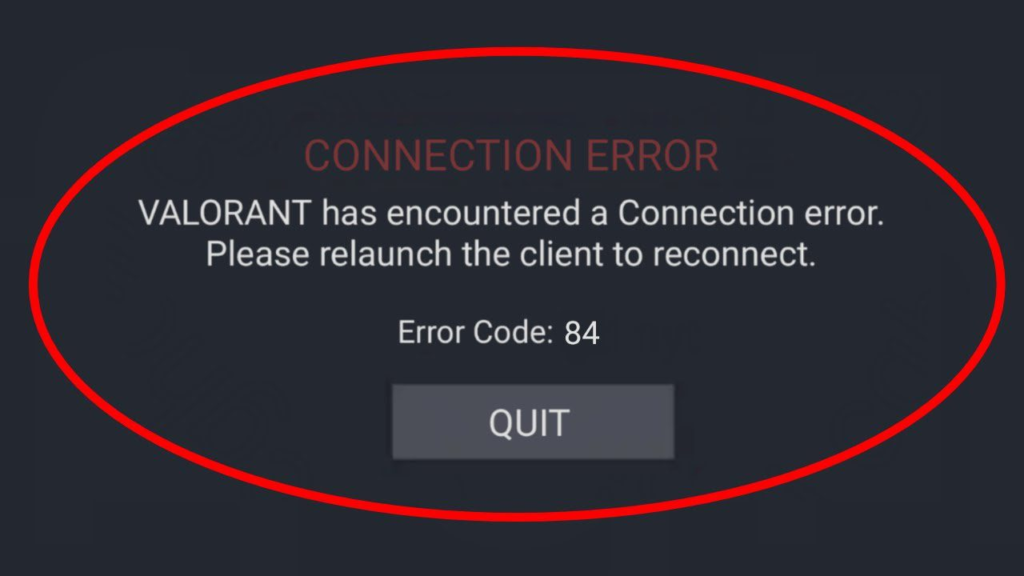
4. Internet problems
Sometimes, your own internet connection is to blame. Whether you have an ethernet cable or a wireless connection, a weak internet connection will interfere with your online games. The problem can be with your network equipment or some issue with your ISP source.
5. File corruption
Corrupted game files will cause your game to lag, glitch, and will lead to other issues. Checking for updates is usually enough for dealing with file corruption issues.
How to Fix Valorant Connection Error?
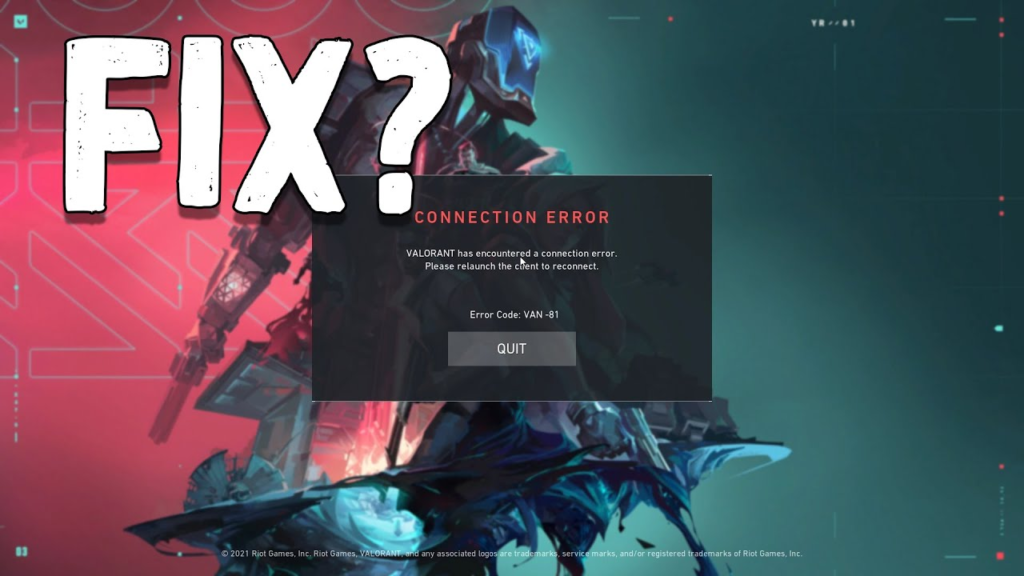
If you happen to face the Valorant connection error, you can apply these steps to deal with the issue. Here we go.
1. Check the server
The first thing that you need to do is check the servers. Visit the official website to know what’s going on. If the servers are down you have to wait till the servers start running again.
2. Restart the game
If you find out that the servers are doing fine, you will know that the issue is with your game client. Then to get rid of the problem, simply close the app and restart it. This will fix the majority of your problems.
3. Uninstall and reinstall the game
If restarting the game doesn’t help, you will have to delete and reinstall Valorant. This will fix every issue related to corrupted game files.
4. Restart Vanguard
Since vanguard-related problems can interfere with the working of the Valorant app, you will have to restart this anti-cheat app to fix issues related to Vanguard.
5. Uninstall and reinstall Vanguard
Another alternative iff reinstalling the anti-cheat app still doesn’t help you will have to simply delete the app and install it again. This will fix any issue related to vanguard.
6. Check your router
In the end, it might just be your internet router. Check the router and see if it’s working fine. Also, check other internet equipment to ensure everything is working fine. You can also call your internet service provider and ask them whether there’s an issue with the internet connection.
Conclusion
So these were some causes and fixes for the infamous Valorant connection error. Try them one by one and your connection issue will quickly be resolved.
🎮 Play. Clip. Share.
You don’t need to be a streamer to create amazing gaming clips.
Let Eklipse AI auto-detect your best moments and turn them into epic highlights!
Limited free clips available. Don't miss out!
