
Level Up Your Marvel Rivals Gameplay
Capture your epic wins, clutch moments, and even hilarious fails with Eklipse. Easily create and share highlight reels with your friends—even if you're not streaming!
Learn MoreCreating engaging short-form content for TikTok, Instagram, or YouTube Shorts requires the right editing tools. However, many free video editors include watermarks, limiting their usability.
Here’s a curated list of free, watermark-free video editors perfect for producing high-quality short-form content effortlessly.
1. CapCut
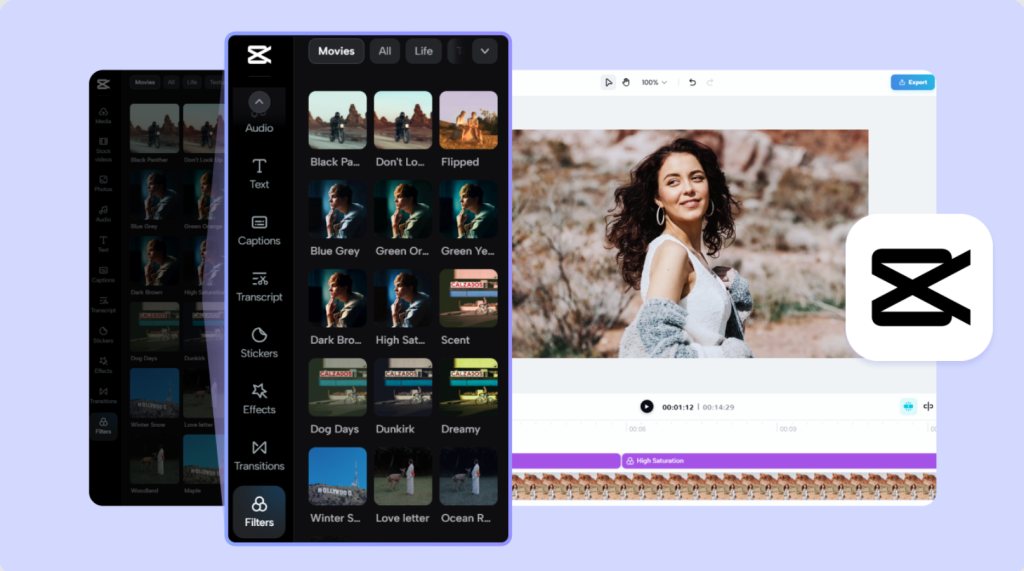
CapCut is one of the most popular choices for short-form video editing, especially for TikTok creators. This mobile-only app is free to use and offers no watermark on exported videos. It’s designed with ease of use in mind and integrates directly with TikTok, making it a great choice for creators on that platform.
Key Features:
- Free to use, no watermark on exports.
- Built-in integration with TikTok for easy sharing.
- User-friendly interface with AI-powered editing features (auto captioning, transitions).
- Limited features on mobile compared to desktop versions.
Usability:
- Very easy for beginners and suitable for mobile-only creators.
Pricing:
- Free with all essential features.
Link: CapCut
2. Canva
Canva is widely known for its design features but also offers video editing capabilities. The free version of Canva allows high-quality downloads without watermarks, even for video exports. It’s great for content creators who need templates for various social media platforms and want to create branded content quickly.
Key Features:
- Free version allows watermark-free video downloads.
- Includes templates for social media, including TikTok and Instagram.
- Good for collaboration, making it ideal for teams.
- Limited video editing features compared to dedicated video editors.
Usability:
- Intuitive interface suitable for beginners and non-editors.
- Great for creating visually appealing, branded content quickly.
Pricing:
- Free with additional paid features available.
Link: Canva
3. iMovie
iMovie is a classic video editor available for free on Apple devices. It’s perfect for beginners who want to create simple short-form content with minimal learning curve. Though it lacks the advanced features of professional software, it’s more than sufficient for basic video editing tasks.
Key Features:
- Free for Apple users (macOS, iOS).
- Easy-to-use interface with essential video editing tools.
- Simple timeline-based editing for quick video creation.
Usability:
- Extremely beginner-friendly but lacks advanced editing features.
Pricing:
- Free for Apple users.
Link: iMovie
4. SendShort
SendShort stands out with its AI-powered features, such as automatically converting long videos into short-form content and generating faceless videos. This software is designed to streamline the video editing process and is free to use with some advanced features requiring a paid subscription.
Key Features:
- AI tools for converting long-form content into shorts.
- Faceless video generation for privacy or automation.
- Simple, fast editing process tailored for social media content.
Usability:
- Best for users who want automated, AI-driven editing for social media content.
Pricing:
- Free with some premium features behind a paywall.
Link: SendShort
5. VEED
VEED offers a versatile video editor with various features, including text overlays, transitions, and effects. While the free version has limitations, it allows watermark-free exports and is suitable for creators who want to enhance their short-form content with simple effects.
Key Features:
- Basic video editing tools like trimming, adding text, and effects.
- Easy-to-use interface suitable for beginners.
- Free version available with watermark-free exports.
Usability:
- User-friendly interface, but some limitations in free version (e.g., resolution, file size).
Pricing:
- Free version with additional premium features available.
Link: VEED
6. TikTok’s Built-In Editor
TikTok’s Built-In Editor is a free, straightforward tool specifically designed for creating content within the TikTok app. While it has limited features compared to professional editing software, it’s optimized for quick edits, filters, and effects, with no watermark on final exports.
Key Features:
- Directly integrated into TikTok for seamless video creation.
- Basic editing tools (trimming, filters, text).
- No watermark when exporting videos directly to TikTok.
Usability:
- Super easy to use, designed specifically for TikTok content creators.
Pricing:
- Free.
Link: TikTok Editor
7. Shotcut
Shotcut is an open-source, cross-platform video editor that offers advanced features without any watermarks. While it’s more complex than mobile apps, it’s suitable for users looking for a powerful free desktop editor with extensive format support and editing tools.
Key Features:
- Open-source and free to use.
- Advanced editing features like multi-track editing and video effects.
- No watermark on exports.
- Cross-platform (Windows, macOS, Linux).
Usability:
- Steep learning curve, better suited for intermediate users.
Pricing:
- Free.
Link: Shotcut
8. HitFilm Express
HitFilm Express is a professional-grade video editor that offers both basic and advanced editing tools for free. It’s known for its extensive visual effects and compositing tools, though some advanced features require paid add-ons.
Key Features:
- Extensive visual effects and compositing tools.
- Free version with a wide range of editing tools.
- No watermark on exports, but some features require paid add-ons.
Usability:
- More advanced, suitable for users with some video editing experience.
Pricing:
- Free with premium features available as paid add-ons.
Link: HitFilm Express
9. Olive Editor
Olive Editor is an open-source, fast, and intuitive video editor with professional-grade features. While still under development, it’s rapidly improving and is a great choice for users looking for an advanced, watermark-free editor.
Key Features:
- Open-source and fast.
- Professional-grade video editing tools.
- No watermark on exports.
Usability:
- Newer software with potential bugs and limited support, better suited for tech-savvy users.
Pricing:
- Free.
Link: Olive Editor
10. VN Video Editor
VN Video Editor is a free mobile editor available for macOS and mobile devices. It offers powerful editing tools for mobile users, including the ability to export videos without watermarks. The desktop version is fully free, but the mobile version may include watermarks in some cases.
Key Features:
- Free, no watermark on desktop versions.
- Powerful mobile editing tools with multiple effects and transitions.
- No sign-up required for full access to features.
Usability:
- Easy to use, suitable for mobile creators.
Pricing:
- Free (no watermark on desktop version, mobile version may have watermark).
Link: VN Video Editor
Eklipse AI Edit: The Ultimate AI-Powered Video Editing Tool
Eklipse is an AI-powered platform designed specifically for streamers and content creators to efficiently edit and share their gaming clips. With the AI Edit feature, Eklipse automatically adds memes, visual effects, sound effects, and captions to your clips, eliminating the need for manual editing. This feature is perfect for creators who want to quickly enhance their content without deep editing skills.
Key Features of Eklipse:
- AI Highlights: The AI Highlight feature automatically detects epic moments from your stream and converts them into ready-to-share highlight clips. This saves you time and ensures that you never miss an important moment.
- AI Edit: Eklipse’s AI Edit function automatically adds engaging elements like memes, sound effects, and visual effects to your clips in seconds. This makes your content more appealing without requiring you to edit manually.
- Multi-Platform Integration: Eklipse supports multiple streaming platforms like Twitch, YouTube, and Facebook. You can easily import and edit your clips directly from these platforms.
- Customizable Templates: Eklipse offers a variety of customizable templates designed specifically for platforms like TikTok, Instagram Reels, and YouTube Shorts, ensuring your clips are optimized for each platform’s style and format.
Benefits of Using Eklipse:
- Time Efficiency: By automating the editing process, Eklipse drastically reduces the time it takes to create high-quality content, allowing you to focus more on streaming and engaging with your audience.
- Ease of Use: Eklipse’s user-friendly interface makes it easy for even beginners to edit and share their clips without requiring advanced editing skills.
- Increased Engagement: With dynamic elements like memes and effects added to your clips, your content is more likely to capture the audience’s attention, increasing engagement and boosting your social media presence.
How to Use Eklipse:
- Sign Up or Log In: Visit Eklipse.gg and create an account or log in if you already have one.
- Import Your Clips: Import clips from your streaming platforms or upload your own video files for editing.
- Use AI Edit: Select the clip you want to edit and click the “AI Edit” button to automatically add memes, effects, and captions.
- Share or Save: Once the editing is complete, share your clip directly to social media platforms or save it for later use.
Key Considerations
Mobile vs. Desktop: Mobile apps are more convenient for quick edits, while desktop software often offers more advanced features and greater control.
- AI Features: AI-powered tools like automated editing and text-to-speech are increasingly available, but they vary across different software.
- Free vs. Paid: While free options offer good features, paid software typically unlocks more advanced tools and removes limitations.
- Ease of Use: Consider how intuitive the software is for your skill level—mobile apps tend to be simpler, while desktop tools offer more control but require more experience.
Final Thoughts
Short-form content editors without watermarks cater to beginners and experts, offering versatile options for diverse editing needs. CapCut simplifies TikTok editing, Canva excels in branded content, and Shotcut supports advanced desktop workflows.
Eklipse AI Edit enhances content quality effortlessly, handling edits while creators focus on streaming. This tool saves time and boosts audience engagement, making it ideal for streamers and casual creators alike.
🎮 Play. Clip. Share.
You don’t need to be a streamer to create amazing gaming clips.
Let Eklipse AI auto-detect your best moments and turn them into epic highlights!
Limited free clips available. Don't miss out!
