
Level Up Your Marvel Rivals Gameplay
Capture your epic wins, clutch moments, and even hilarious fails with Eklipse. Easily create and share highlight reels with your friends—even if you're not streaming!
Learn MoreNowadays, video content is preferable, especially in social media spaces. If you decide to become a content creator then you’ll need software that is capable of helping you to create more video content easily.
But which video editor software suits your use case scenario? Don’t worry, we got you covered!
In this post, we are listing the 6 best video compilation makers that are free and easy to use. Without further ado let’s dive into the best video compilation maker online free list!
1. Eklipse – Best Video Compilation Maker
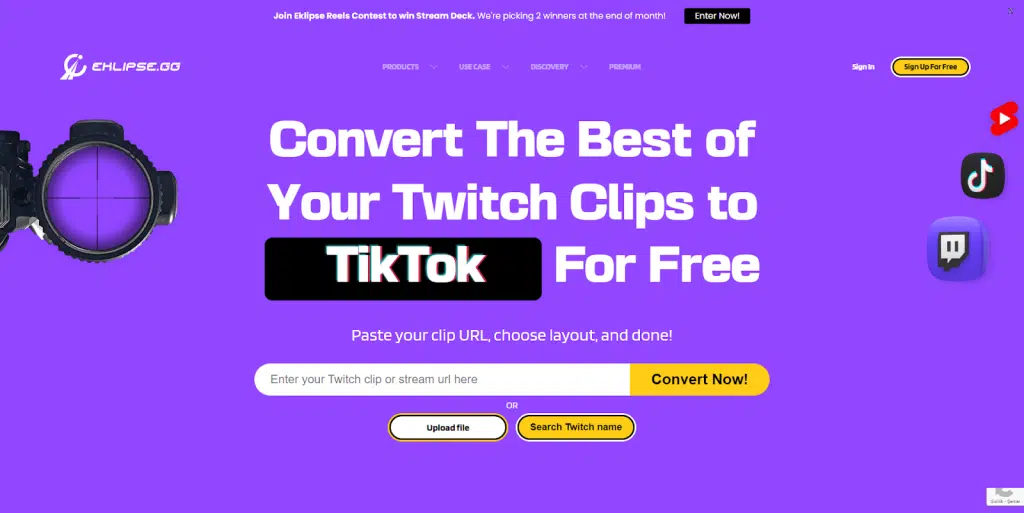
If you are looking for the best video compilation maker online for free, Eklipse can be a good choice.
Its AI-powered system can generate your video in an instant. No need for extra effort and too much time, your video will be ready in just a few minutes.
This best video compilation maker is different from any other software because Eklipse is free software. No need to think about the pricing plans, because Eklipse provides you with both regular and premium service for free. Therefore, you can explore your creativity with all the features there without limits.
This can be the best solution as well if you wish to make a compilation video from your streaming video. The AI will automatically load and show you any clips or even AI compilation videos that are ready to edit. After you sign up for free and connect your account to any sharing platforms available, you now have full access to all the features on Eklipse.
Key Features:
- Leverage AI to automatically identify and compile the best moments from your video footage, streamlining your workflow.
- Import footage directly from popular streaming platforms like Twitch and Kick for quick compilation creation.
- Refine your compilations further with essential tools for adding text, captions, and trimming clips.
- Organize your projects and access your compilations from anywhere with cloud-based storage.
- Easily share your finished compilations directly to your favorite social media platforms.
Pros:
- Free to use with all features available
- AI-powered automatic highlight generation
- Integrates with popular streaming platforms
- Fast and easy compilation creation
- Basic editing tools for further customization
Cons:
- Relies on AI for clip selection, which may not always be perfect
- Limited editing capabilities compared to more advanced video editing software
- May not be ideal for complex video projects requiring heavy editing
Pricing:
- Basic Plan: Free
- Premium Plan: $19 per member/month

2. Kapwing – Best for Streamlined Video Creation and Editing
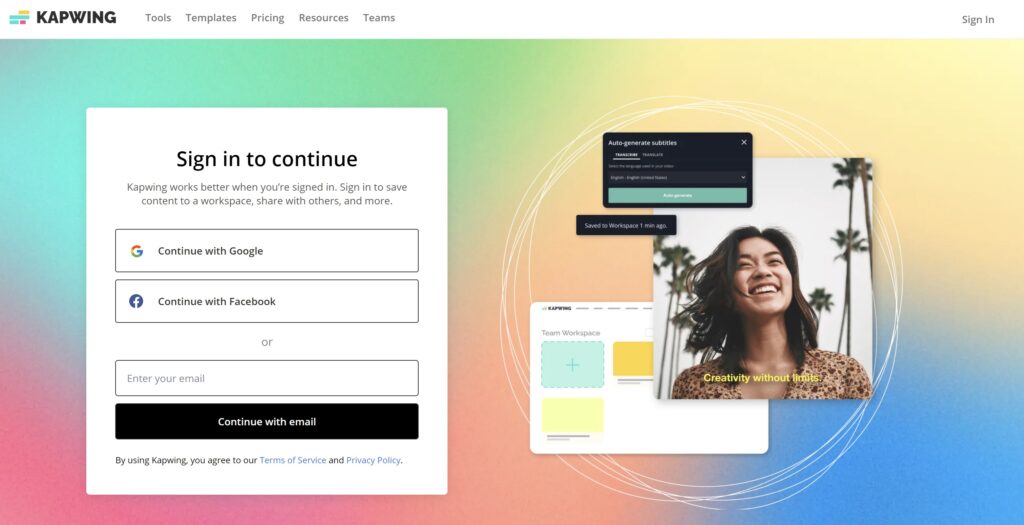
If you often deal with video editing thing, you must be familiar with Kapwing. This is one of the best video compilation makers for YouTube that can assist you in managing your video with its AI power. Despite it being free to use, it provides many features you can try, such as a video trimmer, resizer, converter, meme generator, and of course compilation maker.
All you need to do, if you want to try this video compilation maker online for free, is just open the official website, sign up, and choose which one of the features you want to use.
On top of all the features, Kapwing allows you to make and publish videos for a total of 3 hours duration per month with a 250 MB file upload limit. Otherwise, if you wish to use the features without a time and file size limit, then plan for a subscription at $16 per month.
Key Features:
- Automate repetitive tasks and enhance creativity with AI-driven features
- Edit in real-time with your team, similar to working on a Google Doc
- Maintain brand standards with shared space for assets and custom templates
- Easily resize and adapt videos for different platforms
- Expand your audience reach with auto-subtitle and translation capabilities
Pros:
- Simplifies the video editing process
- Being web-based, it’s convenient and saves device storage.
- Offers a generous range of features without cost.
- Supports a wide range of video file formats
- With features like the ability to add subtitles and captions, Kapwing makes videos more accessible and engaging
Cons:
- Restrictions on video length and quality, and watermarking
- Can result in loss of unsaved work
- There can be occasional glitches that may require manual correction to ensure accuracy
Pricing:
- Basic Plan: Free
- Pro Plan: $16 per member/month
- Business Plan: $50 per member/month
- Enterprise Plan: Custom pricing for large organizations with advanced controls and support
3. Clideo – Best for Easy Online Video Editing
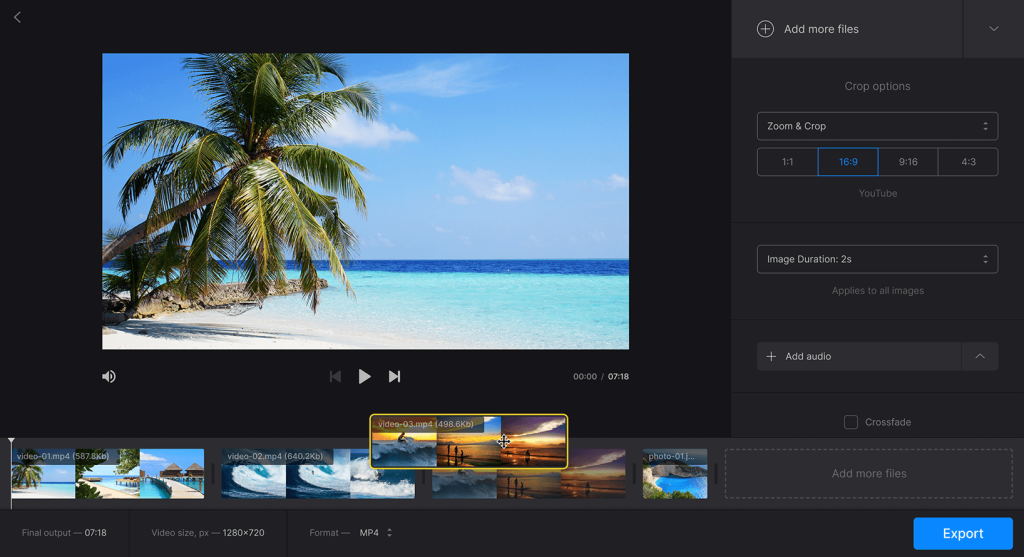
Another option video editor you can try is Clideo. This video compilation maker app is a bit similar to Kapwing, which lets you create compilation videos efficiently. Additionally, Clideo also provides you with many editing tools like compressing, merging, etc.
The most interesting thing about this video compilation AI is that you don’t need to sign up for an account on the website to access the feature. Simply go to the website, then explore any tool for your video. Very easy and convenient, right? Therefore, this software is ideal for beginners.
However, Clideo only comes with the primary editing tools. You can’t find any complex features that can support your heavy-duty editing. Besides, you also need an additional tool to add sound or music to your video.
Key Features:
- Clideo’s seamless video editor allows you to manage media easily using a multi-track timeline. You can trim clips, add text, and personalize your videos
- Easily include subtitles in your videos for better accessibility
- Reduce file sizes without compromising quality
- Trim unwanted parts and combine clips effortlessly.
- Create fun memes from video snippets.
- Adjust video dimensions and playback speed.
- Manually position images and videos for creative compositions.
Pros:
- Clideo’s simplicity makes it accessible even for beginners.
- Quickly create engaging content using pre-made templates.
- Clideo works directly in your browser, saving space on your device.
- No need to worry about file compatibility
- Clideo offers excellent integration capabilities, allowing you to work with files from various sources
Cons:
- For complex projects, Clideo may feel limiting
- Advanced editing tools are relatively basic
- The timeline functionality could be more robust
Pricing:
- Monthly Plan: $9/month
- Annual Plan: $72/year
4. VEED – Best Video Editor for Easy Use
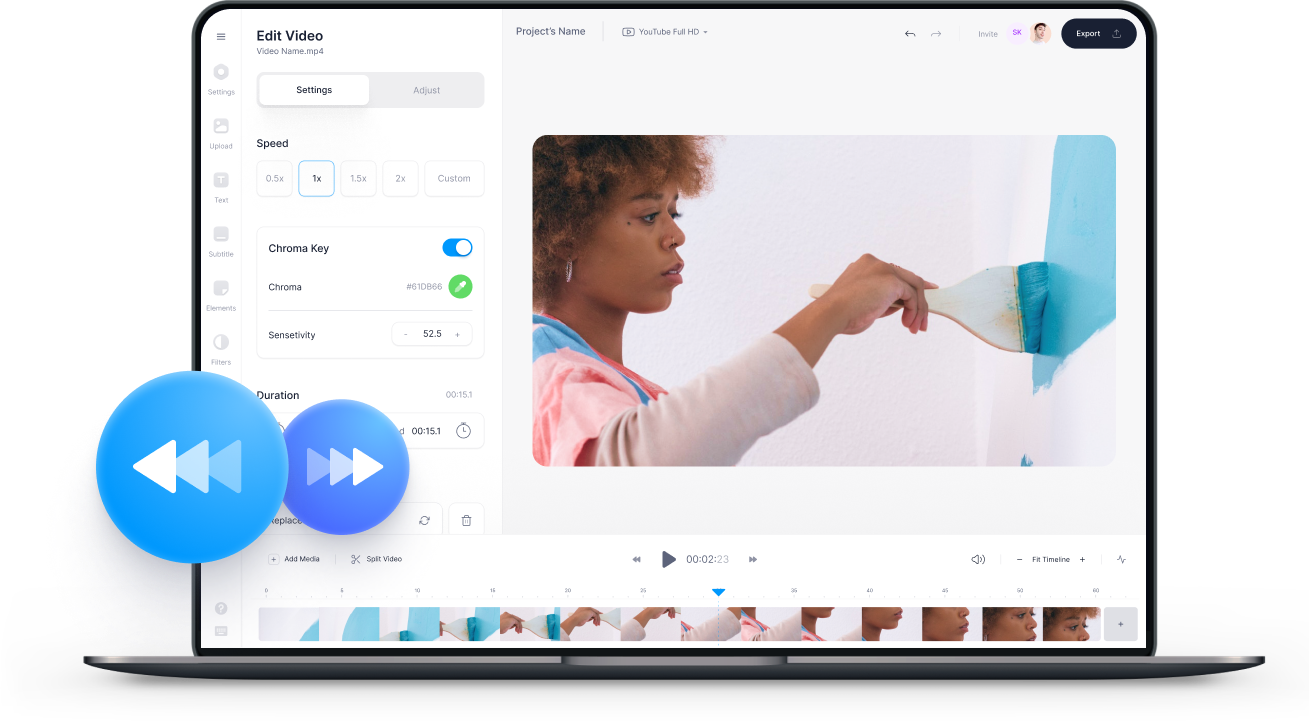
VEED can be your best friend if you wish to make a compilation video in a very convenient way. Only by signing up for your account, you can access all of the features in VEED. Feel the simple way of making a nice video by giving a few clicks.
However, you can still get the services without signing in with your account. And that’s free! Craving for more great services from VEED? No worries, because VEED has provided you with various pricing plans that will suit your needs.
You can spend $12 per month for a basic version or $24 for a Pro version if you are a professional and need more storage, collaboration, translation, etc. Using this software, you can try how to make compilation videos on YouTube without copyright, or on any sharing platform.
Key Features:
- VEED’s AI-powered tool transcribes your video’s audio to text in seconds. You can easily add and customize subtitles.
- Enhance your videos with text overlays, annotations, and emojis.
- Access a library of images and templates to jumpstart your editing process.
- Add background music or sound effects.
- Optimize your videos for different platforms.
- Work on video projects with team-sharing capabilities
Pros:
- Ease of use
- Accurate and quick transcription for better accessibility
- Ideal for team projects and sharing assets
- No software installation required
- Capture tutorials and demos seamlessly
Cons:
- Limited free version
- Limitations on video length and export resolution
- Watermark
Pricing:
- Basic Plan: Free
- Subscription Plans: Starting from $25/month
5. InVideo – Best for Easy and Quick Video Creation

InVideo is a video compilation that contains over 5,000 templates. As a common video editor, InVideo applies the conventional drag-and-drop method to let you import the videos.
After that, you can just enjoy the features and services provided by InVideo. Other than that, InVideo also features various effects, transitions, and even 8M+ stock footage that will make your video much cooler.
Additionally, you also have access to share the video you are happy with to other social media directly. You don’t need to download it first and then upload it again, just click the share button and everything will be okay. And for the paid pricing, starts from $15 per month for any more advanced features.
Key Features:
- Catering to various platforms, industries, and content types.
- Including script generation and article-to-video conversion.
- For background removal, stock media addition, and brand application.
- Allowing teams to work together seamlessly on video projects.
- Over 8 million assets are available within the editor.
Pros:
- Simplifies the video editing process
- Enhance productivity and creativity
- Offers a wide range of options for different use cases
- Facilitates teamwork on video projects
- Accessible plans for different user needs
Cons:
- For advanced users seeking granular control.
- On the free plan, with watermarks.
- Can be improved for a better user experience.
Pricing:
- Basic Plan: Free
- Plus Plan: $20/month
- Max Plan: $48/month
6. Lumen5 – Best AI-Powered Video Creation Tool for Social Media Marketing
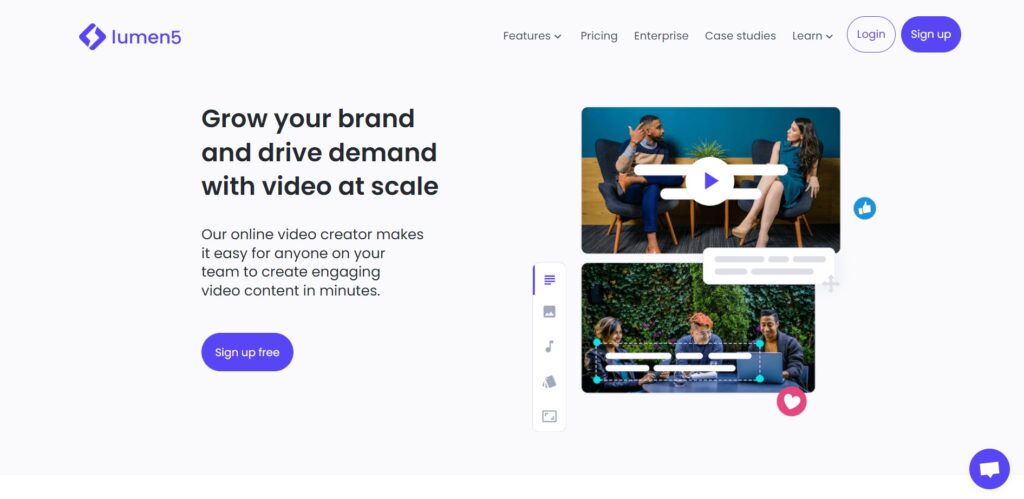
Lumen5 is another video compilation maker that is packed with features that are needed to easily create content. It got popular because Lumen5 has text-to-video features that can take scripts or blog posts into a customizable video storyboard.
Other than that, this app contains with some basic features like thousands of stock media and music that can help you create video content.
Key Features:
- Lumen5 is a web-based service, that allows you to create videos anywhere, anytime.
- Provides a wide range of visuals to enhance your videos with its impressive collection of royalty-free media.
- The AI does the heavy lifting, making video creation quick and easy.
- User-friendly interface
- Can convert text into engaging video content with its AI-powered content repurposing feature.
Pros:
- Allows you to create videos anywhere, anytime
- Provides a wide range of visuals to enhance your videos
- The AI does the heavy lifting, making video creation quick and easy
- Makes the platform accessible to users of all skill levels
- Converts text into engaging video content
Cons:
- Limited audio options
- No image or sound editing features
- Preview and end production timing issues
Pricing:
- Starter Plan: $29/month
- Premium Plan: $79/month
- Business Plan: $199/month
Final Thoughts
To create a nice and valuable video compilation, you not only need good clips to proceed. You need the best video compilation maker too.
Eklipse stands out for its AI-powered system and free access to both regular and premium services, making it a compelling choice for effortless video creation.
Kapwing, with its array of features including AI-driven automation, real-time collaboration, and versatile editing tools, presents a comprehensive solution for content creators. Clideo offers simplicity and accessibility, ideal for beginners seeking basic editing capabilities without the need for account registration.
VEED provides convenience with its easy-to-use interface and optional account signup, complemented by affordable pricing plans catering to diverse requirements. InVideo impresses with its vast template library, effects, and stock footage, facilitating quick and engaging video production.
Ultimately, the choice of the best video compilation maker depends on individual needs, preferences, and the desired level of functionality and accessibility.
So what are you waiting for? Try Eklipse for free now and start becoming a viral sensation on social media!
🎮 Play. Clip. Share.
You don’t need to be a streamer to create amazing gaming clips.
Let Eklipse AI auto-detect your best moments and turn them into epic highlights!
Limited free clips available. Don't miss out!
