
Level Up Your Marvel Rivals Gameplay
Capture your epic wins, clutch moments, and even hilarious fails with Eklipse. Easily create and share highlight reels with your friends—even if you're not streaming!
Learn MoreAre you a gaming enthusiast with a low-spec PC looking for the best video editing software to enhance your gaming videos? Look no further! This article provides comprehensive reviews of the top 5 gaming video editors for low-end PCs.
These editors offer efficient performance without consuming excessive system resources, making them perfect for gamers on a budget.
1. Adobe Premiere Pro – Best for Professional Video Editing
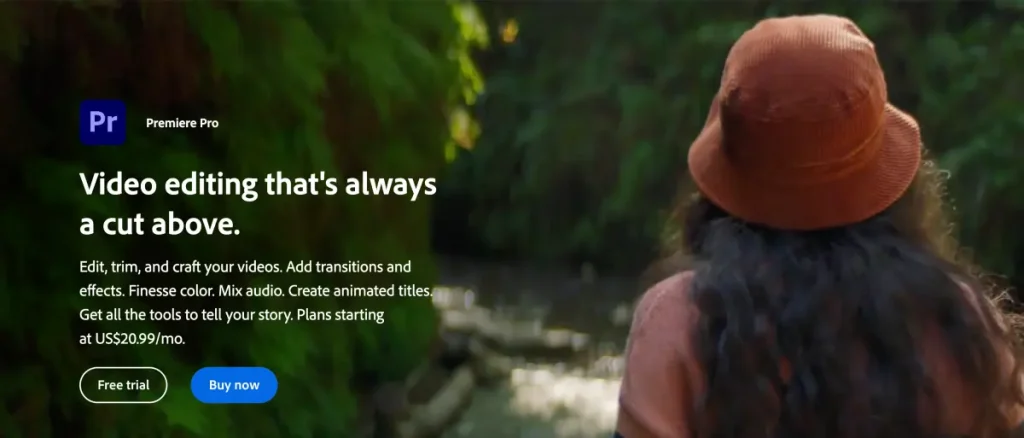
Adobe Premiere Pro may not be the most feature-rich editor, but it offers all the necessary tools for creating professional videos. It is particularly suitable for beginners looking to add creative flair to their work.
Key Features:
- This editor allows you to get a crystal-clear dialogue with AI
- Waveforms intelligently resize with track height on audio clips with gorgeous new colors
- Stabilize clips and generate scripts at a faster rate
- New visual clip badges make it easier to see which clips have effects, quickly add new ones, or automatically open the parameters for the effect you want to edit with a single click
Pros:
- Features a seamless cohesion between various programs
- Can handle a plethora of video formats as well as resolutions – even 4K or 8K
- Color correction tools
- Offers pro audio tools to reduce noise and enhance dialogue1.
- Text-Based Editing
Cons:
- High price point
- With so much control comes small buttons, sometimes hidden, and processes that take multiple clicks
- Your computer must meet the minimum technical specifications outlined in their system requirements page to run Adobe Premiere Pro
Pricing:
- Individuals: $19.99/month
- Business: $29.99/month
- Students & Teachers (All Apps): $19.99/month
Availability: Windows, macOS
More on Eklipse >>> 10 Best AI-Powered Video Editing Software in 2024
2. Wondershare Filmora – Best for Easy and Efficient Video Editing
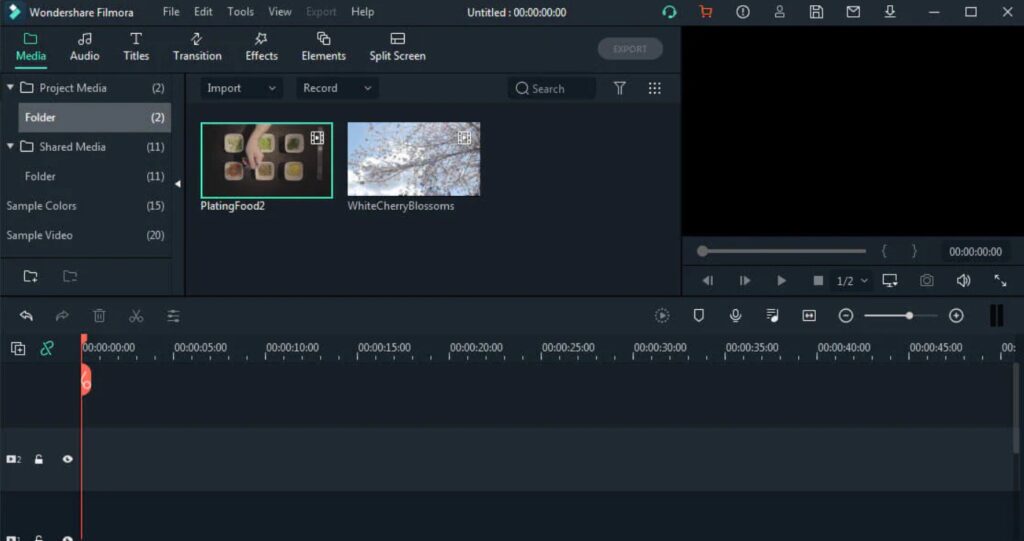
Wondershare Filmora is an effective tool that helps in creating high-quality videos suitable for both online and offline businesses. It comes with innovative options and unique features that eliminate the need for technical skills.
Key Features:
- AI Copilot Editing feature utilizes AI to assist you in completing video editing tasks more efficiently
- Automatically transcribe the audio in your videos into text, enabling you to edit your videos just like editing a document
- AI Music Generator
- Intelligently identify the most distinctive frame in your video for generating a thumbnail
- You can easily group multiple video clips, audio tracks, and effects into a single entity
Pros:
- User-friendly interface
- Wide range of features
- Cross-platform compatibility
- Affordable pricing
- Regular updates
Cons:
- While Filmora excels in providing an easy-to-use interface and basic editing functionalities, it may fall short when it comes to advanced editing features
- Does not support multicam editing or VR tools
- Certain AI features in Filmora do not meet expectations
Pricing:
- Cross-Platform Quarterly Plan: $29.99/quarter
- Cross-Platform Annual Plan: $49.99/year
- Perpetual Plan: $79.99 for lifetime access
Availability: Windows, macOS
More on Eklipse >>> 9 Best Cloud Video Editors, Boost Your Productivity Without Taking Up Space
3. VSDC – Best Free Video Editor for Windows Users
Source: VSDC Free Video Editor
VSDC is a free video editing software package made by Microsoft, offering various features that allow users to create perfect videos suitable for online platforms such as YouTube.
Key Features:
- VSDC offers an extensive range of video and audio filters, plus stylish transitions
- Supports all popular video/audio formats and codecs
- You can burn your project on a DVD
- Some of the key features include non-linear editing excellent selection of effects and transitions, and support for 120fps video export
Pros:
- Non-linear editing
- Excellent selection of effects and transitions
- Easy to master
- Supports 120fps video export
- Built-in screen capture tool
Cons:
- Hardware acceleration must be disabled before you can export videos
- Interface lacks polish
- Nonstandard layout and workflow impede ease of use
Pricing:
- Basic Plan: Free
- Pro Plan: $19.99
Availability: Windows
4. Shotcut – Best Free Video Editing Tool for Cross-Platform Use
Source: Shotcut
Shotcut is very user-friendly and allows you to make good use of the editing possibilities with this particular software.
If you are on a low-end PC then Shotcut might not be the best editing software, but it does have many advantages over other video editors out there.
Key Features:
- Shotcut offers many standard video editing features
- It provides a wide choice of presets, right up to 4K at 60fps
- You can preview each by double-clicking on them, setting In and Out points, and dragging the file from the preview pane directly onto the timeline
Pros:
- Free and open-source
- It’s available on Windows, Mac, and Linux
- Supports hundreds of audio and video formats and codecs thanks to FFmpeg
- Customizable interface
- The software is updated nearly every month with fixes and new features
Cons:
- No automatic layer creation
- No thumbnail previews
- Delay in effect changes
Pricing: Free
Availability: Windows, macOS, Linux
5. Lightworks – Best Free Video Editing Software for Professionals and Beginners
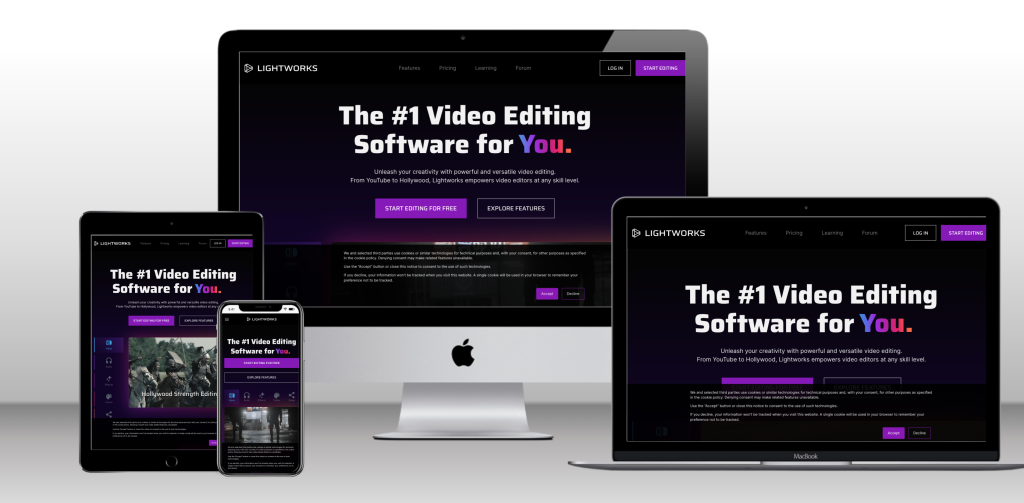
Lightworks is a video editing software that meets the needs of both beginners and experts due to its various tools, features, and easy-to-use interface.
Key Features:
- Drag-and-Drop Interface
- Provides a preview window for users to view their edits in real-time
- Users can organize their media files efficiently within the software
- This feature enables users to control the flow of video within the software
- Users can adjust the color of their videos and apply different blend modes
Pros:
- Completely free
- Offers a range of features that cater to both beginners and advanced users
- Known for its smooth and efficient performance
- There’s a supportive community of users who can help answer questions and solve problems
- Cross-platform
Cons:
- Limited export options
- For newcomers, it might take some time to get used to the software
- No built-in help
Pricing:
- Basic Plan: Free
- Create Plan: Starts at $9.99/month
- Pro Plan: Starts at $23.99/month
Availability: Windows, macOS, Linux
Final Thoughts
Looking back on our journey through the realm of gaming video editing, it’s clear that we’ve uncovered some true gems tailored specifically for those of us rocking low-spec PCs.
Each of these gaming video editors offers its unique blend of features and flair to level up your gaming content without draining your system resources.
For example Adobe Premiere Pro, the stalwart of professional video editing. We also encounter VSDC, a treasure trove of features for Windows users.
You can also rely on Eklipse, the AI-powered tool for effortlessly turning your Twitch/Kick/YouTube LIVE moments into TikTok/Short/Reels content with just one click! This free application not only detects but also automatically creates short videos of your best live moments.
Still not convinced? Try Eklipse for free now and start becoming a viral sensation on social media!

🎮 Play. Clip. Share.
You don’t need to be a streamer to create amazing gaming clips.
Let Eklipse AI auto-detect your best moments and turn them into epic highlights!
Limited free clips available. Don't miss out!
