
Level Up Your Marvel Rivals Gameplay
Capture your epic wins, clutch moments, and even hilarious fails with Eklipse. Easily create and share highlight reels with your friends—even if you're not streaming!
Learn MoreIf you’re seeking alternatives to Clipmaker AI, numerous powerful tools are available for efficient video creation and editing. These alternatives offer a variety of features, from automatic editing to advanced customization, accommodating diverse needs and skill levels. Here’s a comprehensive list of the best Clipmaker AI alternatives for 2024.
1. Eklipse
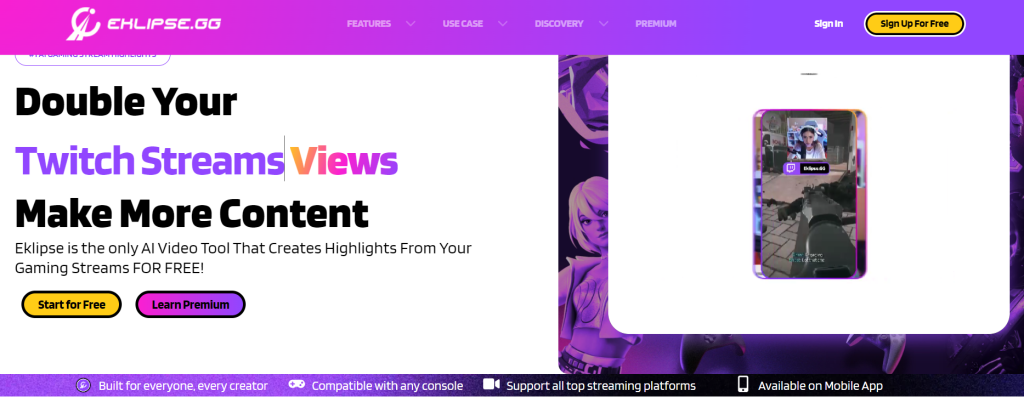
Eklipse is an AI-powered video editing tool designed to automatically generate highlights from your gaming streams. It identifies key moments and converts them into short clips suitable for social media platforms like TikTok, Instagram Reels, and YouTube Shorts. Eklipse also offers a voice command feature for hands-free clipping while streaming as well as AI Edit for automated editing.
Key Features:
- AI-powered highlight detection
- Voice command functionality
- Customizable templates
- Social media optimization
Pros:
- Simplifies the editing process
- Ideal for gamers and streamers
- Integrates with multiple platforms
Cons:
- Requires internet connection for AI features
Availability:
- Available: Online via their web-app
Learn more at Eklipse.
2. Magisto
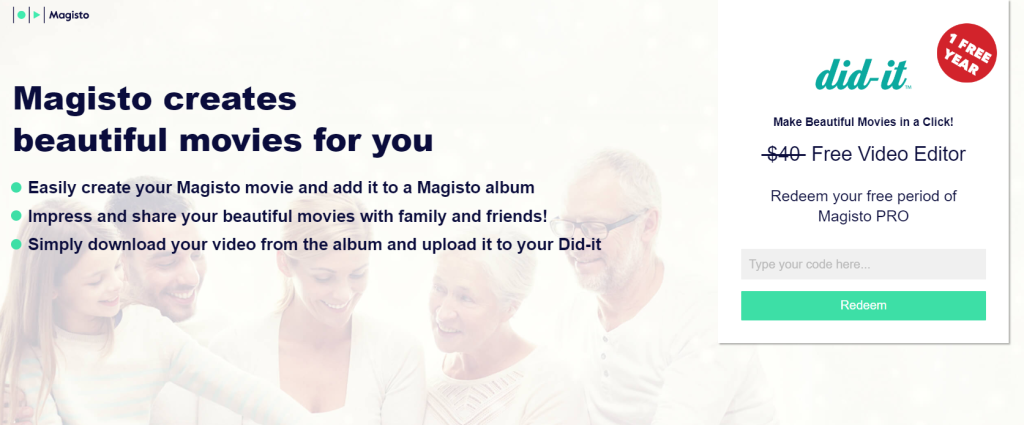
Magisto leverages AI to transform your videos and photos into edited movies with music and effects. It analyzes your footage, selects the best parts, and applies transitions, making it ideal for quick, shareable content. With its intuitive interface, Magisto makes video editing accessible even for those with no prior experience.
Key Features:
- AI-driven video editing
- Automatic music and effects
- Multiple themes and styles
- Integration with social media
Pros:
- User-friendly
- Quick and efficient
- Great for social media content
Cons:
- Limited control over editing details
- Subscription required for full features
Availability:
- Available: iOS, Android, and web
Learn more at Magisto.
3. Adobe Premiere Rush
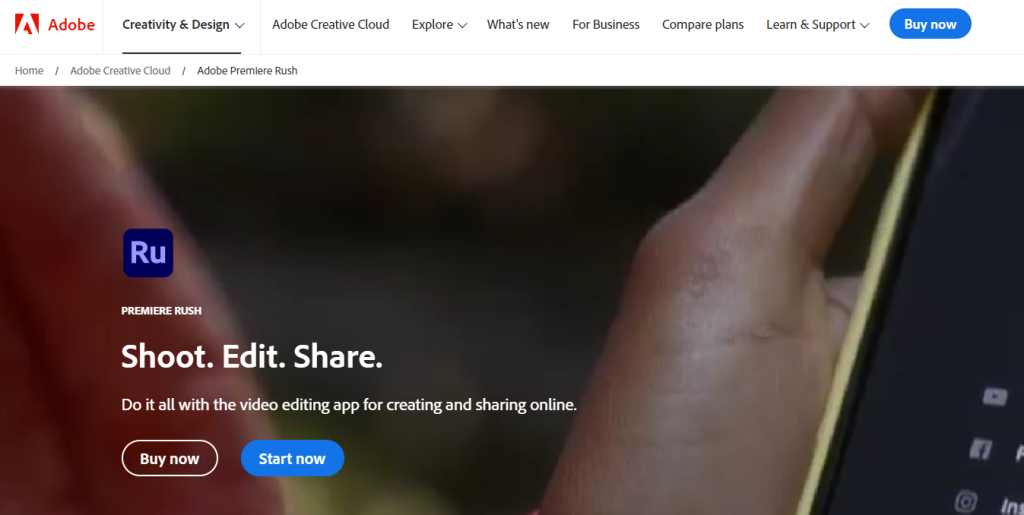
Adobe Premiere Rush is a versatile video editing app that works seamlessly across multiple devices. It provides built-in templates and presets that can automatically arrange your clips and apply transitions and effects. Premiere Rush is perfect for users who want a powerful yet user-friendly tool to edit videos on the go.
Key Features:
- Cross-platform compatibility
- Automatic clip arrangement
- Built-in templates and presets
- Integration with Adobe Creative Cloud
Pros:
- Professional-grade features
- Syncs across devices
- Excellent integration with Adobe products
Cons:
- Requires a subscription for full features
Availability:
- Available: iOS, Android, Windows, Mac
Learn more at Adobe Premiere Rush.
4. Quik by GoPro

Quik by GoPro automatically edits your footage by analyzing your videos to find the best moments, adding transitions and effects, and syncing everything to the beat of the music. Quik is especially beneficial for GoPro users, but it can be used with any video footage.
Key Features:
- Automatic highlight detection
- Music synchronization
- Built-in themes and templates
- Easy sharing to social media
Pros:
- Fast and intuitive
- Great for quick edits
- User-friendly interface
Cons:
- Limited advanced editing features
- Best suited for GoPro users
Availability:
- Available: iOS, Android
Learn more at Quik.
5. InVideo
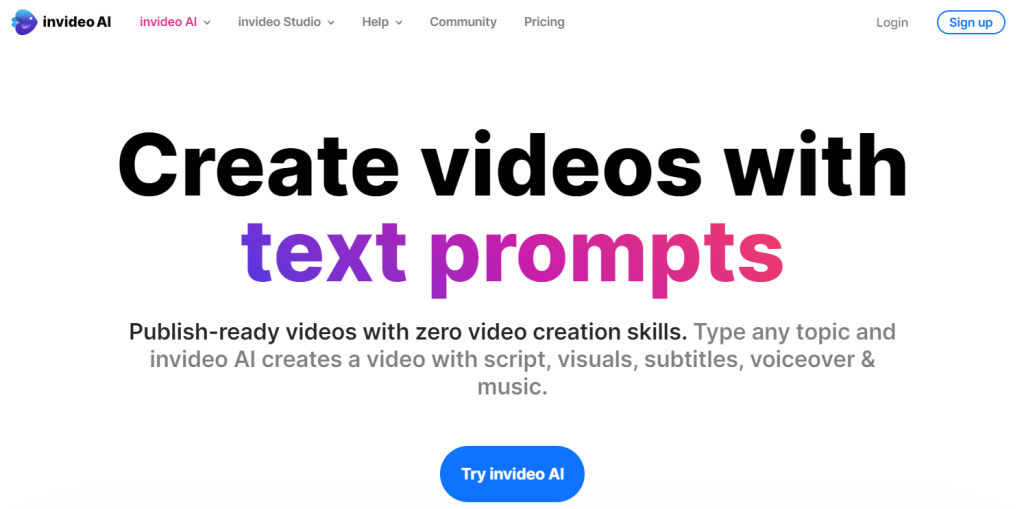
InVideo offers AI-powered video creation tools that help users turn scripts, articles, and content into professional videos automatically. It’s suitable for marketers, content creators, and businesses looking to produce high-quality videos with minimal effort. InVideo’s extensive template library and text-to-video conversion capabilities make it a versatile choice.
Key Features:
- AI-driven video creation
- Extensive template library
- Text-to-video conversion
- Team collaboration tools
Pros:
- Versatile and powerful
- User-friendly interface
- Suitable for various video formats
Cons:
- Subscription required for full features
Availability:
- Available: Web
Learn more at InVideo.
6. Lumen5
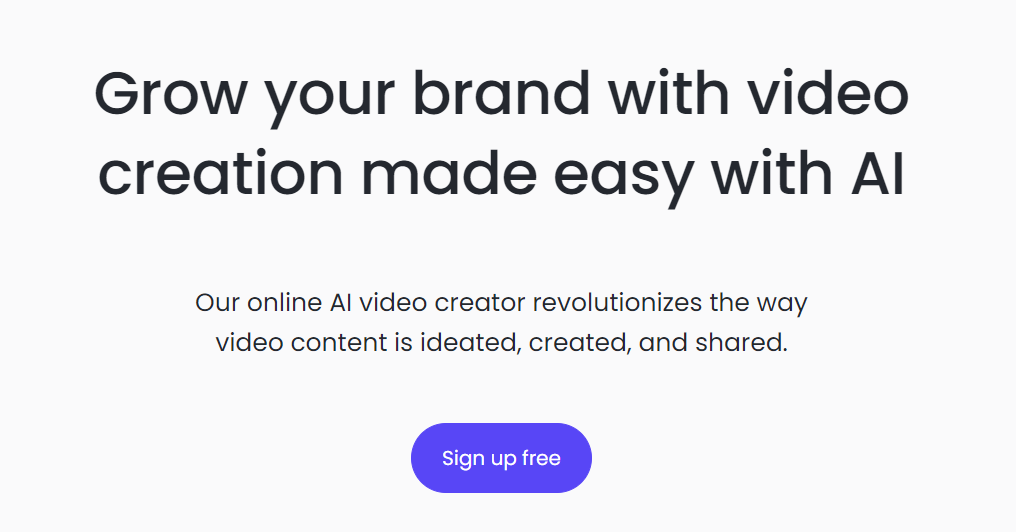
Lumen5 uses AI to turn blog posts, articles, and other text content into engaging videos. It automatically matches text with relevant visuals, animations, and music, making it a popular choice for content marketers. Lumen5’s drag-and-drop interface and multiple brand kits make video creation simple and efficient.
Key Features:
- AI text-to-video conversion
- Drag-and-drop interface
- Multiple brand kits
- Customizable templates
Pros:
- Simple and efficient
- Great for content repurposing
- Supports multiple brand kits
Cons:
- Limited free plan features
Availability:
- Available: Web
Learn more at Lumen5.
7. Filmora
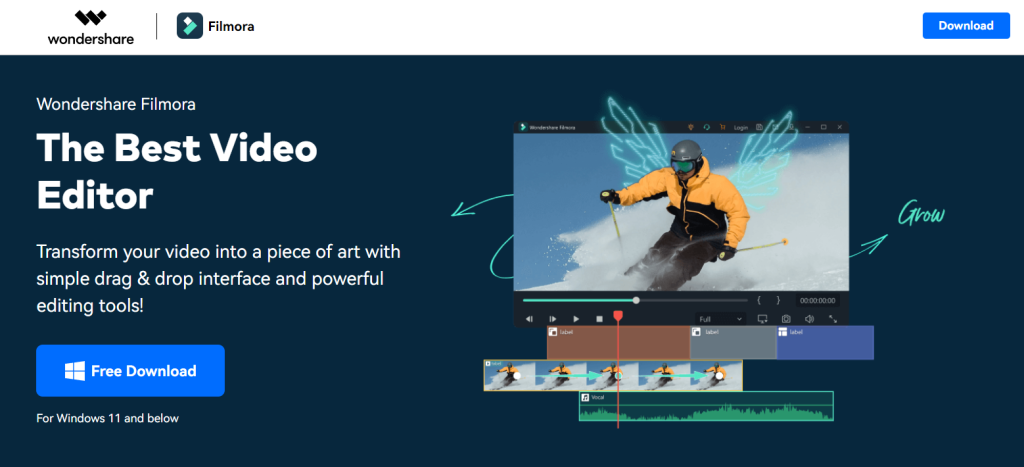
Filmora by Wondershare is known for its ease of use and powerful editing capabilities. It offers an AI-powered mode that can automatically edit videos based on the templates and themes you select. Filmora is suitable for both beginners and advanced users, offering a wide range of features and an intuitive interface.
Key Features:
- AI-driven video editing mode
- Extensive effects and transitions library
- Built-in music and sound effects
- Multi-track timeline
Pros:
- User-friendly
- Wide range of features
- Good for both beginners and advanced users
Cons:
- Watermark on free version
- Some features require in-app purchases
Availability:
- Available: iOS, Android, Windows, Mac
Learn more at Filmora.
Conclusion
These Clipmaker AI alternatives offer a variety of features to suit different video editing needs and skill levels. Whether you are looking for a simple tool to create quick clips or a comprehensive platform for professional video editing, there is an app on this list that can meet your requirements.
Ready to enhance your video editing capabilities with AI-powered tools? Explore these top alternatives to Clipmaker AI and find the perfect app to streamline your video creation process. For a powerful and intuitive AI video editor, visit Eklipse.

🎮 Play. Clip. Share.
You don’t need to be a streamer to create amazing gaming clips.
Let Eklipse AI auto-detect your best moments and turn them into epic highlights!
Limited free clips available. Don't miss out!
