
Level Up Your Marvel Rivals Gameplay
Capture your epic wins, clutch moments, and even hilarious fails with Eklipse. Easily create and share highlight reels with your friends—even if you're not streaming!
Learn MoreLooking for the best sports video editing software to make your sports content stand out? You’re in the right place. These tools will help you create dynamic and engaging sports videos.
Each of these video editing programs offers unique features tailored for sports content, from quick edits to advanced effects. Whether you’re a beginner or a pro, there’s a tool for you.
Discover powerful, user-friendly software that makes sports video editing a breeze. Say goodbye to complicated edits and hello to professional-quality videos with these top picks!
Methodology
To compile this list of the best sports video editing software, we considered several factors to ensure we recommend only the highest-quality tools:
- User Reviews and Ratings: We analyzed user reviews and ratings from various platforms to understand the strengths and weaknesses of each software.
- Features and Capabilities: We evaluated the features offered by each software, such as editing tools, effects, format support, and sports-specific options.
- Ease of Use: We considered the user interface and learning curve to ensure the software is accessible to both beginners and experienced users.
- Social Media Integration: A crucial criterion was the ease of integration with social media platforms, allowing for seamless uploads and edits.
- Updates and Support: We checked the frequency of updates and the availability of customer support to ensure the software remains reliable and up-to-date.
By applying these criteria, we identified the top sports video editing software that can help you create captivating sports videos.
1. Eklipse AI Edit: AI-Powered Editing for Sports Videos
Eklipse uses artificial intelligence to streamline the video editing process. It automatically detects highlights, making it perfect for creating engaging sports clips. Eklipse AI Edit offers customizable templates and effects tailored for sports content, ensuring your videos look professional.
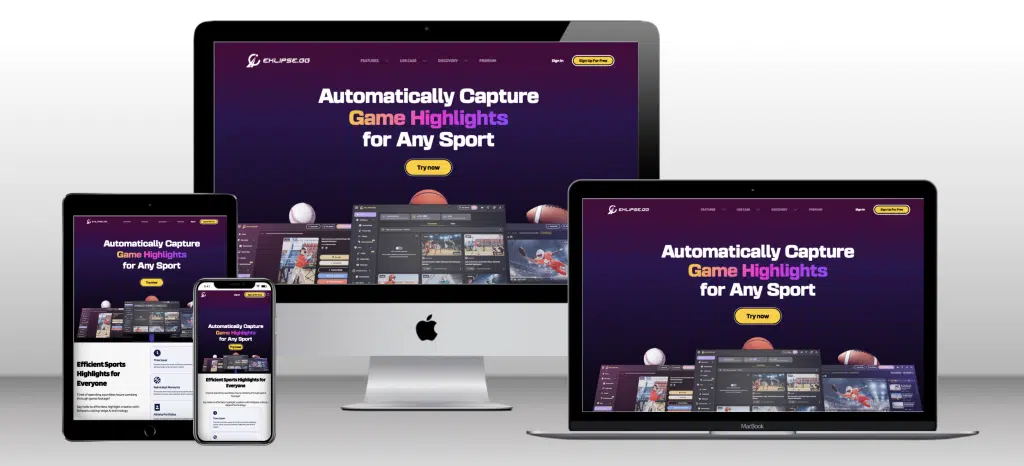
This tool also integrates seamlessly with social media platforms, allowing you to quickly share your edited videos. Whether you’re a beginner or an experienced editor, Eklipse provides a hassle-free solution for creating standout sports content.
Key Features:
- AI-powered video editing
- Automatic highlight detection
- Sports-specific templates
- Customizable effects and filters
- Easy integration with social media platforms
- Free AI Auto edit
Pros:
- AI simplifies the editing process
- Great for quick content creation
- Optimized for sports videos
Cons:
- Limited advanced manual editing tools
- Requires internet connection for AI features
2. DaVinci Resolve: Professional-Grade Sports Video Editing
DaVinci Resolve is a powerful video editing software used by professionals in the film and television industry. It offers a wide range of features, including advanced color grading, visual effects, audio post-production, and multi-user collaboration. Despite its professional capabilities, DaVinci Resolve is available for free and does not add a watermark to your videos. This software is ideal for creating high-quality sports videos that stand out.
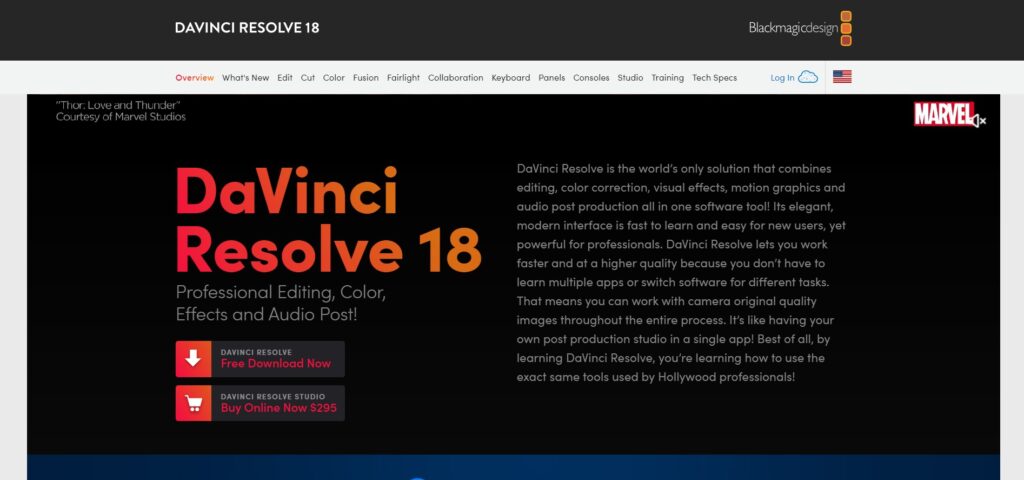
Key Features:
- Professional-grade color correction
- Advanced editing features
- Fusion (VFX and motion graphics)
- Fairlight (audio post-production)
- Multi-user collaboration
Pros:
- Comprehensive feature set
- Used by professionals in the industry
- Regular updates
Cons:
- Steep learning curve
- Requires a powerful computer
3. Shotcut: Open-Source Sports Video Editor
Shotcut is an open-source video editing software that is both powerful and easy to use. It supports a wide range of formats and offers advanced timeline editing features, audio and video filters, and keyframe animations. Shotcut is cross-platform and free to use without any watermarks. It is an excellent choice for sports enthusiasts who need reliable and versatile editing tools.
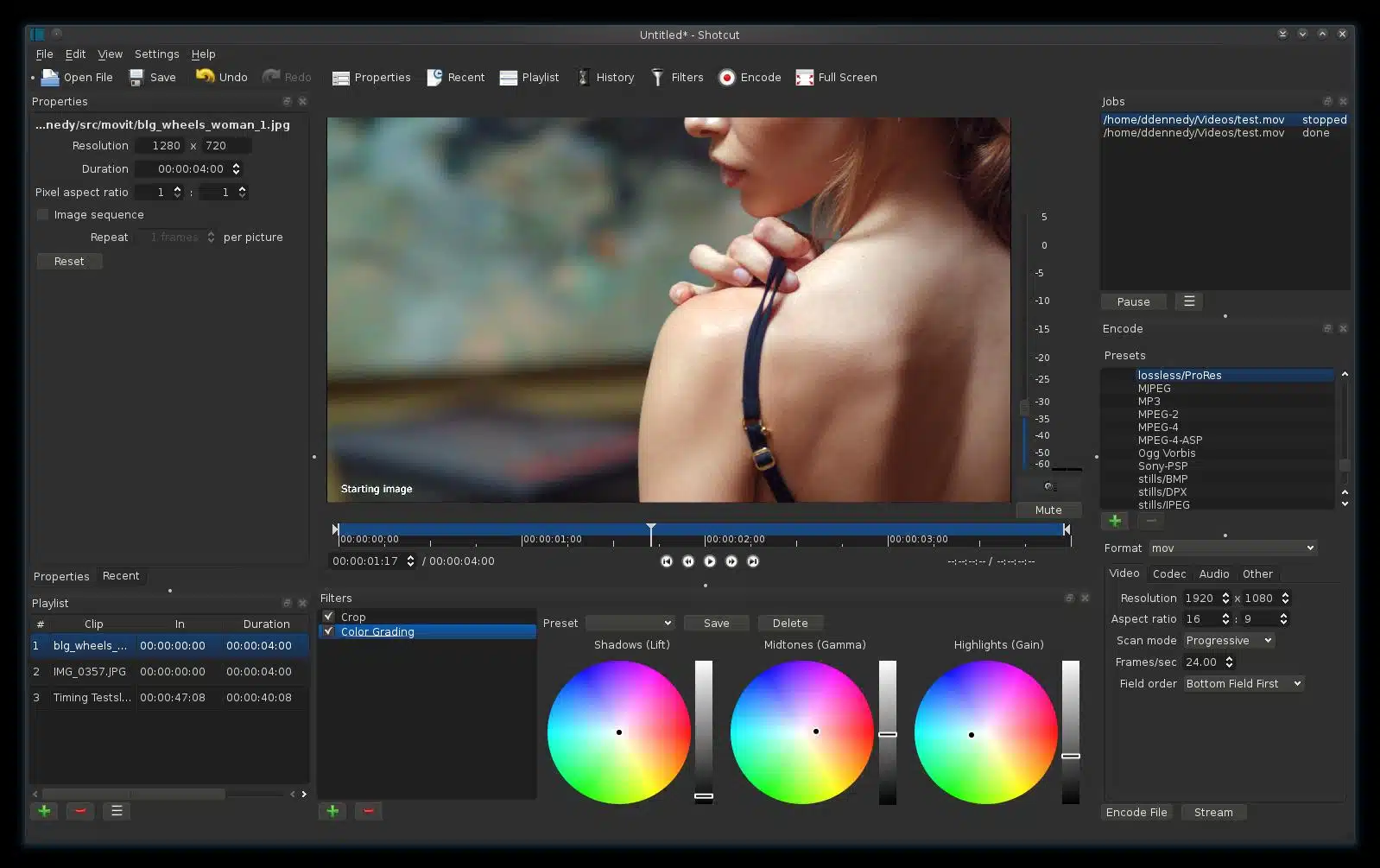
Key Features:
- Wide format support
- Advanced timeline editing
- Keyframe animations
- Audio and video filters
- Cross-platform
Pros:
- Open-source and free
- Extensive format support
- User-friendly interface
Cons:
- Interface can be overwhelming for beginners
- Limited advanced features compared to professional software
4. Adobe Premiere Pro: Advanced Editing for Sports Content
Adobe Premiere Pro is a professional-grade video editing software designed for creators looking for advanced capabilities. It offers multi-track timeline editing, customizable motion graphics, and cloud syncing, making it a powerful tool for sports video editing. Premiere Pro supports high-quality video exports and integrates well with other Adobe Creative Cloud apps, providing a seamless workflow for users. Its built-in templates and advanced audio editing features enhance the overall video quality, ensuring your sports content stands out.
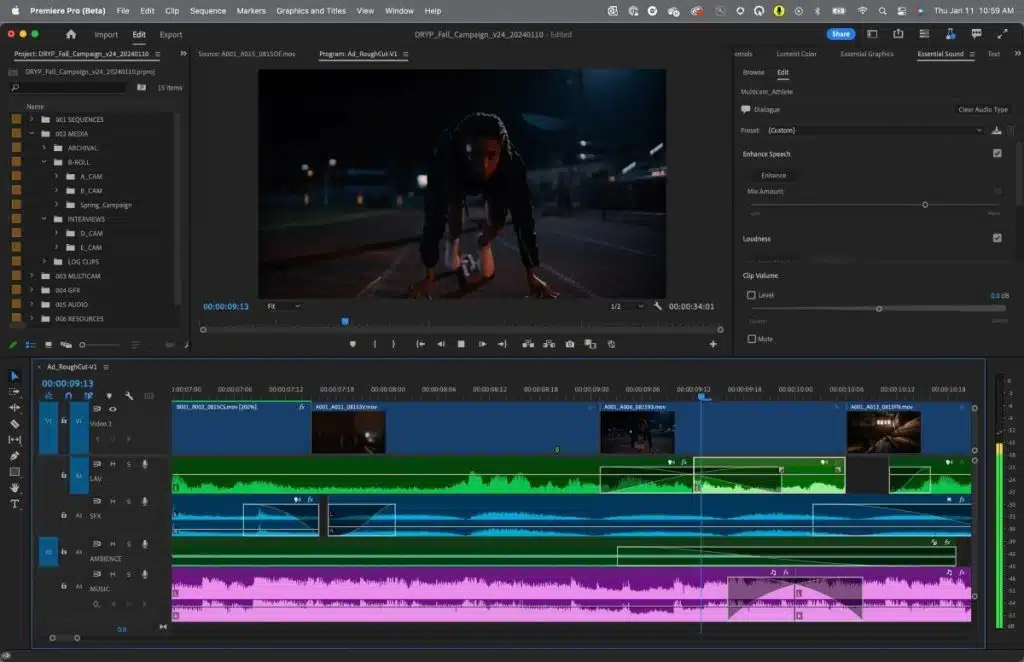
Key Features:
- Multi-track timeline editing
- Advanced color correction
- Customizable motion graphics
- Audio editing
- Cloud sync
Pros:
- Professional-grade features
- Syncs across devices
- Regular updates
Cons:
- Requires an Adobe subscription
- Steeper learning curve
5. Final Cut Pro: Mac-Specific Sports Video Editing
Final Cut Pro is a professional-grade video editing software optimized for Mac users. It features a magnetic timeline, advanced color grading, HDR support, multi-cam editing, and motion graphics templates. Final Cut Pro is ideal for sports video editors who require high-quality tools and seamless integration with Mac hardware and software. Although it is expensive, its comprehensive feature set and performance make it worth the investment for serious editors.
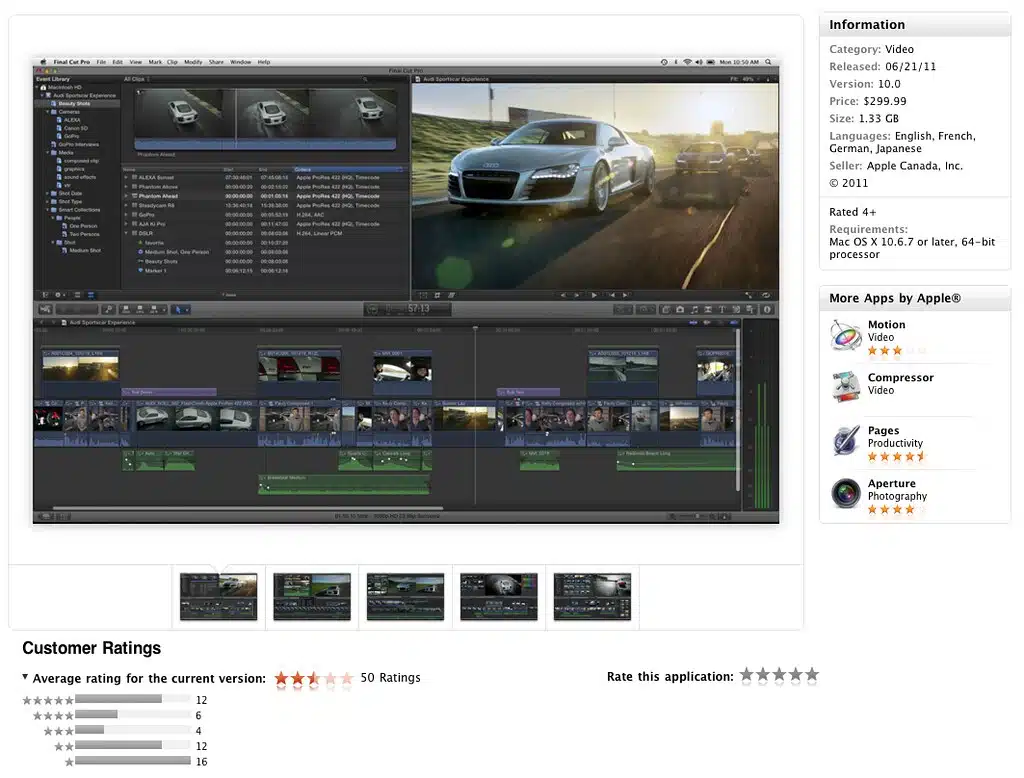
Key Features:
- Magnetic timeline
- Advanced color grading
- High Dynamic Range (HDR) support
- Multi-cam editing
- Motion graphics templates
Pros:
- Optimized for Mac users
- Professional-grade tools
- High-quality exports
Cons:
- Mac-only software
- High cost
6. VSDC Free Video Editor: Versatile Sports Video Editing
VSDC Free Video Editor is a non-linear editing software that offers a wide range of visual and audio effects, masking capabilities, and subpixel accuracy. It allows for exporting videos to social networks and does not add watermarks, making it a great choice for both beginners and advanced users. VSDC’s versatility and extensive feature set make it suitable for editing dynamic sports videos.
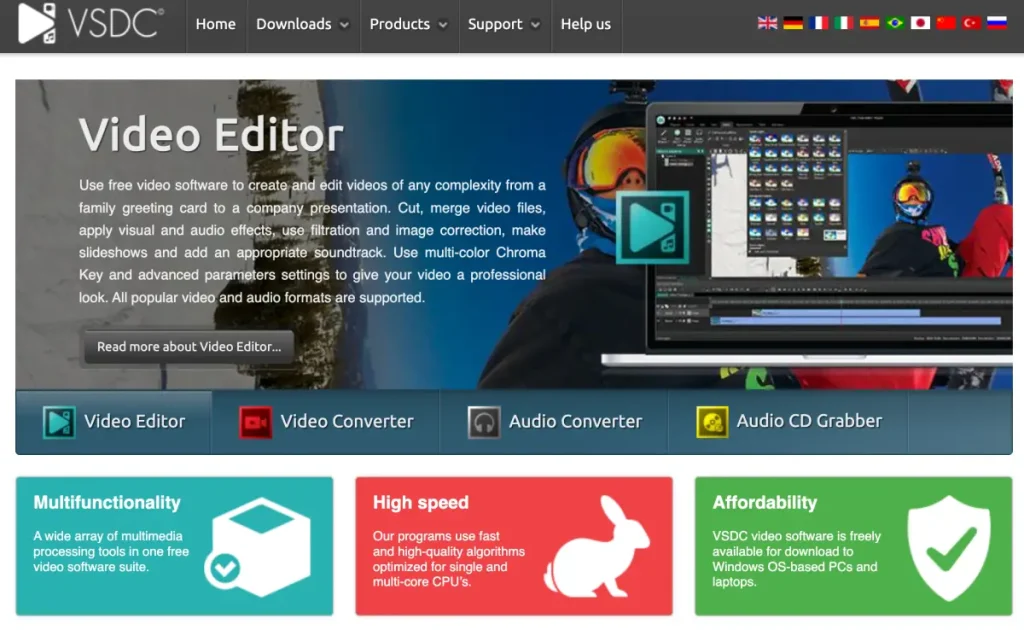
Key Features:
- Non-linear editing
- Visual and audio effects
- Subpixel accuracy
- Masking
- Export to social networks
Pros:
- Rich set of features
- Non-linear editing
- Free with no watermarks
Cons:
- Interface can be unintuitive
- Limited customer support
7. HitFilm Express: Sports Video Editing with VFX
HitFilm Express is another powerful video editing software that is free to use and does not add watermarks. It includes professional-grade VFX tools, advanced editing features, and audio editing capabilities. HitFilm Express also offers free training and tutorials to help users get started quickly. Its robust feature set and VFX capabilities make it an excellent choice for sports video editors who want to add a cinematic touch to their content.
Key Features:
- Professional-grade VFX tools
- Advanced editing features
- Audio editing
- Free training and tutorials
- Customizable workspace
Pros:
- Excellent VFX and compositing tools
- Extensive tutorial resources
- Customizable interface
Cons:
- Some advanced features require paid add-ons
- Can be resource-intensive
Conclusions
Choosing the right sports video editing software can significantly enhance your content. These tools cater to various needs, from quick edits to professional-grade features, ensuring your sports videos stand out.
Explore these top options and find the perfect fit for your sports video editing needs. With these tools, you can create dynamic, engaging content that captivates your audience and boosts your social media presence.
Ready to take your sports video editing to the next level? Try Eklipse AI Edit today and experience AI-powered editing that simplifies your workflow and enhances your sports content. Visit Eklipse Sports to register and get started now!

🎮 Play. Clip. Share.
You don’t need to be a streamer to create amazing gaming clips.
Let Eklipse AI auto-detect your best moments and turn them into epic highlights!
Limited free clips available. Don't miss out!
