
Level Up Your Marvel Rivals Gameplay
Capture your epic wins, clutch moments, and even hilarious fails with Eklipse. Easily create and share highlight reels with your friends—even if you're not streaming!
Learn MoreDo you want to know how to make a video automatically uploaded to TikTok and YouTube? If so, you have come to the right place. This article is going to guide you to use a highly recommended tool to edit and share short videos on social media in a couple of clicks.
Well, say hello to Eklipse. With its TikTok Online Editor feature, Eklipse allows you to make your video cooler by adding a template and catchy soundtrack conveniently. The best thing about this tool is that it’s free to use and doesn’t require you to sign up. So without any further ado, let’s see how it works.
How to Make a Video Automatically Uploaded to TikTok and YouTube Using Eklipse
To process the video, you can copy-paste the URL link of your video to the web, or upload the existing ones from the local library.
Step 1. First, go to eklipse.gg/tiktok, and you’ll see a bar to paste any URL link video.
Step 2. Once you’ve pasted the URL link there, hit Convert Now! button next to the bar.
Step 3. Alternatively, you can upload the video from the local library by hitting the Upload option under the bar.
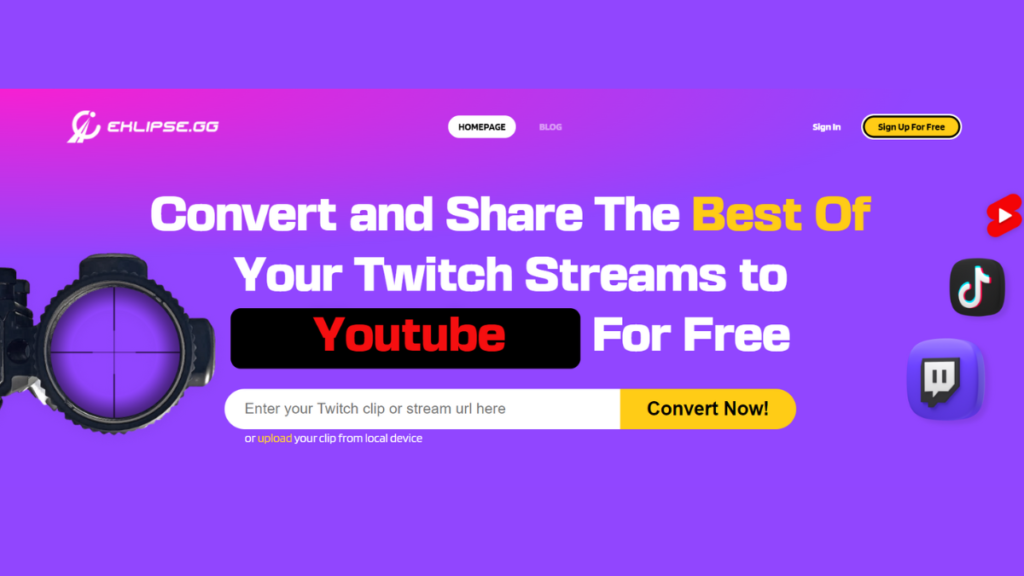
Step 4. After that, click the Upload Clip button, then select any video from your library. It’s worth noting that the video should be in MP4 format, less than 5 minutes, and the file size is under 100 MB.
Step 5. Select any template that suits your video. There are five templates available in Eklipse.
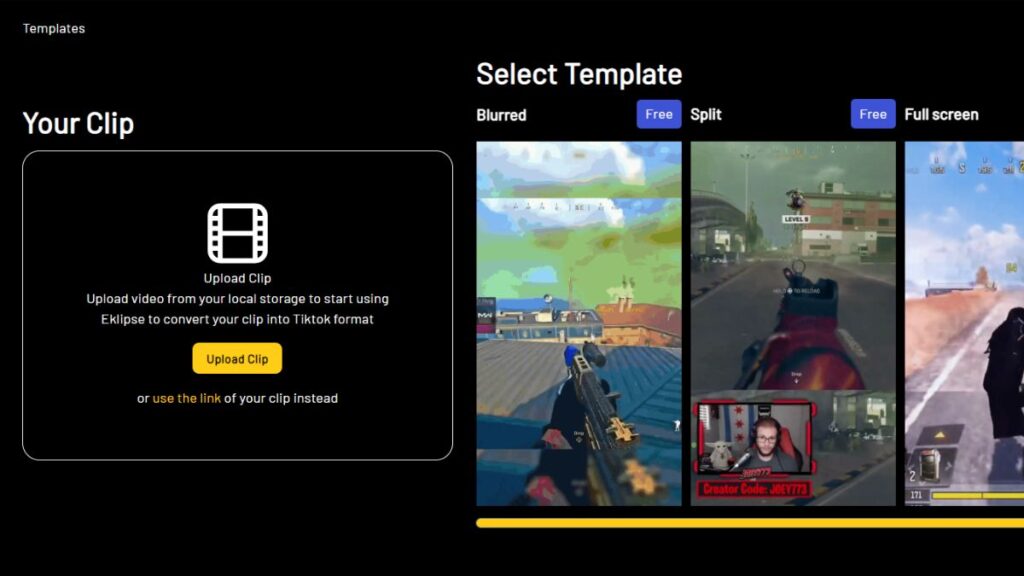
Step 6. Then, select the area you are going to show, and adjust the length of the video. Once it’s done, hit Next.
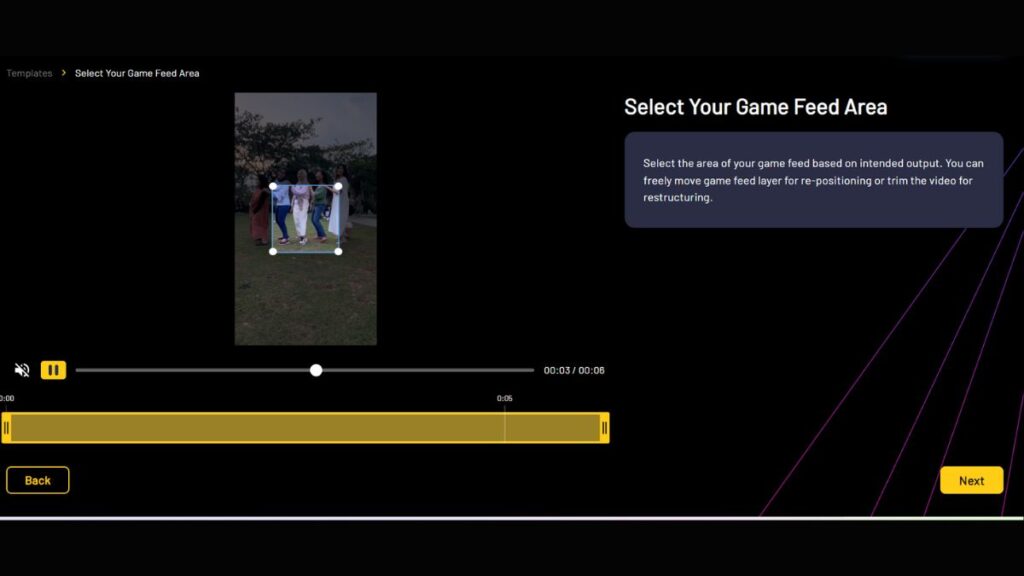
Step 7. Click on the Add Music option, and choose any copyright-free music from the Eklipse music library. Adjust the length and select the part you would like to use. You can also adjust the music and audio volume.
Step 8. Once you’re happy with the result, hit Confirm and wait several minutes to get it done, and you’ll be able to download the clip.
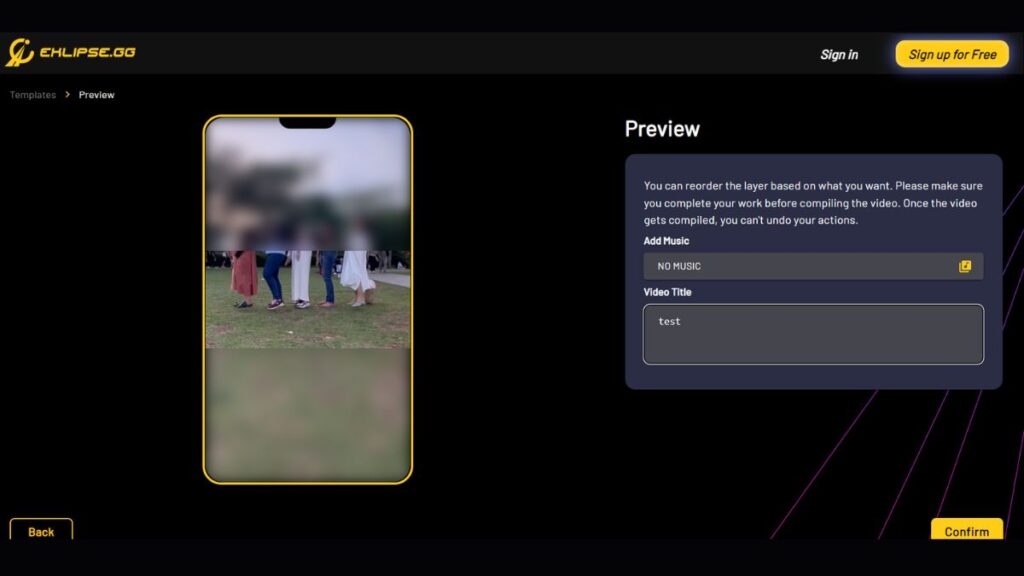
Step 9. If you don’t want to wait for the process, you can leave your name and email address so that the video will be sent to your email once it’s ready.
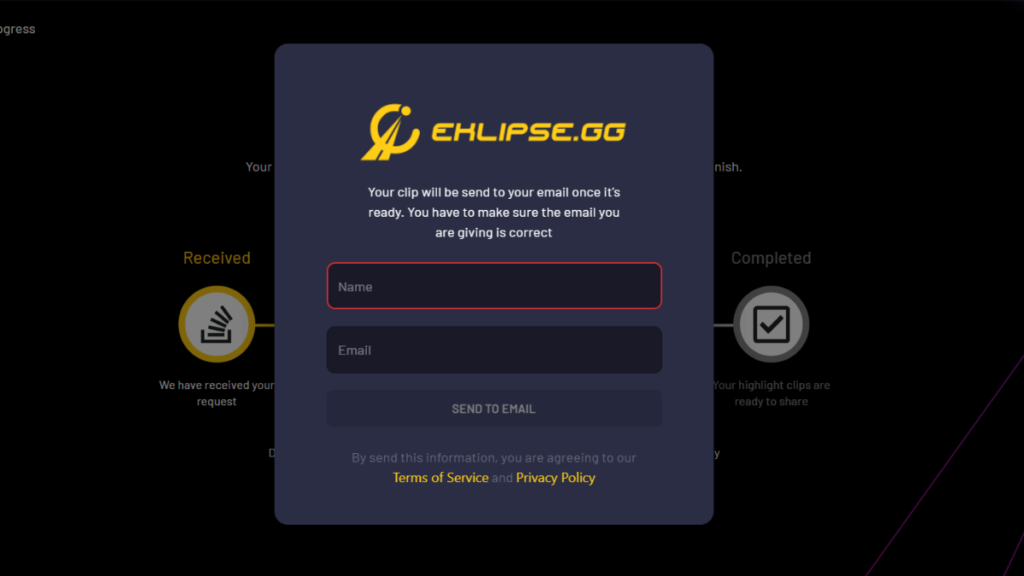
Step 10. You’re all set now and your video can upload to TikTok or YouTube.
How to Upload the Video to TikTok and YouTube
Now it’s time to showcase your incredible video on your social media, particularly TikTok and YouTube shorts. However, you need to move the video file onto your mobile. Here’s how to upload the clip to TikTok.
Step 1. To begin with, open the TikTok app on your device and log in.
Step 2. Then, tap the ‘+’ button at the bottom corner of the screen.
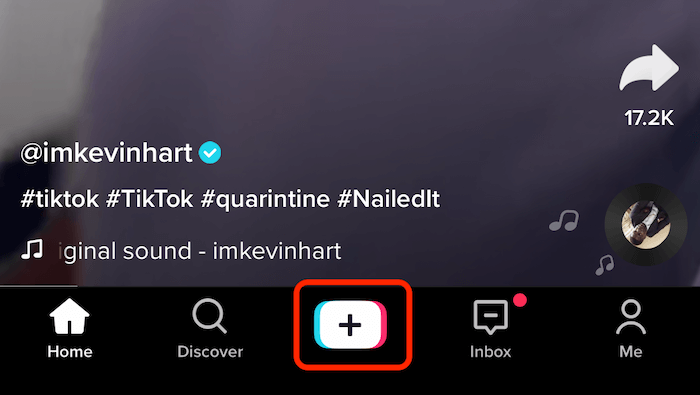
Step 3. Instead of pressing the recording button, navigate to the gallery icon next to the button.
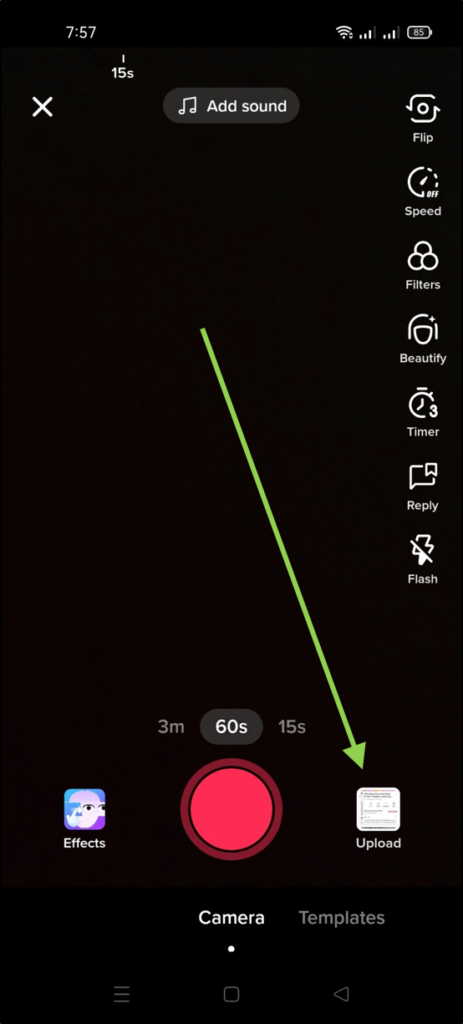
Step 4. Select the existing video from the gallery.
Step 5. Make some edits to your video, either adding filters, stickers, or anything.
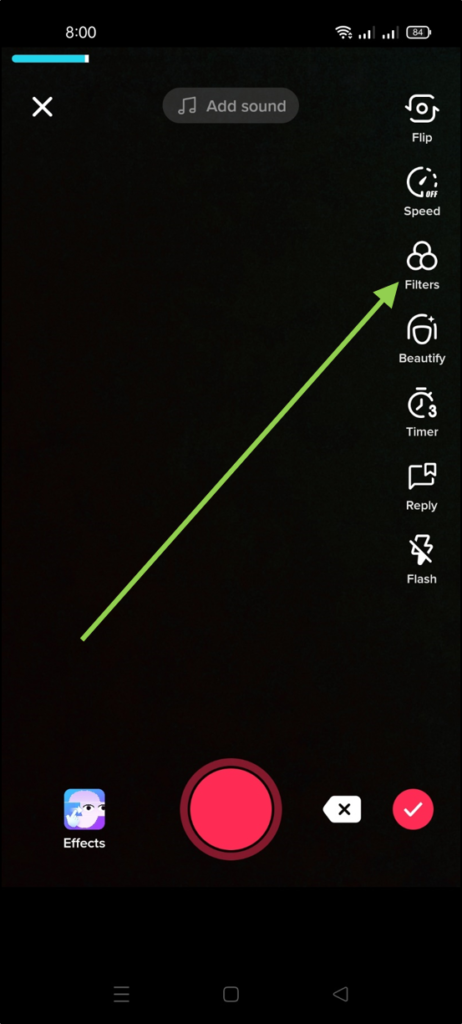
Step 6. Follow the process until you’re able to post it.
In addition, you can also learn how to auto-upload YouTube Shorts by following the steps below.
Step 1. Start over by heading to the YouTube app.
Step 2. Then, hit the ‘+’ button at the bottom corner of the screen.
Step 3. Hit Create a Short and navigate to the gallery icon next to the recording button.
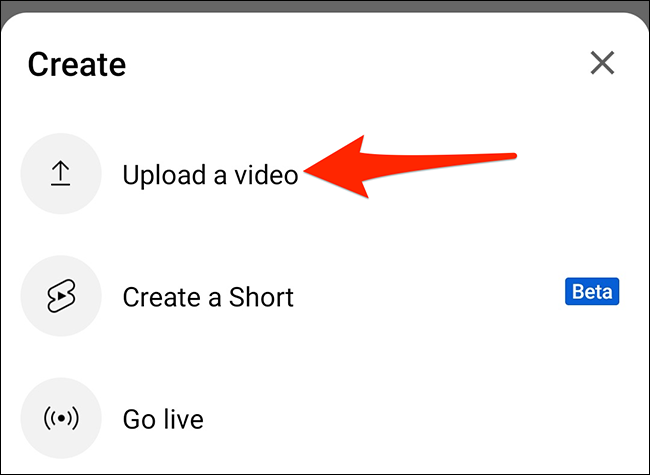
Step 4. Select the video you’d like to post, adjust the length of the video, and hit Done.
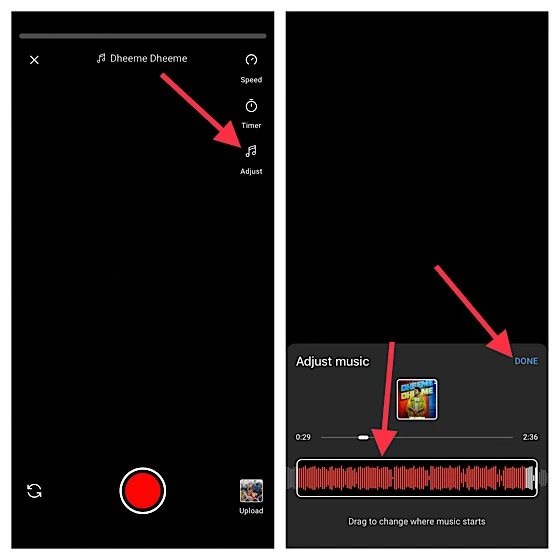
Step 5. Add sound, filters, effects, or anything you want, then tap the Check button.
Step 6. After that, tap Next at the top right corner of the screen, and add some details.
Step 7. Finally, hit Upload Short and you’re all set.
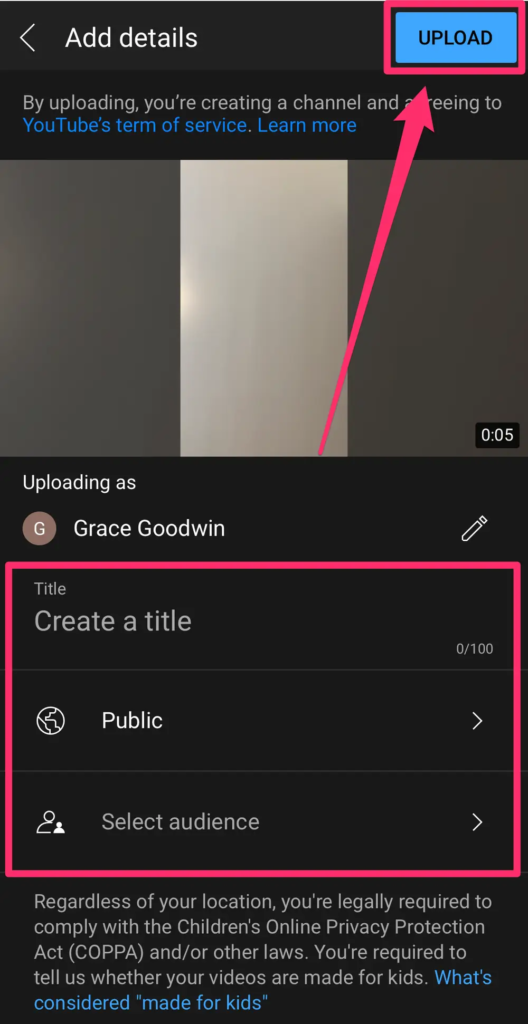
Conclusion
Now that you have understood how to make a video automatically uploaded to TikTok and YouTube using Eklipse’s TikTok Online Editor, why don’t you give it a shot?
Apart from that, Eklipse also enables you to create fantastic short clips from your streaming videos in a couple of clicks. Just visit eklipse.gg and play around with our features. Don’t worry if you aren’t a master in editing as our AI will do anything for you. Making highlights has never been this easy without Eklipse.
🎮 Play. Clip. Share.
You don’t need to be a streamer to create amazing gaming clips.
Let Eklipse AI auto-detect your best moments and turn them into epic highlights!
Limited free clips available. Don't miss out!
