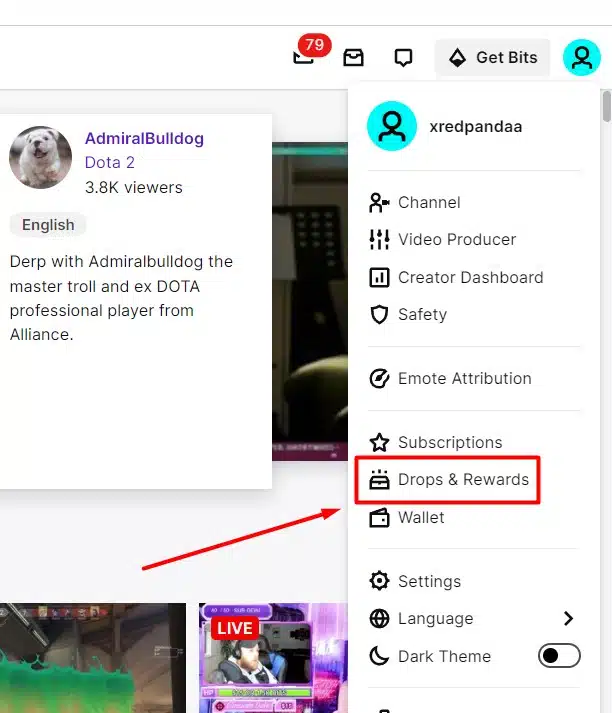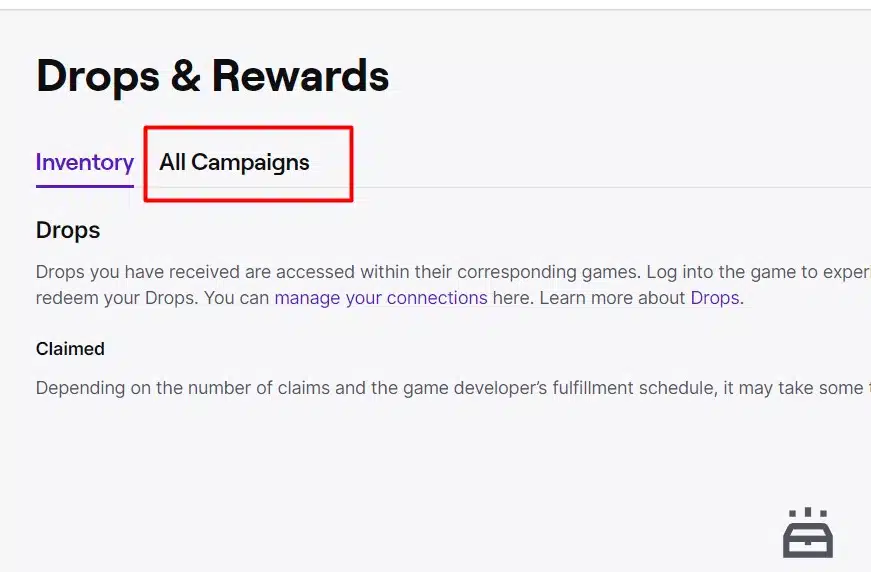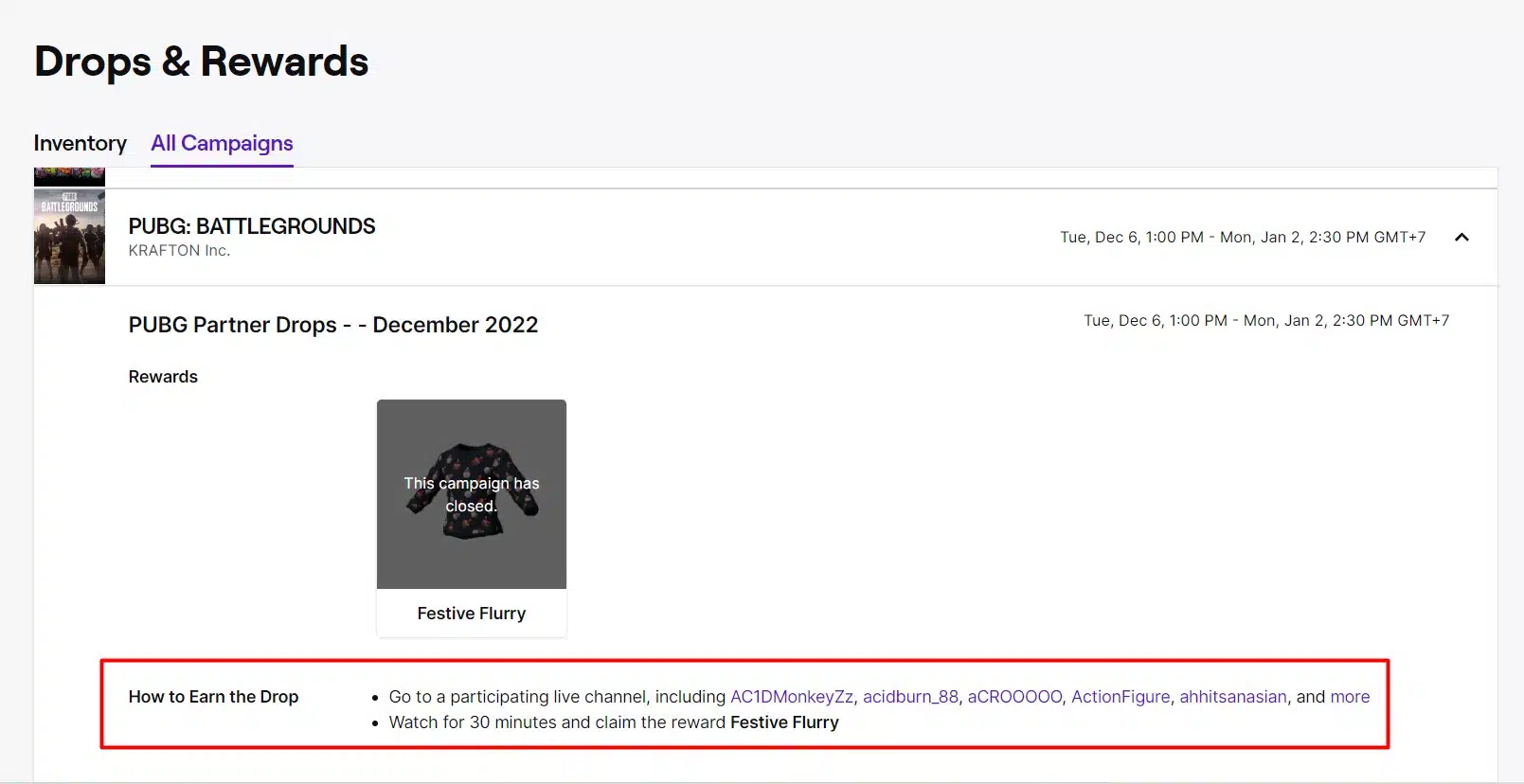Level Up Your Marvel Rivals Gameplay
Capture your epic wins, clutch moments, and even hilarious fails with Eklipse. Easily create and share highlight reels with your friends—even if you're not streaming!
Learn MoreTwitch Drops are a fun way to earn in-game rewards just by watching your favorite streamers on Twitch.
If you’re participating in a Twitch Drops event, you may be wondering how to check your progress and see what rewards you’ve earned. Here’s a simple guide on how to do it.
Step by Step to Check your Twitch Drops Progress
The very first thing to start checking your Twitch drops progress is by login in to your Twitch account. After that, you can do the following steps
- Click profile account.
Select Drops and Rewards
- Select All Campaigns tab
Scroll down on the Open Drop Campaigns or simply press Ctrl + F or Cmd + F to search the game you want to know the progress.
- There you’ll be seeing your Twitch Drop Progress
You’ll also see the requirements to get the drop if you did not start getting the rewards yet.
Maximize your Black Ops 6 rewards—Create highlights from your best gameplay with with Eklipse
Eklipse help streamer improve their social media presence with AI highlights that clip your Twitch / Kick streams automatically & converts them to TikTok / Reels / Shorts
How to Check my Twitch Drops Rewards Inventory
When you finally finished watching the stream you’re instructed to, you can check the rewards you get on your inventory.
To check your rewards you can do the following steps
- Select Inventory on Drops & Rewards menu
- You’ll see a Drops, Claimed, and Rewards subsection here
- You can see the rewards you get from Twitch drop on the Rewards subsection
What is a Twitch Drops

Twitch Drops are basically rewarding viewers by watching a stream channel.
There are two types: event-based and time-based.
Event-based Drops are rewards that viewers can earn by watching streams where the streamer is completing certain missions in-game during a specific time period.
Time-based Drops are rewards that viewers can earn by watching streams for a set amount of time during a specific time period.
The prompt and time can be set by the streamers or the game publishers, and Twitch tracks the drop progress.
Viewers can claim their rewards and view their entitlements, which are earned by participating in drop campaigns, through Twitch’s entitlement service.
How to Get Twitch Drops
As we’ve stated above, all you need to do is login or sign up to your Twitch account, then watch and see.
We got a post that contains a complete guide on the Twitch drops that you can access through the link below:
But, to sum it up, here are the brief instruction on how to get a Twitch Drops
- Click your Profile icon, choose Drops & Rewards
- Go to Campaigns tab
- Choose the game you want to get the drops from.
- Click Connect on the respective game
- Most of the game will need you to connect Twitch to the game publisher platform like Origin, Battle.net, Epic Games, etc
- Go to the respective channel after you’re done connecting
- Watch the stream up until the watch duration requirement fulfilled
You actually don’t need to literally watch the stream for like 3 or 5 hours or more.
You can just let your PC stand by, open the channel you’re instructed to, then let the broadcast play on while you doing another thing.
Conclusions
That’s all you need to know about how to check your Twitch drops progress. Share this post and tell us what kind of freebies you get from Twitch drops in 2023!
In case you want to claim rewards from any Epic Games titles, learn how to link your Twitch to your Epic Games account through our previous post and participate in the Twitch Drops event. Once you’ve joined the party, you can see the progress of your Drops and start earning the freebies!
🎮 Play. Clip. Share.
You don’t need to be a streamer to create amazing gaming clips.
Let Eklipse AI auto-detect your best moments and turn them into epic highlights!
Limited free clips available. Don't miss out!