
Level Up Your Marvel Rivals Gameplay
Capture your epic wins, clutch moments, and even hilarious fails with Eklipse. Easily create and share highlight reels with your friends—even if you're not streaming!
Learn MoreEver dream of creating killer videos that captivate audiences and skyrocket your views? Buckle up, because we’re throwing down in a video editing showdown between two titans: Eklipse vs Kapwing!
Well, comparing Eklipse and Kapwing will be a tough process. Both software provides everything that every creator may need. But certainly, using two tools at one time will not be efficient when it comes to content production, right? In the end, you should decide what tool fits more to your needs and expectations.
Both are powerhouses in their own right, but which one reigns supreme for YOU? We’ll dissect their features, strengths, and weaknesses to help you pick the perfect editing weapon for your next masterpiece.
1. Comparing Eklipse vs Kapwing: The Registration Process
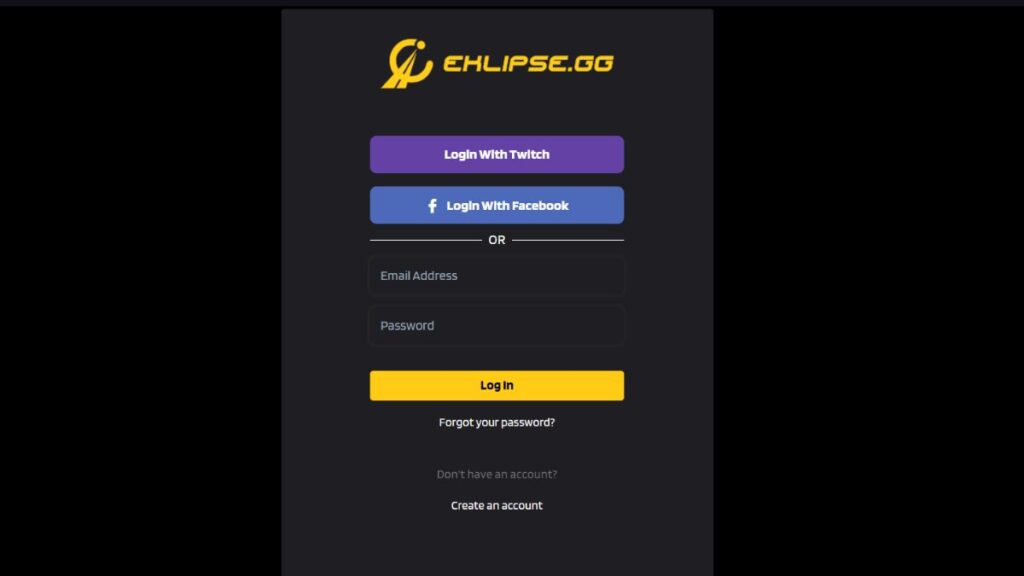
Let’s start by looking at how easy it is to sign up for these tools. Eklipse and Kapwing are web-based tools, which don’t require a download to use. But you’ll need to have an account to access the tools. Both software allow users to seamlessly register with their active email.
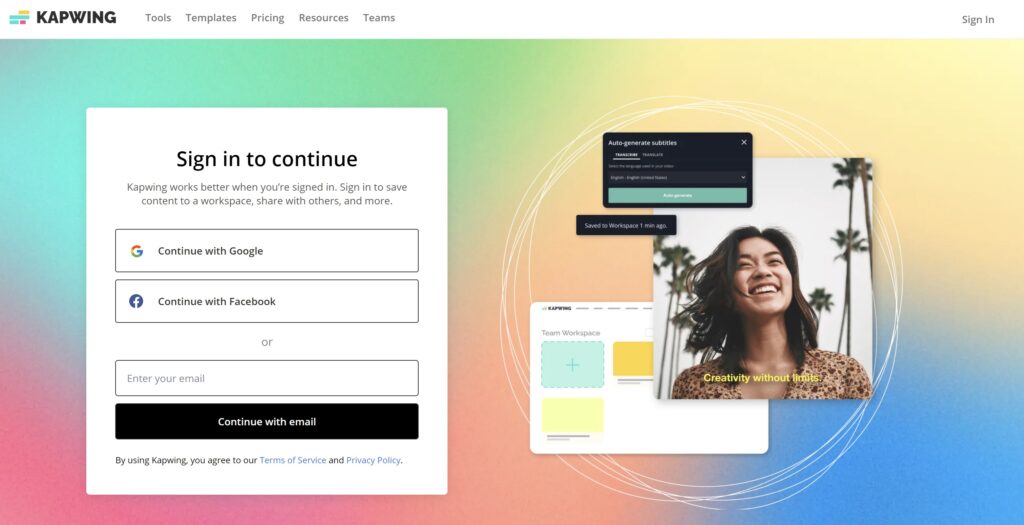
Eklipse offers additional signup options through Twitch or Facebook, while Kapwing allows signup via Facebook only. Now that you’ve signed up, you’ll be able to try all the features within each software. At this point, I think both software deserve the same thumbs up.
2. The Editing Process Comparison
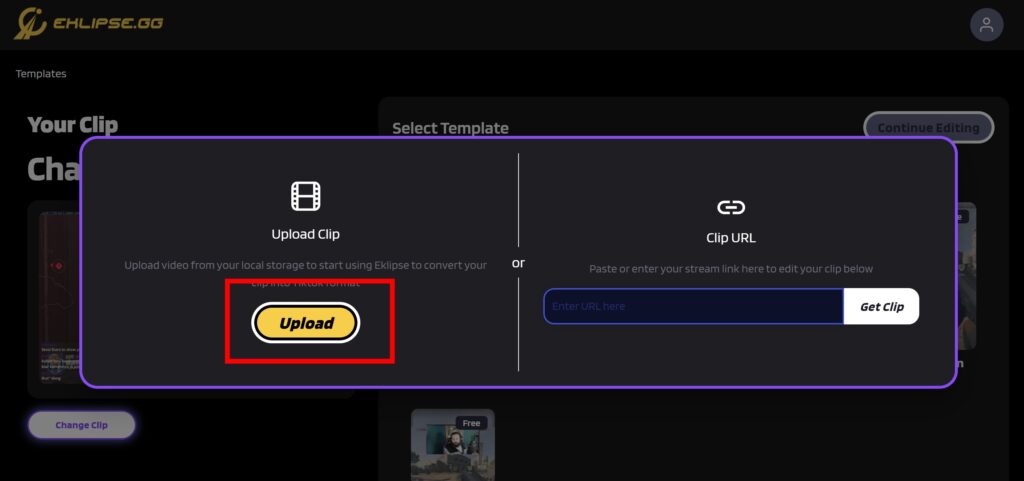
Now let’s see the editing process for each program. Similar to Kapwing, Eklipse wasn’t originally designed as a full-fledged editing tool. Instead, it specializes in extracting the essence of your stream into engaging highlight clips. To start the editing process, Eklipse offers several options.
Option one, users can simply copy-paste the URL link of the stream they’d like to edit, while another option is to upload the file from the local device. Other than that, Eklipse also allows users to take an alternate route by directly linking Eklipse with users’ social media, such as Twitch, YouTube, Facebook, TikTok, and Discord. Once you’ve connected Eklipse with your socials, it will automatically load your streams.
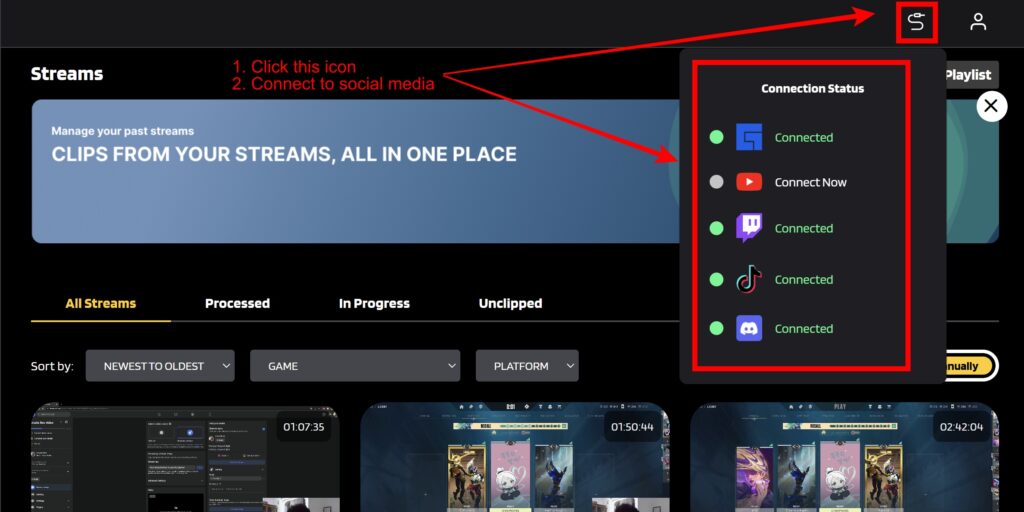
One more perk of Eklipse is its ability to automatically convert clips into short, vertical videos, perfect for TikTok, Reels, or YouTube Shorts posts. No manual process is needed – Eklipse takes care of everything.
Similarly, Kapwing offers similar functionality. Users can import existing files via drag-and-drop, drop links, or easily access files from Google Drive and Photos. It’s also able to edit streaming videos into vertical and short-form version clips.
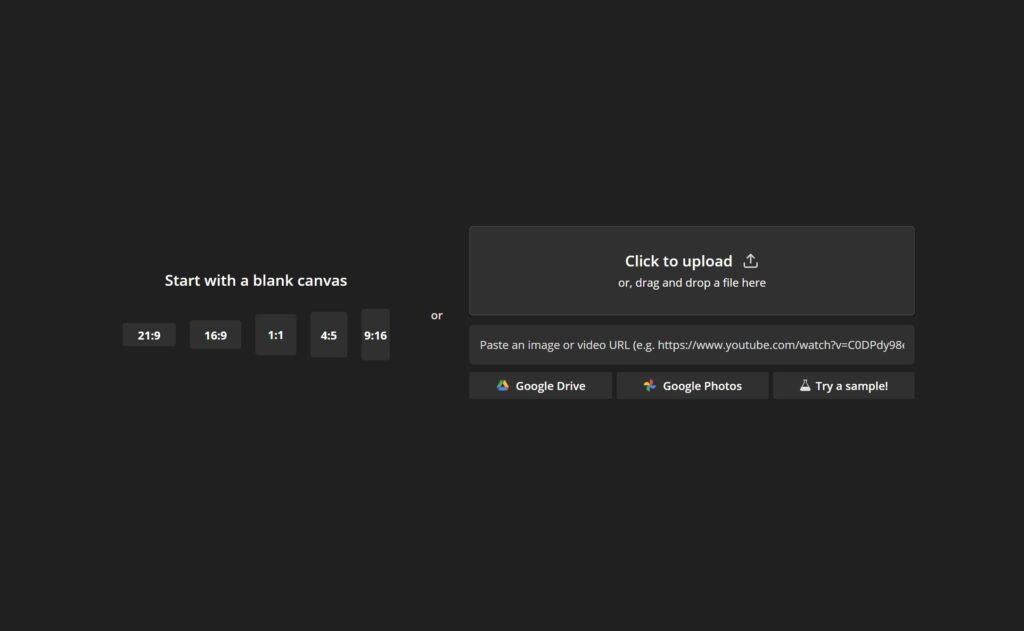
The key difference between Kapwing and Eklipse lies in their level of automation. Eklipse prioritizes quick and easy highlight creation, automating much of the process. Kapwing, on the other hand, offers more manual editing control.
If you want to create polished videos from the ground up, Kapwing is a great choice. For those who enjoy the hands-on approach, Kapwing offers extensive editing tools. However, if you prioritize speed and simplicity, Eklipse’s automation makes it the better choice.
3. Eklipse and Kapwing Editing Features
Editing features are essential to determine whether or not software fits your needs. Let’s compare the editing features of each program. As previously mentioned, Eklipse offers its users an automatic TikTok converter. However, the automatic converter alone might not be enough to create truly stand-out content. That’s why Eklipse provides dozens of templates too to enhance the look of your clip.
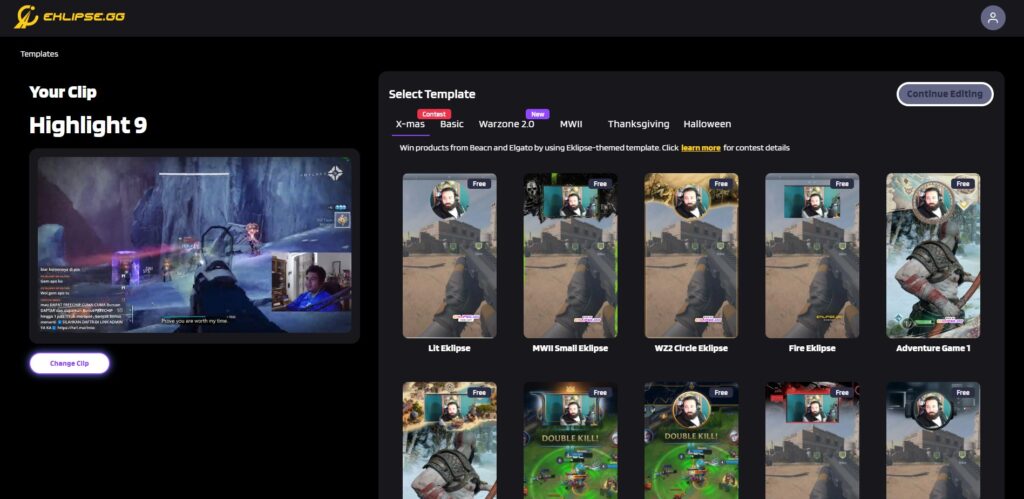
You can even make it more appealing by adding the colorized channel name, auto-caption, and a catchy, copyright-free soundtrack. In just a few clicks, you’ll be all set. That’s how convenient Eklipse is.
On the other hand, Kapwing might take the crown for editing features. Its more comprehensive toolkit makes it a strong contender, and that’s fair enough. After all, Kapwing is a full-fledged editing software, offering a wider range of editing tools and capabilities.
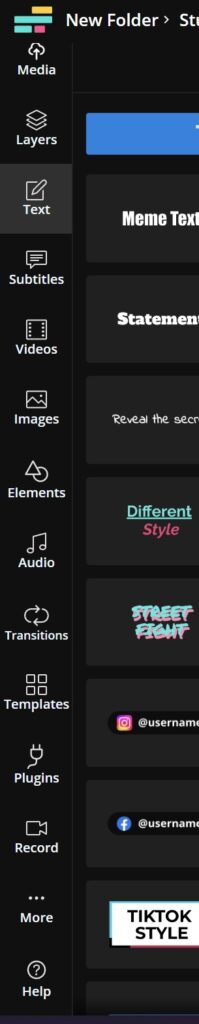
With Kapwing you can layer multiple videos or photos, and add text, subtitles, elements, emojis, stickers, transitions, effects – the list goes on. It even allows collaboration: users can work together on projects, and even record new videos directly from the Kapwing website. That’s incredibly useful!
However, efficiency might be a concern. If getting your video done quickly is a priority, Kapwing’s features might feel overwhelming. For those who value speed over extensive options, there might be simpler tools available.
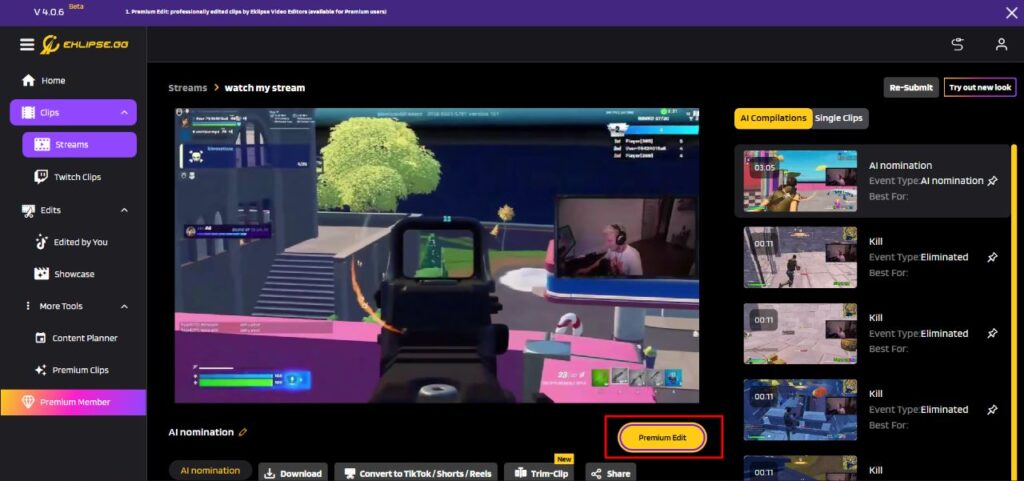
On top of that, Eklipse recently launched a new feature called Premium Edit. This feature allows users to automatically generate eye-catching clips. That’s right, the Eklipse editor team handles it all for you. Just relax, and your video will be ready in no time.
Premium Edit offers similar options to Kapwing, including subtitles, stickers, memes, and transitions. So, now you realize that the number of tools isn’t always the top priority, right?
4. Eklipse vs Kapwing: Instant Sharing Feature
Once you’ve finished editing your video, Eklipse makes sharing a breeze. Simply select the social media platforms you want to share on (like YouTube, TikTok, or Facebook), and hit the Share Now button. Your video will be uploaded in no time!
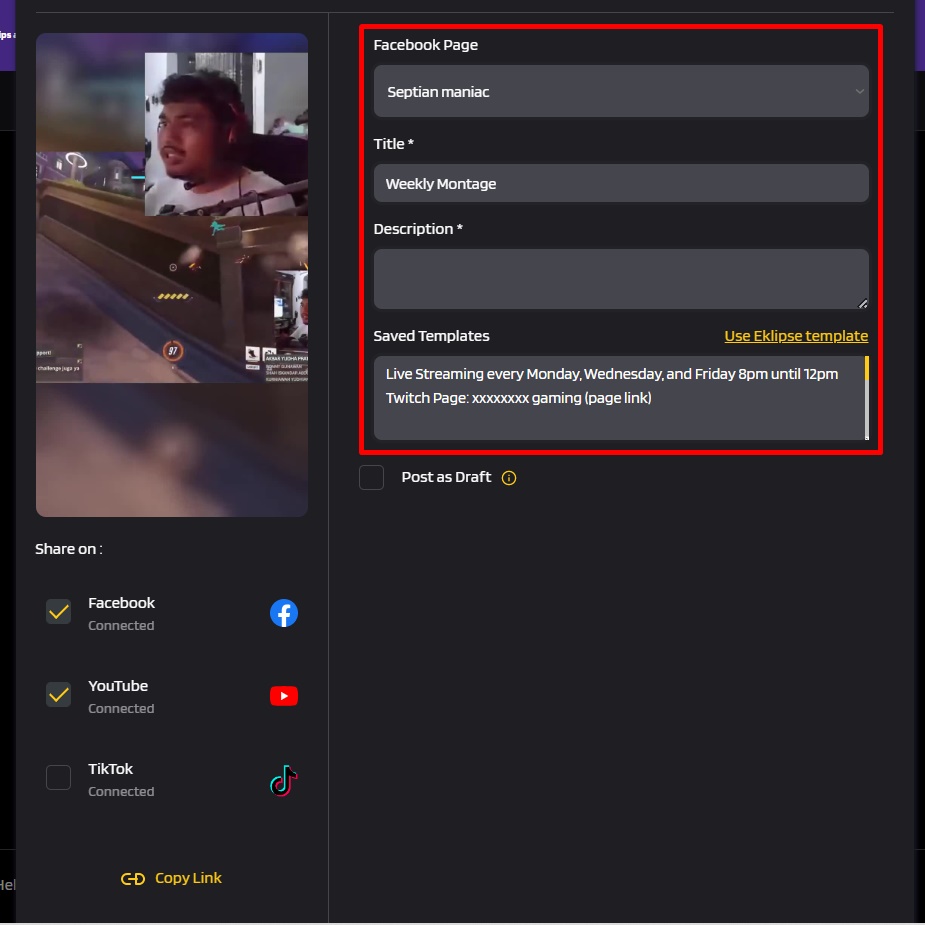
Alternatively, for scheduled posting, select the “Schedule Post” option and choose your desired upload time. Don’t see your preferred platform listed? No problem! Simply download the clip and upload it manually to Instagram or your favorite social media platform.
On the other hand, Kapwing doesn’t offer direct sharing. Once you’ve finished editing, you’ll need to export the video file for sharing elsewhere.
5. Kapwing vs Eklipse: The Pricing Plans
The last aspect we’ll need to discuss is the pricing plan. Both Eklipse and Kapwing offer you some pricing options. Kapwing has four basic plans, which are the free version, the Basic version that costs $10, and the $24-Pro and Team versions, while Eklipse serves the free version and the Premium version starting from $8.33 per month.
You can also choose the monthly or annual plan for convenience and more discount. That’s pretty affordable, isn’t it?
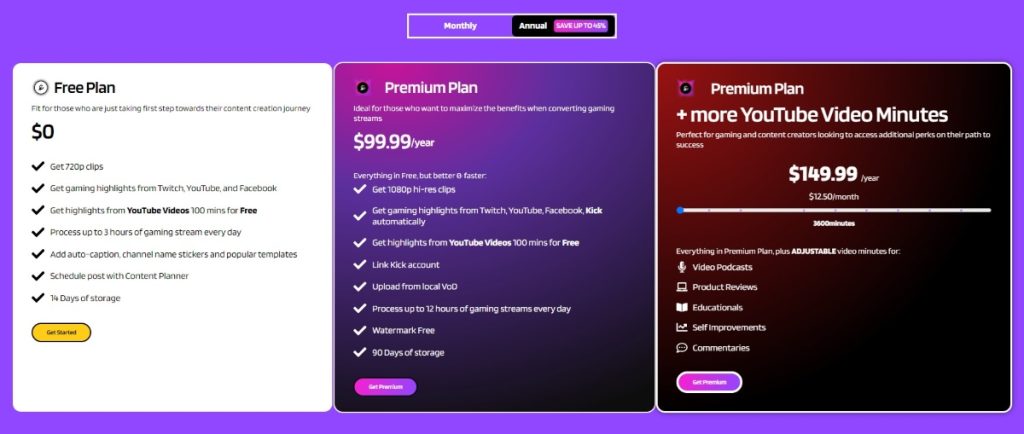
What’s more interesting is that Eklipse will never put any watermark on your video, even when you are not a Premium member. Thus, your video will still look professional even without paying a certain amount of money. Meanwhile, Kapwing on another hand will only get rid of the watermark and the opening scene after you subscribe to the Basic, Pro, or Team version.
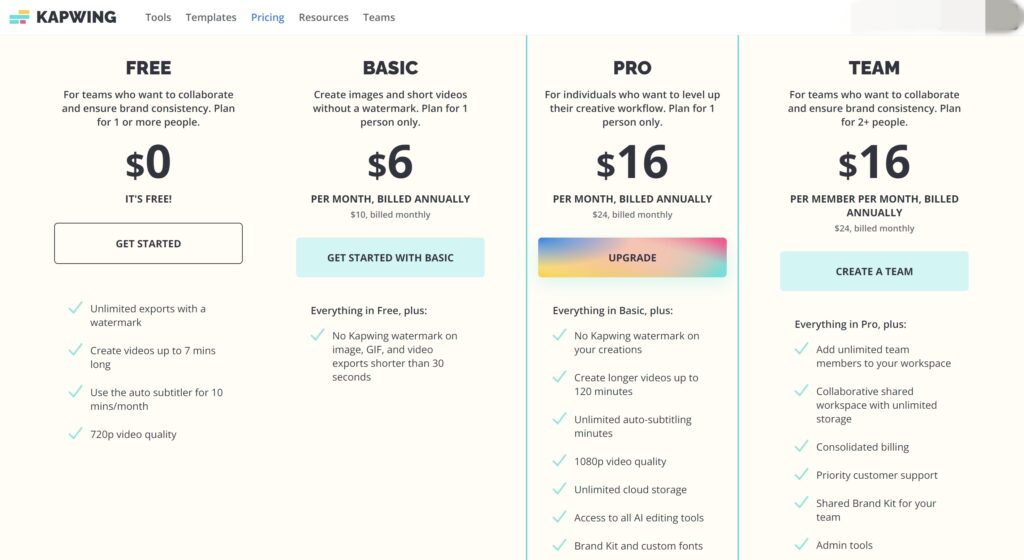
| Eklipse | Kapwing | |
| The Sign-up Process | ✅Enables users to sign in with email, Twitch, or Facebook account | ✅Users can sign in using email and Facebook account |
| Editing Process | ✅Allows users to upload a file, drop a link, and instantly load the streams. It’s also able to convert clips into TikTok automatically | ❌-Allows users to upload a file, drop links, and get files from GDrive, but it requires a manual process to get the videos done |
| Editing Features | ✅TikTok converter, dozen templates, Trimming feature, allows adding channel name, auto-caption, soundtrack and offers Premium Edit | ✅Allows users to layer video or photo, add stickers, emojis, texts, transitions, subtitles, and effects, and enables to create video from scratch |
| Instant Sharing Feature | ✅Enables users to post clips on TikTok, YouTube, and Facebook, also schedule post | ❌Can only export file |
| The Pricing Plans | ✅Offers reasonable prices with exclusive features. The free version will not include a watermark | ❌More expensive plans. The free version involves a watermark |
Final Thoughts
Choosing between Eklipse and Kapwing can be tricky – both offer great features! Whereas Kapwing focuses on manual editing, Eklipse shines with its automatic services, making it more convenient for many users.
However, if you’re serious about starting a streaming career, you’ll likely encounter a growing to-do list eventually. In that case, a time-saving tool that helps you accomplish tasks efficiently becomes crucial.
Still hesitating? Try Eklipse for free and experience the impressive power of AI editing. Don’t miss out—sign up now and watch your content go viral!

🎮 Play. Clip. Share.
You don’t need to be a streamer to create amazing gaming clips.
Let Eklipse AI auto-detect your best moments and turn them into epic highlights!
Limited free clips available. Don't miss out!
