
Level Up Your Marvel Rivals Gameplay
Capture your epic wins, clutch moments, and even hilarious fails with Eklipse. Easily create and share highlight reels with your friends—even if you're not streaming!
Learn MoreStoryboarding is essential if you create movies, cartoons, or engage in creative work. It helps you visualize your ideas, plan your shots, and communicate your vision to your team. However, creating storyboards can be time-consuming and labor-intensive. This is where AI storyboard generators come in handy.
An AI storyboard generator is like a smart tool. It uses computer intelligence to create storyboards based on your instructions. These tools are great because they save time and make the creative process easier. They benefit all types of creative individuals, whether you are just starting or have experience.
If you are still looking for a tool to create storyboards for you, we’ve got you covered. We’ve compiled a list of popular storyboard generators for you to try. We will discuss their features, limitations, and pricing. Let’s get started!

1. Canva: Best AI Storyboard Generators for Beginners
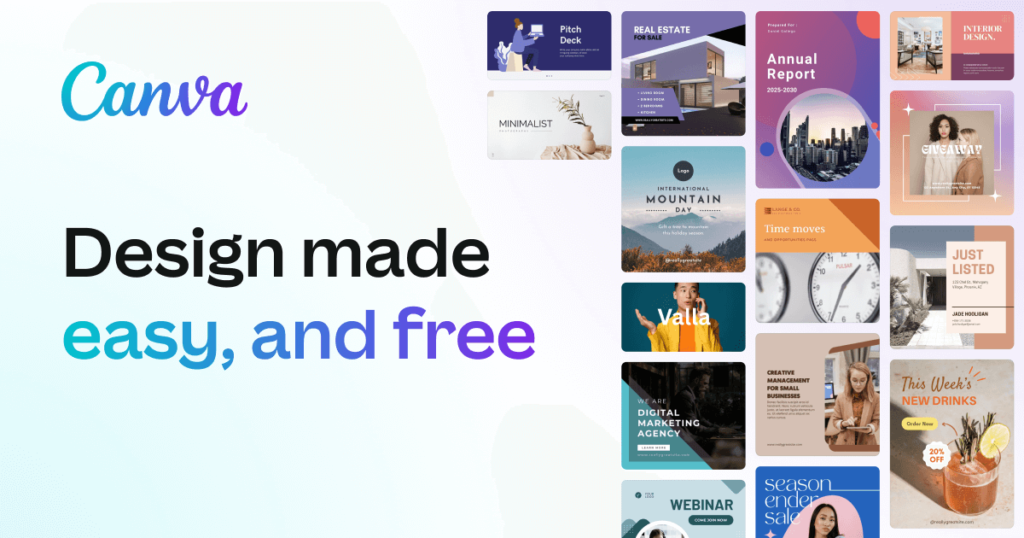
Canva is a fantastic graphic design platform that empowers anyone, regardless of experience level, to create stunning visuals. Launched in 2012, it has become a global phenomenon with its intuitive interface, vast library of templates, and user-friendly design tools to create a video storyboard.
Whether you’re a social media enthusiast, student, entrepreneur, or simply looking to craft eye-catching presentations, Canva equips you with everything you need to bring your ideas to life.
Canva offers a drag-and-drop editing experience, making design accessible even for those with no prior design knowledge. It boasts a rich collection of pre-designed templates for various purposes, including social media posts, presentations, posters, infographics, and more. You can customize these templates with millions of royalty-free photos, illustrations, fonts, and graphics.
Key Features:
- Drag-and-Drop Editing: Effortlessly arrange design elements and personalize templates.
- Extensive Template Library: Find a perfect starting point for any project with a wide range of pre-made templates.
- Millions of Assets: Access a vast library of free and premium photos, illustrations, icons, and fonts.
- User-Friendly Interface: Enjoy a clean and intuitive interface that simplifies the design process.
- Collaboration Tools: Work seamlessly with teammates and clients through real-time collaboration features.
- Free Mobile App: Design on the go with the convenient mobile app available for iOS and Android.
Pros:
- Beginner-friendly: Perfect for those with no design experience.
- Free to Use: Offers a freemium model with a generous free plan and affordable paid options.
- Vast Template Library: Saves time and provides inspiration.
- Rich Asset Collection: Ensures high-quality visuals in your designs.
- Cloud-Based: Accessible from any device with an internet connection.
Cons:
- Limited Customization in Free Plan: Some advanced design features require a paid subscription.
- Watermarks on Free Exports: Free designs include watermarks unless you upgrade.
- Heavier Reliance on Templates: Might limit creative freedom for experienced designers.
Pricing: Canva offers both free and premium plans with access to a vast library of templates and features. Paid plan starts from $11.99.
2. StudioBinder – Best for Collaboration Projects

StudioBinder is a cloud-based production management software designed to streamline the entire video production process, from pre-production to post-production. Launched in 2009, it has become a popular choice for filmmakers, production companies, and video agencies of all sizes. StudioBinder empowers teams to collaborate effectively, centralize project information, and keep productions on track and within budget.
StudioBinder provides a comprehensive suite of tools to manage every stage of video production. You can write professional scripts, create storyboards and shot lists, generate call sheets and production schedules, manage budgets and cast & crew information, and collaborate seamlessly with team members and clients.
Key Features:
- Script Breakdown: Analyze scripts and automatically generate shot lists and budget breakdowns.
- Storyboarding & Shot Lists: Visualize your project with storyboards and detailed shot lists.
- Call Sheets & Production Scheduling: Easily create and distribute call sheets with crew information and shooting schedules.
- Budgeting & Resource Management: Track project costs, generate reports, and manage resources efficiently.
- Cast & Crew Management: Organize cast and crew information, track contracts, and communicate effectively.
- Collaboration Tools: Real-time collaboration features ensure everyone stays on the same page.
- Mobile App: Manage projects and access essential information on the go with the mobile app.
Pros:
- Centralized Platform: Streamline communication and project management from a single platform.
- Collaboration Features: Improve teamwork and keep everyone in sync.
- Budgeting & Resource Management Tools: Gain control over project finances and resource allocation.
- Scalability: Suitable for projects of all sizes, from small productions to large-scale films.
- Free Trial: Try StudioBinder’s features before committing to a paid plan.
Cons:
- Learning Curve: The platform can have a slight learning curve for new users.
- Limited Free Plan: The free plan offers restricted features and limited projects.
- Pricing for Larger Teams: Costs can add up quickly for large teams with multiple users.
Pricing: StudioBinder offers a freemium model with several paid tiers. The price starts from $25 per month.
3. Boords – Best for Visual Brainstorming and Mind Mapping
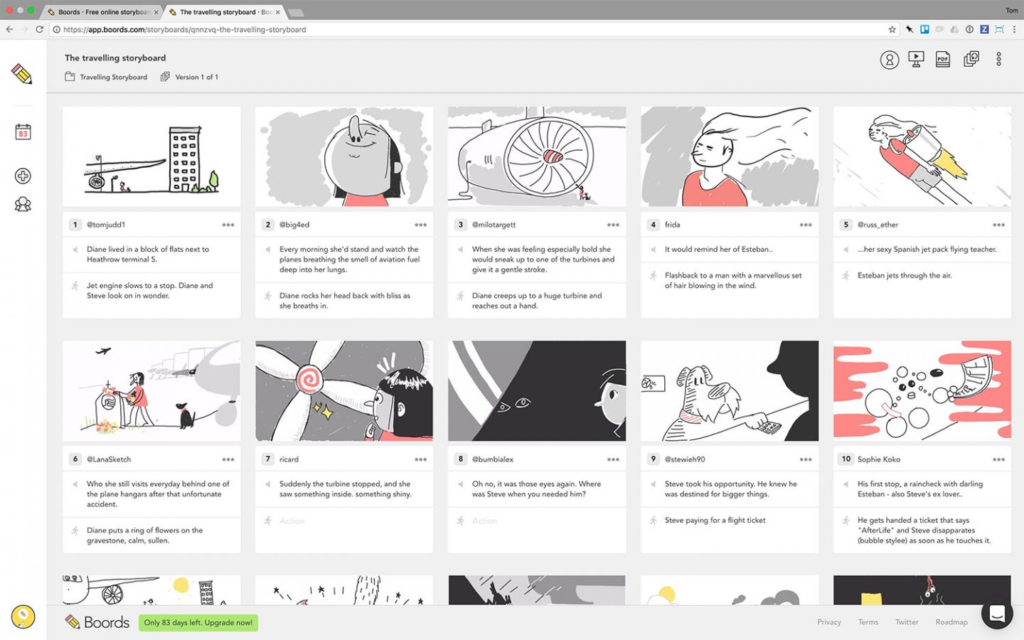
Boords is a dynamic online mind-mapping and brainstorming tool designed to spark creativity and foster collaboration. Launched in 2017, it has become a favorite among creative teams, educators, and businesses seeking to visually organize ideas, plan projects, and generate solutions. Boords offers a flexible and intuitive interface that allows users to capture thoughts, build connections, and explore concepts in a visually engaging way.
Whether you’re a solopreneur outlining a business plan, a student collaborating on a group project, or a team brainstorming marketing ideas, Boords empowers you to think visually and collaboratively. Its core functionality centers around mind maps, but it also boasts features like flowcharts, whiteboards, and sticky notes, providing a versatile platform for various brainstorming and planning needs.
Key Features:
- Mind Mapping: Create visually stunning mind maps to organize ideas, plan projects, and explore concepts.
- Brainstorming Tools: Utilize features like whiteboards, sticky notes, and timers to capture fleeting thoughts and foster collaboration.
- Real-time Collaboration: Work seamlessly with teammates and clients on mind maps and projects simultaneously.
- Customization: Personalize your workspace with themes, backgrounds, and emojis to add a touch of fun.
- Presentation Mode: Showcase your mind maps and brainstorm ideas in a clear and engaging presentation format.
- Mobile App: Capture ideas and access your boards on the go with the convenient mobile app.
Pros:
- Visually Appealing: Mind maps and brainstorming sessions come alive with a user-friendly and visually stimulating interface.
- Real-time Collaboration: Boost teamwork and generate ideas together in real time.
- Multiple Brainstorming Tools: Go beyond mind maps with whiteboards, sticky notes, and other features to suit diverse brainstorming needs.
- Free Plan Available: A free plan allows you to try out core features before committing to a paid plan.
- Mobile Accessibility: Take your brainstorming sessions anywhere with the mobile app.
Cons:
- Limited Features in Free Plan: The free plan offers restricted storage and limited collaborators.
- Fewer Integrations: Compared to some competitors, Boords offers a smaller selection of integrations with other tools.
- Focus on Visuals: While great for visual learners, Boords might not be ideal for those who prefer a more text-based approach.
Pricing: Boords follows a freemium model with paid plans starting from $5 per user per month
4. StoryboardThat – Best for Creating Storyboards without Artistic Skills
Source: YouTube.com – best AI storyboard generator
StoryboardThat is a web-based storyboard creation tool designed to make storyboarding accessible to everyone, regardless of artistic ability. Launched in 2017, it has become a popular choice for educators, students, filmmakers, and businesses who need to visualize their stories clearly and concisely. StoryboardThat offers a vast library of pre-made characters, scenes, and props, allowing users to drag-and-drop elements to create professional-looking storyboards quickly and easily.
Even if you can’t draw a stick figure, Storyboard empowers you to bring your stories to life. Its user-friendly interface and extensive library of assets eliminate the need for artistic expertise. StoryboardThat is particularly valuable for educators who can use it to create engaging lesson plans and visual aids, and for businesses who can leverage it to storyboard marketing campaigns or product explainer videos.
Key Features:
- Drag-and-Drop Interface: Effortlessly create storyboards by dragging and dropping pre-made characters, scenes, and props.
- Extensive Asset Library: Choose from a vast collection of customizable characters, backgrounds, objects, and text elements.
- Storyboard Templates: Get started quickly with pre-designed storyboard templates for various purposes.
- Collaboration Tools: Work with team members or students on storyboards collaboratively in real time.
- Multiple Export Options: Export your storyboards as images, PDFs, or even interactive presentations.
- Free Account: A free account allows you to create basic storyboards with limited features.
Pros:
- Easy to Use: No artistic skills are required, perfect for beginners and non-artists.
- Rich Asset Library: Find everything you need to create high-quality storyboards.
- Storyboard Templates: Save time and get inspired with pre-made templates.
- Collaboration Features: Facilitate teamwork and streamline the storyboarding process.
- Free Plan Available: Start creating storyboards for free with the basic features.
Cons:
- Limited Customization in Free Plan: The free plan offers a restricted library of assets and watermarks on exports.
- Simpler Art Style: The art style might not be ideal for professional productions requiring a highly customized look.
- Fewer Advanced Features: Lacks some advanced features found in professional storyboarding software.
Pricing: StoryboardThat adopts a freemium model with a free plan and paid subs starting from $4.99 per month.
5. Storyboarder by Wonder Unit – Best for Budget-Conscious Storyboarding
Source: YouTube.com – text to storyboard ai
Storyboarder by Wonder Unit is a free and open-source storyboarding software designed for professional results without breaking the bank. Launched in 2010, it has become a popular choice for aspiring filmmakers, animators, and anyone who needs to create storyboards without hefty software costs. Storyboarder offers a clean interface and intuitive tools that allow users to quickly sketch out storyboard panels, add dialogue and notes, and export their creations for further development.
The open-source nature of Storyboarder makes it a particularly attractive option for those on a tight budget. While it might not boast all the bells and whistles of some premium storyboarding software, Storyboarder provides all the essential functionalities for creating clear and concise storyboards. It also offers unique features like “Cool Trace,” which allows users to import images and trace over them for a more polished look.
Key Features:
- Free and Open-Source: Create professional storyboards without any licensing costs.
- Clean Interface: Enjoy a user-friendly and clutter-free workspace for efficient storyboarding.
- Essential Tools: Utilize tools for sketching panels, adding text, and organizing storyboards.
- Collaboration Features: Collaborate with team members through file sharing and integration with Photoshop.
- “Cool Trace” Feature: Import images and trace over them for a more refined look.
- Export Options: Export your storyboards as images or even integrate them with other software.
Pros:
- Free to Use: A fantastic option for budget-conscious creators.
- Open-Source: Benefit from ongoing community development and potential for customization.
- Clean Interface: Focus on your storyboarding without distractions.
- Essential Tools: Provides everything you need to create effective storyboards.
- “Cool Trace” Feature: Unique functionality for incorporating existing visuals into your storyboards.
Cons:
- Limited Features Compared to Premium Software: Lacks some advanced features found in paid storyboarding apps.
- Less Intuitive for Beginners: The interface might be slightly less user-friendly compared to drag-and-drop options.
- Open-Source Development: Updates and bug fixes may not be as frequent as with commercially developed software.
Pricing: Free
6. StoryboardHero – Best for AI-Powered Storyboard Creation
Source: storyboardhero.ai – AI storyboard generators
StoryboardHero is an innovative AI-powered storyboarding platform designed to streamline the pre-production process for video agencies and content creators. Launched in 2012 by the team behind fewStones, a video production agency, StoryboardHero leverages artificial intelligence to generate script concepts, storyboards, and even AI-powered images for each scene.
This allows video agencies and creative teams to rapidly develop visual representations of their ideas, iterate on concepts faster, and present them to clients with greater efficiency.
StoryboardHero goes beyond traditional storyboarding software. By utilizing AI technology, it can take a brief description or script and generate draft concepts and storyboards in a matter of seconds. This significantly reduces the time and resources needed for the initial stages of video production. StoryboardHero also provides users with the ability to refine the AI-generated content, add their creative touches, and export professional-looking storyboards to share with clients and stakeholders.
Key Features:
- AI-Powered Storyboard Generation: Utilize AI to create draft concepts and storyboards from a brief description or script.
- Script-to-Storyboard Conversion: Transform your scripts into storyboards seamlessly.
- AI Image Generation: Generate AI-powered images for each scene in your storyboard (optional).
- Customization Tools: Refine and personalize the AI-generated content to match your vision.
- Collaboration Features: Collaborate with team members and clients on storyboards in real time.
- PDF Export: Export your storyboards as professional-looking PDFs with your branding.
Pros:
- Saves Time and Resources: AI technology drastically reduces pre-production storyboard development time.
- Boosts Creativity: AI-generated concepts can spark new ideas and inspire creative exploration.
- Improves Communication: Present clear visual representations of your ideas to clients effectively.
- Easy to Use: User-friendly interface allows even beginners to create storyboards quickly.
- Collaboration Features: Facilitate teamwork and feedback throughout the storyboarding process.
Cons:
- Limited Customization in Free Trial: The free trial offers restricted features and limited customization options.
- Reliance on AI-Generated Content: StoryboardHero may not be ideal for projects requiring highly detailed or artistic storyboards.
- Learning Curve for Advanced Features: While user-friendly, some advanced features might have a slight learning curve.
Pricing: StoryboardHero offers a freemium model with a limited free trial and tiered subscriptions. However, the price is unavailable publicly.
7. Krock.io – Best for Collaborative Video Review and Project Management
Source: crozdesk.com – text to storyboard generator
Krock.io is a cloud-based video review and project management platform designed to streamline the creative process for video production companies, animation studios, and marketing agencies. Launched in 2016, it has become a popular choice for teams working on video projects of all sizes. Krock.io goes beyond traditional project management tools by offering a centralized platform for uploading video assets, adding visual annotations and frame-by-frame feedback, managing project timelines, and collaborating with clients and team members in real time.
Krock.io empowers teams to ditch the endless email threads and confusing version control. Its intuitive interface allows users to upload video content, leave comments with precise visual markers and drawings directly on the frames, and track revisions efficiently. This fosters clear communication and ensures everyone stays on the same page throughout the video production process. Krock.io also integrates seamlessly with popular design and project management tools, further enhancing the overall workflow.
Key Features:
- Video Review with Visual Annotations: Leave precise frame-by-frame feedback with visual markers and drawings directly on the video.
- Real-Time Collaboration: Collaborate with team members and clients on video projects simultaneously.
- Version Control & Revision Tracking: Easily track changes and manage different versions of your video project.
- Project Management Tools: Assign tasks, set deadlines, and keep track of project progress in one centralized platform.
- Multiple File Format Support: Review not just videos, but also images, PDFs, and other media formats.
- Integrations: Integrate Krock.io with popular design and project management tools for a streamlined workflow.
- Mobile App: Provide and receive feedback on the go with the convenient mobile app.
Pros:
- Improved Communication: Visual annotations and frame-by-frame feedback ensure clear communication.
- Enhanced Collaboration: Real-time collaboration and revision tracking streamline the creative process.
- Streamlined Workflow: Centralized platform for video review, project management, and communication.
- Multiple File Support: Review various creative assets beyond just videos.
- Mobile Accessibility: Provide feedback and manage projects from anywhere with the mobile app.
Cons:
- Limited Free Plan Features: The free plan offers restricted storage and limited project collaboration.
- Learning Curve for Advanced Features: While user-friendly, some advanced features might have a slight learning curve.
Pricing: Krock.io offers a freemium model with a limited free plan and tiered subscriptions starting from $15 per month.
Before You Go
Creating a video plan with a storyboard alone may not be enough. This is still just the initial stage of content production, and you also need to edit the video to make it presentable and appealing to viewers.
But don’t worry. You can also use Eklipse to create captivating TikTok/Reels/Shorts video clips from your gaming live streams with just one click. Simply enter the streaming link or long video you want to clip into the Eklipse website and let its advanced AI work its magic to create the best video. Your viewers will be mesmerized, and you can share the content effortlessly across various platforms.
Interestingly, Eklipse can be used for free without any special terms or conditions! Try Eklipse’s exclusive features for free today.

Conclusion
These are some of the popular AI storyboard generators available, all offering powerful features for creatives seeking to streamline their workflow and create compelling storyboards. Remember to choose the apps that best suit your needs.
🎮 Play. Clip. Share.
You don’t need to be a streamer to create amazing gaming clips.
Let Eklipse AI auto-detect your best moments and turn them into epic highlights!
Limited free clips available. Don't miss out!
