
Level Up Your Marvel Rivals Gameplay
Capture your epic wins, clutch moments, and even hilarious fails with Eklipse. Easily create and share highlight reels with your friends—even if you're not streaming!
Learn MoreWhat is a video storyboard? How to create a storyboard for a video? Well, if you just cut your teeth on a video editing field, you must start learning about this sort of thing. When it comes to a storyboard, it’s basically essential for marketing, live-streaming highlight, or personal branding.
Speaking of video marketing, it is actually 600% more effective for product promotion than text marketing. That’s why it’s important to create engaging video content. One way is by using storyboards.
With storyboards, the creation of your marketing video is more planned so that it is more effective to increase sales. In addition, if you are a streamer, it can also elevate your content, making it more polished to attract new audiences.
In this article, you will learn about storyboards in detail with various examples for your inspiration. Let’s jump into it!
What is a Video Storyboard?
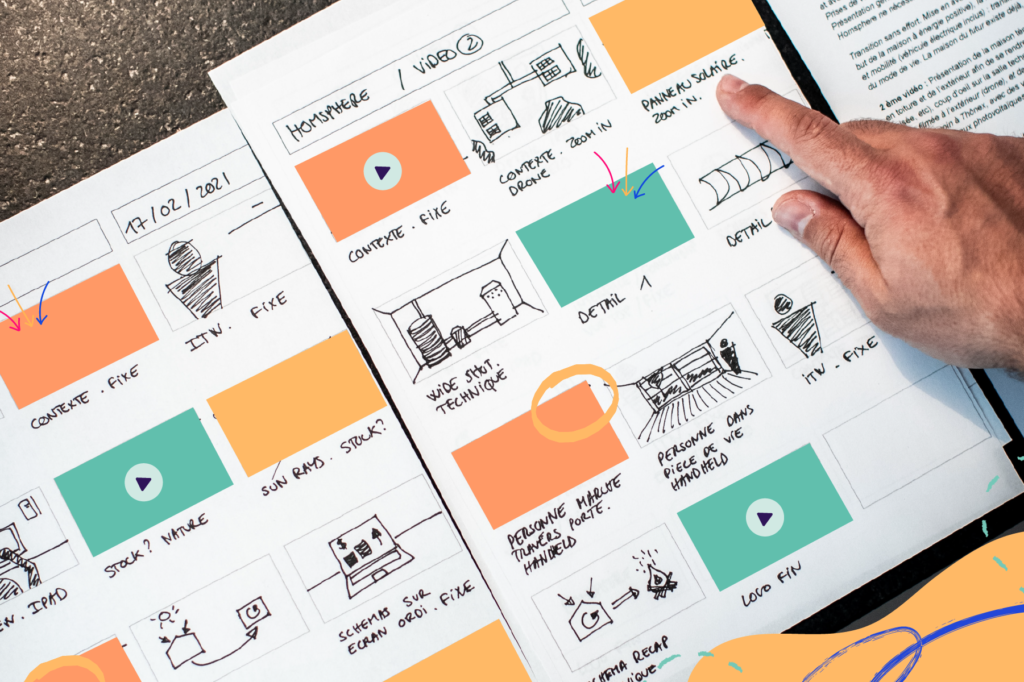
A storyboard is an outline for making videos. The shape is similar to a comic with various illustrations. In it, you will arrange the pictures that make up the series of stories. On each image, you can include some more detailed descriptions. For example camera angles, lighting, transitions, dialogue, and more.
In simple terms, storyboards are similar to comics. You can create storyboards manually. The picture doesn’t have to be good either. Most importantly, the message should be conveyed properly.
Thankfully, there are a lot of software you can use to create storyboards automatically such as Storyboardthat. So it can be said that making this storyboard is relatively easier by using this kind of tool. However, you still have to follow the right guidelines.
Why is a Storyboard Important?
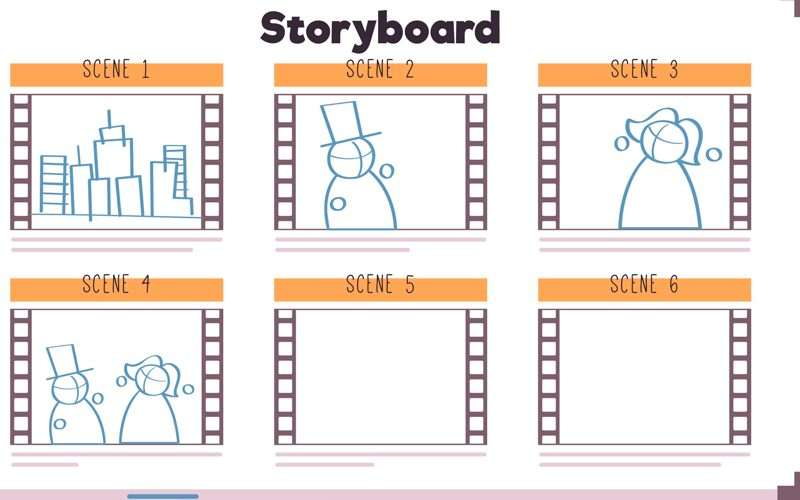
There are many benefits that you can get from storyboards. Because storyboards have several important functions that you need when making videos, namely:
1. As a Reference during the Video Making Process
In the process of making videos, storyboards serve as a benchmark or reference for making. It is like, this is the scenario of the production process that will be carried out. Starting from what scenes are needed, the point of view of taking the scene so that it fits the purpose, to the time of the production.
2. To Make the Production Process More Efficient
If you already have a storyboard, the video creation process can be more efficient. Why? Because you already have a reference in making the video. In practice, you can prepare everything for various visual needs.
For example, if you need natural lighting, that means you can adjust the shooting during the day. Or, you can also set the camera at a certain angle because that’s the angle recorded on the storyboard for some scenes.
3. To Facilitate Communication
Storyboards are also indispensable for those of you who work as a team. The reason is, you can more easily convey your ideas to other teammates. In addition, detailed notes will make the concept of the video easy to understand.
In fact, with storyboards, you can also evaluate the concept of your video at the same time. If something is still not perfect, your co-worker can provide additional ideas or correct the idea of a scene in the video.
How to Create A Video Storyboard
Are you wondering how to create a storyboard for a video that’s compelling and immersive? Now, you can make any storyboard easily with various video storyboard software.
Make sure you follow the tips below:
1. Define Your Video Idea

The first step in making a storyboard with video storyboard maker is to determine the idea. Find interesting video ideas, either from the story or the value offered so that your marketing efforts are not boring.
Then, how to find interesting ideas? Try to be observant to see the current situation and take stories that are relevant to trending topics. For example, living a new normal life in the midst of the Covid-19 outbreak.
For example, did Gojek. Their video marketing efforts are in the form of an animated video with a message not to go home in the midst of the Covid-19 outbreak. This video content is certainly enough to attract the attention of the audience considering their business is in the transportation sector.
You can use this example for your business promotion steps. Not only in the form of videos about product sales, but it can also be about branding information as in the example above.
If you have an idea, write down in detail what video will be made.
2. Create a Video Timeline
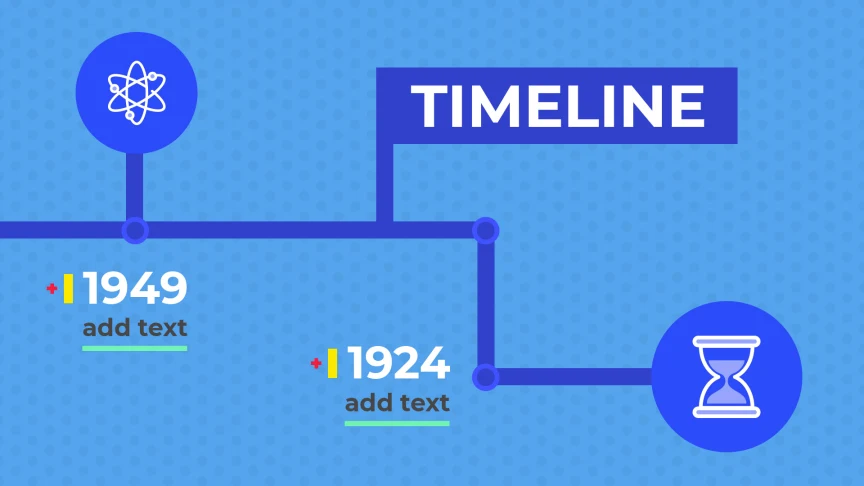
After determining the idea, the next step is to create a video timeline. Simply put, you make an estimate of the duration and timing of the video.
In the timeline settings, you don’t need to give a time description for each scene. Just make sure your video marketing has: an opening section, problems, solutions, and a CTA.
- Opener: this section is created to build and grab the attention of the audience.
- Problem: this section describes the conflict of a story. Generally, it is associated with problems faced by the target audience.
- Solution: This section presents your product or service as a solution to an existing problem.
- Call to action: this section is created to invite the audience to take the action you want, such as visiting a website, subscribing to your live stream channel, and more.
You can set your own video timeline according to your content type and purpose. As an illustration, you can see the example below.
By creating a timeline, you can be more precise in planning the content of the video marketing content. If the message is easy to understand, promotional efforts can run optimally.
3. Prepare the Storyboard Template
The next step is to prepare a video storyboard template ppt or word (docx/doc). A good storyboard template has at least a title column, a visual column, and a description column. However, also adjust to the needs of the video that you will make.
To make it easier for you, we will provide an example of a storyboard template as follows:
You can also add fields for notes about camera angles or settings, scene details, and more. In essence, pour the ideas that are in your head into this sketch.
You can do the same steps when using software like Canva or Boords.
4. How to Create A Storyboard for a Video By Drawing Your Idea
After setting up the storyboard template, it’s time to draw your idea.
Want to use the manual method but can’t draw well? Relax, you can use a magazine or newspaper cutout. Then, paste it into the storyboard template that you have prepared.
If you use software, the steps are more intuitive. You just select the image as needed and then place it on the template.
The choice of images in storyboard software is quite a lot, ranging from indoor or outdoor places, characters, animals, and other images. When finished, you can save the created storyboard.
5. How to Create A Storyboard for a Video by Entering Scene Details
To make sure the storyboard is easy to understand, add scene details to each image. For example the name of the scene, dialogue, and explanation of the scene. With this information, it will be easier for you during the process of making videos or discussing with other teams.
If you want more detail, you can also add another explanation for each thumbnail. For example, there is a text or description at a certain second or minute.
In short, adapt this storyboarding process to your needs. If the video idea is very complex, provide more detailed information.
6. Revise Your Storyboard If Needed
Once the storyboard is ready, your task is not finished. Because you still need to do the revision stage. The goal is to ensure that all elements are complete.
If you work in a team, ask your colleagues to check and provide input. Not only on the storyline and the information provided but also on ensuring that the video that will be made is in accordance with the promotional objectives.
Examples of Storyboard for a Video
To give you an idea of the storyboard, we will give some examples from the following well-known brands.
1. B&Q

One example of a brand that uses storyboards for video marketing is B&Q, a brand of equipment and room decoration materials. The idea of the story is how B&Q offers a solution to decorate the room to make it more colorful.
In the storyboard, the opening is planned with a picture of a Zebra character with a colorful background. This can be realized in the final video. The difference is, adjustments are made to settings that use light coming in from the window with a wall displaying several photos.
In the problem-solution stage, the main character explains how his house is less attractive because it is only black and white. This is described in detail in the storyboard that is created. Starting from going to the paint shop to the process of painting the house.
2. CandyCrush Saga

Another example of a brand using storyboards for video marketing is the game Candy Crush. The idea of the story is to play the game in real life.
In the storyboard, a scene is designed when the main character meets the Jelly Queen mascot. The depiction of the mascot on the storyboard certainly makes it easier to work on the video. In this case, the mascot is finally realized in the form of animation.
Next, the story goes where the character and mascot play games in the real world. That is the essence of the message conveyed.
Even so, the final video uses some adjustments from the storyboard idea. For example, the main character with a different figure, and the CTA background is not an aerial view but a landscape with a sunset focus.
3. Honda
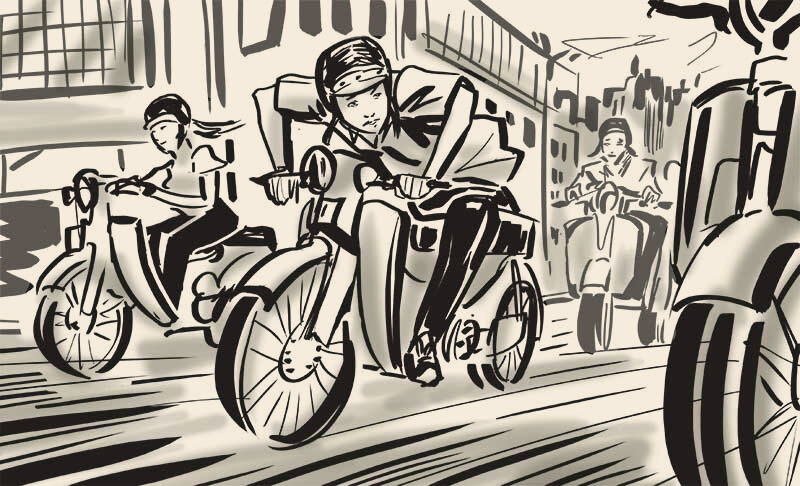
Honda’s video marketing uses a simple storyboard example but the concept is very striking. The content of the video shows several cars crossing a cliff with a background song that matches the company’s tagline: “The Power of Dream”.
To ensure the message is conveyed properly, the storyboard shows how the lyrics in the song are arranged per scene. As a result, the realization of the video in each appearance of the lyrics can be more well-planned.
In addition, other details are also displayed more neatly, starting from the color of the car that crosses each song lyrics, the background of the video location, to the number of cars that appear at the end of the video.
Conclusion
Well, now you know about storyboards to support your video marketing or live stream efforts.
Not only is it useful but making storyboards is also quite easy. This can be done manually or with the help of software like video to storyboard converter. It doesn’t have to be a good picture, the most important thing is that the idea can be conveyed clearly.
After all, a good storyboard will make an impact on your video or live stream highlight. To top it off, make sure you create a memorable highlight by using Eklipse!
Eklipse is a powerful AI that is able to capture your gaming clips in your streams automatically. This means that you can just sit back and keep playing while Eklipse does everything for you. In addition, you can also add transitions, music, text, memes, and others to your video to make it even more appealing!
Try Eklipse now and you will never regret it:
Maximize your Black Ops 6 rewards—Create highlights from your best gameplay with with Eklipse
Eklipse help streamer improve their social media presence with AI highlights that clip your Twitch / Kick streams automatically & converts them to TikTok / Reels / Shorts
🎮 Play. Clip. Share.
You don’t need to be a streamer to create amazing gaming clips.
Let Eklipse AI auto-detect your best moments and turn them into epic highlights!
Limited free clips available. Don't miss out!
