
Level Up Your Marvel Rivals Gameplay
Capture your epic wins, clutch moments, and even hilarious fails with Eklipse. Easily create and share highlight reels with your friends—even if you're not streaming!
Learn MoreBetterTTV is a third-party browser extension catering to Twitch users, enhancing chat interactions by offering a wider array of emotes beyond the default Twitch set.
These extra emotes enable users to express a broader range of reactions, fostering a stronger sense of engagement and community among both streamers and viewers.
As Twitch’s popularity grows, BetterTTV has become integral to the platform, enriching the interactive experience and contributing to the overall appeal of the Twitch ecosystem.
In this article, we will provide a step-by-step guide on how to use BTTV emotes.
What is BTTV?
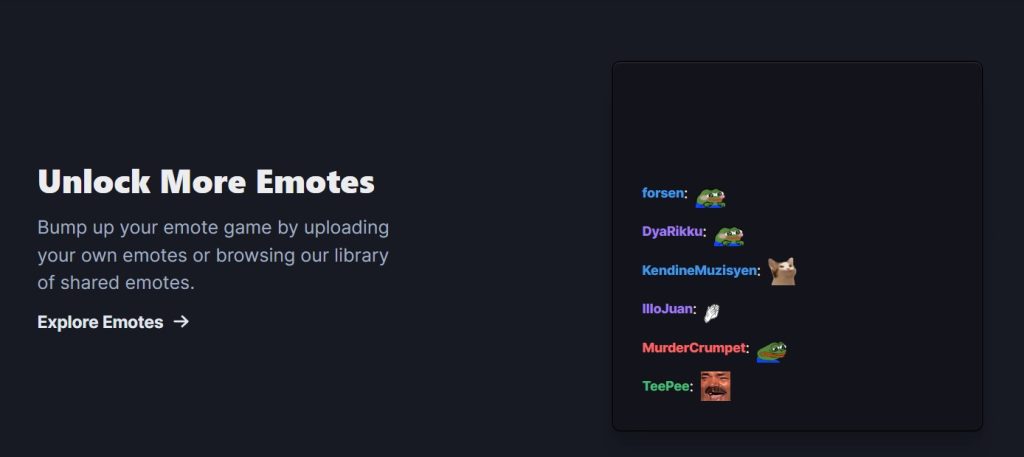
BetterTTV or BTTV is a browser extension that lets you use emotes on Twitch easily.
You don’t have to be a follower or subscriber to use a BTTV emote on another streamer’s channel. If you’re a creator, you also don’t have to be a Twitch affiliate or partner to add BTTV emotes to your channel’s stream.
How to Use BTTV Emotes
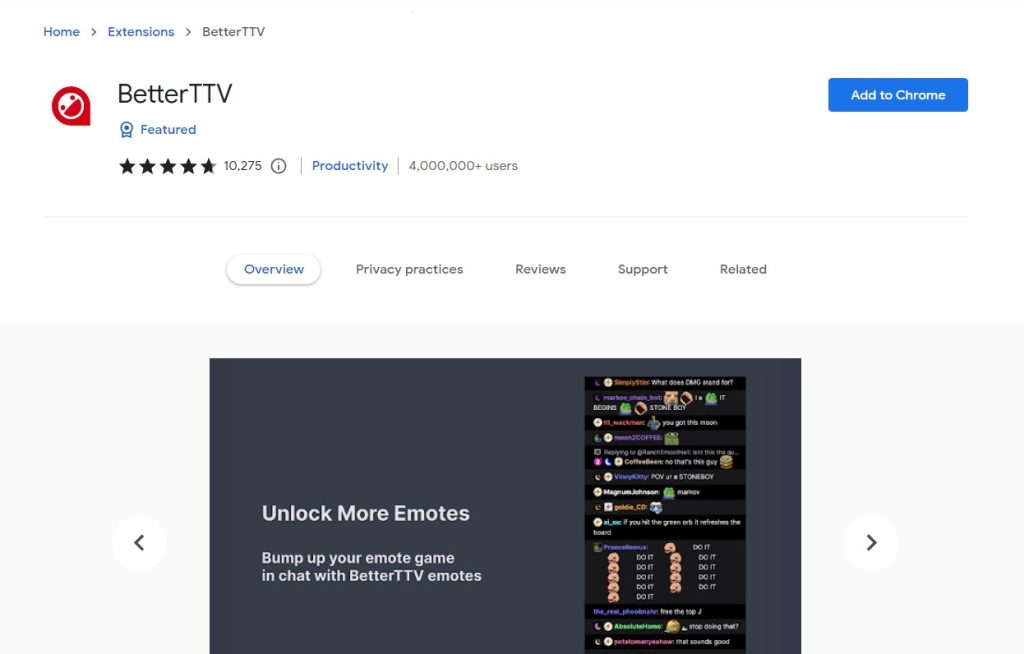
Using BTTV emotes is quite easy to do. Follow the steps below:
Step 1: Installing BTTV Extensions
- Go to BetterTTV’s official website betterttv.com and download the extension on your browser.
- You will then be taken to the Chrome Web Store to complete the installation process.
- Note: BTTV has made an update to include YouTube as another platform where you can use their emotes.
- You need to give permission to continue using the extension.
- Go back to Twitch and open any live stream.
- Click the chat settings button by clicking the gear or cogwheel icon. Then, scroll down and choose BTTV Settings.
- If you hadn’t logged in to BTTV yet, clicking any of the tabs on the settings panel will redirect you to the BTTV page.
- You will be asked to connect your Twitch account to BTTV and authorize it.
Step 2: Using the BTTV Emotes on Twitch Chat
- Once you’ve connected your Twitch account to BTTV, go back to the live stream chat and open Chat Settings > BetterTTV Settings.
- On the first tab of the BTTV settings window (the one with the chat icon and also called chat settings), scroll down to find “Emotes Menu.”
- Toggle on to enable it. Close the window after you’re done.
- Click the smiley emoticon beside the purple chat button to open BTTV emotes menu.
- You can choose from a wide selection of shared emotes, from BetterTTV GIF emotes to static ones. Have fun!
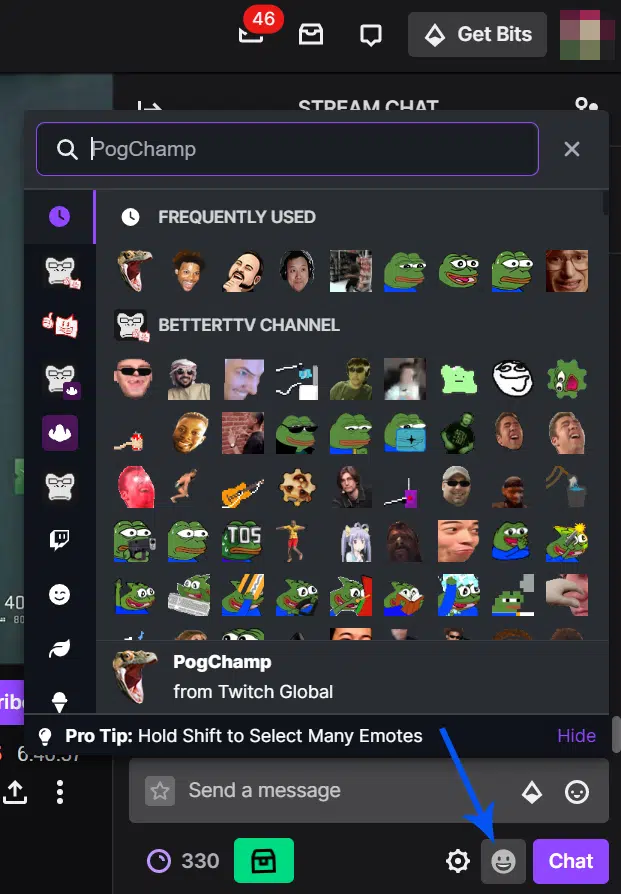
Alternatively, you can also type the Emote Code directly into the chat box (i.e., catJAM) and hit enter.
How to Add BTTV Emotes To Your Twitch Stream?
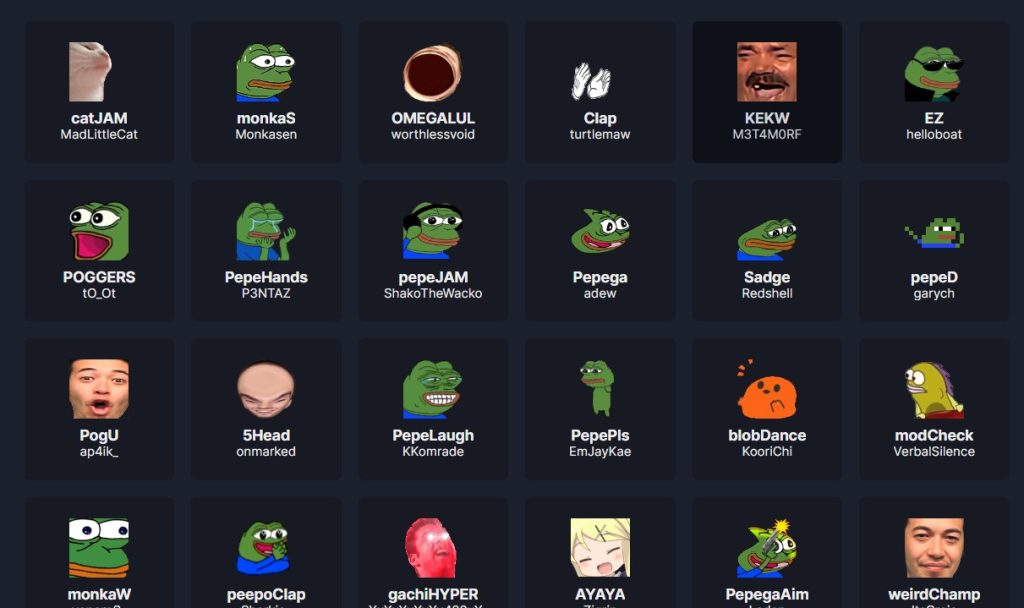
To upload Twitch emotes to BetterTTV, you need to install the extension and then upload emotes that can be used on your own Twitch channel.
After installing BTTV (instructions below), complete the following steps:
- Log in using your Twitch information, then authorize BTTV to access your Twitch account.
- Click “Dashboard” on the top left-hand side of your screen (if you aren’t already on the dashboard).
- Upload your own emotes the viewers can use that on your channel. Choose easy-to-remember names for your emotes so that they can be typed easily.
- Decide whether or not you want to share your emote globally.
- Click the “I agree to the Emote Guidelines” button.
- Upload your emote.
Your emote will generally be uploaded and approved within a week’s time. Then you will be able to try them out in chat.
Most Popular BTTV Emotes
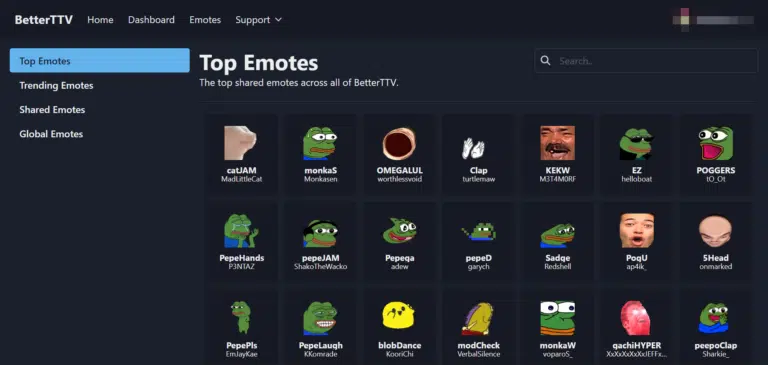
Here are some of the most popular BTTV emotes that you might come across on Twitch:
- FeelsBadMan: A sad face used to express disappointment or sadness.
- PogChamp: An excited face used to express hype or excitement.
- monkaS: A worried face used to express anxiety or nervousness.
- LULW: A laughing face used to express amusement or laughter.
- PepeHands: A crying Pepe the Frog face used to express sadness or disappointment.
Can You Have BTTV Emotes on Mobile?
Similar to having a distinct chat application for your PC, such as Chatterino, you also have the option to download a dedicated application that brings the functionality of 7TV, BTTV, and FFZ emotes to your mobile device.
DankChat and Chatsen are two available alternatives that can transform your Twitch mobile experience by introducing these enhanced emotes. This offers a way to escape the limitations of the conventional Twitch mobile interface and enjoy a more engaging chat experience on the go.
More on Eklipse Blog >> Best Streaming Ideas for Twitch: Grow Your Channel!
Conclusion
In conclusion, BetterTTV is a fantastic extension that adds more variety and fun to your Twitch chat experience.
With its easy-to-use interface and constantly updated emote library, it’s no wonder why it’s so popular among Twitch users.
So, give it a try and see how it can enhance your Twitch chat!
Maximize your Black Ops 6 rewards—Create highlights from your best gameplay with with Eklipse
Eklipse help streamer improve their social media presence with AI highlights that clip your Twitch / Kick streams automatically & converts them to TikTok / Reels / Shorts
🎮 Play. Clip. Share.
You don’t need to be a streamer to create amazing gaming clips.
Let Eklipse AI auto-detect your best moments and turn them into epic highlights!
Limited free clips available. Don't miss out!
