
Level Up Your Marvel Rivals Gameplay
Capture your epic wins, clutch moments, and even hilarious fails with Eklipse. Easily create and share highlight reels with your friends—even if you're not streaming!
Learn MoreMany people find it challenging to juggle life and content creation. We tend to deceive ourselves into thinking that by staying busy. In reality, we need to measure productivity by the time we spend on tasks that will have an impact.
Building an efficient routine is easier said than done. That’s why we’ve gathered some practical tips to help you accomplish more with the limited time you have. Choose a day of the (Sunday or Monday, up to you) week and sit down to do the following weekly planning!

1. Prioritize Your Tasks
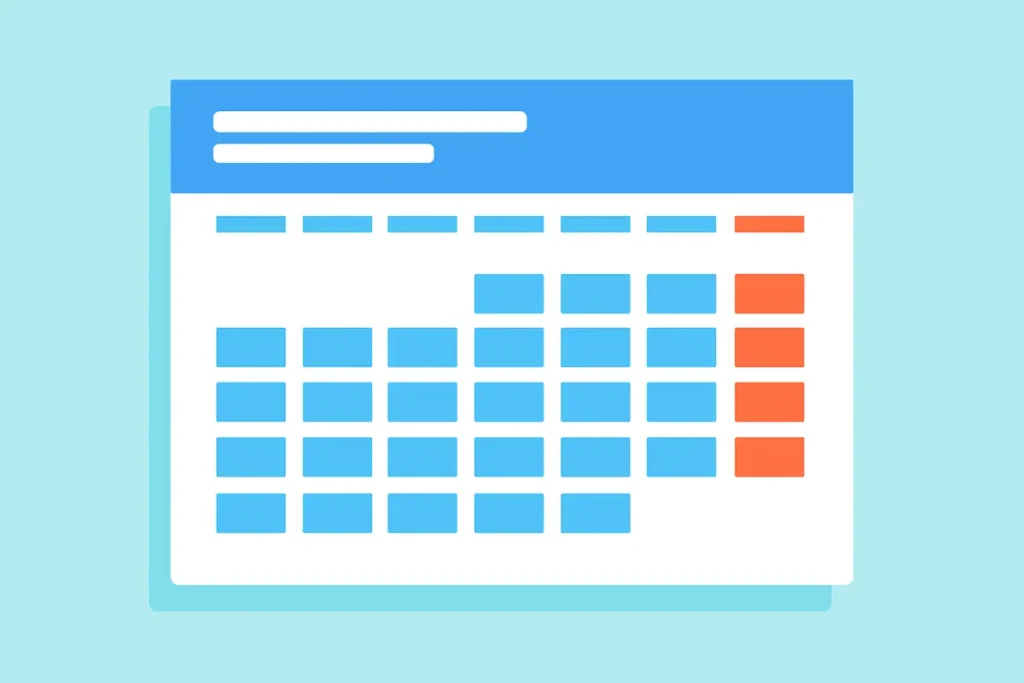
When you have limited time, the first thing you should do is prioritize which activities to focus your time on. Ideally, you want to spend the most time on tasks that will move the needle.
Make a list of everything you have/want, then categorize tasks based on their impact and the effort (money or time) they will require to complete. You can use this priority matrix for further clarity.
Everyone’s tasks will be different, but in general, you want to focus on Easy Wins as much as possible (inevitably, you might also allocate time for Incremental tasks). I suggest reducing some Big Bets as well, just make sure they don’t consume all of your time.
2. Break Down Your Tasks into Smaller Tasks
Once you’ve identified your top priorities, break them down into smaller tasks that don’t require further planning once you sit down to work.
For example, if your highest-priority task is creating a new highlight VOD on YouTube, you can break it down into the following tasks:
- Rewatch your broadcast
- Create a list of best moments and timestamps
- Compile a storyboard
- Clip highlights and edit
- Work on the thumbnail
- Think of a title and video description
See how easily those tasks can be planned? Now, instead of feeling like you have to spend hours watching a video in one go, you have a series of simple tasks that you can handle throughout the week.
3. Block Your Calendar
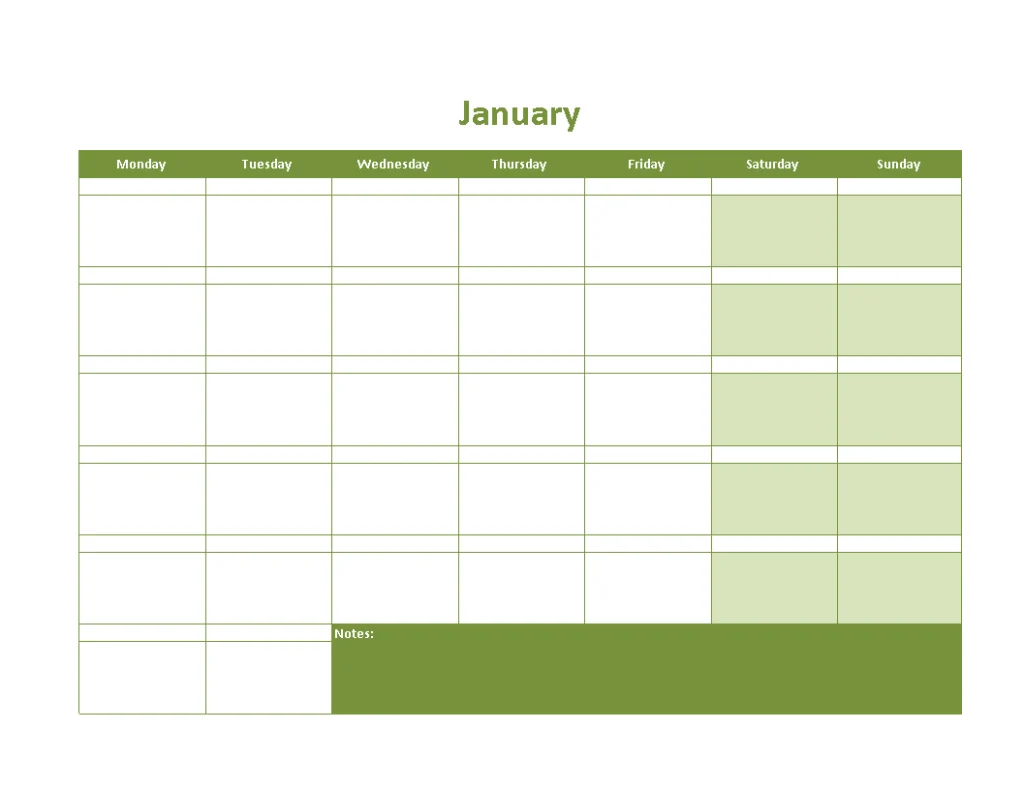
Once your task list is ready, open your calendar and find time slots to fit them in. Then go ahead and create events for those tasks so they appear on your calendar.
Conclusion
Now you’ve eliminated any kind of thinking requirements beyond what’s needed to complete the tasks. All you have to do is show up! We hope this tips will help you!
Maximize your Black Ops 6 rewards—Create highlights from your best gameplay with with Eklipse
Eklipse help streamer improve their social media presence with AI highlights that clip your Twitch / Kick streams automatically & converts them to TikTok / Reels / Shorts
🎮 Play. Clip. Share.
You don’t need to be a streamer to create amazing gaming clips.
Let Eklipse AI auto-detect your best moments and turn them into epic highlights!
Limited free clips available. Don't miss out!
