
Level Up Your Marvel Rivals Gameplay
Capture your epic wins, clutch moments, and even hilarious fails with Eklipse. Easily create and share highlight reels with your friends—even if you're not streaming!
Learn MoreWith the rise of gaming and streaming, PS5 gamers are always looking for ways to improve their content. One way to do this is to use AI editing for PS5 streams. These AI editing tools can help you create amazing highlights and clips from your PS5 streams, add music and text overlays, and share them directly to social media with just a few clicks.
AI editing tools use artificial intelligence to automate many of the tasks involved in video editing, such as trimming, cutting, adding music, and more. This can save you a lot of time and allow you to focus on creating great gameplay content.
Want to take your PS5 streams to the next level? Check out the five best AI editing tools for PS5 streamers in 2024!
1. Eklipse – The Best AI Tool for PS5 Streams
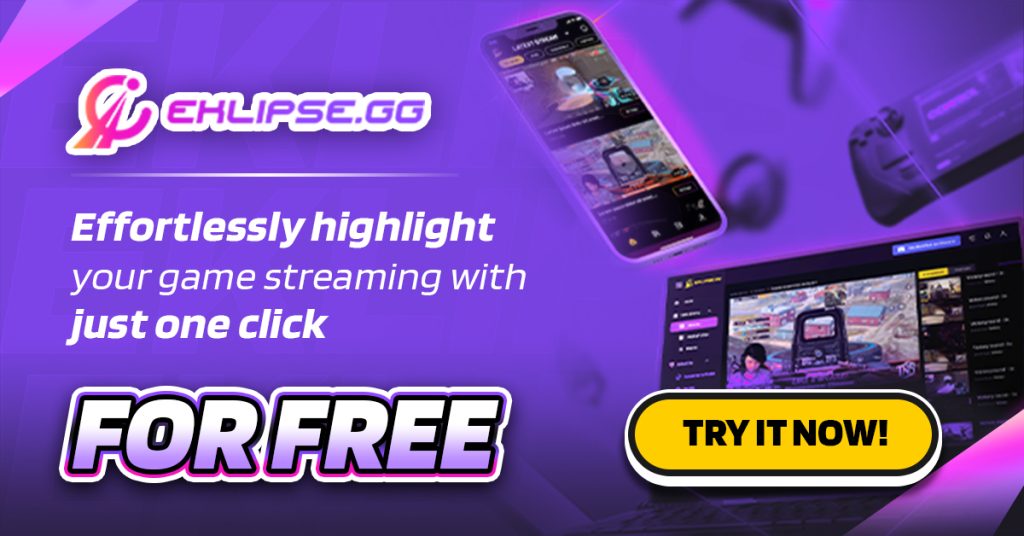
Eklipse is a powerful AI-powered video editing tool that can help you create amazing highlights and clips from your PS5 streams. It’s the perfect solution for streamers who want to save time and create professional-looking content without any prior video editing experience.
Features:
- Automatic highlight detection
- AI-powered editing tools
- Music and text overlays
- Direct sharing to social media
Pros:
- Easy to use
- Powerful features
- Affordable pricing
Cons:
- Some features are only available in the paid version
- Reliance on AI
- Inaccuracy in identifying key moments
- Limited to highlights
Price:
- Free plan with limited features
- Paid plans start at $12.49 per month
More on Eklipse Blog>>> How to Stream on PS5 YouTube: A Comprehensive Guide
2. Descript – The Best for Automatic Transcription of PS5 Streams
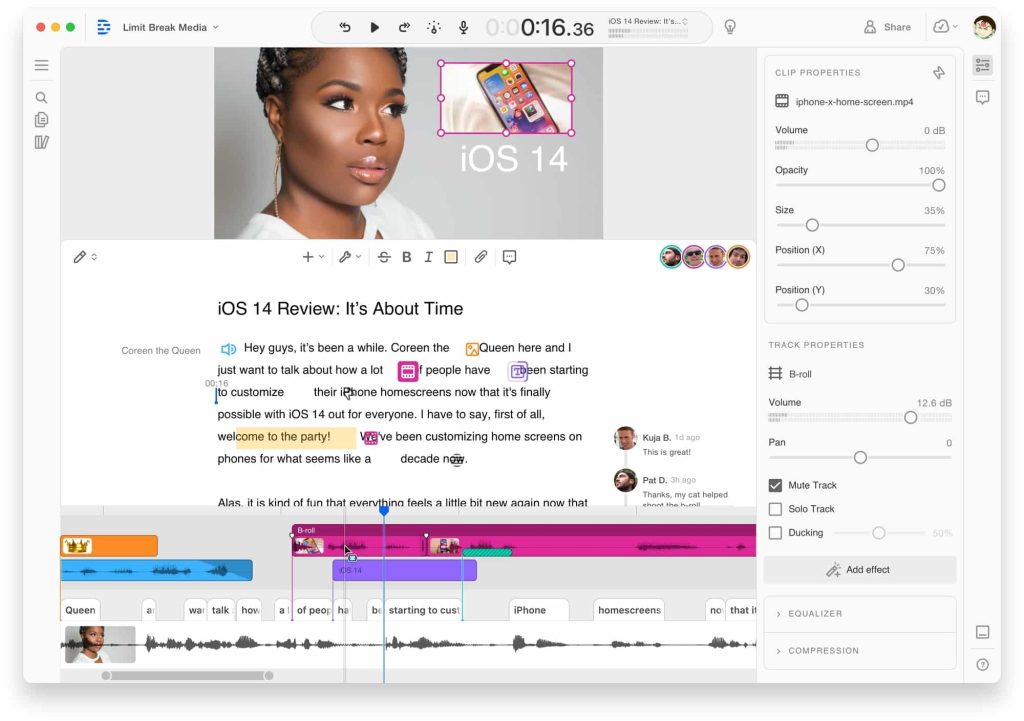
Descript is a popular AI tool for PS5 streams. It offers a wide range of features, including automatic transcription, AI-powered editing tools, and sound effects. Descript’s AI automatically transcribes your stream audio, giving you a text version of your commentary.
Features:
- Automatic transcription
- AI-powered editing tools
- Sound effects
- Direct sharing to social media
Pros:
- Powerful features
- Easy to use
- Affordable pricing
Cons:
- Some features are only available in the paid version
- Reliance on AI
- Inaccuracy in transcribing dialogues
- No mobile app
Price:
- Free plan with limited features
- Paid plans start at $12 per month
3. Lumen5 – The Best for Affordable Ps5 AI Editing Streams
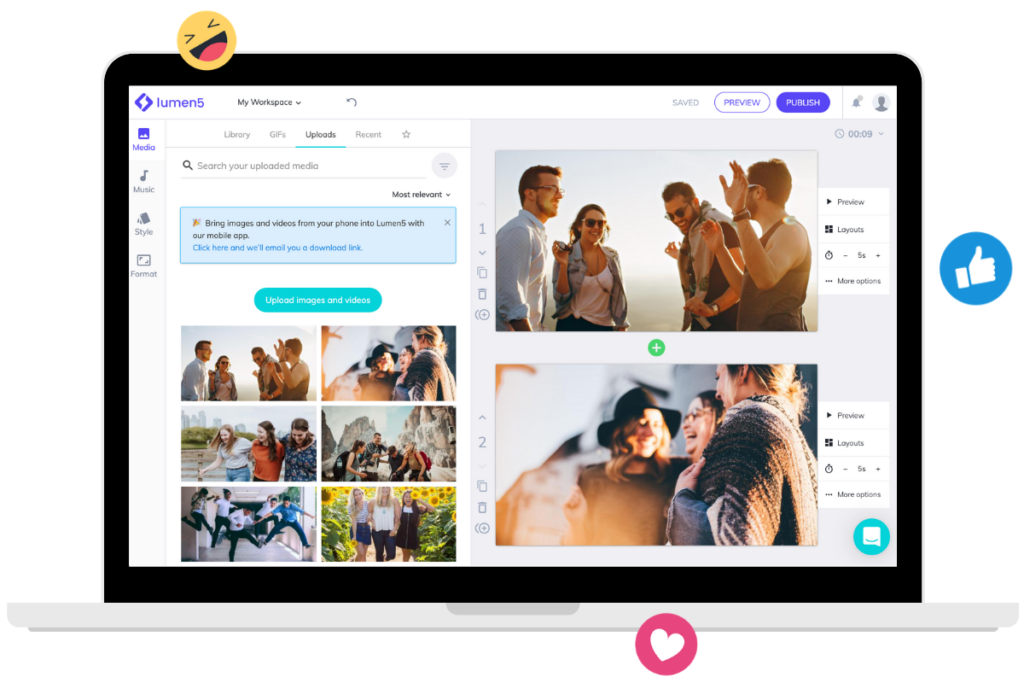
Lumen5 is a video editing tool that uses AI to help you create professional-looking videos in minutes. It’s a good option for PS5 streamers who want to create short, engaging videos to promote their streams.
Features:
- AI-powered video editing
- Music and text overlays
- Direct sharing to social media
Pros:
- Easy to use
- AI-powered editing tools
- Affordable pricing
Cons:
- Limited functionality
- Not real-time editing
- Limited customization
Price:
- Free plan with limited features
- Paid plans start at $9 per month
4. Clipchamp – The Best Solution for Effortless PS5 Stream Editing
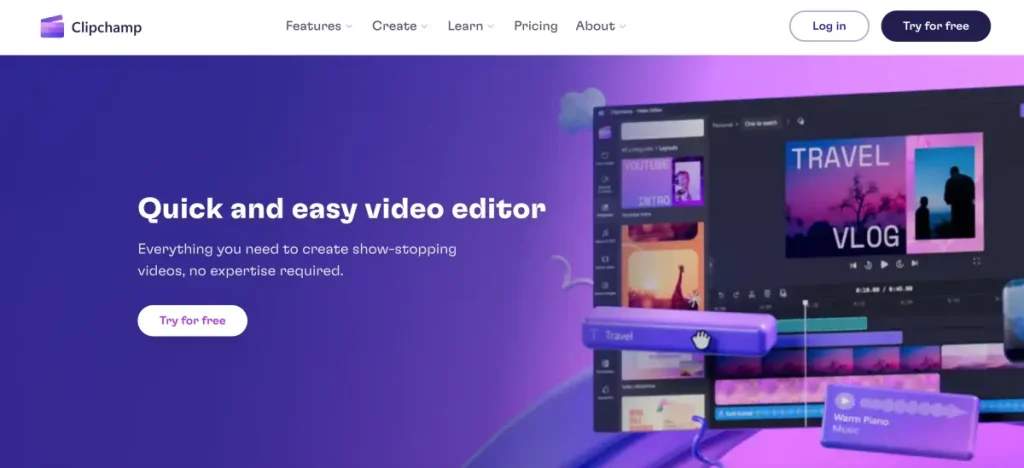
Clipchamp is a cloud-based PS5 AI editing stream that offers a variety of AI-powered features. While not specifically designed for PS5 streams, its functionalities can be particularly advantageous for creating engaging content from your gameplay footage. It is a good option for PS5 streamers who want to edit their streams quickly and easily.
Features:
- AI-powered editing tools
- Music and text overlays
- Direct sharing to social media
Pros:
- Easy to use
- Cloud-based
- Affordable pricing
Cons:
- Limited editing features
- No capture card support
- Export limitations
Price:
- Free plan with limited features
- Paid plans start at $11.99 per month
5. InVideo – The Best for Effortless PS5 Content Distribution
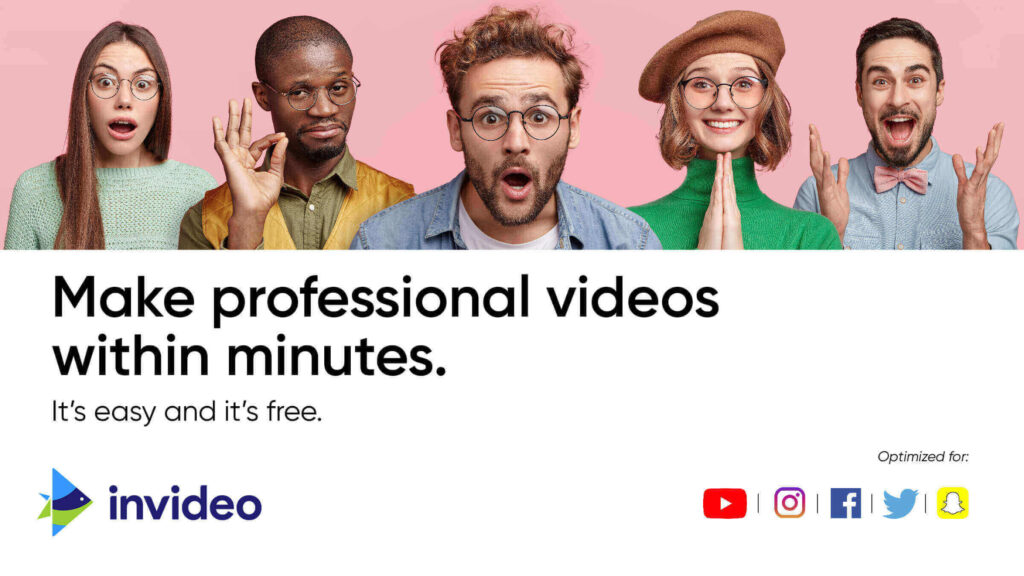
InVideo is a cloud-based video editing tool that offers a variety of AI-powered features. It’s a good option for PS5 streamers who want to create high-quality videos without any prior video editing experience. By leveraging artificial intelligence, Invideo empowers streamers to automate tedious tasks like cutting highlights, adding transitions, and incorporating captivating effects.
Features:
- AI-powered editing tools
- Music and text overlays
- Direct sharing to social media
Pros:
- Easy to use
- Cloud-based
- Affordable pricing
Cons:
- Subscription required
- Limited to cloud editing
- Limited control
Price:
- Free plan with limited features
- Paid plans start at $9
Final Thoughts
In conclusion, there are a variety of AI editing tools for PS5 streams. However, the best AI editing tool for you will depend on your specific needs and budget.
If you’re looking for an AI editing tool that is easy to use and offers a wide range of features, then Eklipse is a great option. Eklipse offers a free plan with limited features, as well as paid plans starting at just $8.33 per month.
Sign up for a free Eklipse account today and start creating amazing PS5 streams!

🎮 Play. Clip. Share.
You don’t need to be a streamer to create amazing gaming clips.
Let Eklipse AI auto-detect your best moments and turn them into epic highlights!
Limited free clips available. Don't miss out!
