
Level Up Your Marvel Rivals Gameplay
Capture your epic wins, clutch moments, and even hilarious fails with Eklipse. Easily create and share highlight reels with your friends—even if you're not streaming!
Learn More
Looking for the best sports highlight video maker to make your sports content stand out? You’re in the right place. These tools will help you create dynamic sports highlights effortlessly.
Each of these video editing apps offers unique features tailored for sports content, from quick edits to capturing key moments. Whether you’re a parent, friend, or coach, there’s a tool for you.
Discover powerful, user-friendly software that makes sports video editing a breeze. Say goodbye to complicated edits and hello to professional-quality highlights with these top picks.
Best Sports Highlight Video Makers
Want to relive those epic sports moments? Look no further! We’ve compiled the best sports highlight video makers to help you create show-stopping reels.
1. Eklipse – Best for Streamers Who Want AI-Powered Highlights

Eklipse.gg is an AI-powered tool specifically designed for streamers and content creators. It uses advanced algorithms to automatically generate highlight clips from your live streams or pre-recorded gameplay footage. This allows you to save significant time and effort in the editing process, letting you focus on creating engaging content and interacting with your audience.
Key Features:
- Eklipse.gg analyzes your streams or videos and identifies key moments like kills, wins, funny fails, and clutch plays.
- The AI automatically assembles these moments into highlight clips, complete with transitions and music.
- Choose from a variety of pre-made templates designed for different platforms like TikTok, YouTube Shorts, and Instagram Reels.
- Schedule your highlight clips to be automatically posted to your social media channels directly from Eklipse.gg
- Control the AI with your voice, telling it which moments to include in your highlights. (This feature is currently in beta testing)
Pros:
- Eklipse.gg automates the highlight creation process, freeing up your time for other tasks.
- The intuitive interface makes it easy for anyone, regardless of editing experience, to create professional-looking highlights.
- The AI gets better at identifying your best moments the more you use it.
- Create highlights specifically tailored for different social media platforms.
- Schedule your content directly from Eklipse.gg for a seamless workflow.
Cons:
- The free tier has limitations, including lower video quality and processing limits.
- While there are templates, advanced editing features are not available in the free tier.
- Some features like voice commands are still in beta testing and may have bugs.
- Pricing:
- Free: Access to basic features with limitations (720p video quality, 1 clip per day)
- Premium: $19.99 per month (1080p video quality, unlimited clips, priority processing, access to all templates)
- Annual Plan: $149.99 per year (same benefits as Premium, discounted price)
2. FlexClip – Best for Easy Online Video Editing
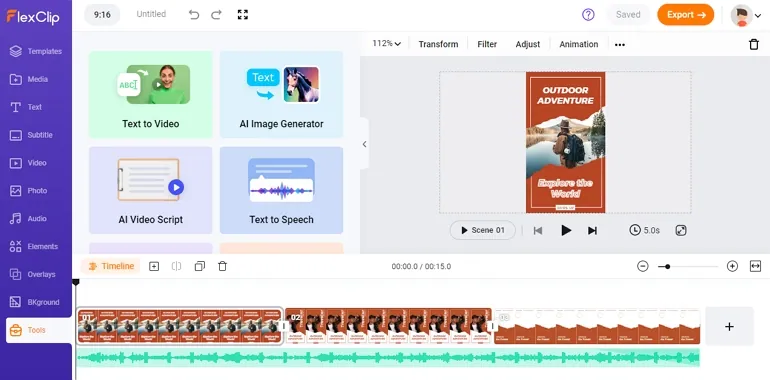
FlexClip provides a user-friendly interface with drag-and-drop functionality, allowing you to easily import your video clips, photos, and music. It boasts a vast library of stock media, including video clips, images, and music tracks, that you can incorporate into your projects.
FlexClip also offers a variety of customizable text overlays, transitions, and effects to enhance your videos. Whether you’re creating social media content, marketing presentations, or educational tutorials, FlexClip empowers you to bring your creative vision to life without needing complex video editing software.
Key Features:
- FlexClip’s drag-and-drop editing makes it easy to arrange your clips, photos, and text overlays on a timeline.
- Access a vast collection of royalty-free stock videos, images, and music to elevate your video projects.
- Customize your videos with a variety of pre-designed text templates and add visual interest with transitions and other effects.
- FlexClip offers advanced AI features (available in paid plans) like text-to-speech conversion, AI-generated video creation from text descriptions, and automatic subtitle generation.
Pros:
- Ideal for beginners and casual users who want a user-friendly editing experience.
- Saves time searching for stock footage and music.
- Edit your videos from any device with an internet connection.
- The free plan offers basic editing features and allows you to export videos with a watermark.
- Unlocks advanced functionalities like text-to-speech and automatic subtitles.
Cons:
- The free plan has limitations on video export resolution and project duration.
- Free plan exports include a FlexClip watermark on your videos.
- Lacks some advanced editing features found in professional video editing software.
Pricing:
FlexClip offers a free plan with limitations and three paid subscription tiers:
- Free Plan: Allows basic editing with a watermark and limitations on video resolution and project duration.
- Basic Plan ($7.99/month): Provides longer projects, HD video exports, and removes the watermark.
- Plus Plan ($12.99/month): Unlocks additional features like screen recording, project collaboration tools, and access to the stock media library.
- Business Plan ($19.99/month): Includes all features, full HD video exports, and priority customer support.
Availability:
FlexClip is a web-based application accessible through any web browser on devices with an internet connection. There is currently no mobile app available.
3. Pictory – Best for Easy and Fast AI-Powered Video Creation
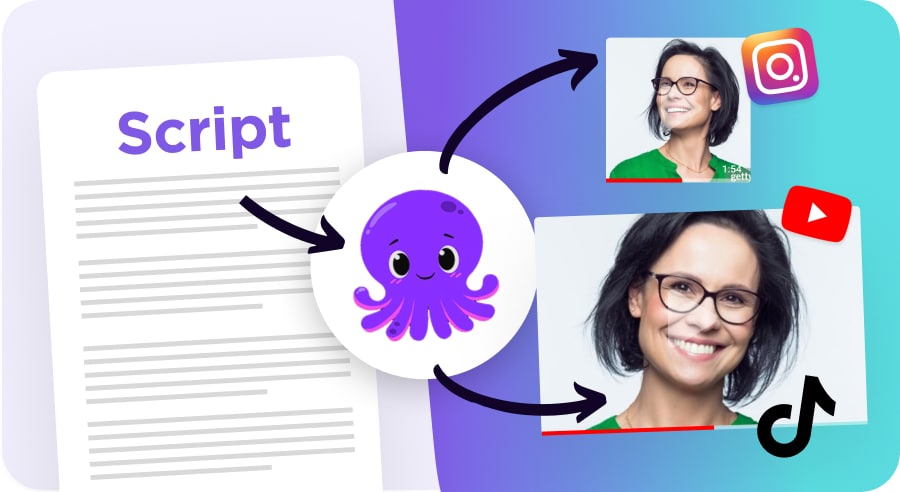
Pictory is a cloud-based video editing platform that leverages artificial intelligence (AI) to streamline the video creation process. Designed with ease of use in mind, Pictory allows anyone, regardless of their editing experience, to create professional-looking videos in minutes.
Pictory empowers users to transform various content formats like blog posts, scripts, existing videos, and even text outlines into engaging videos. This makes it a valuable tool for marketers, educators, social media content creators, and anyone who wants to leverage the power of video without the complexities of traditional editing software.
Key Features:
- Pictory offers several AI-powered features that automate tasks like script-to-video conversion, video summarization, and text-to-speech generation. These features significantly reduce editing time and effort.
- Access a vast library of royalty-free stock footage, images, and music to enhance your videos and add visual interest.
- Pictory offers a collection of pre-made video templates for various purposes, such as social media promos, explainer videos, and product demonstrations. These templates provide a quick and easy starting point for your video projects.
- Despite the AI automation, Pictory allows you to customize your videos with your branding elements, including logos, fonts, and color palettes. You can also add transitions, effects, and call-to-action buttons.
Pros:
- Pictory boasts a clean and intuitive interface that makes it easy for beginners to learn and use.
- AI-powered features significantly reduce editing time, allowing you to create videos quickly and efficiently.
- Compared to hiring a professional video editor, Pictory offers a more affordable solution for creating high-quality videos.
- Visually engaging video content is proven to capture attention and increase audience engagement.
- Pictory allows you to create videos specifically formatted for different social media platforms.
Cons:
- While Pictory offers customization options, it might not be suitable for projects requiring highly specific editing techniques or granular control over every aspect of the video.
- Overuse of pre-designed templates could lead to a lack of originality in your videos.
- The free plan has limitations on video length, exports, and access to stock media.
Pricing:
Pictory offers a free plan with limited features. Paid plans start at $19 per month for individuals and go up to $99 per month for enterprise plans with extended features and team collaboration capabilities.
Availability:
Pictory is a web-based platform accessible through any web browser. There are currently no mobile apps available.
4. Opus Clip – Best for Repurposing Long-Form Videos into Engaging Short Clips

Opus Clip is an AI-powered video editing tool designed to help you transform long-form videos into bite-sized, viral-worthy short clips. It’s ideal for content creators, social media managers, and anyone who wants to maximize the reach of their video content without spending hours editing.
Key Features:
- Opus Clip utilizes advanced AI to analyze your video and automatically identify the most engaging moments. This saves you the time and effort of manually sifting through long videos to find the best snippets.
- The AI intelligently adjusts the video layout (full screen, split-screen, etc.) based on the content to create visually appealing clips.
- Tailor your short clips perfectly for any social media platform with a variety of aspect ratio options, including 1:1 (Instagram), 16:9 (YouTube), and 9:16 (TikTok).
- (Starter & Pro Plans) Opus Clip goes beyond just generating clips; it analyzes them and provides a score predicting their potential for virality. This helps you prioritize which clips to share first.
Pros:
- Opus Clip automates the editing process, allowing you to quickly create multiple short clips from a single long video.
- Catchy short-form videos are more likely to grab viewers’ attention and increase engagement on social media.
- Turn one long video into multiple pieces of engaging content for different platforms.
- The AI features help you identify the most compelling parts of your video and predict their potential success.
- Opus Clip offers a user-friendly interface that makes it easy for anyone to create high-quality short video clips.
Cons:
- The free plan has limitations on processing time, video quality, and watermark removal.
- While Opus Clip is improving, it currently works best with videos featuring talking heads, not music videos or heavily edited content.
- While some branding options are available, the free plan offers less control over the final look and feel of your clips.
Pricing:
Opus Clip offers a free plan with limitations, along with paid Starter ($10/month) and Pro ($20/month) plans that unlock additional features like faster processing, social media scheduling, and team collaboration.
Availability:
Opus Clip is currently available as a web-based application accessible through any web browser.
5. Vimeo Create – Best for Easy and Quick Video Creation

Vimeo Create is an AI-powered online video maker that simplifies the video creation process, allowing anyone to produce high-quality videos in minutes.
Vimeo Create caters to anyone who wants to create engaging videos for social media, marketing campaigns, presentations, or personal projects. It provides a user-friendly interface and a library of pre-designed templates to streamline the video creation process, enabling users with no prior editing experience to create polished videos.
Key Features:
- Vimeo Create offers a vast collection of over 3,000 customizable video templates across various categories like business, education, social media, and lifestyle. These templates provide a strong foundation and inspiration for your videos.
- The intuitive editing tools allow you to add, arrange, and trim video clips, images, and text overlays. You can also adjust the duration of your video and control the pacing.
- Enhance your videos with a diverse selection of royalty-free music tracks and sound effects included within the platform.
- Maintain brand consistency by incorporating your brand colors, logos, and fonts into your videos using the customization tools.
Pros:
- User-friendly interface for beginners
- Wide variety of customizable video templates
- Easy-to-use editing tools
- Extensive royalty-free music library
- Brand customization options
Cons:
- Limited editing capabilities compared to professional video editing software
- Free plan has watermark on exported videos
- Some advanced features require a paid subscription
Pricing:
Vimeo Create offers a free plan with limited features. Paid plans start at $20 per month and offer additional features like unlimited video creation, HD exports, and the ability to remove the watermark.
Availability:
Vimeo Create is a web-based application accessible through any web browser on desktops, laptops, and tablets. There is also a mobile app available for iOS and Android devices.
6. WeVideo – Best Cloud-Based Video Editor for Beginners and Educators
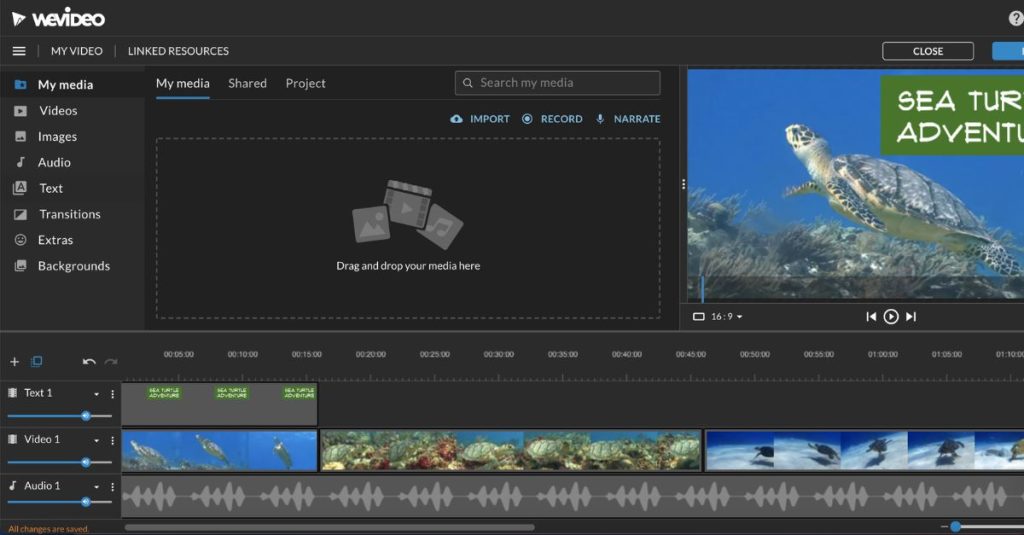
WeVideo is a user-friendly cloud-based video editing platform that allows you to create and edit stunning videos from anywhere, directly in your web browser.
No software downloads are required! Whether you’re a social media enthusiast, a teacher creating engaging lessons, or a small business owner crafting promotional content, WeVideo offers a powerful and accessible solution for your video editing needs.
Key Features:
- WeVideo boasts an intuitive drag-and-drop interface that makes editing videos a breeze. Even if you have no prior editing experience, you can quickly learn to add clips, photos, text overlays, and music to your projects.
- Access a vast collection of royalty-free stock videos, photos, and music to enhance your creations without copyright concerns.
- Store your video projects and media files securely in the cloud. WeVideo also facilitates seamless collaboration, allowing multiple users to work on the same project simultaneously.
- Take your video editing to the next level with green screen technology, allowing you to add dynamic backgrounds and special effects. WeVideo also offers social media-specific export options to ensure your videos are perfectly sized and formatted for each platform.
Pros:
- Perfect for beginners with its intuitive interface and drag-and-drop functionality.
- No software downloads or powerful computers required, edit videos from any device with an internet connection.
- WeVideo offers a free plan with basic features, and paid plans cater to individual and team needs at reasonable prices (See Pricing below).
- Extensive collection of royalty-free stock media to elevate your videos.
- Enables real-time collaboration on video projects within teams.
Cons:
- Compared to professional video editing software, WeVideo offers a more streamlined feature set.
- Free and lower-tier plans come with limited cloud storage space.
- The free plan exports videos with a WeVideo watermark.
Pricing:
WeVideo offers a free plan with limited features and storage. Paid plans range from $4.99 per month (billed annually) to $36.99 per month (billed annually) depending on features, storage space, and collaboration capabilities.
Availability:
WeVideo is a web-based platform accessible through any web browser on devices running Windows, macOS, ChromeOS, Android, and iOS.
7. Kapwing – Best Online Video Editing Tool for Beginners
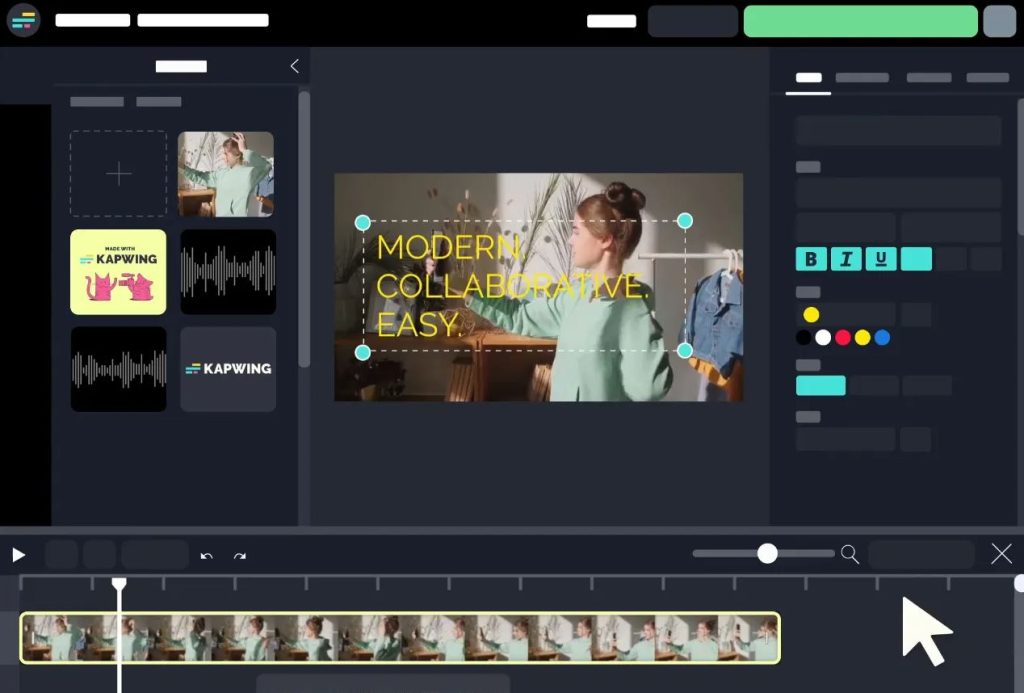
Kapwing is a cloud-based video editing platform designed to make creating engaging video content accessible to everyone. Here’s a closer look at what Kapwing offers:
Kapwing allows users to edit videos, images, and gifs directly in their web browser, eliminating the need for complex software downloads. With an intuitive interface and a free plan with watermark-free exports, Kapwing empowers anyone to create professional-looking content without a hefty price tag or a steep learning curve.
Key Features:
- Kapwing offers a suite of basic editing tools like trimming, cutting, resizing, adding text, and overlays. These tools are straightforward and perfect for beginners who want to create simple yet impactful videos.
- Take advantage of Kapwing’s innovative AI features to streamline your workflow. Generate captions automatically, create video scripts from text, or even transform text into stunning video content.
- Access a vast collection of royalty-free music, sound effects, images, videos, and gifs directly within the Kapwing editor. No need to search for additional resources – you can find everything you need in one place.
- Kapwing allows seamless collaboration with teammates. Simply share a project link, and your team can work on the same video simultaneously, streamlining feedback and revision processes.
Pros:
- The free plan offers watermark-free exports for up to 3 projects per month, making it an excellent option for casual users or those new to video editing.
- No software downloads are required. Access Kapwing from any device with an internet connection, making it perfect for on-the-go content creation.
- Kapwing’s AI features save time and effort, allowing you to focus on the creative aspects of video editing.
- Find all the music, images, and video clips you need right within the Kapwing editor.
- Work together with your team on projects in real-time, fostering efficient communication and streamlined workflows.
Cons:
- While Kapwing is great for basic editing, it may lack the advanced features needed for professional video editors.
- The free plan has limitations on video length and project exports per month. Upgrading to a paid plan removes these restrictions.
- Free exports include a Kapwing watermark unless you upgrade to a paid plan.
Pricing:
Kapwing offers a free plan with limitations and three paid tiers:
- Free: 3 watermark-free exports per month, 250MB upload limit, 10-minute transcription limit, 30-minute export limit.
- Creator ($17/month): Unlimited watermark-free exports, 2GB upload limit, 2 hour transcription limit, 2 hour export limit.
- Pro ($36/month): All Creator features plus priority processing and team management features.
- Business (Custom Pricing): All Pro features plus custom enterprise features and priority support.
Availability:
Kapwing is a web-based platform accessible from any device with a web browser. There are currently no mobile apps available.
Final Thoughts
Choosing the best sports highlight video maker depends on your specific needs, technical skills, and budget. AI-powered tools like Eklipse, Pictory, and Revid AI offer efficient, automated solutions for quick highlight creation. Mobile apps such as CapCut and YouCam Video are perfect for on-the-go editing, while desktop software like Adobe Premiere Pro and DaVinci Resolve cater to professionals demanding the highest quality. For sports teams and coaches, specialized platforms like Hudl provide valuable performance analytics in addition to video editing.
By considering features like automated highlight detection, AI-powered editing, customizable templates, and social sharing capabilities, you can select the right tool to create stunning sports highlight videos. Whether you’re sharing epic moments on social media or analyzing game footage for performance improvement, the right video editor will help you capture and showcase the excitement of every play.
Ready to take your sports video editing to the next level? Try Eklipse today and experience AI-powered editing that simplifies your workflow and enhances your sports content. Visit Eklipse Sports to register and get started now!
Maximize your Black Ops 6 rewards—Create highlights from your best gameplay with with Eklipse
Eklipse help streamer improve their social media presence with AI highlights that clip your Twitch / Kick streams automatically & converts them to TikTok / Reels / Shorts
🎮 Play. Clip. Share.
You don’t need to be a streamer to create amazing gaming clips.
Let Eklipse AI auto-detect your best moments and turn them into epic highlights!
Limited free clips available. Don't miss out!
