
Level Up Your Marvel Rivals Gameplay
Capture your epic wins, clutch moments, and even hilarious fails with Eklipse. Easily create and share highlight reels with your friends—even if you're not streaming!
Learn MoreFor Call of Duty: Black Ops 6 players, encountering the “Message of the Day” loading screen error can be a frustrating experience, as it often halts gameplay right at the start. This common glitch freezes players on the loading screen, hindering their access to the game.
To help players on PC, Xbox, and PlayStation tackle this issue, here’s a complete troubleshooting guide designed to address and resolve this loading screen problem.

Common Causes of “Stuck on Loading Message of the Day” in BO6
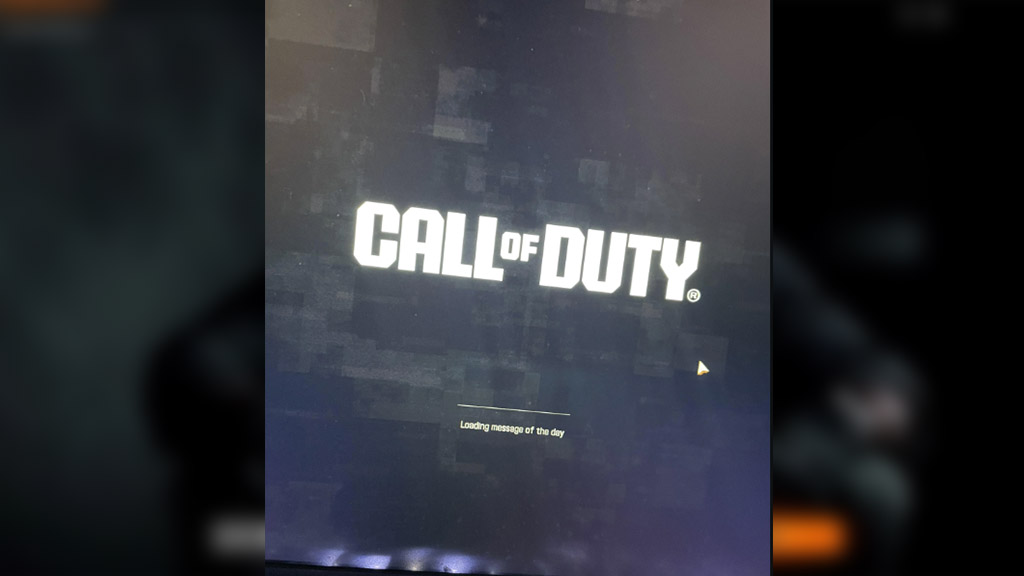
Several factors can contribute to the “Message of the Day” loading error in Black Ops 6, affecting players’ access to the game.
- Server Issues: High traffic or server maintenance can cause delays or loading failures.
- Outdated or Corrupted Game Files: Incomplete or corrupted files can freeze the loading process.
- Cache Buildup: Cached data on your console or PC can interfere with loading screens.
- Connectivity Problems: A weak or unstable internet connection may cause extended loading times or disconnects.
- System Compatibility: Ensure both hardware and software requirements meet the game’s minimum standards.
Fixes for Console Users (Xbox and PlayStation)
Console players facing the “Message of the Day” loading issue in Black Ops 6 can try these targeted solutions to restore smooth gameplay access.
- Restart the Game and Console
- Fully close Black Ops 6 and restart your console. For Xbox, perform a hard reset by holding the power button for 10 seconds until the console powers down, then restart.
- Clear Cache on Console
- Xbox: Go to Settings > Devices & connections > Blu-ray > Persistent storage and select Clear persistent storage.
- PlayStation: Turn off the console completely, unplug it for a few minutes, then restart to clear the cache.
- Check for Updates
- Ensure both the game and console firmware are up-to-date. Outdated versions are prone to compatibility issues and bugs.
- Reset Network Settings
- For Xbox: Settings > Network settings > Advanced settings > Alternate MAC address, then select Clear.
- For PlayStation: Settings > Network > Set Up Internet Connection, and reconnect to your network.
- Disable Crossplay Temporarily
- Go to the multiplayer settings in the Black Ops 6 main menu, disable Crossplay, and see if this resolves the loading issue.
Fixes for PC Users
PC players experiencing the “Message of the Day” loading error in Black Ops 6 can try these effective troubleshooting steps to get back in the game.
- Verify Game Files
- Battle.net: Open the launcher, go to Black Ops 6, and select Options > Scan and Repair.
- Steam: Right-click on Black Ops 6, select Properties > Local Files > Verify Integrity of Game Files.
- Update Graphics Drivers
- Make sure you’re using the latest drivers for your GPU. Visit NVIDIA’s or AMD’s website to download the latest version.
- Clear Cache
- Go to %ProgramData%/Battle.net and delete all files in the folder. Additionally, go to %AppData% and %LocalAppData% and delete any Black Ops 6 cache data to eliminate possible corrupted files.
- Check Firewall Settings
- Ensure Black Ops 6 has network permissions in your firewall settings. Sometimes, firewalls can block certain game functions, leading to loading errors.
- Disable Background Applications
- Close any unnecessary applications that may consume network or system resources. Background apps, especially browsers and other game launchers, can cause latency and loading delays.
- Run as Administrator
- Right-click on the game’s shortcut, select Run as Administrator, and allow permissions. This can help bypass any access issues on Windows.
General Tips for All Platforms
For players on any platform dealing with the “Message of the Day” loading issue in Black Ops 6, these general tips can help improve connectivity and resolve persistent errors.
- Optimize Internet Connection
- For better stability, use a wired connection instead of Wi-Fi, as it reduces the chances of connection drops or interruptions during loading.
- Check Server Status
- Visit the Activision Support page or follow Call of Duty’s social media accounts to check if there are server issues that might be affecting gameplay.
- Reinstall the Game (Last Resort)
- If the problem persists, uninstall and reinstall Black Ops 6. This step ensures all files are updated and eliminates any corrupted or missing files from previous installs.
Final Thoughts
The “Message of the Day” loading error in Black Ops 6 can block players from getting into the game, but a few simple troubleshooting steps often resolve it. Make sure both the game and your system software are updated, and keep an eye on Activision’s server updates to avoid future interruptions.
With these steps, you’ll be back to enjoying Black Ops 6’s thrilling gameplay in no time.
Click here to join our Discord and win the prize!
🎮 Play. Clip. Share.
You don’t need to be a streamer to create amazing gaming clips.
Let Eklipse AI auto-detect your best moments and turn them into epic highlights!
Limited free clips available. Don't miss out!
