
Level Up Your Marvel Rivals Gameplay
Capture your epic wins, clutch moments, and even hilarious fails with Eklipse. Easily create and share highlight reels with your friends—even if you're not streaming!
Learn MoreIn League of Legends, every second counts. A perfectly timed outplay, a thrilling pentakill, or a game-winning objective can define your match and ignite your passion for the game. Capturing these moments isn’t just about preserving memories; it’s a way to analyze, improve, and share your journey with the world. Whether you’re chasing the next rank, building a loyal fanbase, or simply celebrating your victories, the right clip recorders can make all the difference.
Ready to immortalize your best plays? Let’s explore how to choose the perfect clip recorders and unlock your full potential as a player and creator.
Criteria for Selecting the Best Clip Recorders
Choosing the right clip recorder involves evaluating several factors:
- Ease of Use: Simple setup and user-friendly interfaces.
- Recording Quality: Support for high resolution (1080p or higher) and smooth frame rates.
- Performance Impact: Minimal impact on in-game performance.
- Automation: Features like automatic clip capturing for significant events.
- Editing Tools: Basic trimming or advanced editing capabilities.
- Platform Support: Compatibility with PC and macOS.
- Sharing Options: Easy integration with social media or streaming platforms
Read more: How To Make A League Of Legends Montage With Eklipse
Top Clip Recording Tools for League of Legends
1. Outplayed by Overwolf

- Features: Automatic recording of kills, objectives, and key moments. Integrates with Overwolf’s suite of tools.
- Pros: Automated highlights, seamless playback interface, easy sharing options.
- Cons: Limited editing capabilities.
- Ideal For: Casual players and content creators looking for automated solutions.
2. Replays.lol

- Features: Offers automatic game recording and VOD review options.
- Pros: User-friendly interface, great for analyzing gameplay.
- Cons: Lacks advanced editing features.
- Ideal For: Players focused on performance review and improvement.
3. SteelSeries Moments

- Features: Automatically records key in-game events and provides quick editing tools.
- Pros: High-quality capture, simple sharing to social platforms, customizable hotkeys.
- Cons: Limited compatibility outside Windows.
- Ideal For: Streamers and players wanting quick, polished highlights.
4. NVIDIA ShadowPlay
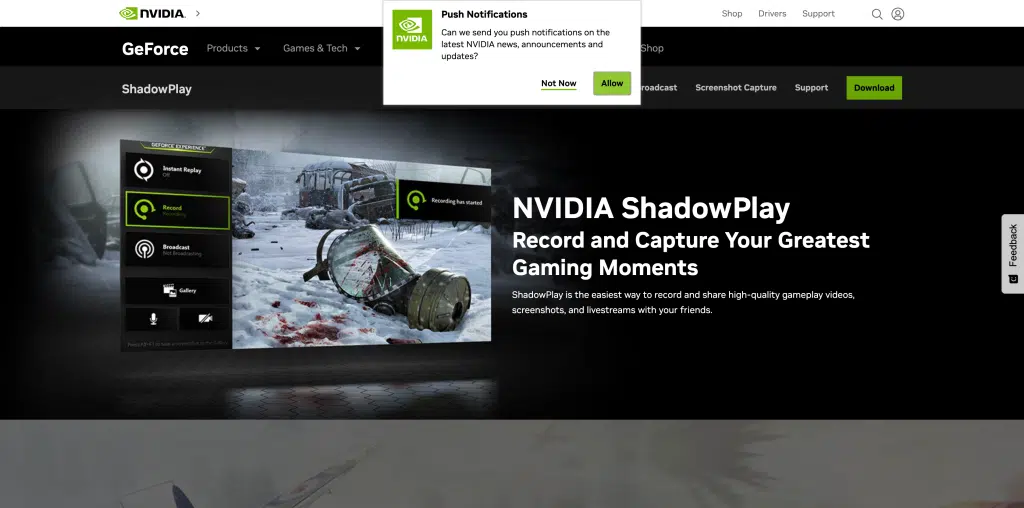
- Features: High-performance recording and low system resource usage.
- Pros: Supports up to 4K recording, integrated with NVIDIA GPUs.
- Cons: Requires NVIDIA hardware, minimal editing options.
- Ideal For: Players prioritizing high-quality recordings.
5. OBS Studio

- Features: Full control over recording and streaming settings.
- Pros: Highly customizable, supports overlays and advanced settings.
- Cons: Steeper learning curve compared to automated tools.
- Ideal For: Advanced content creators who want complete control.
6. Medal.tv
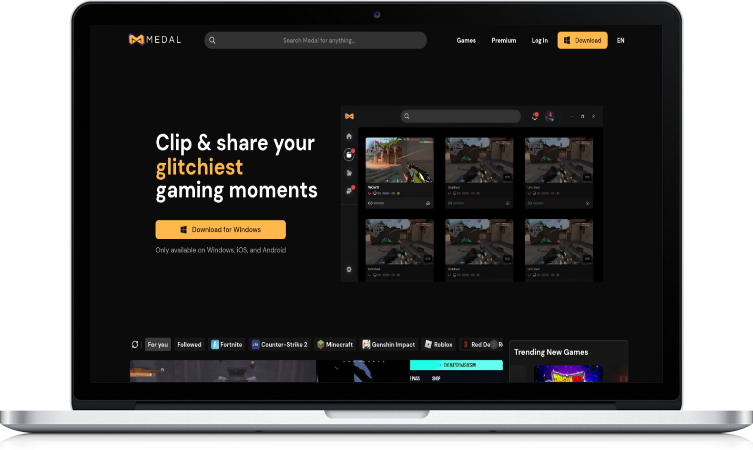
- Features: Simple interface with automatic and manual recording modes.
- Pros: Cloud storage for clips, basic editing tools included.
- Cons: May require higher bandwidth for smooth uploads.
- Ideal For: Players who prioritize cloud storage and mobile sharing.
How to Use These Tools Effectively
- Set Up Recording Settings: Adjust resolution, frame rate, and system resource allocation.
- Customize Hotkeys: Assign hotkeys for quick clip recording without interrupting gameplay.
- Enable Automation: For tools like Outplayed or SteelSeries Moments, activate automatic highlight capture.
- Edit Clips: Trim unnecessary footage and enhance key moments using built-in or external editing tools.
- Share Strategically: Post clips on platforms like YouTube, TikTok, or Twitter to maximize engagement.
Tips for Sharing and Editing Your Clips
- Create Engaging Thumbnails: Use attention-grabbing visuals to draw viewers to your clips.
- Focus on Key Moments: Highlight game-changing plays or entertaining interactions.
- Add Captions or Annotations: Make your clips accessible and informative for a broader audience.
- Use Popular Hashtags: Increase visibility by tagging #LeagueOfLegends or related topics.
Benefits of Clip Recording for League of Legends Players
- Performance Analysis: Review gameplay to identify strengths and areas for improvement.
- Content Creation: Build a following by sharing highlights and tutorials.
- Community Engagement: Connect with other players through shared moments and discussions.
Conclusion and Recommendations
Clip recording tools like Outplayed and SteelSeries Moments offer automated features that cater to casual players, while OBS Studio provides advanced customization for professional content creators. The best tool for you depends on your priorities, whether it’s automation, editing capabilities, or recording quality. By leveraging these tools effectively, you can enhance your League of Legends experience and create content that resonates with the gaming community.
🎮 Play. Clip. Share.
You don’t need to be a streamer to create amazing gaming clips.
Let Eklipse AI auto-detect your best moments and turn them into epic highlights!
Limited free clips available. Don't miss out!
