
Level Up Your Marvel Rivals Gameplay
Capture your epic wins, clutch moments, and even hilarious fails with Eklipse. Easily create and share highlight reels with your friends—even if you're not streaming!
Learn MoreIf you’ve encountered the “HUENEME – NEGEV” error while trying to play Black Ops 6, you’re not alone. This frustrating issue prevents many players from connecting to the game. It typically stems from network connectivity problems with Activision’s servers.
Fortunately, resolving the “HUENEME – NEGEV” error is straightforward. With a few simple troubleshooting steps, you can quickly fix the problem and get back to enjoying your game. In this guide, we will walk you through the process to help you reconnect seamlessly.

“HUENEME – NEGEV” Error
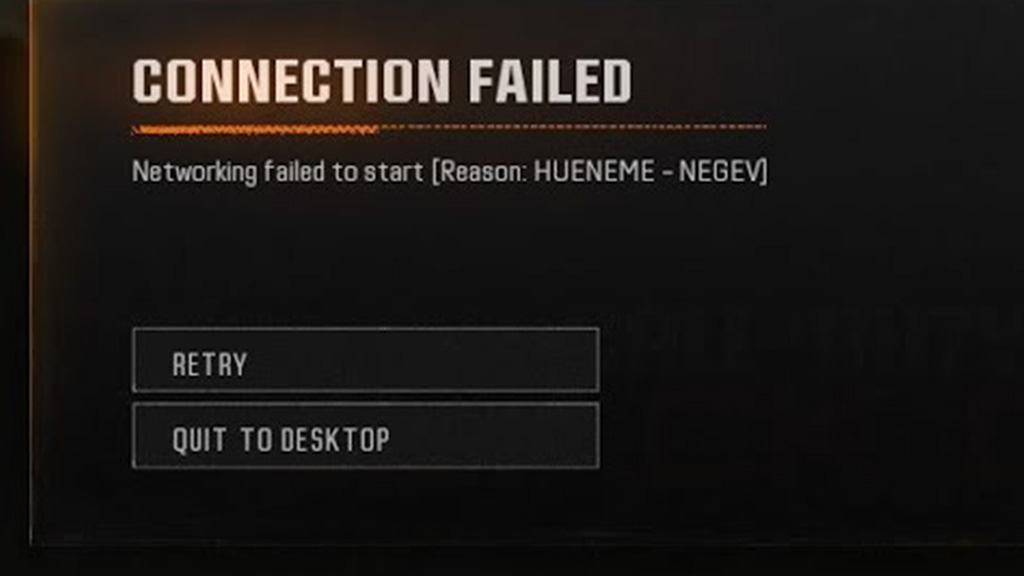
The “HUENEME – NEGEV” error in Black Ops 6 occurs when there’s a failure in communication between your device and the game’s servers. This could be due to a range of issues, from network instability to server maintenance.
Understanding the causes of this error is crucial for applying the right fixes. Let’s break down some common reasons behind the error before diving into the solutions.
Common Causes of the Error
The “HUENEME – NEGEV” error often arises from common connectivity issues that disrupt communication with Activision’s servers. From unstable networks to blocked ports, various factors could be at play. Understanding these potential causes is the first step toward resolving the problem and ensuring smoother gameplay.
- Network Instability: Unstable internet connections, especially on Wi-Fi, can trigger the error.
- Blocked Ports: Certain network ports required for the game to connect may be blocked.
- Server Issues: Occasionally, Activision’s servers might be undergoing maintenance or experiencing downtime.
- VPN or Proxy Usage: Using a VPN or proxy can sometimes interfere with the game’s connectivity.
- Cached DNS Data: Corrupt or outdated DNS cache can prevent successful server communication.
Step-by-Step Solutions
Encountering the “HUENEME – NEGEV” error can be frustrating, but it’s often fixable with the right steps. By addressing potential connectivity issues systematically, you can restore your access to Black Ops 6. Follow these step-by-step solutions to troubleshoot and resolve the problem effectively.
1. Restart Your Router and Console/PC
- Restart your router/modem to refresh the internet connection.
- Reboot your console or PC to clear temporary glitches.
2. Switch to a Wired Connection
- Use an Ethernet cable for a stable and faster internet connection.
- Wired connections reduce latency and improve overall connectivity.
3. Change Network Port
- Access your router settings and enable UPnP (Universal Plug and Play) to automatically open necessary ports.
- Alternatively, manually forward the following ports:
- TCP: 3074
- UDP: 3074-3075
4. Flush DNS Cache
- On PC, open Command Prompt and type:
ipconfig /flushdns- This clears any outdated DNS data and ensures proper server communication.
5. Disable VPN or Proxy
- Turn off any VPN or proxy settings as they can interfere with the game’s connection.
- Use a direct connection for better results.
6. Check Server Status
- Visit the Activision Support page or official Black Ops 6 social media channels to check if servers are down.
- If servers are undergoing maintenance, you’ll need to wait until they’re back online.
Additional Troubleshooting Tips
If the above solutions don’t work, try these additional tips:
- Update Your Game and System: Ensure Black Ops 6 and your console/PC are running the latest updates.
- Reset Network Settings: Restore your network settings to default to resolve configuration issues.
- Contact Your ISP: If the issue persists, contact your Internet Service Provider for assistance with network stability.
Final Thoughts
The “HUENEME – NEGEV” error in Black Ops 6 can disrupt gameplay, but simple solutions often resolve it quickly. Restarting your network, switching to a wired setup, or adjusting router settings can fix the problem efficiently.
If the issue persists, monitor server updates or contact Activision Support for help. Ready to jump back in? Try these solutions and reclaim your spot in the game!
🎮 Play. Clip. Share.
You don’t need to be a streamer to create amazing gaming clips.
Let Eklipse AI auto-detect your best moments and turn them into epic highlights!
Limited free clips available. Don't miss out!
