
Level Up Your Marvel Rivals Gameplay
Capture your epic wins, clutch moments, and even hilarious fails with Eklipse. Easily create and share highlight reels with your friends—even if you're not streaming!
Learn MoreHave you ever felt the fear of having your Twitch stream interrupted by a dreaded DMCA strike? For many streamers, the risk of unknowingly using copyrighted music is a constant worry, especially when trying to play music on Twitch without facing penalties. But what if you could eliminate this concern entirely and focus solely on delivering engaging content?
The great news is that with a clear understanding of Twitch’s music guidelines and access to DMCA-safe tools, you can transform your streams into safe and vibrant experiences. This guide will walk you through the best practices, tools, and platforms to ensure your streams are free of copyright risks while still being entertaining. Let’s get started!

Understanding Twitch’s Music Rules
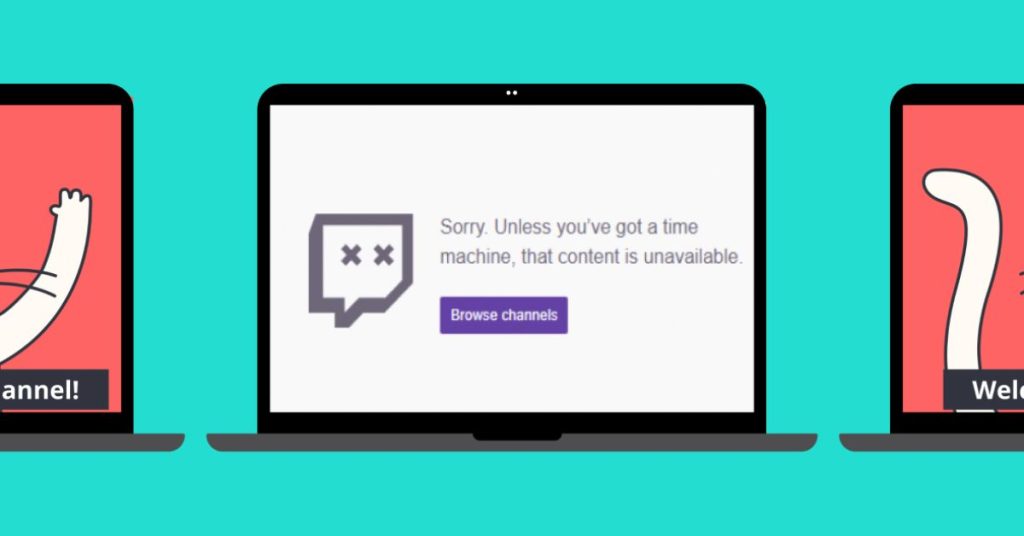
For streamers, knowing the rules around music use is non-negotiable. Twitch’s music policies aim to protect copyright holders while providing streamers with clear guidelines to avoid violations. Here’s an overview:
- Prohibited Music: Using copyrighted music without explicit permission or a license is strictly forbidden.
- DMCA Enforcement: Unauthorized music can lead to takedowns, muted VODs, and even channel penalties.
- Approved Sources: Stick to Twitch-approved platforms like Soundtrack by Twitch or royalty-free music services to ensure compliance.
Why It’s Important
Following these rules protects your channel’s reputation and ensures your content remains accessible to your audience without interruptions. A proactive approach to music selection is the key to worry-free streaming where you can play music on Twitch confidently.
Using Royalty-Free or Open-License Music
Royalty-free music has become a cornerstone for streamers looking to enhance their content legally. It offers flexibility, variety, and peace of mind. Here’s how to get started:
- Choose Trusted Platforms: Explore well-known options like:
- Epidemic Sound: A subscription-based service with an extensive library of high-quality tracks.
- Pretzel Rocks: Specifically designed for streamers, offering DMCA-safe playlists.
- Download Music: Select and download tracks suitable for your stream’s theme.
- Check Licensing: Verify that the license explicitly covers live streaming on platforms like Twitch.
Pro Tip
Organize your music files into a dedicated folder for easy access and quick integration into your streaming software.
Utilizing Soundtrack by Twitch
Twitch’s official music tool, Soundtrack by Twitch, is a game-changer for stream-safe audio. Here’s how to set it up:
- Download the App: Install Soundtrack by Twitch from their official site.
- Integrate with OBS or Streamlabs: Add Soundtrack as a separate audio source to your streaming software.
- Explore Playlists: Browse through genre-based or mood-specific playlists to match your stream’s vibe.
Benefits
Soundtrack ensures your VODs remain intact without muted segments, giving you peace of mind and uninterrupted content for your viewers when you play music on Twitch.
Exploring Third-Party DMCA-Safe Platforms
For streamers seeking diverse music options, third-party platforms offer a wealth of choices. These services provide DMCA-compliant tracks that cater to various streaming needs:
- Pretzel Rocks: Features curated playlists tailored for streamers with clear licensing.
- Epidemic Sound: A premium service offering a vast collection of royalty-free tracks and sound effects.
- Artlist: Delivers high-quality music with straightforward licensing for Twitch streams.
Why Use These Platforms?
These services expand your creative options and allow you to craft a unique audio experience that resonates with your audience while ensuring you can play music on Twitch safely.
Configuring Audio Sources and Streaming Software
Seamlessly integrating music into your streams requires proper configuration of your audio setup. Here’s a step-by-step guide:
- Add an Audio Source in OBS/Streamlabs:
- Open your streaming software.
- Add a new audio source and link it to your music folder or app.
- Balance Volume Levels: Adjust your music and microphone levels to ensure your voice remains clear and audible.
- Test Before Streaming: Perform a trial run to confirm that audio levels are optimal and the music is streaming correctly.
Bonus Tip
Use noise suppression filters in OBS to enhance sound quality and reduce background noise, ensuring a professional audio experience for your viewers.
Additional Tips to Prevent Copyright Issues
To stay ahead of potential copyright problems, keep these tips in mind:
- Double-Check Licenses: Always verify that your selected music is explicitly licensed for live streaming.
- Avoid Spotify: Most tracks on Spotify are not cleared for Twitch use, making them risky choices.
- Leverage Twitch Tools: Utilize resources like Soundtrack by Twitch or other approved platforms to avoid complications.
Quick Checklist
- Stick to DMCA-compliant music sources.
- Test your setup regularly.
- Keep up with Twitch’s evolving music guidelines.
Conclusion
Creating an engaging Twitch stream with music doesn’t have to be stressful or risky. By understanding Twitch’s DMCA rules, using trusted royalty-free platforms, and configuring your audio setup properly, you can focus on entertaining your audience without fear of copyright strikes. Start using safe and vibrant music today to enhance your streams and grow your channel confidently while ensuring you can play music on Twitch effectively!
🎮 Play. Clip. Share.
You don’t need to be a streamer to create amazing gaming clips.
Let Eklipse AI auto-detect your best moments and turn them into epic highlights!
Limited free clips available. Don't miss out!
