
Level Up Your Marvel Rivals Gameplay
Capture your epic wins, clutch moments, and even hilarious fails with Eklipse. Easily create and share highlight reels with your friends—even if you're not streaming!
Learn MoreEncountering Black Ops 6 Error Code 2901, commonly known as “Lobby Not Found,” can be frustrating for players eager to dive into the action. This issue often arises when attempting to join a game lobby, disrupting the gaming experience.
Fortunately, there are several effective solutions to fix this problem and get you back into the game smoothly. This guide provides actionable steps to resolve the issue quickly and efficiently.

Understanding Error Code 2901
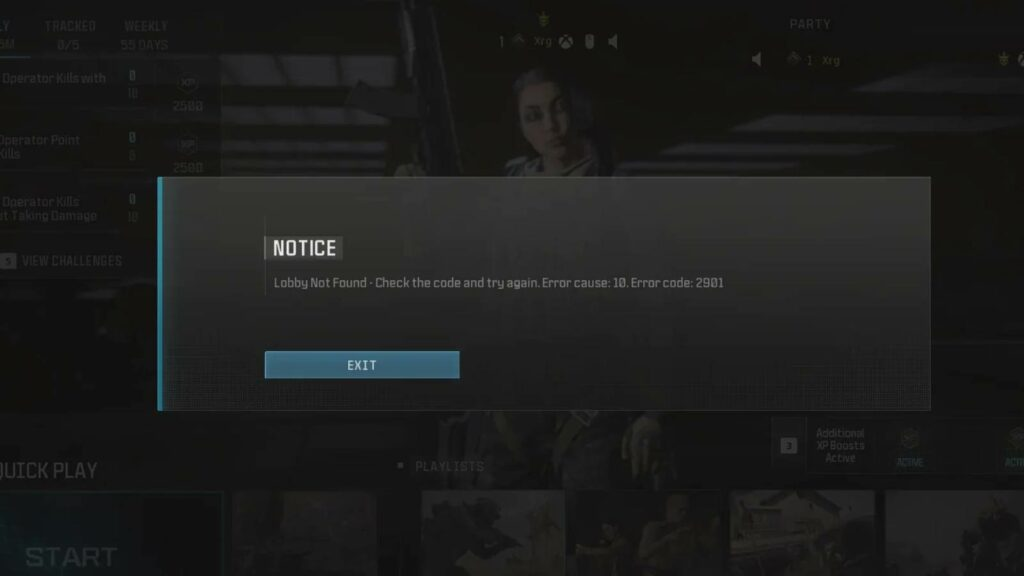
Error Code 2901 typically occurs due to several factors:
- Shared Accounts: Using a Game Pass subscription on a shared account can trigger this error.
- Home Xbox Settings: If the original Game Pass account isn’t set as the home Xbox, issues may arise.
- Server Maintenance: Activision’s ongoing server maintenance can also cause temporary connectivity problems.
Identifying the root cause of the error is the first step to applying the correct fix.
Steps to Fix Black Ops 6 Error Code 2901
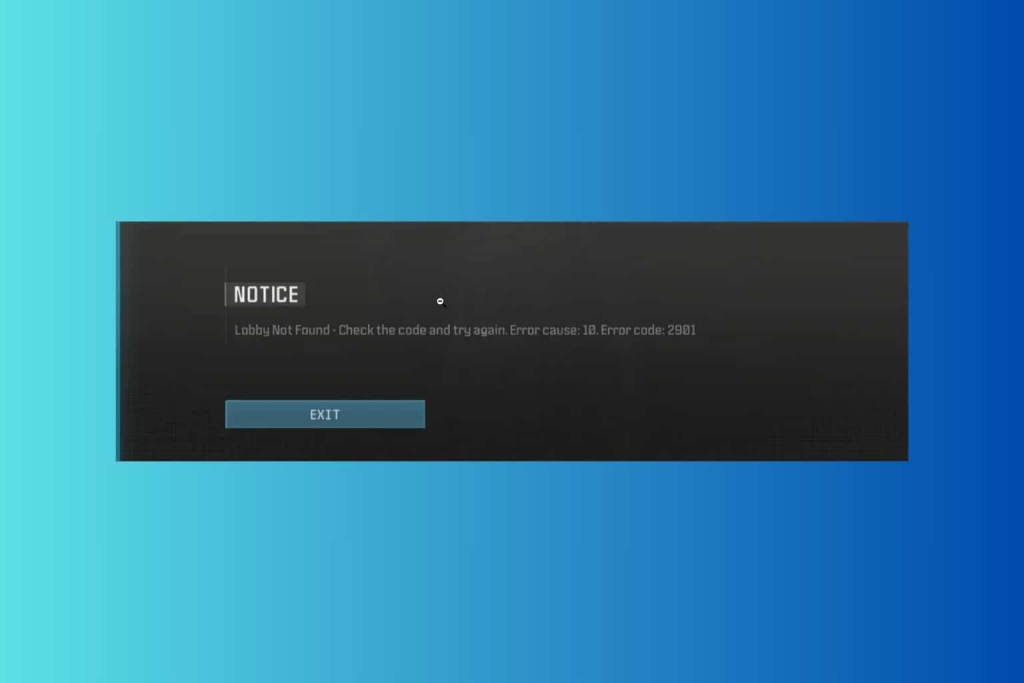
1. Check Server Status
Before diving into troubleshooting, verify if the issue stems from Activision’s server maintenance. Check the official server status page for updates. If servers are undergoing maintenance, you may need to wait until they are operational again.
2. Restart Your Game and Device
A simple restart of your game, router/modem, and console or PC can resolve many minor connectivity issues. This quick fix is often overlooked but can be surprisingly effective.
3. Update Your Graphics Drivers
Keeping your GPU drivers up to date ensures optimal performance. Visit the manufacturer’s website (e.g., NVIDIA or AMD) to download the latest drivers. While not directly linked to Error Code 2901, outdated drivers can sometimes contribute to technical issues.
4. Re-login to Your Activision Account
Refreshing your connection with the game servers can resolve account-related issues:
- Launch Black Ops 6 through Game Pass.
- Open the settings menu and navigate to “Account & Network.”
- Log out of your Activision account, clear your browser’s cache and cookies, and log back in.
5. Verify Game Files
Corrupted game files can lead to various errors. Verify your game files based on your platform:
- Steam: Navigate to the game’s properties in your Library and select “Verify integrity of game files.”
- Battle.net: Use the “Scan and Repair” option from the game settings.
- Game Pass: Open the Xbox app, go to game settings, and select “Verify and Repair.”
6. Adjust Network Settings
Changing your DNS settings can improve connectivity:
- Access your network settings on your PC or console.
- Set your primary DNS to
1.1.1.1and secondary DNS to1.0.0.1(Cloudflare DNS) for better performance.
7. Reinstall Black Ops 6
If none of the above solutions work, consider uninstalling and reinstalling the game. This process eliminates corrupted files and provides a fresh installation, resolving many persistent issues.
Tips for Avoiding Future Errors
- Regular Updates: Ensure your game and system software are always updated.
- Monitor Server Status: Check Activision’s announcements for planned maintenance.
- Stable Internet Connection: Use a wired Ethernet connection for a more stable gaming experience.
Final Thoughts
Resolving Black Ops 6 Error Code 2901 doesn’t have to be a daunting task. By following these troubleshooting steps—checking server status, restarting devices, updating drivers, verifying game files, adjusting network settings, or reinstalling the game—you can address the issue and get back to enjoying the action.
For persistent problems, consider contacting Activision Support for further assistance. Keep these tips in mind to ensure smoother gameplay in the future.
Click here to join our Discord and win the prize!
Maximize your Black Ops 6 rewards—Create highlights from your best gameplay with with Eklipse
Eklipse help streamer improve their social media presence with AI highlights that clip your Twitch / Kick streams automatically & converts them to TikTok / Reels / Shorts
🎮 Play. Clip. Share.
You don’t need to be a streamer to create amazing gaming clips.
Let Eklipse AI auto-detect your best moments and turn them into epic highlights!
Limited free clips available. Don't miss out!
