
Level Up Your Marvel Rivals Gameplay
Capture your epic wins, clutch moments, and even hilarious fails with Eklipse. Easily create and share highlight reels with your friends—even if you're not streaming!
Learn MoreTL;DR
Eklipse is the top choice, offering 10x faster clip generation and more accurate AI for detecting gameplay and viral moments across 1000+ games. It integrates seamlessly with Twitch, Kick, and YouTube. Other popular alternatives with robust free tiers include Streamladder, Kapwing, and VEED.
Transforming hours of gameplay footage into engaging, viral-ready TikTok clips is a grind. For gaming content creators, the time spent manually sifting through VODs to find, cut, and edit highlight-worthy moments is time that could be spent creating content or engaging with your community. This is where AI clip makers enter the scene as a game-changing solution, automatically identifying and editing your best moments into vertical content.
In this guide, we rank the best free AI-powered TikTok clip makers for gamers in 2025. We’ll break down the key features, pros, cons, and unique advantages of each tool. Whether you’re a casual streamer or a dedicated content creator, these tools are designed to help you produce high-quality clips quickly, without breaking the bank.
Top Free TikTok Clip Makers for Gamers
1. Eklipse

Eklipse is an AI-powered tool that automatically generates highlights from your streams on platforms like Twitch, YouTube, Facebook, and Kick. It excels at detecting key moments in gameplay and converting them into vertical videos optimized for TikTok, Instagram Reels, and YouTube Shorts. Eklipse is free to use for basic features, and its premium upgrade unlocks faster processing, higher resolution, custom branding, and extended storage. This makes it a smart choice for creators looking for an automated solution with room to grow.
Key Features:
- AI-driven highlight clipping
- Automatic conversion to vertical video formats
- Ready-to-use, regularly updated templates
- Direct social sharing
- Free tier available with optional premium upgrades
Pros:
- Saves time with automatic clipping
- User-friendly interface
- Supports multiple streaming platforms
Cons:
- Premium features are locked behind a subscription
- Primarily focused on Twitch clips
2. Kapwing
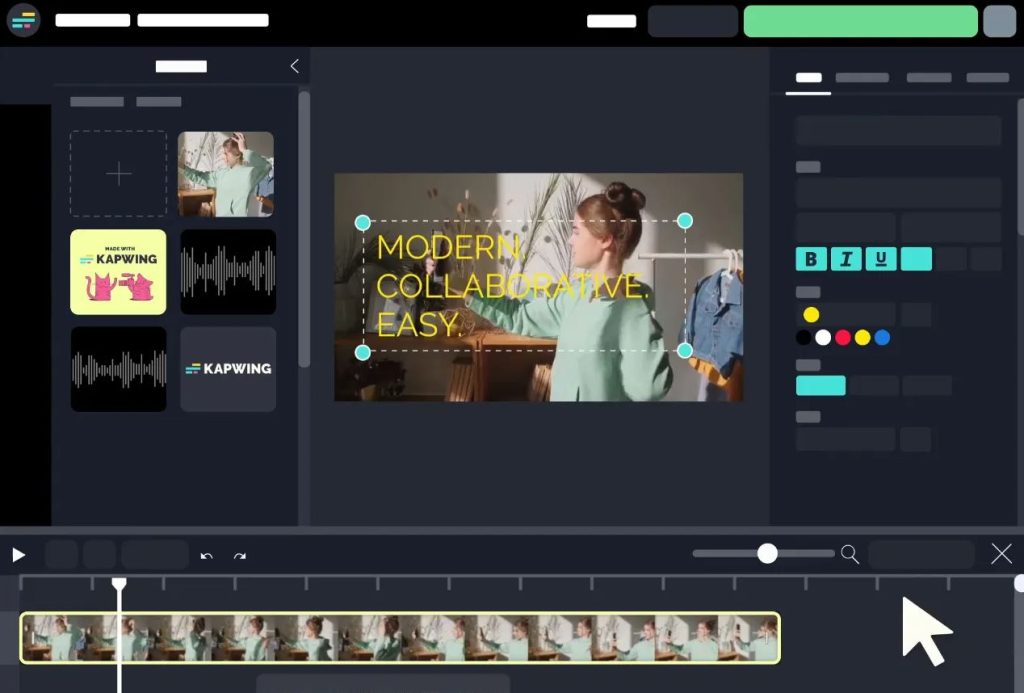
Kapwing offers an AI-powered TikTok clip maker that turns long-form content into short, engaging clips. Its intuitive interface and wide range of editing tools make it popular among gamers. The free version provides essential features, though some advanced options require a paid upgrade. Kapwing also supports collaboration, making it easy to work with others on your content.
Key Features:
- AI-based clip generation
- Various editing tools for trimming and adding text or effects
- Supports multiple video formats
- Free tier available (watermarks may apply)
Pros:
- Easy-to-use for beginners
- Good customization options
- Supports diverse content types
Cons:
- Free version may include watermarks
- Advanced features require a subscription
3. VEED
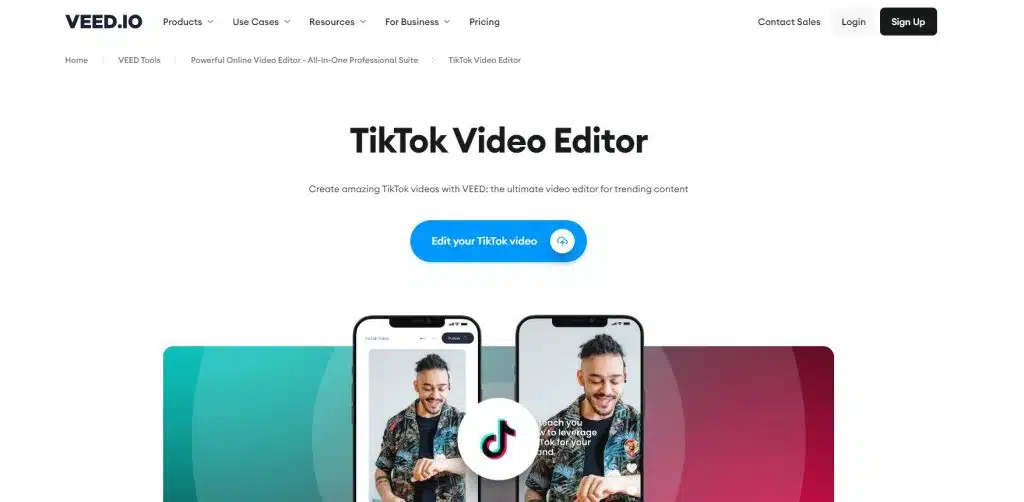
VEED provides a straightforward, AI-powered TikTok clip maker that automatically generates clips from your gaming footage. It offers additional editing tools like text overlays, transitions, and even AI voiceovers for commentary. The free version is robust enough for basic clip creation, while premium plans offer expanded features for deeper customization.
Key Features:
- AI-generated clip creation
- Customizable editing options (text, effects, transitions)
- Supports social sharing to TikTok, YouTube Shorts, and more
- Collaborative editing tools available
Pros:
- Free tier with useful features
- Flexible editing options
- Ideal for adding extra polish to your clips
Cons:
- Some advanced features are premium-only
- May have limitations in processing speed on free version
4. OpusClip

OpusClip is focused on transforming longer videos into engaging, short clips tailored for TikTok. It offers 60 minutes of free video processing per month, making it a good option if your clip-making needs are moderate. Its AI helps in quickly identifying trending moments in your gameplay, though the free processing time can be a limitation for heavy users.
Key Features:
- AI-powered clip creation
- 60 minutes of free processing per month
- Designed specifically for converting long-form content into short clips
Pros:
- Quick and automated highlight extraction
- Suitable for trending content
Cons:
- Limited free processing time
- Fewer editing features compared to competitors
5. InVideo

InVideo is a versatile TikTok video editor that comes with an extensive library of over 5,000 templates, making it easy to create engaging clips. While its free version includes basic editing tools, all videos created for free will include a watermark. InVideo is ideal for creators who need a blend of templates and manual editing options to tailor their content.
Key Features:
- Extensive template library
- Intuitive timeline-based editing
- Supports multiple file types (MP4, MOV, GIF)
- Free version available with a watermark
Pros:
- A wide range of templates for creative clips
- Easy-to-use interface
- Good for both beginners and intermediate users
Cons:
- The free version includes a watermark
- Limited AI features compared to dedicated AI clip makers
6. Clipchamp

Owned by Microsoft and integrated into Windows 11, Clipchamp is a highly accessible video editor with solid AI features. Its “Auto-compose” tool can analyze your video and suggest highlights to turn into a short clip. The free version is extremely generous, offering watermark-free exports in up to 1080p resolution.
Key Features:
- AI “Auto-compose” feature for clip creation
- Full-featured timeline editor
- Watermark-free 1080p exports on the free plan
- Library of stock video, audio, and graphics included
Pros:
- Very functional free plan with no watermarks
- Integrated into Windows for easy access
- A powerful editor for manual customization
Cons:
- Its AI is more general-purpose and not specifically optimized for detecting gaming moments
- Requires more manual input compared to Eklipse or OpusClip
7. Streamladder
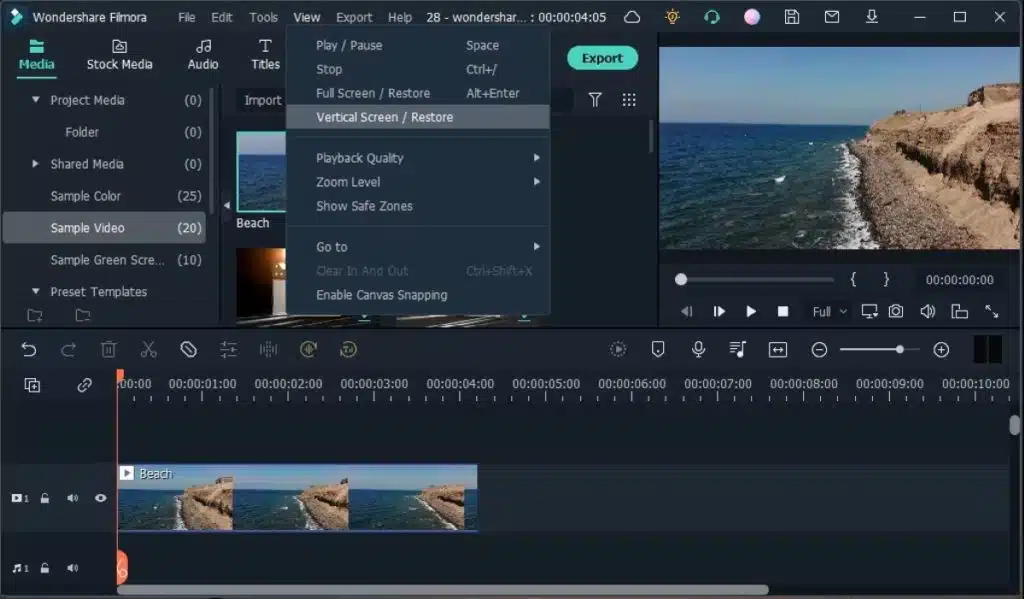
Streamladder is built specifically for streamers. It does one thing and does it extremely well: converting Twitch clips into vertical videos for TikTok, Reels, and Shorts. With a variety of trend-inspired templates, you can quickly create professional-looking content by simply pasting a Twitch clip URL.
Key Features:
- Fast conversion of Twitch clips to vertical formats
- Large library of templates (including split-screen for facecam)
- Simple drag-and-drop interface
- Free version available for basic conversions
Pros:
- Incredibly easy and fast for repurposing existing clips
- Templates are designed with gaming content in mind
- Requires zero editing knowledge
Cons:
- Highly specialized for Twitch clips only
- The free version has a watermark and limited template selection
Free vs. Premium: Why Upgrading Is Worth It
While all these tools offer functional free versions, upgrading to a premium plan unlocks significant advantages that can accelerate your channel’s growth:
- No Watermarks: Produce professional-looking clips without a distracting logo.
- Higher Resolution: Export in crisp 1080p or even 4K quality for stunning visuals.
- Faster Processing: Priority queues get your clips ready in minutes, not hours.
- Advanced Editing Tools: Access more templates, fonts, effects, and customization features.
- More Cloud Storage: Keep more of your projects and assets stored in the cloud for access anywhere.
Eklipse Premium, in particular, represents a well-balanced upgrade. You not only get all of the above but also exclusive features like a Discord Auto-Share Bot, AI caption & hashtag generator, and support for Kick, making it a smart investment for serious creators.
Epilogue
For gaming content creators looking to transform long recordings into engaging TikTok clips, the free tools we’ve reviewed offer a fantastic starting point. Eklipse stands out as the top choice due to its intelligent automation, seamless workflow, and sharp focus on the unique needs of gamers. With Eklipse, you can turn the “work” of editing into an effortless and enjoyable process.
Choose the tool that best fits your workflow, experiment with the free versions, and when you’re ready to take your content to the next level, consider investing in a premium upgrade. With the right AI clip maker, you can consistently produce shareable content, boost your online presence, and grow your audience faster than ever.
Try Eklipse for free today or upgrade to Eklipse Premium to unlock your content’s full potential.
Frequently Asked Questions (FAQ)
Q: How does the AI know what moments are best?
A: The AI is trained on thousands of hours of gameplay footage to recognize visual and audio cues that indicate an exciting moment. This includes things like kill streaks in an FPS, goals in a sports game, or a streamer’s emotional reaction detected via facecam analysis.
Q: Can these tools handle very long streams (e.g., 8+ hours)?
A: Yes, platforms like Eklipse are specifically designed to process long VODs (Videos on Demand). You simply connect your Twitch or YouTube account, and the AI will scan the entire broadcast for highlights, saving you a massive amount of time.
Q: Do I need video editing experience to use these tools?
A: Not at all. The beauty of tools like Eklipse and Streamladder is that they automate the hardest parts. Your job is simply to review the suggested clips and choose the best ones to share.
Q: Which clip maker is truly free with no watermark?
A: Clipchamp is the best option if your number one priority is a watermark-free export on a free plan. However, keep in mind its AI is not as specialized for gaming, meaning you may need to do more manual work to find the perfect moments compared to a dedicated tool like Eklipse.
🎮 Play. Clip. Share.
You don’t need to be a streamer to create amazing gaming clips.
Let Eklipse AI auto-detect your best moments and turn them into epic highlights!
Limited free clips available. Don't miss out!
