
Level Up Your Marvel Rivals Gameplay
Capture your epic wins, clutch moments, and even hilarious fails with Eklipse. Easily create and share highlight reels with your friends—even if you're not streaming!
Learn MoreAs a streamer or content creator, you understand the importance of creating engaging and viral video clips from your long-form content. Opus Clip, a popular choice among creators, provides a range of features for video editing.
What is the alternative to the Opus clip? If you’re searching for best Opus Clip alternatives, then you’re in the right place. Here, we’ve compiled Opus Clip alternatives that are worth trying in 2025.
However, there are several Opus Clip alternatives worth considering. Many of them offer similar or even superior features and capabilities. Let’s take a look at what they are! If you’re also looking to enhance your streams, explore our guide on best screen recorders for streaming.

All You Need to Know About Opus Clips

Opus Clips or Opus Pro is an essential tool for content creators, particularly in video production. It excels in extracting, editing, and repurposing video content into shorter clips, perfect for social media sharing and promotional snippets. The tool’s advanced algorithms automate the detection of key moments in videos, eliminating the need for manual clipping. Opus has AI-powered content analysis identifies the most engaging segments, enhancing viewer attention and retention.
Opus Clips Features
Opus Clips offers:
- Customizable templates for different social media platforms, allowing for the inclusion of logos, captions, and other branding elements.
- Seamless integration with popular video platforms and social media networks facilitates quick uploads and sharing.
- Support for various video formats and resolutions, ensuring compatibility with platforms like YouTube, Instagram, and TikTok.
- A user-friendly interface, featuring drag-and-drop functionality and straightforward editing tools, is accessible to both beginners and experienced editors.
- Collaborative features that enable teams to work together, sharing projects and providing feedback.
Opus Clips significantly reduces the time and effort required to create professional-quality video clips, making it an invaluable asset for social media marketing, content repurposing, highlight reels, and educational content. For other ways to improve your content creation, you can also look at our article on best free video editing software.
While Opus Clip (Opus.pro) offers automatization to create short-form video, several ai tools like opus clip also offers feature to cater similar needs and preferences. Here are some noteworthy alternatives:
1. Eklipse: Best Opus Clip Alternatives for Streamers
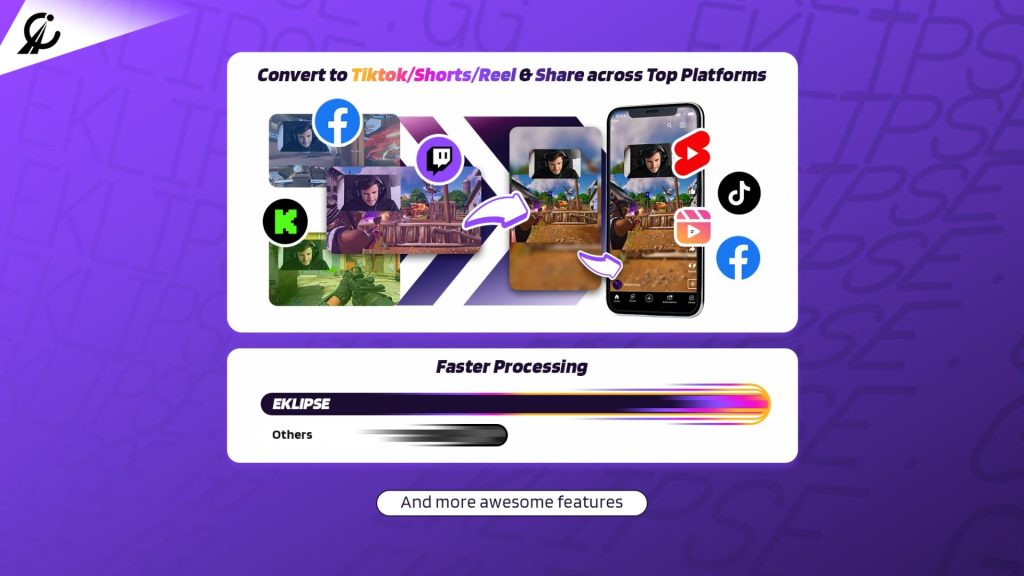
Eklipse is a cloud-based video editing platform that leverages the power of artificial intelligence (AI) to assist streamers and content creators in crafting short, engaging videos for social media. Its standout features include:
- Automatic Highlight Generation: Eklipse employs AI algorithms to automatically identify and generate highlights from your streams and videos. This feature can significantly reduce the time and effort required, particularly for those who engage in lengthy streaming sessions.
- User-Friendly Editor: Eklipse boasts an intuitive editor that is accessible even to individuals with minimal editing experience. With just a few clicks, you can trim, crop, add text and stickers, and adjust video speed.
- Seamless Social Media Integration: Eklipse seamlessly integrates with popular social media platforms like TikTok, Instagram Reels, and YouTube Shorts, simplifying the process of sharing your creations with your audience.
- AI Auto Edit: The AI Edit is a new beta feature in Eklipse that lets you automatically edit clips with memes, visual effects, audio effects, and captions—all done by our AI. The good news is, AI Edit is FREE!
Pros:
- Automatic Highlight Generation: Saves time by automatically identifying key moments.
- User-Friendly Editor: Easy to use, even for beginners.
- Seamless Social Media Integration: Simplifies the sharing process across various platforms.
- AI Auto Edit: Free feature that automates complex editing tasks with AI.
Cons:
- As a cloud-based tool, it requires a stable internet connection.
- While user-friendly, some users might want more advanced customization options.
Eklipse is an excellent Opus Clip alternative for streamers and content creators seeking to produce captivating short videos for social media without investing extensive time in editing. Additionally, its user-friendly interface makes it an ideal option for those new to video editing.
Sign up for a free Eklipse account now, and try the ultimate experience in automatic video editing. You can also subscribe to the Eklipse Premium Plan, which starts from $19.99 per month, to get the most of its features.

2. Vidyo.ai: The AI-Powered Video Editing Solution
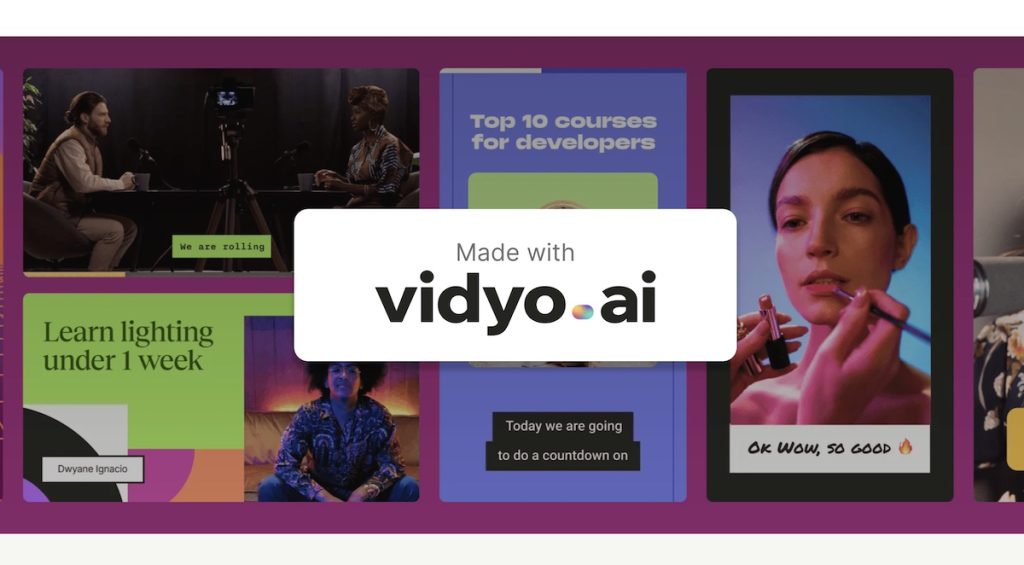
Can I use the Opus clip for free? Sure, but you might also be interested in trying Vidyo.ai.
Vidyo.ai is an AI-powered video editing platform that specializes in transforming long videos or live streams into shorter, more engaging content. Its key features include:
- Automatic Scene Detection: Vidyo.ai uses AI to detect and extract key scenes from your videos, streamlining the editing process.
- Transcription and Translation: This platform provides transcription services for your videos and even supports translation into multiple languages.
- Subtitle Support: Vidyo.ai enables you to add subtitles to your videos, enhancing accessibility and viewer engagement.
Pros:
- Time-Efficient: Automates video clipping and captioning, saving creators significant time.
- User-Friendly: Offers a straightforward interface that’s easy to navigate, even for beginners.
- Cross-Platform Publishing: Allows users to publish content across various social media platforms.
- Multilingual Support: Provides captioning in multiple languages, broadening audience reach.
Cons:
- AI Limitations: The AI might not always select clips that align with the user’s preferences, requiring manual refinement.
- Cost: Depending on usage volume, the platform can be costly
Pricing: Starts from $19 per month.
3. Pictory.ai: Best for Compelling Video Stories

Pictory.ai is another AI-driven video editing platform designed to create short videos from lengthy video content or articles. Its notable features include:
- Automatic Scene Detection: Pictory.ai utilizes AI algorithms to identify pivotal scenes, saving you time during the editing process.
- Transcription and Translation: Like Vidyo.ai, Pictory.ai offers transcription and translation services, catering to a diverse audience.
- Music Integration: Enhance your videos with music tracks provided by Pictory.ai’s library.
Pros:
- Time Efficiency: Videos are ready in minutes, saving valuable time.
- Ease of Use: User-friendly interface that requires no prior video editing knowledge.
- Cost-Effective: More affordable than hiring professional video editors.
- Customizable: Offers templates and options to match your brand or style.
Cons:
- Occasional Mismatch: There might be times when video clips do not perfectly align with the audio script.
- Limited Audio Editing: Audio editing options are not as extensive as some other platforms.
Pricing: Starts from $19 per month.
4. 2short.ai: Simplicity in Video Editing

2short.ai is a straightforward and user-friendly video editing tool geared towards crafting short videos for social media. Its features include:
- Basic Editing: 2short.ai offers essential editing functions such as trimming, cropping, adding text and stickers, and adjusting video speed.
- Ease of Use: This platform is suitable for beginners due to its intuitive interface and simplified editing options.
Pros
- Optimized for YouTube: 2short.ai understands the platform’s requirements, ensuring your shorts perform well.
- Enhanced Audience Engagement: Compelling clips capture viewers’ attention and encourage interaction.
- Beginner-Friendly Editing Interface: Even if you’re new to video editing, 2short.ai simplifies the process.
- Privacy Protection: Your content remains secure during the optimization process.
- Engaging Algorithm: The tool extracts engaging moments efficiently.
Cons
- Subjective Moments: While 2short.ai excels at identifying significant highlights, it may occasionally miss subjective clips.
- Limited Customization Options: Some users may find the editing tools lack extensive customization.
- AI Reliability: The effectiveness and accuracy of AI-generated shorts can vary, leading to inconsistencies.
Pricing: Starts from $9 per month.
5. GlossAi: Elevating Social Media Videos

Source: GlossAi
GlossAi is a video editing platform with an emphasis on creating short, engaging videos for social media. Its features encompass:
- Automatic Scene Detection: GlossAi’s AI algorithms identify and extract key scenes from your videos.
- Transcription and Translation: This platform offers transcription and translation services to reach a broader audience.
- Music Selection: Enhance your videos with background music from GlossAi’s library.
Pros:
- Content Diversification: Ability to create various content types from a single source.
- Intelligent AI: Smart algorithms for human-like editing and content generation.
- Multi-channel Adaptation: Share content across different platforms with ease.
- Music Library & Repurposing Features: Enhance your content with music and repurpose it for different uses.
Cons:
- Occasional Quality Variations: AI-generated content might lack the nuanced touch of human creativity at times.
- Editing Feature Limitations: While the editing tools are robust, there could be more features for advanced customization.
Pricing: Starts from $19 per month.
6. Nova A.I.: The Smart Private Journaling App

Source: nova.ai
Explore the versatility of Nova AI, an exceptional online alternative to Opus Clip. This platform offers robust video editing features, allowing users to effortlessly create outstanding short video clips without the need for software downloads or installations. Access its impressive features online for seamless video editing.
- Subtitle generator, video repurposing, text-to-speech generator, translator, merger, resizing, and more.
- Easily incorporate emojis and images into video clips.
Pros:
- Effortless Subtitle Generation: Save time with automatic subtitle creation.
- Multi-Language Support: Reach a global audience with translation capabilities.
- Smart Video Analysis: Find content quickly with AI-driven search features.
- Beginner-Friendly Interface: Easy to navigate for users of all skill levels.
- Cloud-Based Convenience: Access your projects from anywhere.
Cons:
- Limited Functionality in Free Plan: Some advanced features are restricted to paid plans.
- Learning Curve: New users may need time to familiarize themselves with all the features.
- Internet-Dependent: Requires a stable connection for optimal performance.
Pricing: Starts from $8 per month.
7. Memento – Best for Quick and AI-Powered Video Editing

Source: GeeksforGeeks
Create captivating shorts, clips, and reels effortlessly with Momento, an AI-powered online video editing software. Utilizing artificial intelligence, Momento identifies the perfect moments within long videos, allowing users to generate shorter, engaging content tailored for various social media platforms.
- An AI-powered platform for creating video snippets and written content.
- Fast and high-quality transcription services are available online.
- Seamless integration with leading social media platforms.
Pros:
- Time-saving: Automates the editing process, allowing for quick creation of videos.
- User-friendly: No need for complex video editing skills.
- Customization: Offers a wide range of templates, effects, and filters for personalization.
Cons:
- Content Limitation: Users are restricted to uploading only four episodes, each up to one hour.
- Inconsistent Browser Display: This may cause presentation issues.
Pricing: Starts from $24.99 per month.
8. Submagic: Best for Enhancing Video Content with AI-Powered Captions
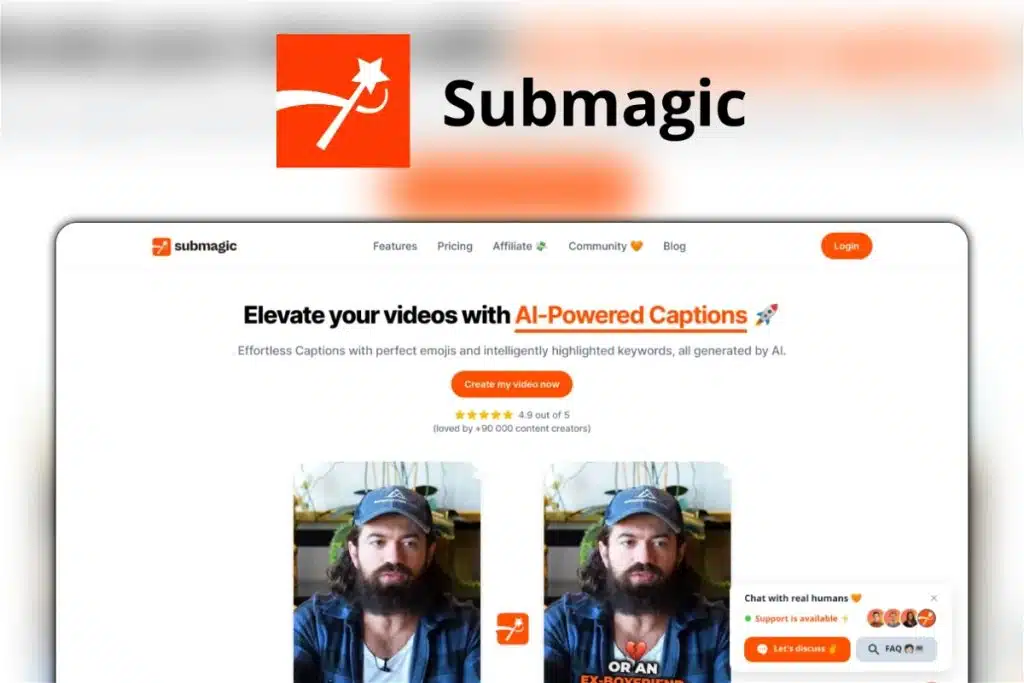
Source: Submagic
Submagic is an AI-powered tool that helps you create engaging and viral video clips from your long-form content. The AI in Submagic can generate accurate and stylish captions for your videos in over 48 languages, using natural language processing algorithms.
This tool can help you boost your views, engagement, and retention of your videos, by making them accessible and appealing to different platforms and audiences.
- AI Subtitles.
- Free to premium plan.
- user-friendly interface
- Can add templates, AI descriptions, emojis, keywords, and sound effects.
Pros:
- Time-saving: Streamlines the video editing process.
- User-friendly interface: Easy to navigate and use.
- Multilingual support: Transcribes in 48 languages.
- Free trial available: Allows users to test features before committing.
Cons:
- Limited customization: Offers less control over editing compared to traditional tools.
- Watermark: Free versions include the Submagic logo on videos.
- Ratio restriction: Requires videos to be in a 9×6 format.
Pricing: Starts from $16 per month.
9. Klap – The AI-based alternative to Opus Clip

Tired of endless video editing? Klap, the next-gen AI video tool, is here to transform your long-form videos into bite-sized virality just like Opus Clip. However, Klap delivers sharper results, wider reach, and more creative freedom for creators to express their ideas.
- Powerful AI to scan your videos and pinpoint the best moments
- Automatic zoom-in on the action
- Automatic caption
- Supported by 4K export quality and 52 language support
Pros:
- Free to use with no hidden fees.
- Saves time and effort by automating the editing process.
- Creates high-quality short-form content from existing videos.
- Supports various social media video formats.
Cons:
- Limited editing functionalities compared to professional editing software.
- Relies on AI for content selection, which might not always capture your preferred moments.
- Watermark on free exports (can be removed with a paid subscription).
Pricing: Starts from $23.2 per month.
10. Vizard – Best for Effortless Social Media Video Creation
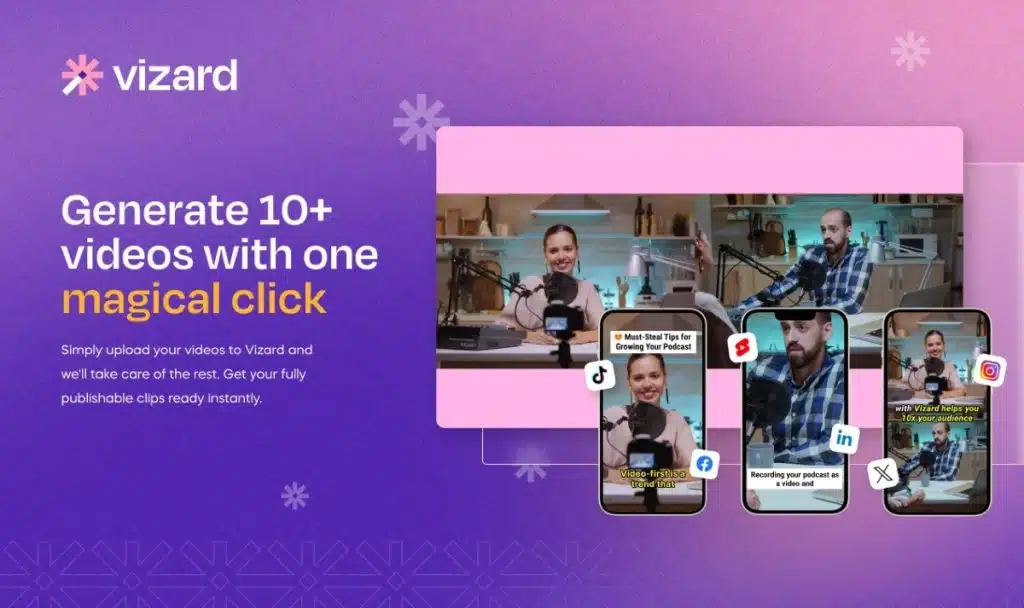
Klap is a great tool for YouTubers, social media managers, and businesses that want to create short-form video content quickly and easily. It is easy to use, affordable, and has several powerful features.
Klap is a great option. However, if you need more control over the editing process or you need to create high-quality videos, you may want to consider editing your videos from scratch.
- AI-powered Clipping: Upload your video, and Vizard’s AI analyzes the content, automatically identifying engaging moments and generating short, social-ready clips.
- Transcription and Speaker Identification: Vizard transcribes your video content, making it easier to edit and search for specific segments. It can even differentiate between speakers, allowing for targeted clip creation.
- Intuitive Editing Tools: Fine-tune the AI-generated clips, adding text overlays, captions, and other creative elements to personalize your content further.
- Direct Publishing: Publish your finished clips directly to your chosen social media platforms without leaving the Vizard.ai interface.
Pros:
- Saves Time: Vizard eliminates the tedious task of manually editing long videos into multiple clips, freeing up your time for other creative pursuits.
- Easy to Use: The user-friendly interface makes Vizard.ai accessible for beginners with no prior video editing experience.
- Boosts Social Media Engagement: The platform helps create captivating content specifically optimized for various social media platforms, potentially increasing audience engagement.
Cons:
- Limited Customization for Advanced Editing: While Vizard offers basic editing tools, it might not cater to users requiring more advanced video editing features.
- Free Version Limitations: The free plan allows only 10 clips per month. Upgrading unlocks additional features and clip creation limits.
Pricing: Starts from $16 per month.
Final Thoughts
In conclusion, Opus Clip’s free alternatives offers a range of features tailored to the needs of streamers and content creators. Depending on your specific requirements and proficiency in video editing, one of these alternatives may be the perfect fit for your creative endeavors.Don’t just take our word for it, jump over to Eklipse, register for free, and start creating stunning videos yourself – you won’t be disappointed!
🎮 Play. Clip. Share.
You don’t need to be a streamer to create amazing gaming clips.
Let Eklipse AI auto-detect your best moments and turn them into epic highlights!
Limited free clips available. Don't miss out!
