
Level Up Your Marvel Rivals Gameplay
Capture your epic wins, clutch moments, and even hilarious fails with Eklipse. Easily create and share highlight reels with your friends—even if you're not streaming!
Learn MoreAs an easy-to-use tool with fun and creative features, and a bite-sized format, YouTube Shorts have taken the internet by storm. If you’re someone who spends a lot of time on your PC and wants to join in on the Shorts craze, you’ll be happy to know that you can watch YouTube Shorts on your PC too! In this article, we’ll show you how to watch YouTube Shorts on PC easily.
Whether you’re a seasoned YouTuber or new to the platform, you’ll be able to follow along and enjoy your favorite Shorts in no time. From downloading the right tools to finding and watching the best Shorts, we’ve got you covered. So, sit back, relax, and let’s get started on this exciting journey of discovering the world of YouTube Shorts on your PC!
Method 1. How To Watch YouTube Shorts on PC Through The Sidebar
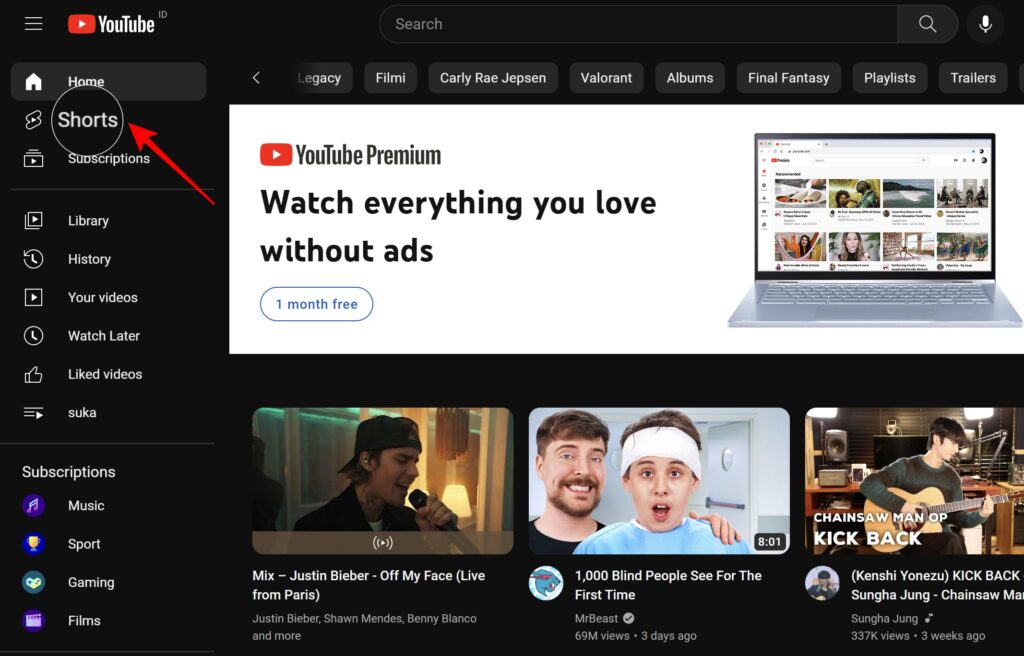
Basically, to be able to enjoy YouTube Shorts on a PC is extremely easy. You’ll only need to complete these steps to get it done.
Here’s how to watch YouTube Shorts on pc full screen:
- To begin with, go to the YouTube website.
- Navigate to the Shorts option in the left-side menu under the Home option.
- Then, you’ll see random Shorts showing on your screen. That’s it.
Method 2. Use the Shorts Hashtag in The Browser URL
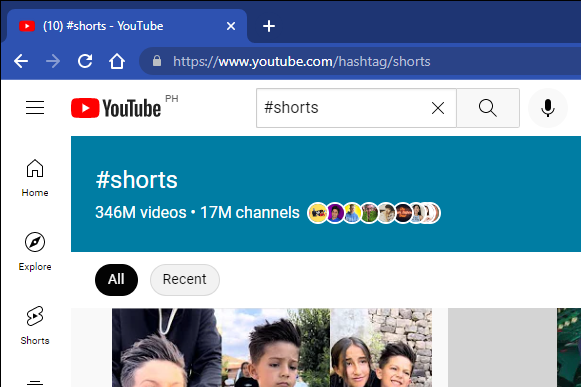
Another alternative way to watch YouTube Shorts on your PC is by adding the #shorts into the browser URL. To do it, you can follow the steps below.
- Open YouTube on your PC’s browser.
- Add “/hashtag/shorts” after the YouTube.com URL and click Enter.
- Voila! You can watch your favorite Shorts from the list now.
Method 3. Use the Search Bar On YouTube
A more convenient way is to type ‘#Shorts‘ in the YouTube search bar and press Enter. YouTube will now show you all the viral Shorts that are trending! This method can bring you into the library of Shorts. Now, you’ll be able to choose any interesting show that catch your interest. Enjoy!
Method 4. Search for Specific Shorts
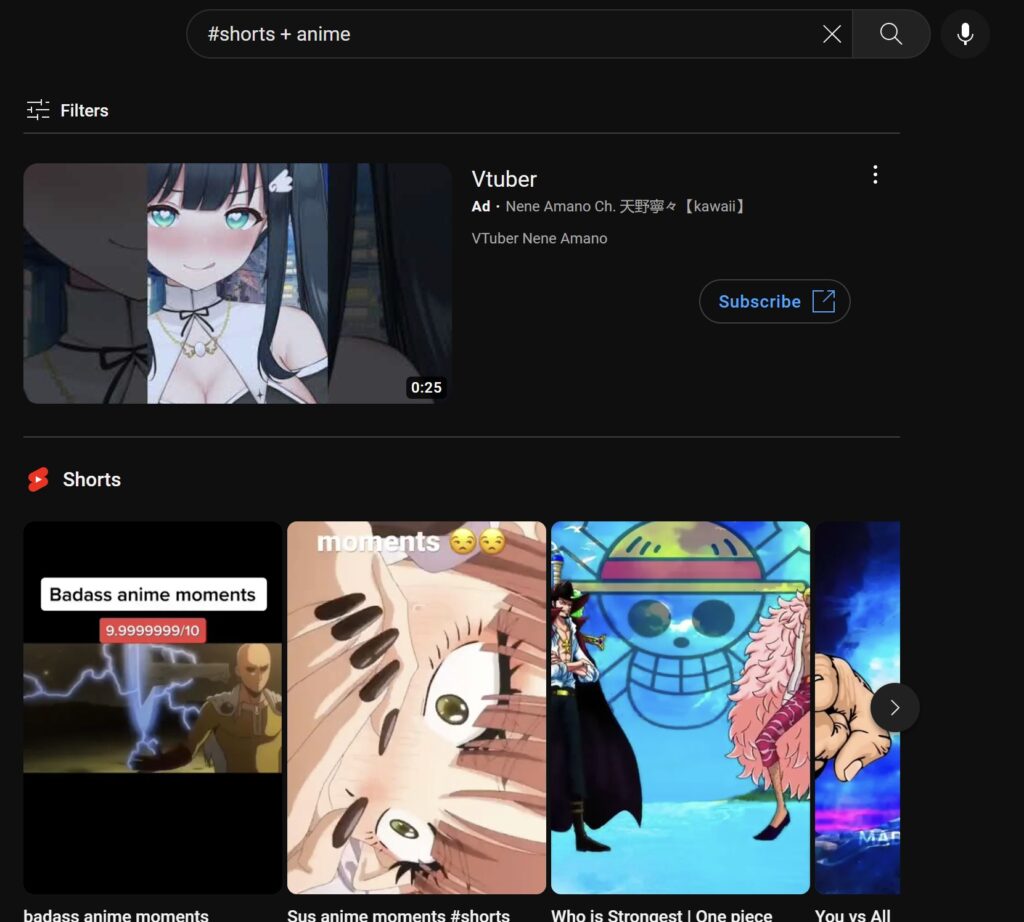
Every individual has their own interest, including the type of the Shorts video they like to watch. In case you want to watch a specific category of Shorts, we can guide you through this step-by-step. Just follow them and you’ll get what you are interested in.
- Head over to the YouTube website.
- After that, navigate to the search bar and type #shorts + the kind of video you want.
- Hit the enter button on your keyboard and bingo! You’ll see a lot of Shorts that are related to the keyword you submitted.
For example, if you want to enjoy the Shorts about anime, simply type “#shorts + anime” and enter. Say hi to your favorite YouTube Shorts category!
Method 5. Use Android Emulator
The last method you can try to enjoy YouTube Shorts from a PC is by using Android Emulator. Check out Bluestacks! It’s one of the coolest emulators out there and perfect for viewing those short and snappy YouTube videos on a bigger screen. If you are interested to try how to watch youtube shorts on TV and PC with Android emulator, follow the guide below.
- First, download and install the BlueStack app on your device.
- Hit the Google Play store for apps.
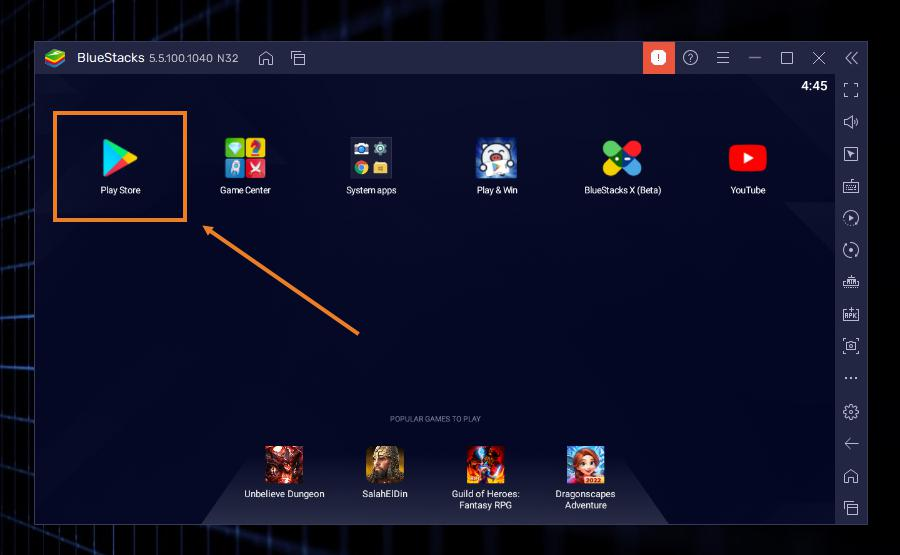
- Then, sign in using your account.
- Search and Download the YouTube app.
- Once done, you can open YouTube from this emulator.
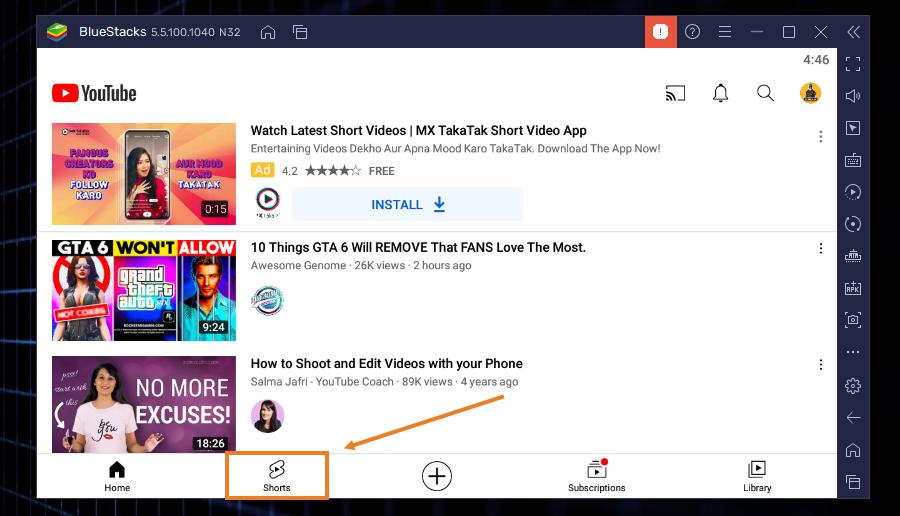
- Finally, you’ll find the Shorts section at the bottom corner of the screen.
Conclusion
Now you’re up to date on how to watch YouTube Shorts on PC. You can enjoy your favorite YouTube Short as your wish for killing time. Anyway, just in case you are planning to make your own Shorts video in the future, make sure you choose the right idea that suits your interests and your target audience’s preference. If you don’t know where to start, go to our article: 20 Best YouTube Shorts Ideas in 2023 You Must Try.
Once you’ve got your hands on the best idea for starting YouTube Shorts, you can start learning how to create YouTube Shorts through a PC. Luckily, we’ve also got you covered with our guide here: How to Make YouTube Shorts on PC.
Maximize your Black Ops 6 rewards—Create highlights from your best gameplay with with Eklipse
Eklipse help streamer improve their social media presence with AI highlights that clip your Twitch / Kick streams automatically & converts them to TikTok / Reels / Shorts
🎮 Play. Clip. Share.
You don’t need to be a streamer to create amazing gaming clips.
Let Eklipse AI auto-detect your best moments and turn them into epic highlights!
Limited free clips available. Don't miss out!
