
Level Up Your Marvel Rivals Gameplay
Capture your epic wins, clutch moments, and even hilarious fails with Eklipse. Easily create and share highlight reels with your friends—even if you're not streaming!
Learn MoreLooking for the best online YouTube video cutters to create highlight reels? You’re in the right place. Below, we’ve listed top online tools to help you cut specific moments from any YouTube video. To cut YouTube videos, you can use a simple and efficient online tool.
YouTube is a vast platform offering various types of content, but it lacks a comprehensive clip feature for all videos. While YouTube’s native Clip function works for select content, the best online YouTube video cutters offer more flexibility for other videos. Let’s explore these options!
1. Eklipse.gg
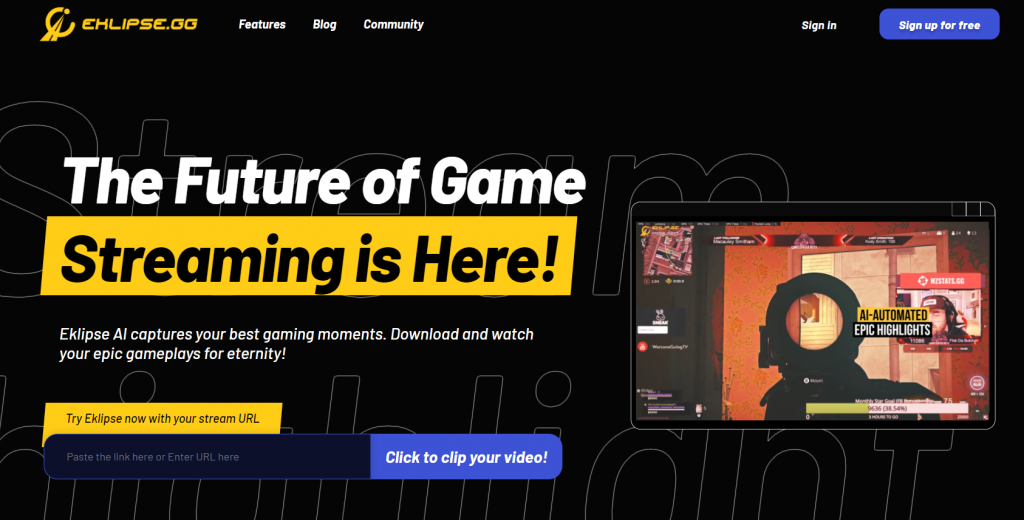
The first option for creating clips from YouTube is Eklipse which can fulfill your video cutting needs with ease! Simply register and get started!
All you have to do is paste your video link in the URL box for our A.I tool to automatically extract the best clips! Eklipse also works best for streamers wanting to extract highlight clips from their streams. Click here to read the short guide on just how to achieve all this!
Join the Eklipse Revolution: Register and Subscribe Today
Maximize your Black Ops 6 rewards—Create highlights from your best gameplay with with Eklipse
Eklipse help streamer improve their social media presence with AI highlights that clip your Twitch / Kick streams automatically & converts them to TikTok / Reels / Shorts
2. VEED.IO
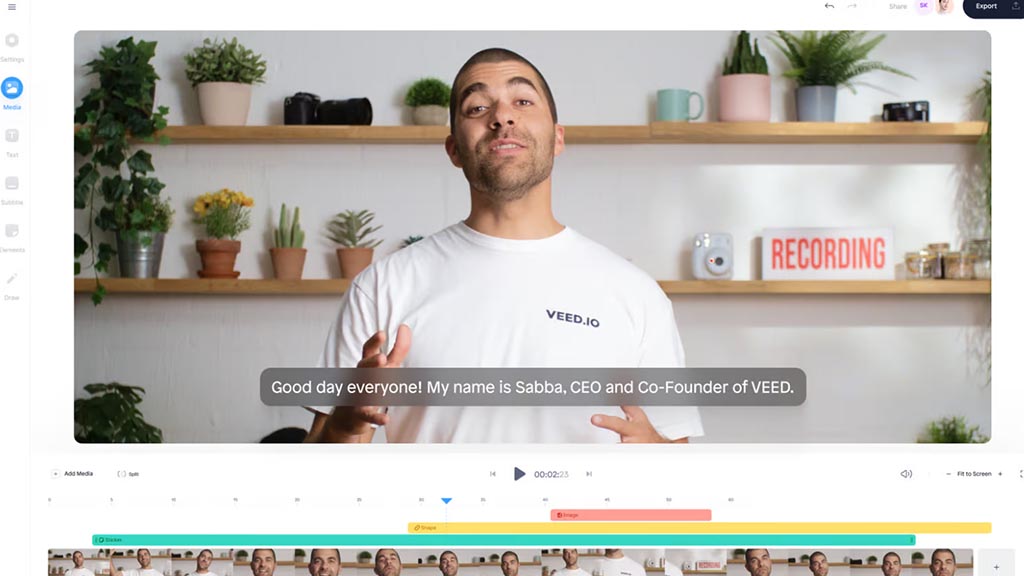
VEED.IO is a versatile online video editing platform designed to simplify the video creation process for users ranging from beginners to professionals. It leverages AI-powered tools to enhance video production, making it accessible for various content creators, including marketers, educators, and social media influencers.
2. YT Cutter
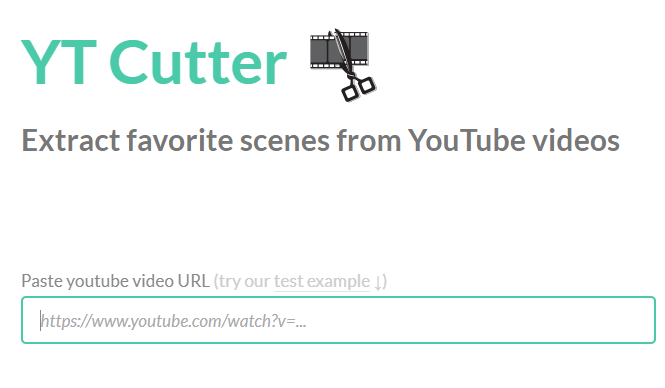
The next in our list is YT Cutter, a handy online tool that can extract clips from any YouTube URL. Working for free and with no need to register, you can use it to cut YouTube videos, take screenshots and export your final files to video, GIFs and even audio!
3. YouTube Trimmer
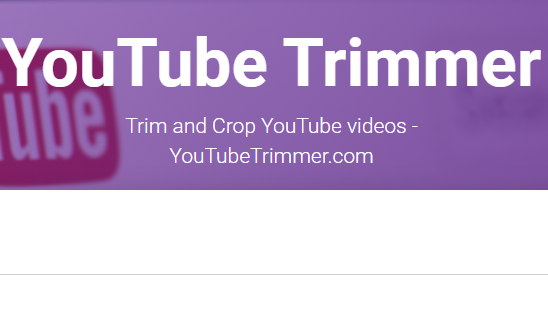
Next up is YouTube Trimmer which is another online tool to help accomplish your YouTube trimming and cutting goals. Featuring a simple interface with a URL box, all you have to do is drop your link in it. You’ll get a video preview where you can choose the segment(s) to cut, and then export your video in a choice of output formats.
4. YT Cropper
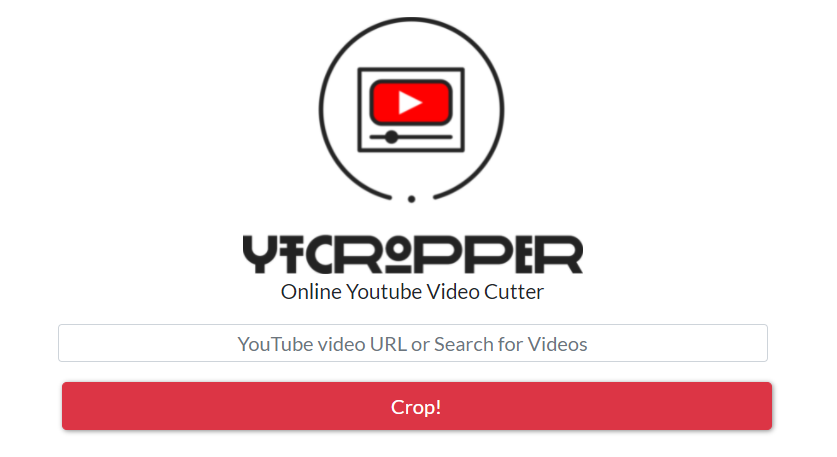
YT Cropper is yet another convenient and free online YouTube video cutter. With the usual offerings, it can trim your YouTube video to your desired length, and you can then save your favorite segments. However where it loses a few points is that it cannot cut videos to each fraction of a second, and there is no direct download option like the other services on our list.
5. iMovie

If you’re on a Mac, your best bet for a YouTube video cutter will be iMovie. iMovie provides users a powerful editing suite for videos, where you can do just about anything. With iMovie, users can cut videos into smaller segments, crop videos, add filters and even add background music. The only real drawback (if you can call it that), is that it is only available for Mac or iOS users.
FAQ
1. What is the best online YouTube video converter?
Here are 12 top converters for downloading YouTube videos: Snap Downloader, ByClick Downloader, 2CONV, WinX HD, VidJuice, Converto.io, ClipConverter.cc, and FLVTO. FLVTO.biz is a free, no-registration converter supporting MP4, WebM, and OGV formats.
2. What is the best online video editor for YouTube?
Flixier is ideal for editing YouTube videos, offering built-in motion titles, calls to action, and over 50 transitions. Its easy-to-use timeline allows you to efficiently arrange your clips.
3. How can I cut video from YouTube?
To cut a video from YouTube, you can use online video cutters or download the video first and then edit
Final Thoughts
Here are our top 5 picks for the best online YouTube video cutters. These tools are perfect for those seeking more editing options than YouTube’s limited Clip function.
While most online cutters don’t yet support direct sharing to social media, Eklipse lets you convert and share gaming moments for free on TikTok, Shorts, or Reels. Sign up on Eklipse.gg to create clips and gain social media recognition.
Maximize your Black Ops 6 rewards—Create highlights from your best gameplay with with Eklipse
Eklipse help streamer improve their social media presence with AI highlights that clip your Twitch / Kick streams automatically & converts them to TikTok / Reels / Shorts
🎮 Play. Clip. Share.
You don’t need to be a streamer to create amazing gaming clips.
Let Eklipse AI auto-detect your best moments and turn them into epic highlights!
Limited free clips available. Don't miss out!
