
Level Up Your Marvel Rivals Gameplay
Capture your epic wins, clutch moments, and even hilarious fails with Eklipse. Easily create and share highlight reels with your friends—even if you're not streaming!
Learn MoreWe’re no longer living in the silent film era. Knowing how to add music to a video is super important for any content creator!
Background music ensures your video is more engaging and entertaining. For newbie video editors, it may seem daunting. But the good news is that it is a simple task!
So, how to add music to a video? Read on and find out!
The Basics
If you’ve got your music already picked out, that’s most of the task done. If not, then you can find royalty free music online, especially on YouTube. Choosing the right music is probably as important as actually adding it to your videos. You really don’t want to choose a piece of music that is totally different from what your video shows.
To start, we’d recommend using an online software such as Kapwing. This eliminates the need to buy and download expensive video editors. Online editors are perfectly suited for casual video editing!
Step 1: Import Your Media
Pretty simple; add your existing video to the project/timeline.
Step 2: Add Your Audio File
Hopefully you’ll have chosen which piece of music to use by now. Hit the Audio tab on the left, and either upload your audio or paste a URL to it.
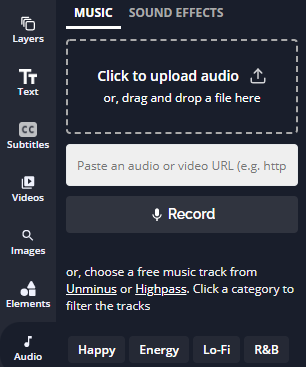
Step 3: Drag And Drop
Once your media is uploaded to the media bay, drag and drop whatever you need to use to the editing bay on the bottom of the screen.
Step 4: Trim and Match!
This is the more time consuming step, trimming your audio and matching it accurately to your video. Fortunately, the project deck allows you to accurately trim and match your audio precisely with your video. Pro Tip: Use a mouse, not a laptop trackpad.
The Importance Of Good Music
Music sets the mood. There’s no doubt about how a piece of music can elevate a visual experience or devalue it. Think about it; would you feel as amped during the ending run of Halo 3 when you’re gunning it in the Warthog, if there was a somber piece of music playing? Additionally, how would you feel during the final attack on the Reapers in Mass Effect 3 if there was a hip hop track playing?
But those are just game examples. For instance, upbeat and positive music should be used for product features. Somber music for anything to do with health and safety. You wouldn’t pair a banjo piece with a video on animal rescue would you?
Conclusion
Knowing which music to add is just as, if not more important than knowing how to add music to a video. With tons of royalty free music on YouTube, you’re set to add some epic scores to your videos! Happy editing!
🎮 Play. Clip. Share.
You don’t need to be a streamer to create amazing gaming clips.
Let Eklipse AI auto-detect your best moments and turn them into epic highlights!
Limited free clips available. Don't miss out!
