
Level Up Your Marvel Rivals Gameplay
Capture your epic wins, clutch moments, and even hilarious fails with Eklipse. Easily create and share highlight reels with your friends—even if you're not streaming!
Learn MoreIf you’re an aspiring YouTuber seeking to make your mark on the Shorts scene, you’re not alone. The allure of viral fame and a vast audience is undeniable, but the path to achieving it may seem daunting. However, with the right strategies and a dash of creativity, you can increase your chances to Go Viral on YouTube Shorts in a matter of minutes.
In the realm of social media, short-form videos have taken the world by storm, and YouTube Shorts stands as a frontrunner in this dynamic landscape. With its captivating 15-second clips, YouTube Shorts has captured the attention of millions, offering a platform for creativity, entertainment, and viral sensations.
This guide will unveil the secrets behind crafting captivating Shorts that resonate with viewers, propelling you toward viral stardom. Embark on a journey of discovery as we explore five actionable tips that can transform your YouTube Shorts into viral masterpieces.

1. Create a Hook

You need to hook the audience between 15-60 seconds, which is a lot harder than it sounds. Shorts are about capturing the audience’s attention before they swipe to the next video. Even YouTube advises against videos longer than 15 seconds, unless what you have is really good!
Either use your phone’s built-in editor, online editors, or even YouTube Shorts’ own recording tool to edit. Combine your segments together, add cool audio or text, and experiment!
A short video with a title and intro that hooks viewers from the start, with engaging content is vital to establishing yourself among the masses.
More on Eklipse Blog>>> Create Viral Short Clips from YouTube with Our New YouTube Video Highlights!
2. Get super creative with your content
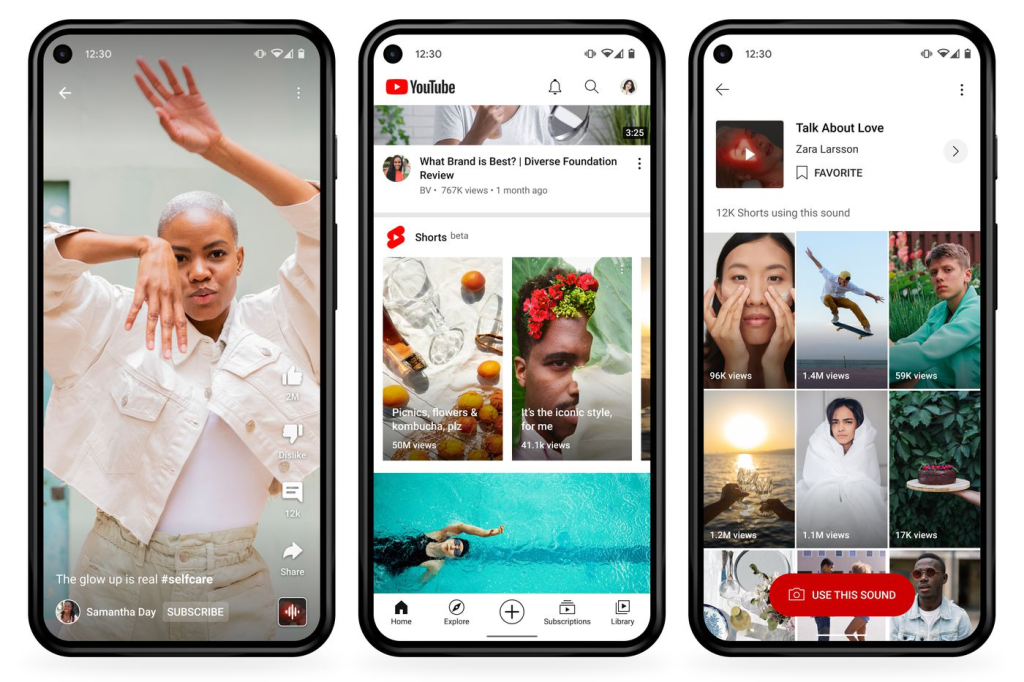
Regular YouTube videos often need high-level editing and production value to stand out. With YouTube Shorts, the primary focus should be pumping out quick content. This is a medium where the content counts more than how it looks. The mere fact that you have your phone’s YouTube app on hand at all times, means you can create on the fly.
3. Frequency and more frequency!

When you’re not bogged down with slick production values, you can focus more on getting the creativity flowing. The key is consistently making videos and putting them out there. The more you create, the more views you get and the greater your chances to go viral!
Focus on putting out at least one or two Shorts per day if not more. This also helps give you an indicator of what works and what doesn’t. See which of your content garners consistently high views, and focus on that genre.
4. Create for Mobile, not PC
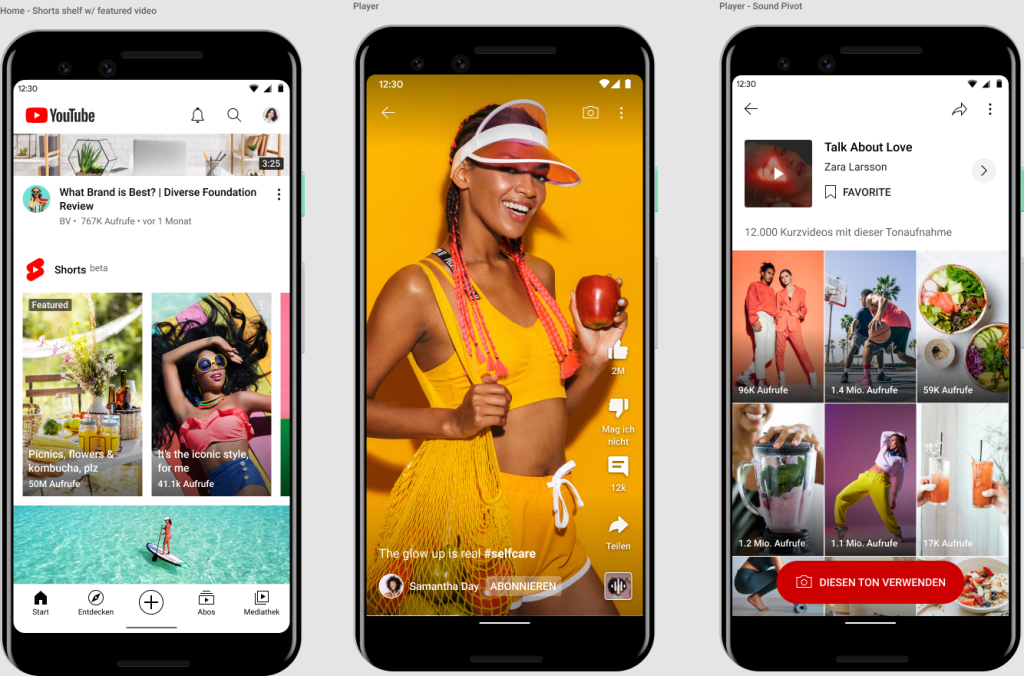
Odds are that most of your views are going to come from mobile. This is why shooting in vertical orientation is super important. If you shoot in landscape, no one scrolling through shorts is going to change their phone’s orientation, meaning you miss out on views! This ties into capturing the attention of your audience, because you need to assist them in committing to your Short rather than scrolling past it.
More on Eklipse Blog>>> YouTube Shorts Monetization Guide: How Much Does Shorts Paid Me for 1 Million Views?
5. Use SEO
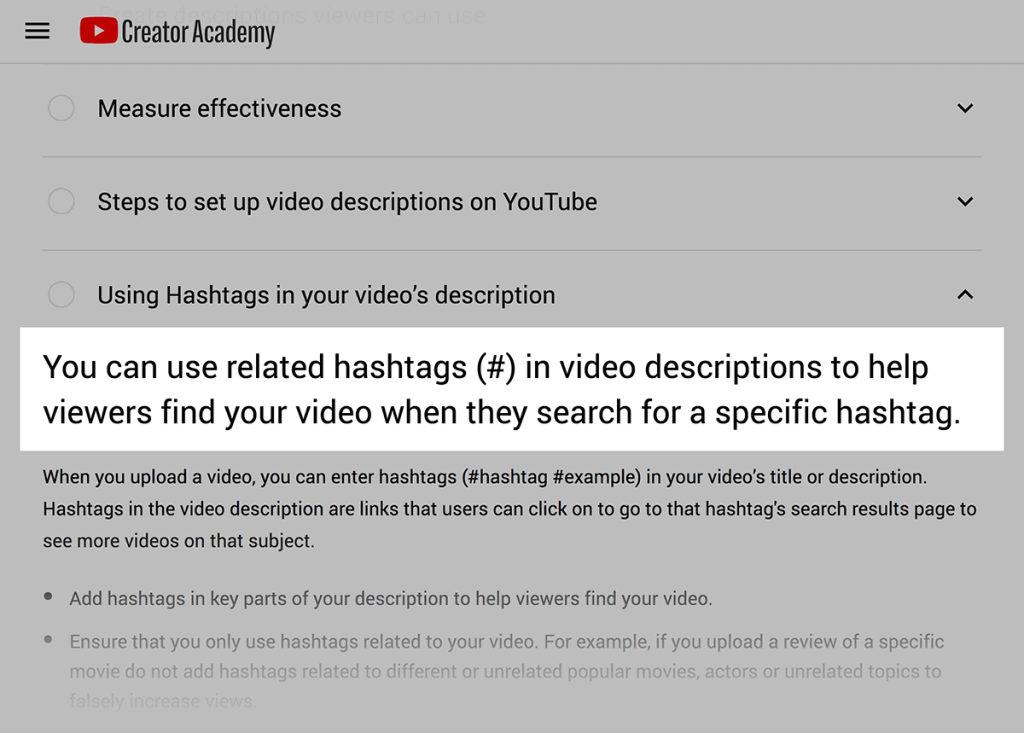
SEO stands for search engine optimization, which is a practice that helps your content show up in search results and reach more viewers. SEO is important for YouTube Shorts because it can increase the visibility and discoverability of your short-form videos, which can help you grow your channel and subscriber count.
You can use hashtags, and eye-catching thumbnails, engage with the community, promote it through other platforms, use good keywords, and analyze the metrics to see what works and what doesn’t.
6. Do analytics
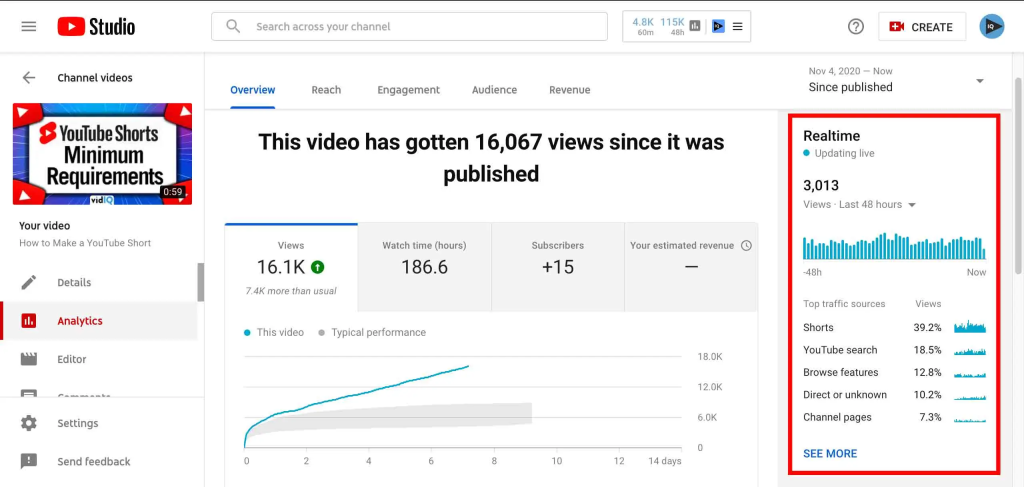
Utilizing analytics for YouTube Shorts can help you measure and improve the performance and growth of your short-form videos. Analytics can help you answer questions such as how many views are coming from the Shorts feed, how does the viewing duration of Shorts affect your channel’s watch time and retention rate, what are the demographics and interests of your Shorts audience, which keywords, hashtags, thumbnails, and titles are driving more impressions and clicks for your Shorts, and how can you optimize your content strategy and schedule based on the trends and insights from your Shorts analytics.
By analyzing these metrics, you can discover what works and what doesn’t for your Shorts, and adjust your strategy accordingly. You can also use analytics to test different ideas and experiment with new formats and topics. Analytics can help you create more engaging, relevant, and discoverable Shorts that can grow your channel and subscriber count.
7. Use popular music
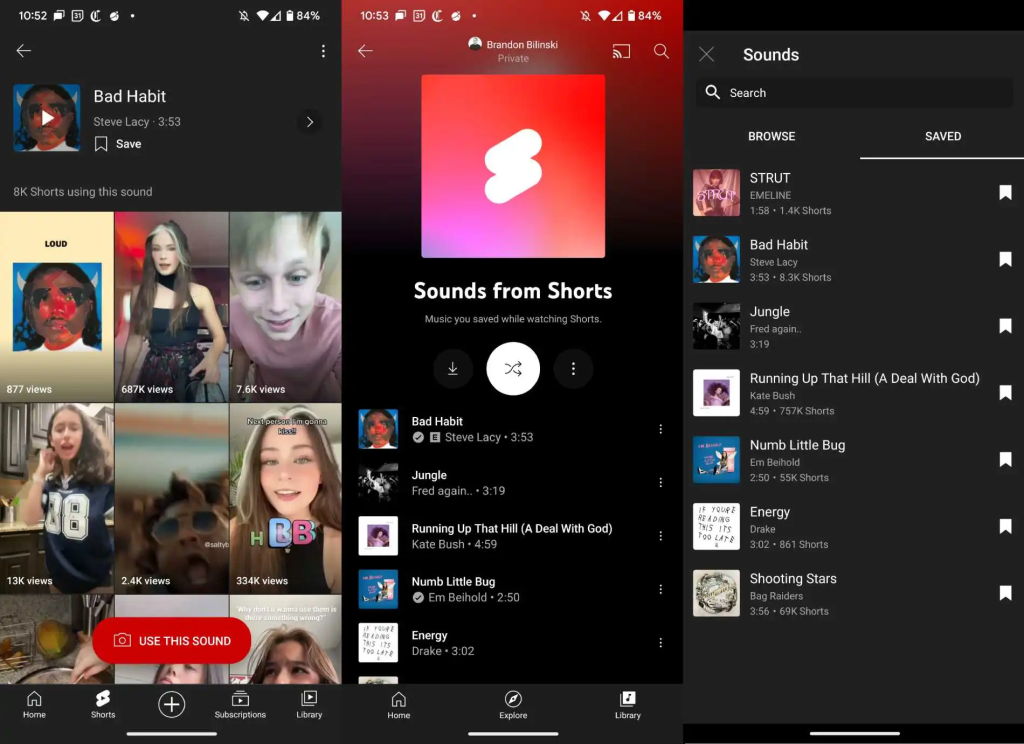
Using popular music for your YouTube Shorts can help you attract more viewers, create a connection with your audience, increase your chances of being featured on the Short List playlist, and boost your engagement and retention rates. However, you should also be careful about the music rights and permissions, and give proper credit to the original artists and sources. You can also use royalty-free or no-copyright music from various sources.
8. Streaming and Highlights on YouTube Shorts with Eklipse
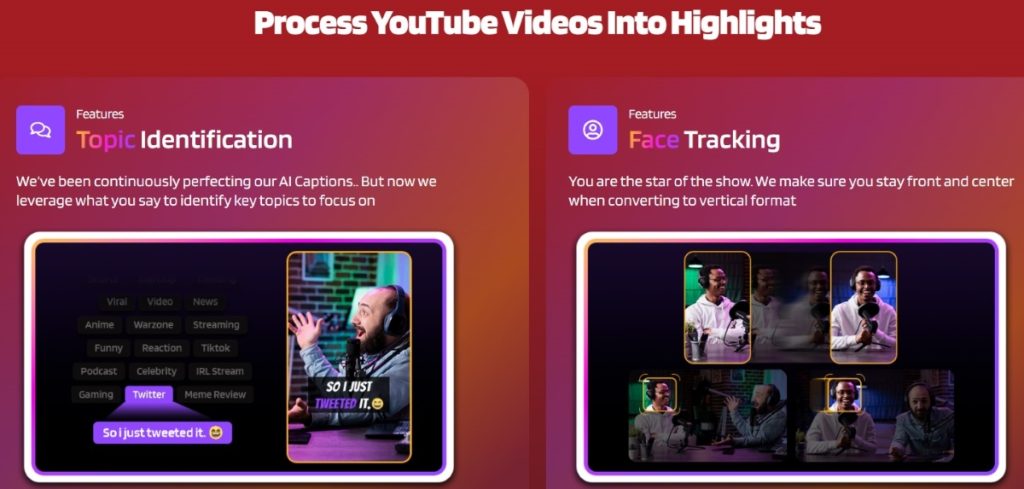
Another way to go viral on YouTube Shorts is if you’re a game streamer! You can post epic clips from your gaming highlights to Shorts to appeal to the massive gaming demographic. Unsure of how to do so? We’ll make it simple for you with Eklipse!
By using Eklipse, our A.I powered tool, you can simply paste your game streaming URL and Eklipse will create the best highlights automatically! You can then post these clips to YouTube Shorts to supplement your streaming endeavors! You can even crop YouTube Shorts using Eklipse!
Eklipse’s groundbreaking YouTube Video Highlights feature is specifically designed to enhance talking videos, the cornerstone of many YouTube channels. Our AI meticulously analyzes your talking videos, identifying the most captivating and informative segments, and condenses them into engaging highlights that will keep your viewers hooked from start to finish.
Join the countless content creators who have already transformed their YouTube channels with Eklipse’s AI-powered Talking Video Highlights feature. Sign up for a free account today and experience the power of AI-driven content creation.
Maximize your Black Ops 6 rewards—Create highlights from your best gameplay with with Eklipse
Eklipse help streamer improve their social media presence with AI highlights that clip your Twitch / Kick streams automatically & converts them to TikTok / Reels / Shorts
What is YouTube Shorts?
YouTube Shorts is a feature that allows you to create and watch short-form vertical videos of up to 60 seconds on YouTube. You can use the Shorts camera in the YouTube app to record, edit, and add music to your videos. You can also upload your own vertical videos as Shorts. YouTube Shorts can help you reach new audiences and grow your channel.
More on Eklipse Blog>>> What is YouTube Shorts: An Introduction and Guide
Why Make YouTube Shorts?
You may want to make YouTube Shorts because they are a new way to express yourself in short, catchy videos using your mobile phone. YouTube Shorts can help you reach new audiences and grow your channel, as well as monetize your content. YouTube Shorts are also fun and easy to create, edit, and share using YouTube’s built-in creation tools.
How to make YouTube Shorts?
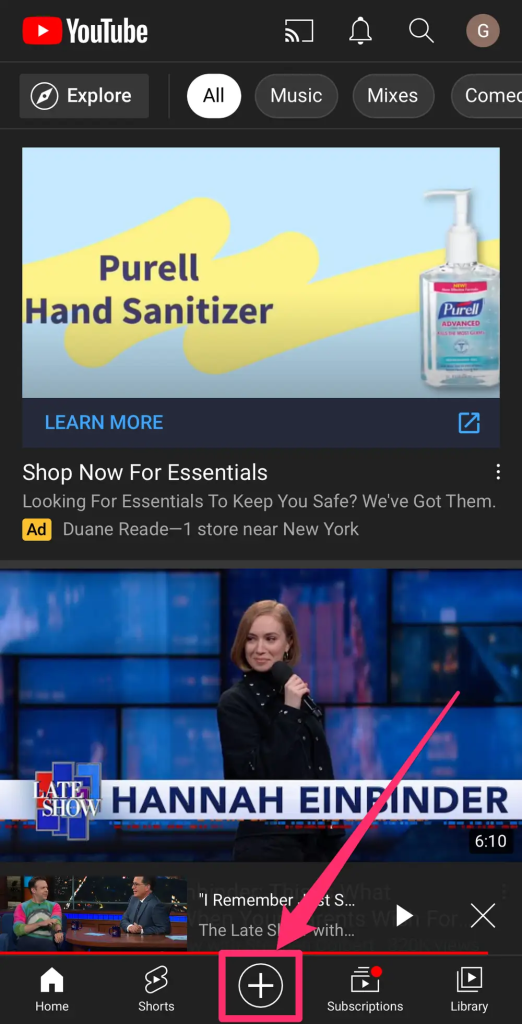
It is quite simple to create and share a YouTube Short, specifically when you are already aware of those other types of single vertical videos, such as TikTok and Instagram Stories and Reels. Here’s how to make it.
- Tap on the “+” icon at the bottom of the screen on the YouTube app homepage.
- Select the option to “Create a Short”.
- Tap on the gallery button at the bottom of the screen to open up your gallery. Then select a video to upload as Shorts. You can also record a new video using the Shorts camera by holding or tapping the capture button.
- Use the editing tools to trim, adjust, add music, text, filters, and more to your video. You can also combine multiple clips to make a longer Short.
- Tap NEXT to add details to your video, such as title, description, hashtags, and audience setting. Make sure to include #Shorts in your title or description to help your video get discovered.
- Tap UPLOAD SHORT to publish your Short. You can also save it as a draft and upload it later.
More on Eklipse Blog>>> How to Make YouTube Shorts? Get a Closer Look at This Guide!
FAQs
1. Can I make Shorts from my own YouTube video?
Yes, you can make Shorts from your own YouTube video.
- Sign in to YouTube Studio.
- From the left menu, click Content.
- Click the video title or thumbnail that you’d like to edit into a Short.
- Scroll click SHOW MORE.
- Scroll to find “Shorts sampling” check the box next to “Allow people to sample this content.”
- Click SAVE.
2. How long can a YouTube Short be?
YouTube Shorts can be up to 60 seconds long, but they can also be shorter than that. However, if you use music from the YouTube catalog, your video will be limited to 15 seconds only. YouTube Shorts must also have a vertical orientation and a 9:16 aspect ratio.
More on Eklipse Blog>>> How Long Can a YouTube Short Be? 2024 Guide for YouTubers
3. How many views do you need to go viral on YouTube Shorts?
There is no definitive answer to how many views you need to go viral on YouTube Shorts, as different videos may have different levels of engagement, retention, and shareability.
Some of the most viewed YouTube Shorts of 2022 had hundreds of millions of views, such as “If Cleaning Was a Timed Sport. Part 2” by Daniel LaBelle or “Power Tools Racing Is INTENSE!!” by How Ridiculous.
However, going viral is not only about the number of views but also about the impact and value of your content. You should aim to create Shorts that are engaging, relevant, and discoverable for your target audience.
3. Why my YouTube Shorts not getting viral?
The YouTube Shorts algorithm operates in two stages: Explore and Exploit. The initial surge of views occurs during the Explore phase when your Short is shown to a random seed audience. If this audience is not interested or engaged, the algorithm will stop showing your video to more people. Therefore, you need to create Shorts that can capture and retain the attention of your seed audience, as well as your target audience.
Conclusion
To sum up the above, we cannot give you ideas on what content can become viral. The choice of which niche to occupy and which audience to target lies with the creator. However, these steps are a foolproof way to ensure that if your content is solid, will lead you down the path to becoming viral on YouTube Shorts! We’ve even got more guides on the differences between Shorts and other platforms, and info on the YouTube Shorts Fund!
🎮 Play. Clip. Share.
You don’t need to be a streamer to create amazing gaming clips.
Let Eklipse AI auto-detect your best moments and turn them into epic highlights!
Limited free clips available. Don't miss out!
