
Level Up Your Marvel Rivals Gameplay
Capture your epic wins, clutch moments, and even hilarious fails with Eklipse. Easily create and share highlight reels with your friends—even if you're not streaming!
Learn MoreEvery content creator now has to know how to make a horizontal video into vertical for TikTok. This is essential for maximizing your audience’s convenience and boosting your popularity.
When creating TikTok content, it’s crucial to shoot videos that perfectly fit various screen sizes. Numerous studies have found that vertical videos are the best for this, as they seamlessly fit screens and allow easy content consumption on smartphones.
In today’s post, we will provide you with some tips on how to convert a horizontal video into a vertical format for TikTok. Without further ado, let’s dive in!
How to Make a Video Vertical for TikTok?
There are many options you can do to make a vertical video for TikTok.
The basic thing you can do is shoot your videos vertically, or you might want to use tools if you are looking to repurpose your landscape video to TikTok. Otherwise, you can stack two landscape videos into one so it becomes a vertical format.
Let’s breakdown those tips one by one!

1. Shoot your videos vertically
One of the basic things to make vertical videos for TikTok is by shooting your video vertically.
This way, you won’t have to worry about changing the format of your video once you are done. Vertical videos are much easier to edit and afford you a lot of flexibility. Here’s how you can do that:
- Open the TikTok app.
- Press (+) button in the main interface.
- Hold your phone in a vertical position.
- Choose the duration of videos (15s, 60s, or 3m).
- Press the red button to start recording.
- After you’re done, you can apply all the effects and transitions then save your video.
2. Using auto-reframing tools
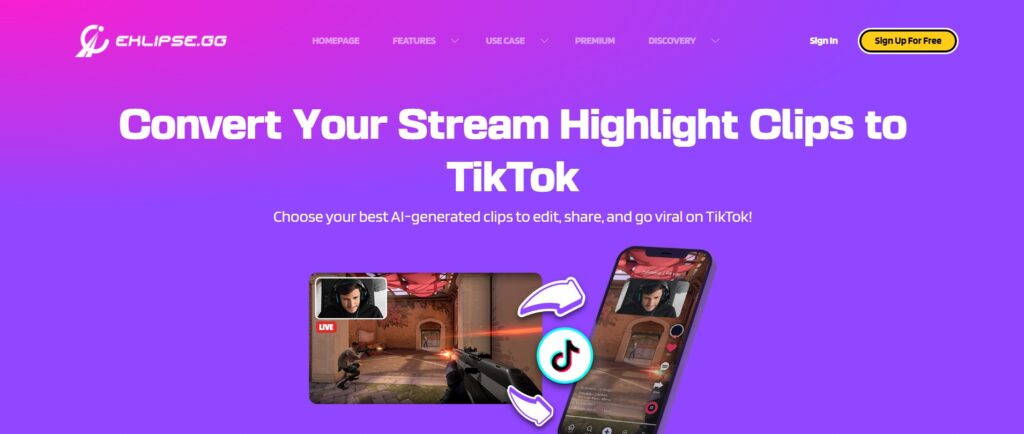
If you’ve already created a content but it’s in the landscape format like the one on YouTube, you might want to convert it into a TikTok vertical format.
To make horizontal video vertical for TikTok online, you can use auto-reframing tools – something like Eklipse.gg!
Maximize your Black Ops 6 rewards—Create highlights from your best gameplay with with Eklipse
Eklipse help streamer improve their social media presence with AI highlights that clip your Twitch / Kick streams automatically & converts them to TikTok / Reels / Shorts
Other than being an AI highlights generator from a stream, Eklipse now provides TikTok converter tool. With this tool, you can make any horizontal video become vertical easily!
Plus, you can edit the video as you want in Eklipse.gg. Add channel name stickers or copyright-free music with a plethora of layouts and overlay templates to choose!
All are available for free, and you can use the tools with your browser only! Try Eklipse now by clicking the link on the button above!
3. Stack photos and clips on top of each other
Another way to turn a landscape video into a vertical one is to stack clips on each other. This is great when you are collaborating with another creator on TikTok or want to make a comparison video. With the right editing, you can make the video look very aesthetic. You can do the same with photos, and stack them on top of each other.
More on Eklipse Blog >> How to Create TikTok with AI Generator: Streamer Must-Know
Why Do You Need To Make a Horizontal Video Vertical for TikTok?

Maybe you are now wondering why you need to convert horizontal videos to vertical? Here’s some benefit of creating vertical TikTok content:
Maximizing Audience’s Convenience
Everyone is basically holding their smartphone vertically. It has become the default orientation for most tasks in this gadget. Therefore, the majority of audience prefer not to bother with rotating the screen horizontally.
Preferred Across Social Media Platforms
The 9:16 vertical aspect ratio stands out as the optimal format for short-form video platforms such as TikTok and Instagram Reels. Interestingly, even traditional social media platforms like Facebook, Snapchat, and YouTube now support vertical videos.
FAQ
Q1. Is it more advantageous to shoot videos in vertical or horizontal format for TikTok?
Vertical videos are becoming increasingly popular on mobile-centric platforms like TikTok, where users predominantly consume content on their smartphones. This format aligns with the natural way users hold their devices, providing a more accessible and engaging viewing experience.
Q2. What is the recommended format for TikTok horizontal videos?
The recommended dimensions for TikTok videos are 1080×1920, with an aspect ratio mirroring that of a standard smartphone screen, which is 9:16.
Q3. How can you rotate videos on TikTok?
On the editing page, locate the “Rotate” icon positioned above the trimming bar. Simply click it to rotate your TikTok videos by 90, 180, or 270 degrees. Afterward, tap on the “Next” button to upload your rotated TikTok video.
More on Eklipse Blog >> How To Screen Share TikTok Live: All You Need to Know
Conclusion
So these are some ways you can use to modify the orientation of your TikTok videos. Your first choice should be to record videos in a vertical mode. If you have already recorded a video in horizontal mode, you can try applying the methods we talked about. Stay tuned for Eklipse’s video editing updates if you want to give your TikTok videos a professional look!
In case you are new to TikTok and looking for a guide to creating a TikTok video from scratch, you can start with our article: How To Make TikTok Video? A Guide To Making Stunning Videos.
🎮 Play. Clip. Share.
You don’t need to be a streamer to create amazing gaming clips.
Let Eklipse AI auto-detect your best moments and turn them into epic highlights!
Limited free clips available. Don't miss out!
