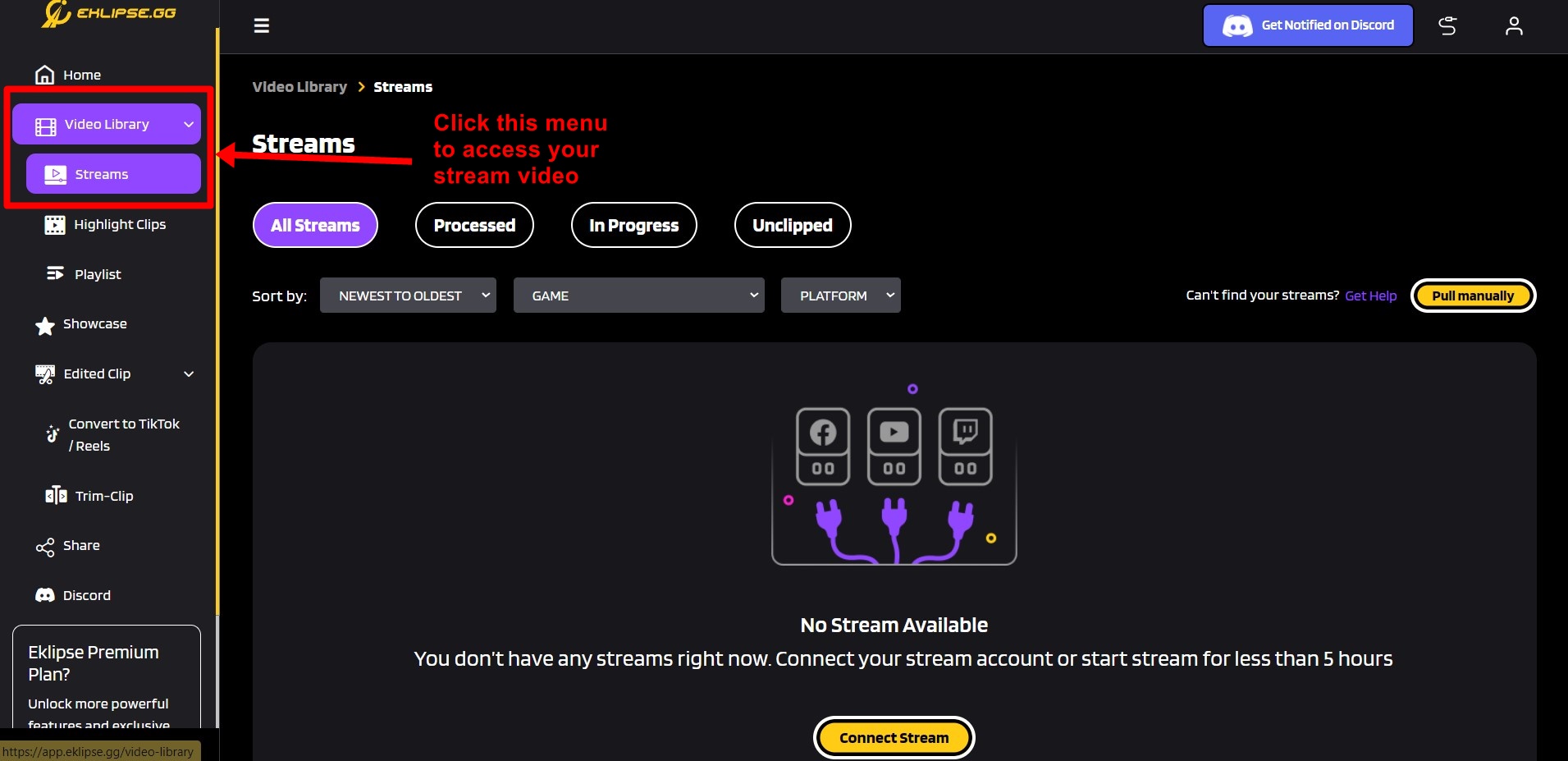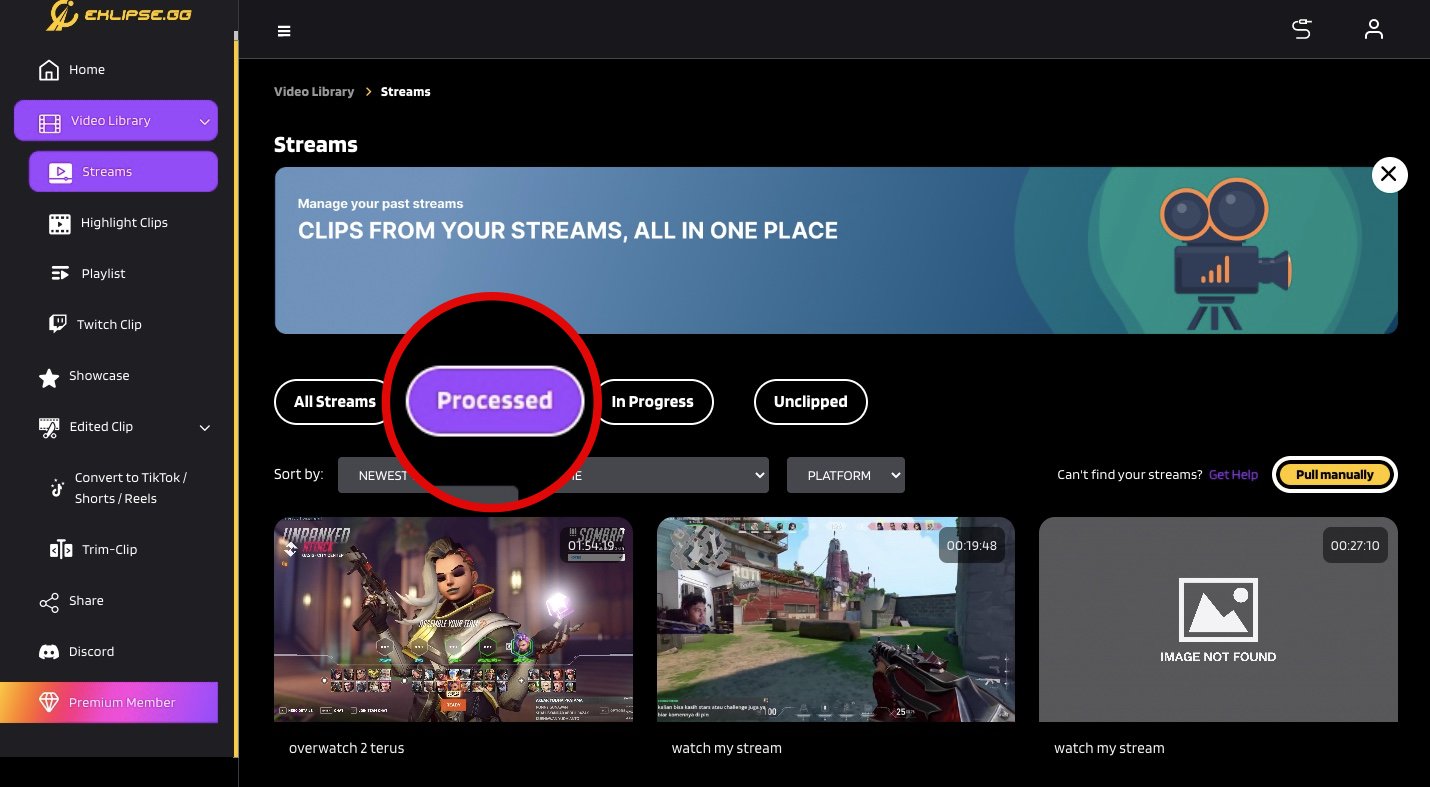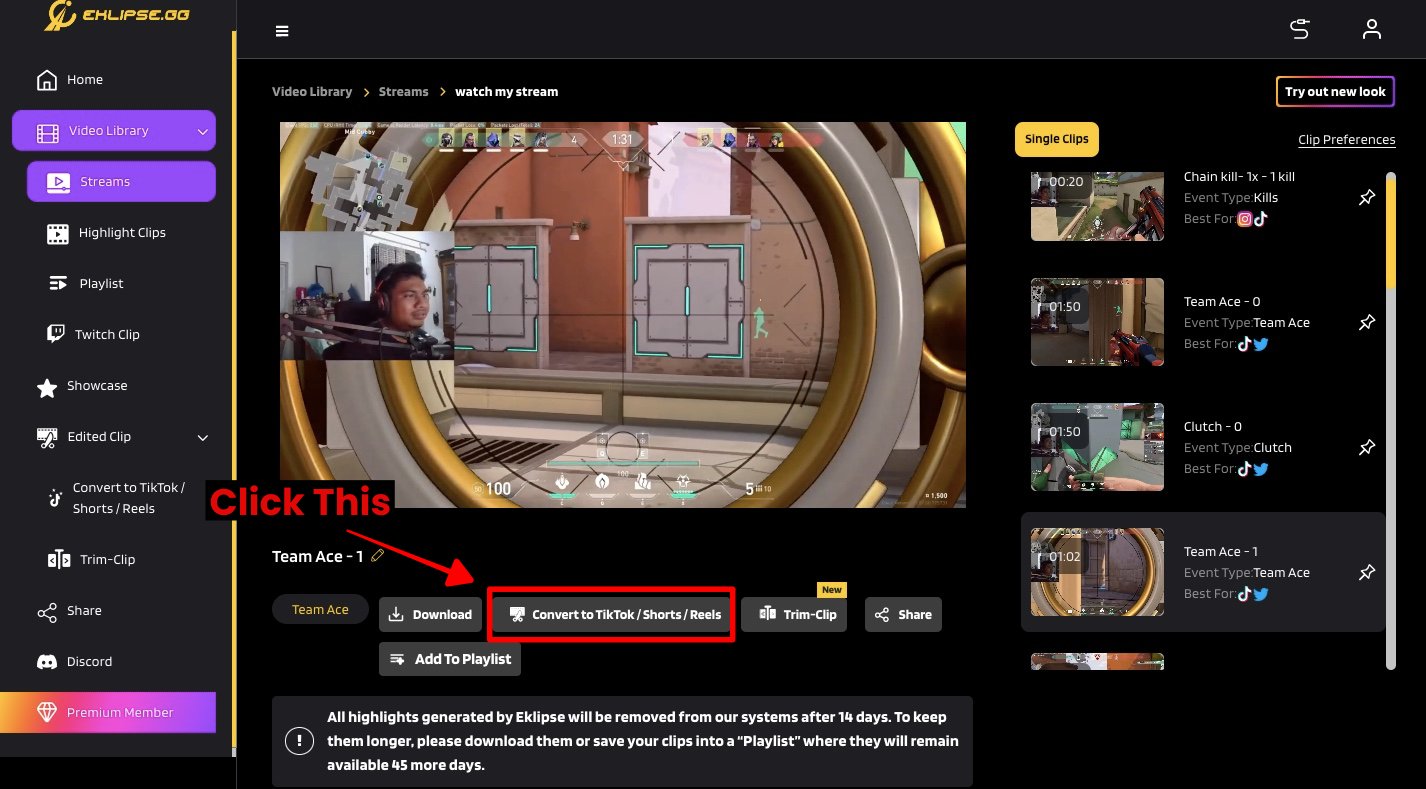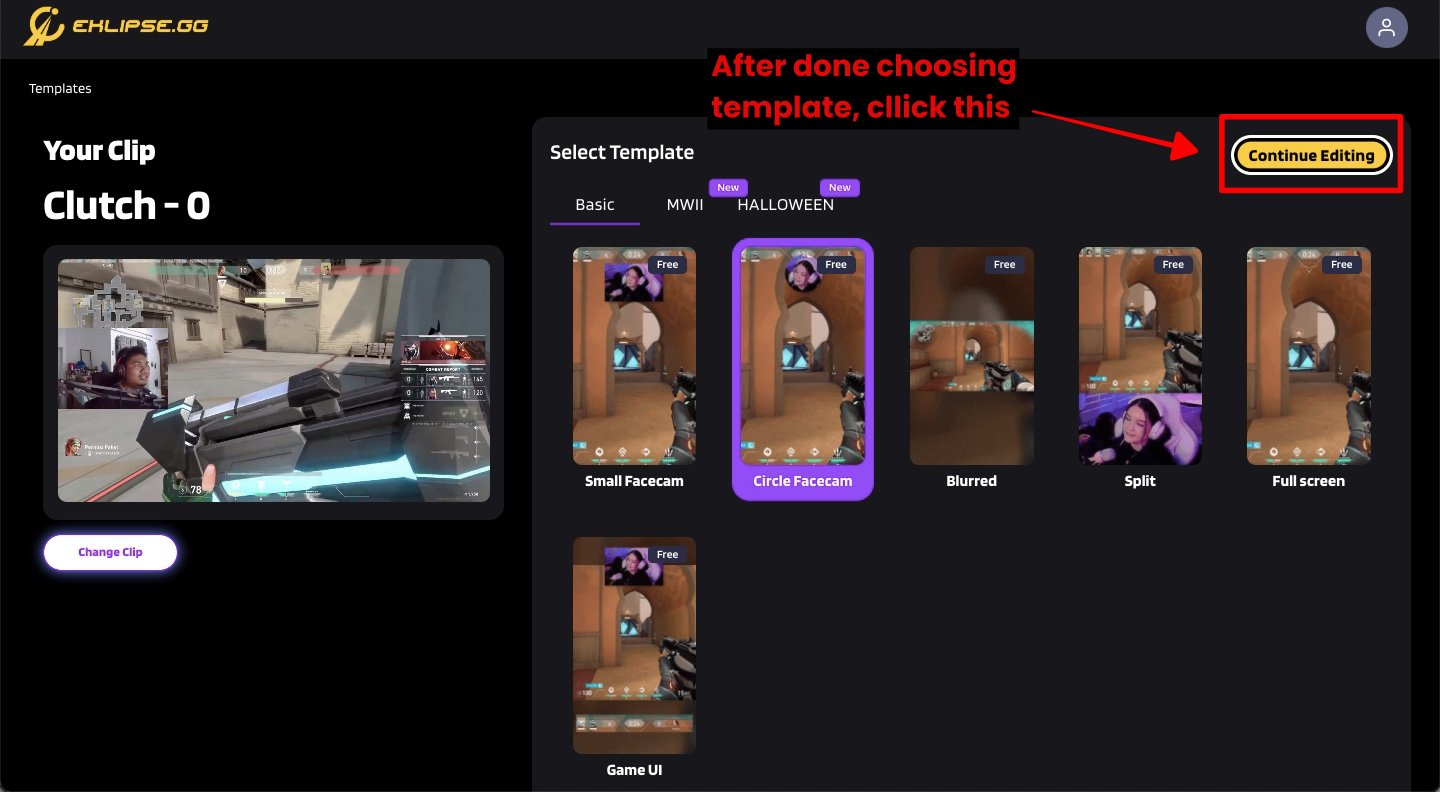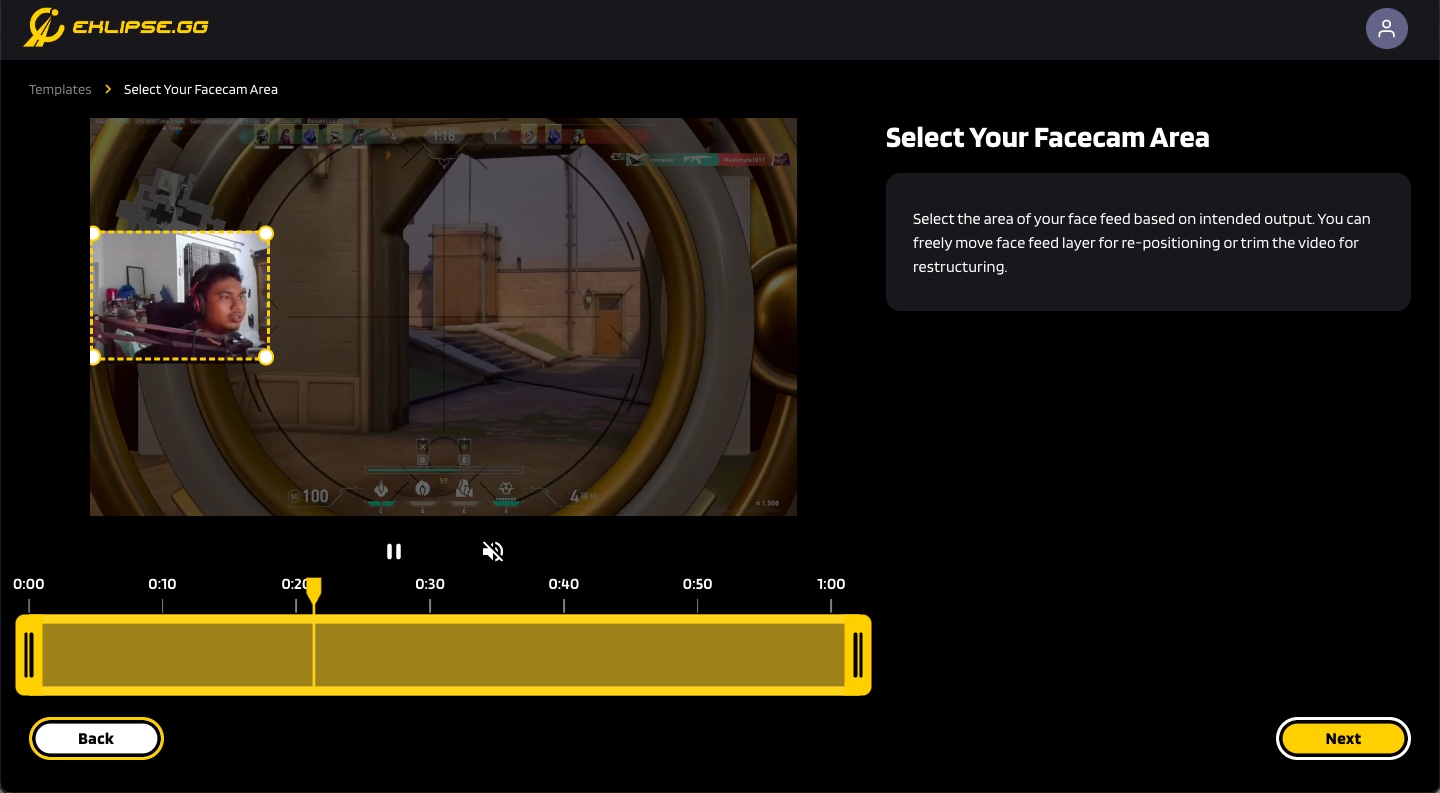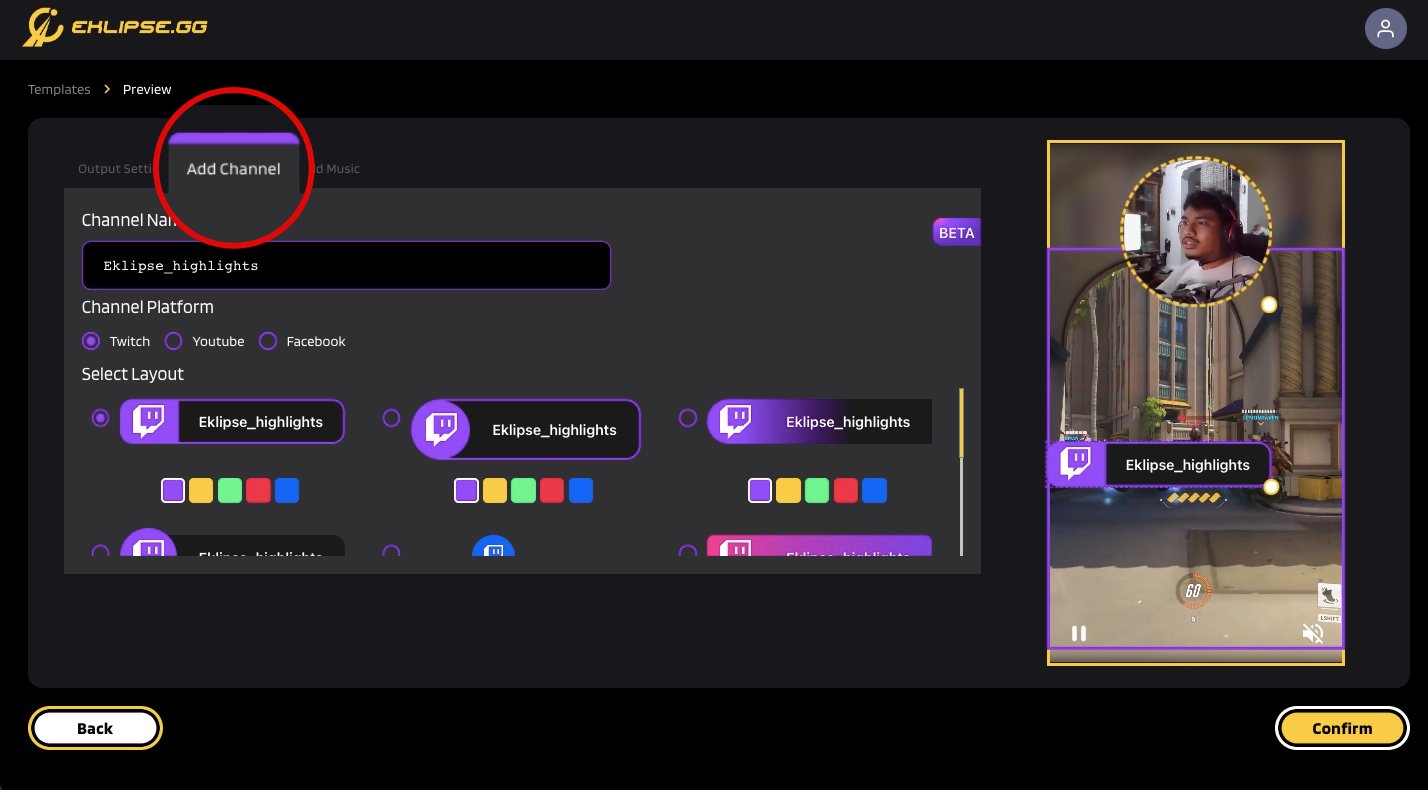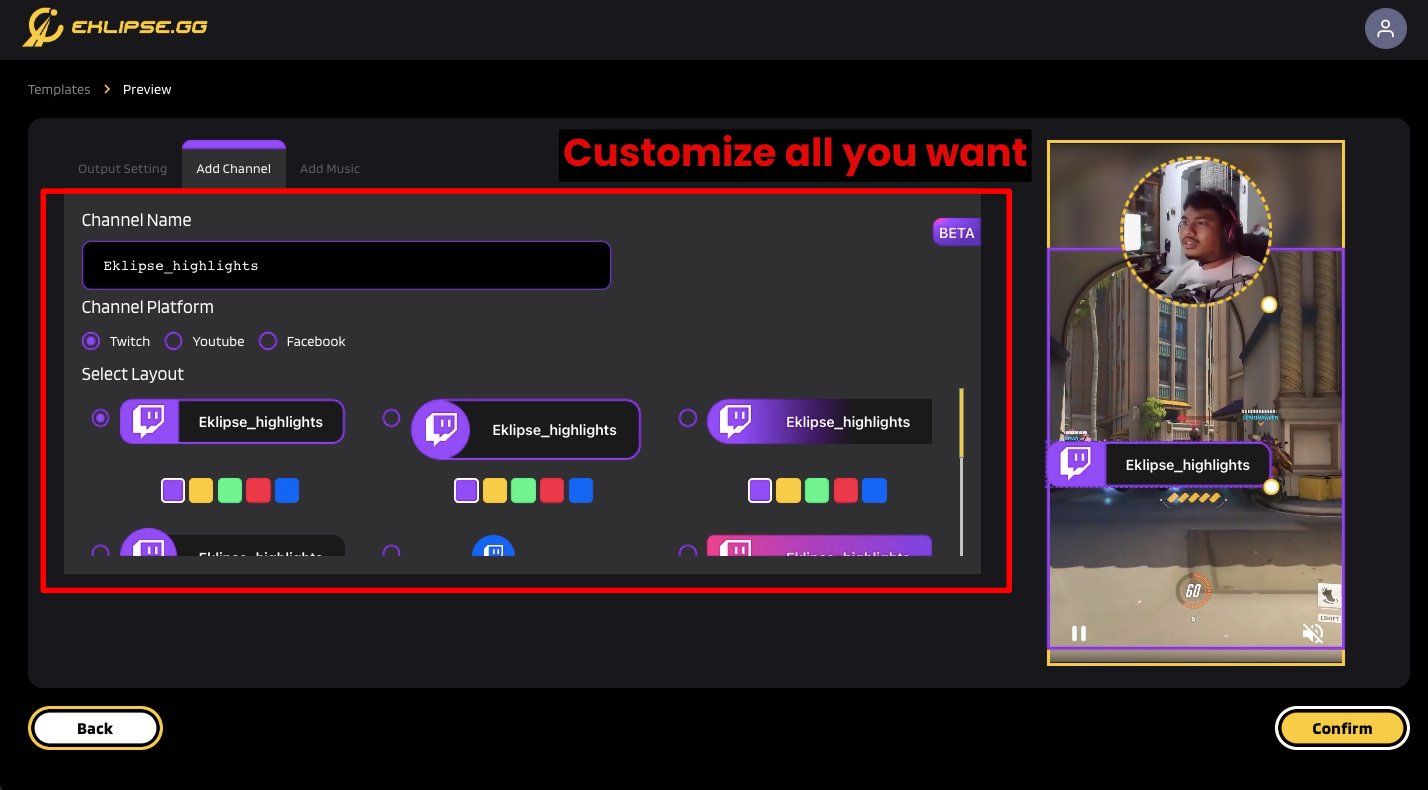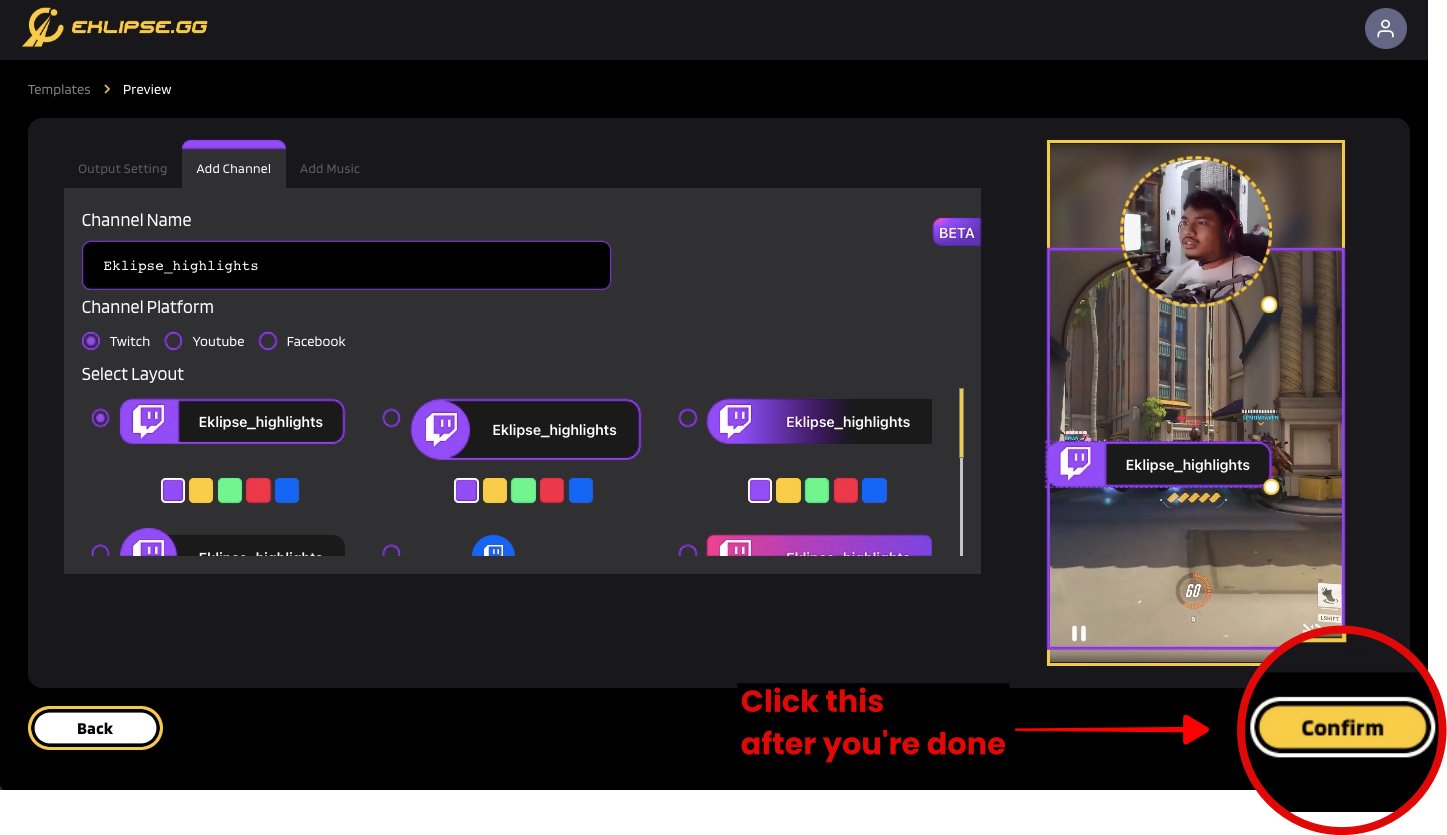Level Up Your Marvel Rivals Gameplay
Capture your epic wins, clutch moments, and even hilarious fails with Eklipse. Easily create and share highlight reels with your friends—even if you're not streaming!
Learn MoreThe wait is over! Now you can add your channel name when converting your stream to TikTok video in Eklipse!
As a streamer, you definitely want your viewers to be part of your community on your channel. While sharing your clip on social media is essential to get discovered by new audiences, attracting them to your channel is vital to growing your community.
We hear your concern! That’s why now we add this new features to Eklipse! You can now add your channel name when converting your stream to TikTok video in Eklipse!
Here are some details on the latest Eklipse add channel name sticker feature!
Add Channel Name Sticker when Converting to TikTok and Get Discovered!
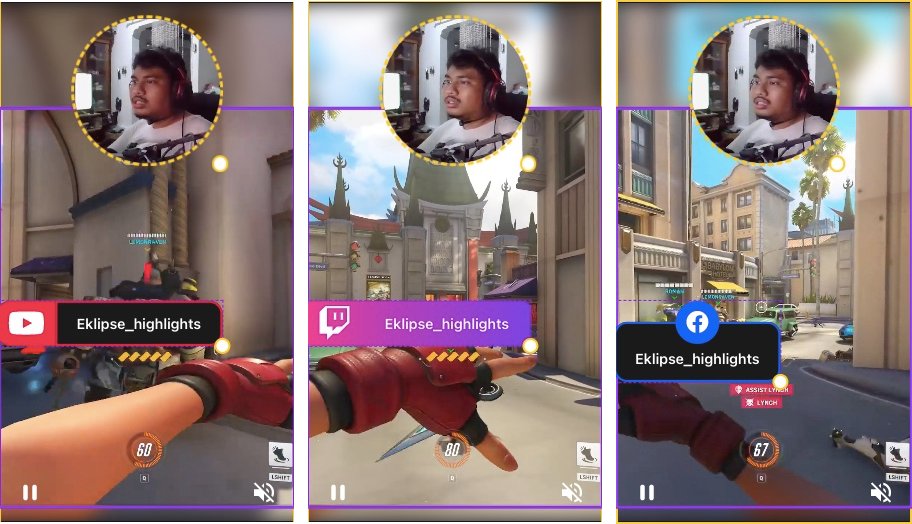
Growing your community is as important as getting viral on social media like TikTok, Instagram, or YouTube Shorts. So, you need your channel to get discovered while your highlight clips attracting new viewers on social media.
One of the ways to do that is by adding your channel name on your highlight clips that are made for TikTok/ Instagram Reels /YouTube Shorts.
Now, you can add channel name sticker to your highlight made for TikTok on Eklipse! Some features on adding your channel name to your TikTok video are including
- Add channel name to your highlight for TikTok in seconds!
- Show where you stream! You can choose your channel platform on the sticker like Twitch, YouTube, or Facebook
- Resize, and reposition as you want
- Choose the color for your stickers
- 9 templates to choose from, show your signature!
Do you know what’s even better? While Streamladders has this as the premium feature, you can add your channel name stickers to your TikTok video for FREE on Eklipse!
Check out the comparative table below to see how Eklipse channel name sticker have advantages over our competitor
| Eklipse Channel Name Sticker | Streamladder Channel Name Sticker |
|---|---|
| ✅ Available for Free | ❌ Available for $5 per month |
| ✅ 9 templates to choose | ❌ Only have 7 templates to choose |
| ✅6 sticker color options to choose | ❌ Only have 4 sticker color options |
| Resize and reposition as you want | Resize and reposition as you want |
| Customizable sticker (Change channel name and platform) | Customizable sticker (Change channel name and platform) |
So what are you waiting for? Check the link below to try out Eklipse’s new add channel name sticker feature on the Twitch to TikTok converter tools!
How to Add your Channel Name When Converting Stream to TikTok on Eklipse
Suppose you already have your Eklipse account, and integrating all your streaming and social media accounts already. In that case, you can find the customization in the process of converting your stream to TikTok on Eklipse.
For a more detailed guide to finding the add channel name sticker feature on Eklipse, you can follow these step-by-step instructions:
- Go to Video Library > Streams
- Choose Processed
- Choose one of your streams, click Convert to TikTok/Shorts/Reels
And you will be brought to Eklipse Studio
- Choose your TikTok template, click Continue Editing button on the top-right corner
- Select your Facecam Area and Game Feed Area, and click Next in the bottom-right corner
You can trim your clip as well in this part
- Click Add Channel menu when previewing the clip
- Now you found our latest feature!
Customize your channel name sticker by choosing your streaming platform to show on, editing your channel name, selecting the template, changing the color, resizing and repositioning the sticker as you want on the video, and many more!
- After you’re done, click Confirm in the bottom-right corner
And your TikTok /Shorts / Reels video will be available in a minute!
We hope this latest feature can aid you in editing the best videos for your TikTok channel and help you to grow your streaming personality. Don’t forget to tag us @eklipse_highlights on social media to share your creativity with us!
🎮 Play. Clip. Share.
You don’t need to be a streamer to create amazing gaming clips.
Let Eklipse AI auto-detect your best moments and turn them into epic highlights!
Limited free clips available. Don't miss out!