
Level Up Your Marvel Rivals Gameplay
Capture your epic wins, clutch moments, and even hilarious fails with Eklipse. Easily create and share highlight reels with your friends—even if you're not streaming!
Learn More
Tiktok on tv
The majority of individuals use their phones or laptops to view TikTok. However, the limited screen of these smartphones prevents you from fully enjoying TikTok. Screen mirroring programs like AirBeamTV project your device’s screen onto your Smart TV in real time. So, you can watch TikTok videos on the big screen in high definition with surround sound.
There are no cords or pricey gear needed. You can get AirBeamTV from the App Store, just like other famous apps. With AirBeamTV, you can instantly and wirelessly watch TikTok on your TV from your phone, tablet, or computer.
Are you ready to up your entertainment game by watching TikTok on the big screen? Continue reading to learn how to stream TikTok on TV in just a few easy steps.
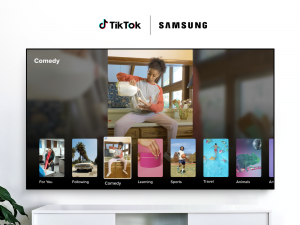
TikTok offers content generated by many users who create and share their videos with friends and the public for 15 seconds or less. There are a variety of videos ranging from tutorials on cooking, dancing, DIY, etc. Now you might think that in order to know how to stream TikTok on TV, you may need fancy gadgets or expensive apps on your phone. Let me tell you, that is not the case.
You can start using the app right from your computer, phone, or tablet. However, do note that when you install TikTok on your device, it limits the control and use of your phone. This is one of the major reasons why people prefer to use screen mirroring apps to watch the content on their TVs from their phones.
How to stream tiktok on tv?
So, in order to know how to stream TikTok on TV, we would suggest that you download the AirBeam TV screen mirroring app, as it is very easy to run, and its performance is consistent. This is an ideal choice for iOS and macOS users.
Here are the steps for you to know how to stream TikTok on TV.
- To begin, download the Airbeam TV application to your preferred device.
- Now connect your device to your smart TV.
- Keep your devices connected to the same Wi-Fi network.
- Your device will search for the TV automatically.
- Now select the name of the TV you wish to pair with.
- Choose the screen mirroring options and wait for your device to pair.
- Once it is connected, you can now easily stream the videos from TikTok on your TV without any hitch or trouble.
- Make sure the volume is down on your phone and up on your TV.
- This will create a better experience for those watching and enjoying the videos.
Conclusion
Streaming tiktok on tv has been made easier for you thanks to this article. If you are a gamer or streamer planning to try tiktok for yourself you can use Eklipse to edit and make your tiktok video and directly post them on your tiktok account or share them as YouTube shorts or Instagram Reels. We also invite you to check out our blog where we post daily updates about our services, gaming tips, tiktok and much more.
🎮 Play. Clip. Share.
You don’t need to be a streamer to create amazing gaming clips.
Let Eklipse AI auto-detect your best moments and turn them into epic highlights!
Limited free clips available. Don't miss out!
