
Level Up Your Marvel Rivals Gameplay
Capture your epic wins, clutch moments, and even hilarious fails with Eklipse. Easily create and share highlight reels with your friends—even if you're not streaming!
Learn MoreIf you’re a TikTok user who is suddenly seeing a ‘Clear Mode’ on your app, you’re not hallucinating. The TikTok Clear Mode is a function allowing users to view videos on the app, without the UI overlay.

Users will not see any of the things such as the favorite and comment buttons, or other video information. This allows uses to get a less cluttered, more immersive experience!
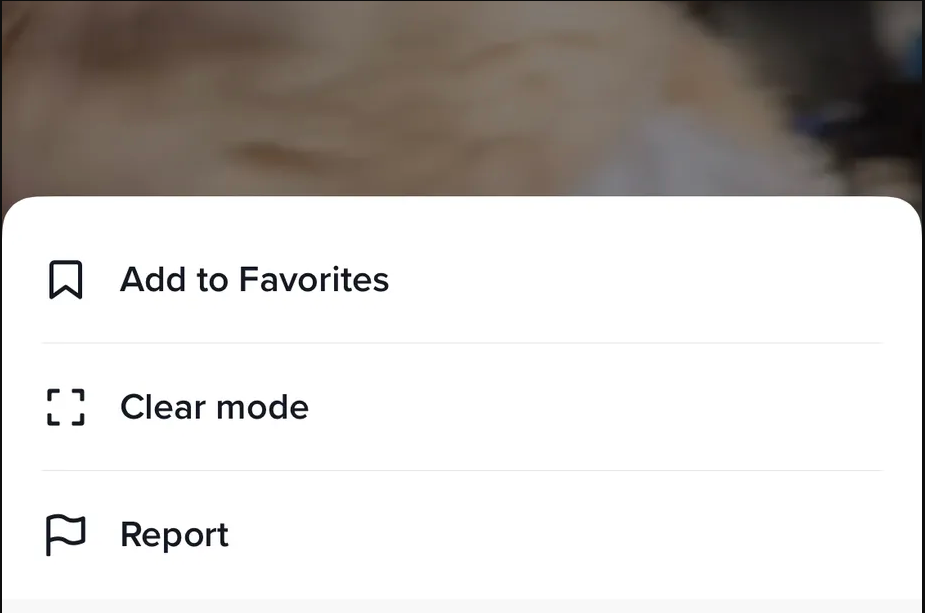
TikTok has confirmed that they’re currently testing the feature, but it is unclear as to what the prerequisites are to access it. There isn’t an official signing up stage, rather it appears almost at random for users.
TikTok Clear Mode – How It Works
If you’ve been chosen to test TikTok Clear Mode, access it by pressing and holding on a video, and then tapping ‘Clear Mode’ on the popup menu. This same method is used to exit the mode, which will subsequently return you to the usual UI.
Once activated, you can watch a TikTok video without any of the clutter. However, scrolling to the next video will bring the UI back. This will require you to re-enter Clear Mode. Obviously, this is less than ideal and still a work in progress, but we’re eager to see what the final product looks like.
The Clear Perks
The biggest perk when it comes to Clear Mode is that it makes the app feel less cluttered. If you ever felt that the UI featured an information overload, then you’re going to love Clear Mode. This is especially worthwhile when you consider that TikTok’s maximum video limit has been expanded to 10 minutes. A cluttered UI may not seem like a big deal on a short video, but anything longer than 30 seconds gets intrusive.
Conclusion
When it comes to short form videos, we don’t foresee many people going through the extra step to activate Clear Mode. However, if you’re settling in for a longer video, it makes more than enough sense to want to de-clutter your screen! TikTok has been expanding their efforts into different realms; they’ve even begun a push into the gaming universe!
🎮 Play. Clip. Share.
You don’t need to be a streamer to create amazing gaming clips.
Let Eklipse AI auto-detect your best moments and turn them into epic highlights!
Limited free clips available. Don't miss out!
