
Level Up Your Marvel Rivals Gameplay
Capture your epic wins, clutch moments, and even hilarious fails with Eklipse. Easily create and share highlight reels with your friends—even if you're not streaming!
Learn MoreTikTok offers a variety of gifts, including the popular Disco Ball, perfect for sending to your favorite streamers. Gifts on TikTok range from 1 coin to 35,000 coins. Curious about the cost of the Disco Ball? Don’t worry—this article has the details you need.
Let’s explore how much is a Disco Ball gift on TikTok, how to purchase it, and send it to your favorite streamer!

Disco Ball Gift Price on TikTok
The Disco Ball gift on TikTok may not be the most expensive option, costing around $13.30 for 1,000 coins.
As we said before, there are many kinds of TikTok gifts available with values ranging from 1 coin to 35,000 coins.
However, it’s important to remember that any gift will be appreciated by the content creator, and this particular gift can earn them about $10 (minus TikTok’s commission).
How to Send Disco Ball to TikTok Content Creator
The Disco Ball Gift is the latest trend on TikTok, providing users with a cool way to express their support. But how exactly do you go about sending it to the content creator?
- Open TikTok App
- Tap Live button in the upper left corner
- Alternatively you can tap the search icon on the upper right corner, type your favorite creator username, tap the profile icon when they’re going live
- Another alternative is you can go to the Following section to see your favorite creator that is going live
- Tap Gift icon
- Search for the Disco Ball icon just like the image below to send your gift
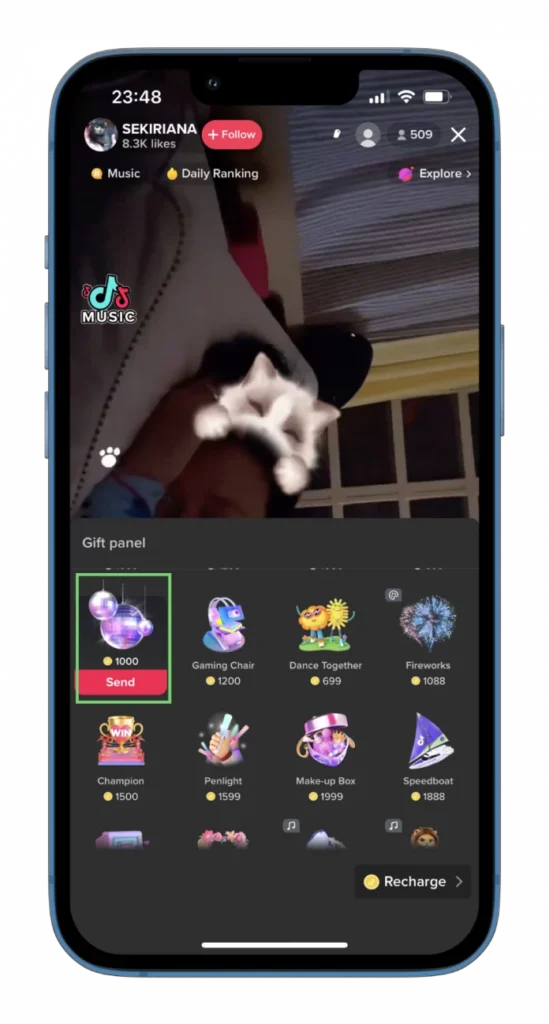
More on Eklipse Blog>>> What are TikTok Gifts and How Do They Work?
How to Recharge Your TikTok Coins
The most simple way to recharge TikTok coins, just tap Recharge when you watch the live from one of your favorite creators.
But, other than that, you can also recharge your TikTok Coins by following these steps
- Tap the profile icon in the bottom-right corner
- Tap three horizontal lines in the upper right
- Tap Settings and Privacy
- Choose Balance
- Tap Recharge
More on Eklipse Blog>>> How to Convert TikTok Coins to Diamonds? Update 2024
How Much are TikTok Coins Cost?
One TikTok coin costs around 1 cent. But as you might know, the price can fluctuate from time to time.
So here’s the price list of TikTok coins at the time of this article writing (March 2024)
image:
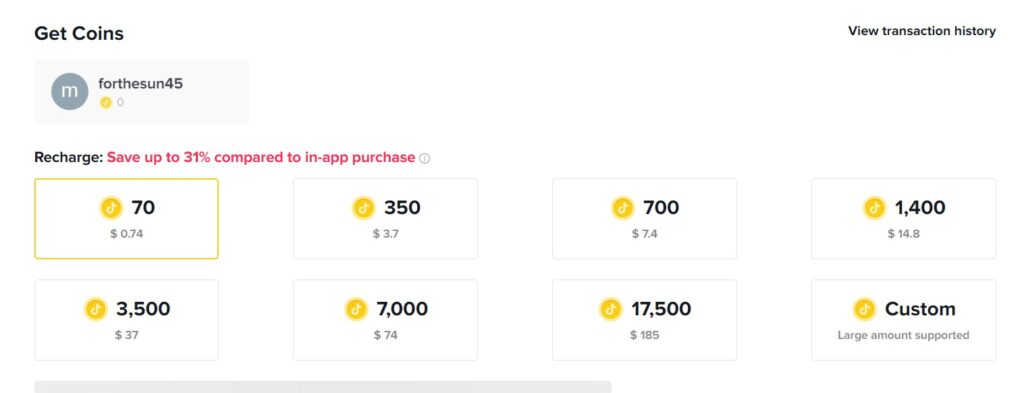
- 70 coins – $0.74
- 350 coins – $3.7
- 700 coins – $7.4
- 1400 coins – $14.8
- 3500 coins – $37
- 7000 coins – $74
- 17000 coins -$185
More on Eklipse Blog
Conclusion
In summary, the Disco Ball Gift is a vibrant trend on TikTok, allowing users to support their favorite streamers creatively. Ranging from 1 to 35,000 coins, the Disco Ball Gift costs about $13.30 for 1,000 coins, earning creators around $10 after TikTok’s commission.
Disco Ball burning a hole in your digital wallet? This guide breaks down the cost of TikTok’s flashy gifts. But wait, who has time to manually edit long videos for TikTok anyway?
Eklipse takes your long videos and automatically creates short, engaging clips perfect for the platform – for free! Sign up today and let Eklipse do the heavy lifting, while you focus on dazzling your followers (without breaking the bank).
Maximize your Black Ops 6 rewards—Create highlights from your best gameplay with with Eklipse
Eklipse help streamer improve their social media presence with AI highlights that clip your Twitch / Kick streams automatically & converts them to TikTok / Reels / Shorts
🎮 Play. Clip. Share.
You don’t need to be a streamer to create amazing gaming clips.
Let Eklipse AI auto-detect your best moments and turn them into epic highlights!
Limited free clips available. Don't miss out!
