
Level Up Your Marvel Rivals Gameplay
Capture your epic wins, clutch moments, and even hilarious fails with Eklipse. Easily create and share highlight reels with your friends—even if you're not streaming!
Learn MoreWhen surfing on Instagram, you may see a loop of suggested reels on your timeline. But sometimes, instead of entertaining, they’re just annoying when it shows a video you don’t want to watch. That’s why you probably wonder how to change suggested reels on Instagram.
Well, thankfully changing or removing the suggested reels is a simple thing to do. Only with several steps, you’ll be free from any suggested video you want to see. So without further ado, let’s get to know about it.
How to Remove Suggested Reels on Instagram
To be able to change the suggested reels, all you need to do is follow the guide below. Here we go.
- First of all, launch the Instagram app.
- Log in to your account.
- Then, tap on the player icon at the bottom corner of the screen.
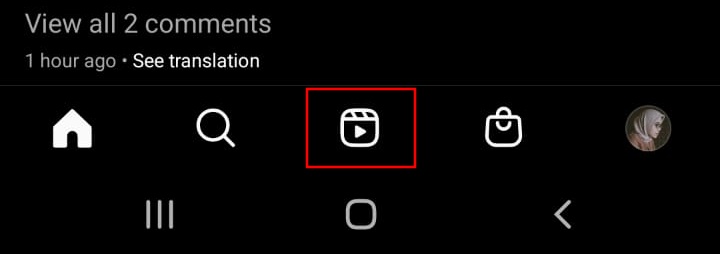
- Now, the Reels page will be shown up.
- Afterward, tap the three dots icon near the bottom right corner.
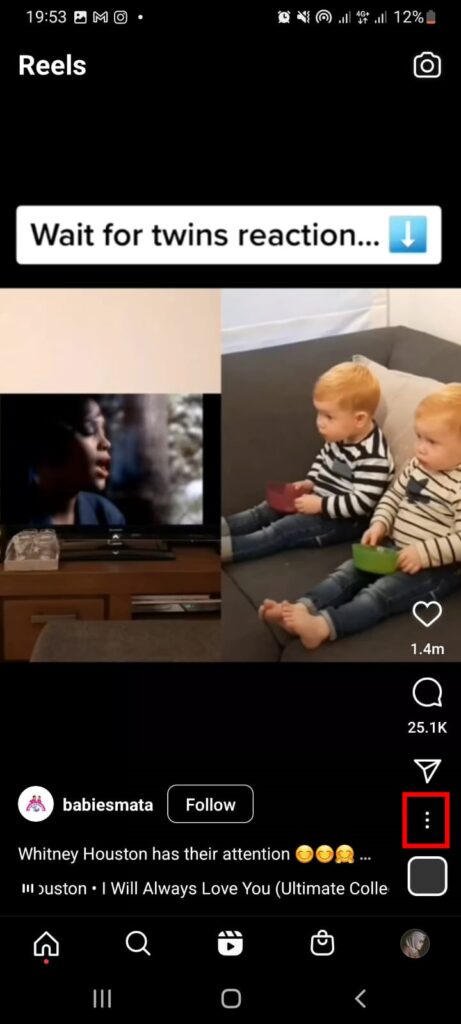
- Hit the Not Interested option.
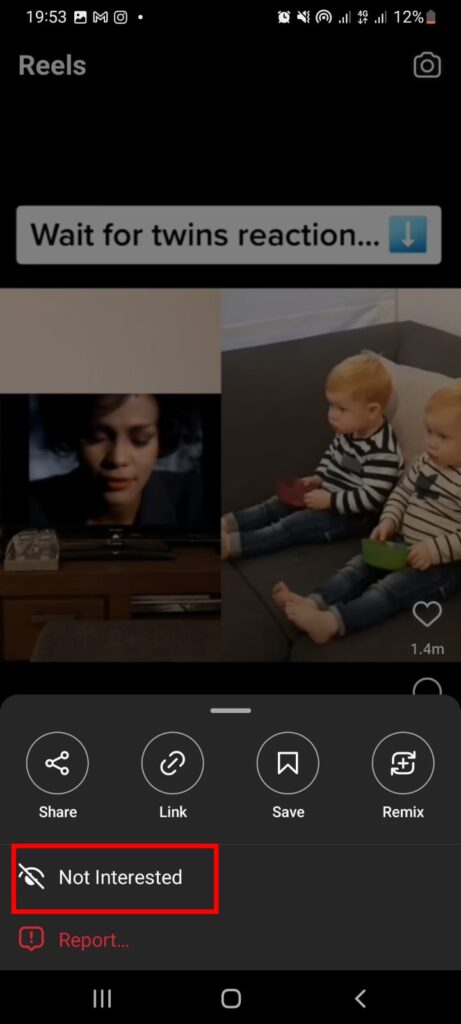
- Next up, choose the reason why you aren’t interested in the video.
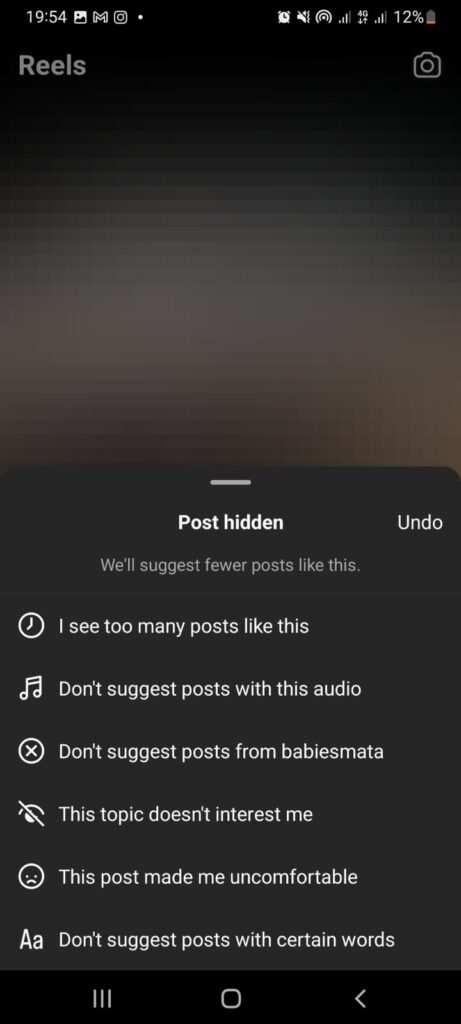
- That’s it.
Now that you’ve changed the suggested reels, Instagram will start suggesting other videos that you might like. In case you want to reverse your decision, you can undo your action by tapping the ‘Undo’ button.
You know, it actually doesn’t matter to remove the suggested reels on Instagram. That’s because not all Instagram reels are worth watching. So just focus on something that makes you happy.
Conclusion
So that’s how to change suggested reels on Instagram. Doing this action will not only satisfy you by getting rid of reels you don’t like but also help Instagram to ‘know better’ about its users, including what content makes them stay on Instagram longer. In case you find an Instagram reel that you want to keep in your phone gallery, you can read our previous post and learn how to save Instagram Reels on a camera roll.
🎮 Play. Clip. Share.
You don’t need to be a streamer to create amazing gaming clips.
Let Eklipse AI auto-detect your best moments and turn them into epic highlights!
Limited free clips available. Don't miss out!
